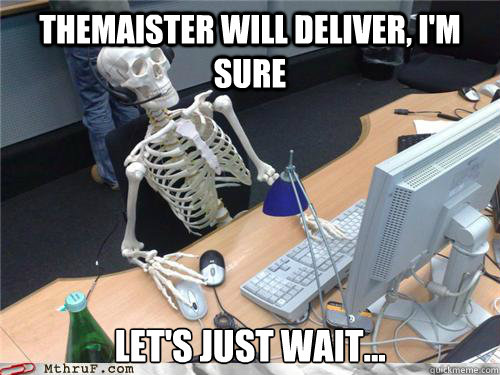Page 2 of 5
Re: NeoCD Redux unofficial
Posted: Tue Jun 11, 2013 5:32 pm
by julius
Finally, I booted a game again!! Not your fault, the matter was I did not remembered that I had to press ¨x¨ button in the folder name in order play it. My founds so far, using a 2gb micro sd:
-Aerofighters 3 =Ok. I only played the first stage.
-KOF 99 =Ok, but with the same soud issue.
I am going to continue my investigation with some other games.
Re: NeoCD Redux unofficial
Posted: Fri Jul 19, 2013 7:06 am
by megalomaniac
first post updated, new release v0.1.52A.2
...start testing
Re: NeoCD Redux unofficial
Posted: Sat Jul 20, 2013 6:48 pm
by wii_HD
megalomaniac wrote:first post updated, new release v0.1.52A.2
...start testing
SDML / PAL GC.
Random freezes - last about half a second each time, tried Metal Slug - Last Resort - Viewpoint.
Would it be possible to have the A button to select game rather than X button. Its much more natural to use A for execute.
Re: NeoCD Redux unofficial
Posted: Sat Jul 20, 2013 8:51 pm
by piratesephiroth
I tried Breakers. Worked perfectly. Sound is excellent.
A pity that the Neo Geo CD needs so many load screens. But there's no Neo Geo emulator for the Gamecube... so it's good enough.
wii_HD wrote:Would it be possible to have the A button to select game rather than X button. Its much more natural to use A for execute.
We have to use 'A' to navigate through the folders... and we must launch the game using a folder instead of a file. A separate button is a necessary evil I think. Maybe 'START' would be a more intuitive choice?
Re: NeoCD Redux unofficial
Posted: Sat Jul 20, 2013 9:14 pm
by wii_HD
piratesephiroth wrote:I tried Breakers. Worked perfectly. Sound is excellent.
A pity that the Neo Geo CD needs so many load screens. But there's no Neo Geo emulator for the Gamecube... so it's good enough.
RetroArch (limited) Neo core.
wii_HD wrote:Would it be possible to have the A button to select game rather than X button. Its much more natural to use A for execute.
piratesephiroth wrote:
We have to use 'A' to navigate through the folders... and we must launch the game using a folder instead of a file. A separate button is a necessary evil I think. Maybe 'START' would be a more intuitive choice?
A button to navigate and start game - dont see the problem, Can megalomaniac comment.
Re: NeoCD Redux unofficial
Posted: Sat Jul 20, 2013 9:41 pm
by piratesephiroth
wii_HD wrote:RetroArch (limited) Neo core.
"Not all NeoGeo games can be loaded. If the ROM filesize is over 23 MB or so, it might crash on load."
If they say that about the Wii version, I can already label the GC version as good for nothing.
Neo Geo games have fancy animated graphics and I'm pretty sure the majority of them fall into that 'too big' category.
Maybe they need the same ROM cache feature as CPS2 games?
wii_HD wrote:A button to navigate and start game - dont see the problem, Can megalomaniac comment.
The only way I can see to implement that is to pop up a menu asking what to do (open folder/launch game) every time you press 'A' and that will just slow down the navigation. But yeah, he might be able to think of a better solution. (maybe only asking to launch the game if an IPL.TXT is found in that folder?)
Re: NeoCD Redux unofficial
Posted: Sat Jul 20, 2013 10:07 pm
by wii_HD
Yes the RetroArch GC Neo core is limited as I indicated but you said the was NO other Neo Geo emulator which is not the case.
As for game selection in NeoCD Redux I am not getting where theres a problem.
- select game SD card "A" > game collection folder "A" > choose game and go "A" - its that simple.
All "A" does at the moment is show the .mp3 file in the chosen game folder or do I have a different folder hierachy than other people.
Re: NeoCD Redux unofficial
Posted: Sat Jul 20, 2013 11:33 pm
by megalomaniac
wii_HD wrote:megalomaniac wrote:first post updated, new release v0.1.52A.2
...start testing
SDML / PAL GC.
Random freezes - last about half a second each time, tried Metal Slug - Last Resort - Viewpoint.
Would it be possible to have the A button to select game rather than X button. Its much more natural to use A for execute.
sorry, i do not consider reports tested with SDML as valid results
Metal slug works with no issues, therefore it must be a SDML related issue somehow...
same issue that causes havoc for users trying to use swiss with SDML????
piratesephiroth wrote:I tried Breakers. Worked perfectly. Sound is excellent.
A pity that the Neo Geo CD needs so many load screens. But there's no Neo Geo emulator for the Gamecube... so it's good enough.
did you ever notice the the original version by Softdev was compiled for use only with a single device?
there was a release version for DVD only and another release version for SD only.
the only way to have the ability to support multiple devices is to have a menu to provide these options..
or i can build 6 different single device versions for every release...which would be the better solution??
i guess the only workaround would be to have a config file to define which selected device to browse first...
ill look into that option later on
piratesephiroth wrote:wii_HD wrote:RetroArch (limited) Neo core.
"Not all NeoGeo games can be loaded. If the ROM filesize is over 23 MB or so, it might crash on load."
If they say that about the Wii version, I can already label the GC version as good for nothing.
Neo Geo games have fancy animated graphics and I'm pretty sure the majority of them fall into that 'too big' category.
Maybe they need the same ROM cache feature as CPS2 games?
"Not all NeoGeo games can be loaded. If the ROM filesize is over 23 MB or so, it might crash on load."
^^^ this...GTFO!!!
did they (the retroarch guys) really say the rom size is limited to 23MB??
if they said that about wii, then i agree that piece of shit will never be usable for GC without a lot of work...
anyone seen the rom sizes??
http://www.neo-geo.com/snk/masterlist.htm
piratesephiroth wrote:
wii_HD wrote:A button to navigate and start game - dont see the problem, Can megalomaniac comment.
The only way I can see to implement that is to pop up a menu asking what to do (open folder/launch game) every time you press 'A' and that will just slow down the navigation. But yeah, he might be able to think of a better solution. (maybe only asking to launch the game if an IPL.TXT is found in that folder?)
IPL.TXT
great suggestion....ill take a look at this as a possible solution
Re: NeoCD Redux unofficial
Posted: Sun Jul 21, 2013 2:45 am
by piratesephiroth
megalomaniac wrote:
"Not all NeoGeo games can be loaded. If the ROM filesize is over 23 MB or so, it might crash on load."
^^^ this...GTFO!!!
did they (the retroarch guys) really say the rom size is limited to 23MB??
if they said that about wii, then i agree that piece of shit will never be usable for GC without a lot of work...
anyone seen the rom sizes??
http://www.neo-geo.com/snk/masterlist.htm
Well, they count that size in Megabits, so we gotta divide by 8 to get the Megabytes...
So any game that's bigger than 184 Megabits won't work...? Pretty much all the famous titles... ALL the King of Fighters and Metal Slug series, for example. And of course, to my delight, both Breakers games are over 200Mb... yay
Well, let's wait for the ROM cache...
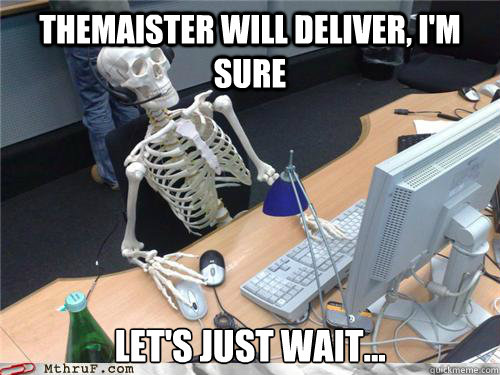
Re: NeoCD Redux unofficial
Posted: Sun Jul 21, 2013 7:30 am
by wii_HD
@megalomaniac SDML users shoud stick with the original Redux release as that works without issue.
Re: NeoCD Redux unofficial
Posted: Mon Jul 22, 2013 3:50 am
by siphoned
My first test went great. Everything played great, no problems. The cube is a WKF cube autobooting Swiss. Megaloader is listed with the games on the WKF card. The Megaloader folders and the Neo Geo CD roms are on a SDGecko.
Next test was going to be with the Neo Geo CD games on the WKF card and boot them from there, thats when I realized WKF was not listed on the load menu. I was still booting the old emu. The WKF version didn't overwrite the old version on my SD card cause the name was different. Old name = neocdredux.dol and new WKF version name = neocd-redux.dol, seems like I had this problem once before. A quick name change and I was good to go.
Test #2 = Same cube autobooting Swiss and loading megaloader. Started the Neo Geo CD emu. Check to make sure WKF was listed in the loading menu. Yep, I was on the new version. As it turns out, I'm having the same game freezes. Metal Slug freezes 3 times on the first level. The first time is not untill the first diver jumps from the water. Second time around the first tank to tank fight. Breakers is having the same problem for me. One second game freezes during the battle. About every minute or so.
Test #3 = Same cube autobooting Swiss but not starting megaloader, just booting the Neo Geo CD emu dol from Swiss. Same game freezes.
Test #4 = Megaloader burned to iso on a Xeno chipped cube. Same problems. Game freezes in about all the same places. Used the same Xenocube to boot Swiss iso from disc and load the Neo Geo CD emu from Swiss menu, same problem. Game freezes all the same places.
I'll check it out more later, please note all my test were done with loading the Neo Geo CD roms from SD gecko and not from the WKF card. Thats just the way I had it set up for now. I plan to move the roms to the WKF card and test that later.
Re: NeoCD Redux unofficial
Posted: Tue Jul 23, 2013 4:45 am
by megalomaniac
A button can now load the selected title directory....
when pressing A, the new directory will be entered and a search will be performed for IPL.TXT. If found, the selected directory will autoload. if not found, then the directory contents will be displayed as usual...
im still looking into the studder issues...everything works perfect from WKF
it seems like it might be an SD Gecko speed issue...ill try to get that resolved also...
Re: NeoCD Redux unofficial
Posted: Tue Jul 23, 2013 1:58 pm
by sabandellos
oooooh myyyyyyyy goooooooood!!!!!!
I'm talking about your great work on my twitter.Just 1 news a day, and your work is going to monopolize all the tweets of this week!!!
megalomaniac!!!!, you are awesome!!!!! thanks a lot!!!!!!!!!!!!!!
Re: NeoCD Redux unofficial
Posted: Wed Jul 24, 2013 5:22 am
by megalomaniac
potentially identified the issue with SD Gecko slowdowns/playback....
either its an easy fix or ill have to rewrite a whole lot of stuff
Re: NeoCD Redux unofficial
Posted: Wed Jul 24, 2013 10:38 pm
by julius
wii_HD wrote:@megalomaniac SDML users shoud stick with the original Redux release as that works without issue.
Aww man, but the previous release worked with SDML though you had to load it from a 4gb card or below. Anyway I gonna test it out once I make space in my 2 gb card. About RA neo core I have confirmed that 42 games work, all of them zipped roms below 4 mb in size, including fixes for the ones that have them and a bootleg (Puzzle Bobble). They should dedicate a moment to analize that rom size problem because I think it also affects other cores like snes core, because I tried to play some titles like Kirby´s Dream Land 3, Donkey Kong Country 1-3, Killer Instinct, Dragon Ball Z Hyper Dimension and WWF Wrestlemania:The Arcade Game and did not load while I can play them through the standalone emulator.
Re: NeoCD Redux unofficial
Posted: Fri Aug 09, 2013 2:28 am
by kerframil
megalomaniac, thanks a lot for resurrecting this fine emulator.
In case you're still working on it, I'd like to point out a feature that I really think it would benefit from, which is 240p support (a.k.a double-strike mode). Both the Gamecube and Wii have the capability to output a 15kHz signal, just like the genuine hardware. Not only is this the most authentic option for people running through a CRT display, it also looks amazing when used on LCD panels with certain video scalers (such as the Micomsoft XRGB series).
Also, it would be useful to have a 480p option for people that have a component cable but are also using displays that don't work properly with 240p. Under those circumstances, 480p is the second best option.
I noticed that Wiimpathy added 480p support to his version but, unfortunately, he did not add 240p support. However, a lot of other fine emulators are supporting 240p. Among them are Snes9x, FCE Ultra, Genesis Plus, Wiimednafen and Hugo.
If there was a build of Neo-CD Redux that could do this, it would come close to using a real Neo-Geo.
Re: NeoCD Redux unofficial
Posted: Wed Aug 14, 2013 3:41 am
by wiimpathy
There's something wrong in the video code, so adding 240p would be problematic. I put a bad workaround in video.c, the if ( sx >= 512 ) condition, which is the same here, to avoid black screens.
The 2d issue is about the native resolutions. There are 2 resolutions : 320*224 and 304*224.
Lastly, the gx scaler isn't perfect (and not the easiest thing to deal with) will never satisfy the pixel experts.

Anyway, good luck to megalomaniac with his projects.
Re: NeoCD Redux unofficial
Posted: Tue Aug 20, 2013 10:17 pm
by karl_oz
Finally some time to try this new version...
I've tested all the remaining games from the compatibility list, except for "Last Hope", because I don't have it.
All games work properly except for these, as they have major graphical issues and are not playable:
Code: Select all
Pleasure Goal 5-on-5 Street Soccer
Riding Hero
Samurai Spirits RPG Bushidō Retsuden
Savage Reign
Super Sidekicks 2
Super Sidekicks 3
Then again these are the few titles, that also didn't work in the old "official" version of NeoCD Redux - so, nothing's broken after your modification

Oh, and I wasn't able to fully test "Stakes Winner", because it comes up with something about "RAM" usage right at the beginning, that I wasn't able to read since it's in Japanese...
Re: NeoCD Redux unofficial
Posted: Sun Sep 01, 2013 12:31 am
by siphoned
Do you think the program could be made to 'auto boot' a certain IPL.TXT in a designated folder? In other words, if the emulator found an IPL.TXT in another folder (or on the root) than it would boot that game from start up.
I ask this because I would love to put the emulator dol into a bootable disc and have it autoload the game on the disc. No game list or option screen at start up. Just put the disc into a xeno cube and have it auto start Metal Slug (or whatever game).
Burning to disc is not popular in the sd card world, I know. I still love it. Could it even be done?
Re: NeoCD Redux unofficial
Posted: Sun Sep 01, 2013 1:00 am
by megalomaniac
Yea i think it could be done only if certain parameters are assumed and never changed...
Re: NeoCD Redux unofficial
Posted: Sun Sep 01, 2013 3:13 am
by siphoned
Any chance you could turn some of your time/attention over to such a project? An add-in to the program or maybe just a special build of sorts. Something we could make a few 'auto boot' sort of discs with.
I figure your busy as hell. Maybe I can trade you some cubes, mainboards, parts or chips to compensate your time. Maybe I have something to help fund some other project you might be working on.
Re: NeoCD Redux unofficial
Posted: Sun Sep 01, 2013 3:58 am
by megalomaniac
funding is cool...funding will always be accepted in the form of a website donation...
...without this site we wouldn't have these opportunities to come together
Re: NeoCD Redux unofficial
Posted: Fri Sep 13, 2013 4:19 am
by megalomaniac
karl_oz wrote:Finally some time to try this new version...
I've tested all the remaining games from the compatibility list, except for "Last Hope", because I don't have it.
All games work properly except for these, as they have major graphical issues and are not playable:
Code: Select all
Pleasure Goal 5-on-5 Street Soccer
Riding Hero
Samurai Spirits RPG Bushidō Retsuden
Savage Reign
Super Sidekicks 2
Super Sidekicks 3
Then again these are the few titles, that also didn't work in the old "official" version of NeoCD Redux - so, nothing's broken after your modification

Oh, and I wasn't able to fully test "Stakes Winner", because it comes up with something about "RAM" usage right at the beginning, that I wasn't able to read since it's in Japanese...
list updated
thanks for testing
Re: NeoCD Redux unofficial
Posted: Fri Sep 13, 2013 8:23 am
by karl_oz
I think, you've got it wrong...
- Pleasure Goal 5-on-5 Street Soccer
- Riding Hero
- Samurai Spirits RPG Bushidō Retsuden
- Savage Reign
- Super Sidekicks 2
- Super Sidekicks 3
are the few games, that DON'T work properly. Except for these six all the other games on the untested list run fine!
Re: NeoCD Redux unofficial
Posted: Fri Sep 13, 2013 4:47 pm
by julius
Have anyone tested KOF 99 to see if the sound issue is still there?