Swiss Nightly Build
Re: Swiss Nightly Build
IMPORTANT:
If you are getting black screen with the newer versions of Swiss, read below:
- I made hundreds of tests and finally make it works. There should be an issue with non HC memory cards. I tried two memory cards, 2GB each, and about 20 games which were not working at all (black screen). After testing 8GB Adata class 4 SDHC memory card most of the games worked fine.
- Also if you are using prepatched iso from older revision (like r174) the game may not work.
- I am not sure but the games have to be compressed. I am using DiskEX v0.9.
If you can't fix the issue with nonHC memory card you should write a note in the first post.
Games that I tested and worked for me: Mario Kart DD, The Legend of Zelda WW, 1080, Nintendo Puzzle Collection, Street Racing Syndicate, Soul Calibur 2.
Non working games (but working with r174): The Legend of Zelda: Collector's Edition (only PAL tested), The Legend of Zelda: Ocarina of Time/Master Quest (only NTSC tested), Crash Nitro Cart.
I will make more tests and other posts with info about non working games.
If you are getting black screen with the newer versions of Swiss, read below:
- I made hundreds of tests and finally make it works. There should be an issue with non HC memory cards. I tried two memory cards, 2GB each, and about 20 games which were not working at all (black screen). After testing 8GB Adata class 4 SDHC memory card most of the games worked fine.
- Also if you are using prepatched iso from older revision (like r174) the game may not work.
- I am not sure but the games have to be compressed. I am using DiskEX v0.9.
If you can't fix the issue with nonHC memory card you should write a note in the first post.
Games that I tested and worked for me: Mario Kart DD, The Legend of Zelda WW, 1080, Nintendo Puzzle Collection, Street Racing Syndicate, Soul Calibur 2.
Non working games (but working with r174): The Legend of Zelda: Collector's Edition (only PAL tested), The Legend of Zelda: Ocarina of Time/Master Quest (only NTSC tested), Crash Nitro Cart.
I will make more tests and other posts with info about non working games.
Re: Swiss Nightly Build
Try your 2GB card with CLEAN ISOs after a fresh format, 1 ISO, not compressed per time, does it work fine?

Re: Swiss Nightly Build
Going to try r261 to see if it fixes audio streaming on the Wii, as I got a couple games recently that use it. The games freeze with "an error has occurred".
Hardware: Wii (PAL)
Hardware configuration: System Menu 4.1E, Priiloader
Swiss boot method: Modified Wii Swiss Booter provided by Extrems
Software medium: Retail discs
Hardware configuration: System Menu 4.1E, Priiloader
Swiss boot method: Modified Wii Swiss Booter provided by Extrems
Software medium: Retail discs
Re: Swiss Nightly Build
Nope, audio streaming is still broken.
Mega Man X Collection still displays on half of the screen, but now it's at least centered vertically.
Animal Crossing still crashes on startup with a green screen when I force 480p, which is weird considering that the wiki says it should work.
Mega Man X Collection still displays on half of the screen, but now it's at least centered vertically.
Animal Crossing still crashes on startup with a green screen when I force 480p, which is weird considering that the wiki says it should work.
Hardware: Wii (PAL)
Hardware configuration: System Menu 4.1E, Priiloader
Swiss boot method: Modified Wii Swiss Booter provided by Extrems
Software medium: Retail discs
Hardware configuration: System Menu 4.1E, Priiloader
Swiss boot method: Modified Wii Swiss Booter provided by Extrems
Software medium: Retail discs
Re: Swiss Nightly Build
I told you non compressed ISOs don't work. Both versions 174 and 261 give me "Invalid or Corrupt File!"emu_kidid wrote:Try your 2GB card with CLEAN ISOs after a fresh format, 1 ISO, not compressed per time, does it work fine?
Zelda WW - "Invalid or Corrupt File!"
Mario Kart- "Invalid or Corrupt File!"
Super Smash Bros. - "Invalid or Corrupt File!"
Can you tell me other apps for compressing?
Edit:
That's interesting Need for Speed Underground didn't show me "Invalid or Corupt File" (non compressed). But the same as before:
r261 - Pink screen for a moment, after that black screen.
r147 - Prepatching, Pink screen for a moment and the game starts. No issues + audio streaming. Like other racing games "in race map loading freezes".
Edit2:
How to fix "Invalid or Corrupt File!":
Swiss searches for this hex code "01 D2 04 80" but some of my isos are "01 C7 04 80" and it gives me the error.
I used hex editor to change the value and after that Zelda WW worked as before "black screen" but without "Ivalid or Corrupt File!" error.
You can fix the issue in some newer version of Swiss. I attached an image to see the address.
Edit3:
You need to compare multiple files because they are different, after compressing this things are fixed and because of this they worked before.
For example Mario kart is with different change:
00 01 D2 24 80 28 00 60 00 00 00 00 00 00 00 00
00 01 D2 04 80 28 00 60 00 00 00 00 00 00 00 00
And for Super Smash Bross:
00 01 B4 E4 80 28 00 60 00 00 00 00 00 00 00 00
00 01 D2 04 80 28 00 60 00 00 00 00 00 00 00 00
- Attachments
-
- fix.png
- FIX "Invalid or Corrupt File!"
- (58.75 KiB) Not downloaded yet
Last edited by TALANTO on Sun Jun 29, 2014 5:42 pm, edited 2 times in total.
Re: Swiss Nightly Build
It happens, some games fail at forced 480p even when they have official support.BenoitRen wrote:Nope, audio streaming is still broken.
Mega Man X Collection still displays on half of the screen, but now it's at least centered vertically.
Animal Crossing still crashes on startup with a green screen when I force 480p, which is weird considering that the wiki says it should work.
- megalomaniac
- Posts: 2480
- Joined: Sun Aug 21, 2011 5:33 am
- Location: Drunk in Texas
- Contact:
Re: Swiss Nightly Build
TALANTO wrote:I told you non compressed ISOs don't work. Both versions 174 and 261 give me "Invalid or Corrupt File!"emu_kidid wrote:Try your 2GB card with CLEAN ISOs after a fresh format, 1 ISO, not compressed per time, does it work fine?
Zelda WW - "Invalid or Corrupt File!"
Mario Kart- "Invalid or Corrupt File!"
Super Smash Bros. - "Invalid or Corrupt File!"
Can you tell me other apps for compressing?
Edit:
That's interesting Need for Speed Underground didn't show me "Invalid or Corupt File" (non compressed). But the same as before:
r261 - Pink screen for a moment, after that black screen.
r147 - Prepatching, Pink screen for a moment and the game starts. No issues + audio streaming. Like other racing games "in race map loading freezes".
Edit2:
How to fix "Invalid or Corrupt File!":
Swiss searches for this hex code "01 D2 04 80" but some of my isos are "01 C7 04 80" and it gives me the error.
I used hex editor to change the value and after that Zelda WW worked as before "black screen" but without "Ivalid or Corrupt File!" error.
You can fix the issue in some newer version of Swiss. I attached an image to see the address.
Edit3:
You need to compare multiple files because they are different, after compressing this things are fixed and because of this they worked before.
For example Mario kart is with different change:
00 01 D2 24 80 28 00 60 00 00 00 00 00 00 00 00
00 01 D2 04 80 28 00 60 00 00 00 00 00 00 00 00
And for Super Smash Bross:
00 01 B4 E4 80 28 00 60 00 00 00 00 00 00 00 00
00 01 D2 04 80 28 00 60 00 00 00 00 00 00 00 00
have you performed an md5sum check of your clean isos to compare they are intact?
also do not test any iso with r174, then use the same iso to test later versions of swiss.
there are patches that get applied directly to the iso that cannot be undone, this changed in later versions of swiss..
once again, do not use r174, then using the same isos with later versions.
once again. md5sum, make sure you have a validated file because the titles you list work perfectly fine with swiss so there must be some other cause for the messages you are receiving..
>>> BadAssConsoles.com <<<emu_kidid wrote: beer is like WD40 for megalomaniac's brain, gets the gears moving
Re: Swiss Nightly Build
I already knew that and I mentioned it before:megalomaniac wrote: also do not test any iso with r174, then use the same iso to test later versions of swiss.
there are patches that get applied directly to the iso that cannot be undone, this changed in later versions of swiss..
once again, do not use r174, then using the same isos with later versions.
TALANTO wrote: - Also if you are using prepatched iso from older revision (like r174) the game may not work.
Probably yesterday I gave you the wrong example, so I double checked the games.megalomaniac wrote: have you performed an md5sum check of your clean isos to compare they are intact?
once again. md5sum, make sure you have a validated file because the titles you list work perfectly fine with swiss so there must be some other cause for the messages you are receiving..
A game which works........................................................00 01 D2 04 80 28 00 60
GM4P D9A2E9C73F4BE1A0456734445402D35D verified 00 01 D2 24 80 28 00 60 (Mario Kart)
GALP 5E118FC2D85350B7B092D0192BFB0F1A \verified 00 01 B4 E4 80 28 00 60 (Smash Bros)
GZLE D8E4D45AF2032A081A0F446384E9261B \verified 00 01 C7 04 80 28 00 60 (Zelda WW)
D43E 1E23AFC69BFF50A7D20F32C5B739DC06 .verified 00 01 C7 04 80 28 00 60 (ZELDA OCARINA)
Now I realized that it's not true that compressing the game changes the red values. But it's true that if I change the red values with the green one there isn't "Invalid or Corrupt File!" error and the game works (Mario Kart and Smash Bros only). The two Zelda games worked in both ways today.
The next games don't proof my words. They are compressed with DiskEX and work fine:
...........00 01 D2 04 80 28 00 60 (my string)
GTEE.. 00 01 D2 24 80 28 00 60
GM4E. 00 01 D2 24 80 28 00 60
GW5E. 00 01 C7 04 80 28 00 60
GRSE.. 00 01 C7 04 80 28 00 60
GCSP.. 00 00 00 00 00 00 00 00
GZLE.. 00 01 C7 04 80 28 00 60
At last if you are confused like me you can try with Mario Kart or Smash Bros (the PAL versions) and find it by yourself. I made my tests with my 2GB MicroSD because of my previous posts but I will repeat them with my 8GB MicroSD.
Edit:
I tested it with my 8GB memory card (with MK and SSB) and it was the same, but from the second time after formatting the card.
First time the game ran (without any changes, clean ISO) and froze on Nintendo logo. After that my SD card was messed up "Mario Kart Double Dash! [PAL] (NGC).iso" was "NFS MW.iso" and it was unable to read (see attached image). I repaired the memory card and opened the "NFS MW.iso" and it was the Mario Kart file with other name.
- Attachments
-
- temp2.png
- (47.64 KiB) Not downloaded yet
Re: Swiss Nightly Build
Is there still a problem with the NTSC verions of swiss for the wiikey fusion?
- megalomaniac
- Posts: 2480
- Joined: Sun Aug 21, 2011 5:33 am
- Location: Drunk in Texas
- Contact:
Re: Swiss Nightly Build
the problem no longer exists if using the version posted here in the nightly build..Plastic wrote:Is there still a problem with the NTSC verions of swiss for the wiikey fusion?
>>> BadAssConsoles.com <<<emu_kidid wrote: beer is like WD40 for megalomaniac's brain, gets the gears moving
Re: Swiss Nightly Build
Hello dear developpers.
Is one of you working on the Baten Kaitos Origin bug on PAL console with the SDLoader?
posting.php?mode=quote&f=25&p=25778
I tried with SDML released today but I've got the same problem.
Thank you
Is one of you working on the Baten Kaitos Origin bug on PAL console with the SDLoader?
posting.php?mode=quote&f=25&p=25778
I tried with SDML released today but I've got the same problem.
Thank you
Re: Swiss Nightly Build
1) I know Ikaruga and Luigi's Mansion (both NTSC) doesn't works on Wiikey Fusion (by WKF WBFS menu), but is these games compatible with Wiikey Fusion through Swiss?
2) I also know Wiikey Fusion through Swiss support 64GB SDXC cards. But does Wiikey Fusion through WKF WBFS menu support 64GB SDXC cards?
2) I also know Wiikey Fusion through Swiss support 64GB SDXC cards. But does Wiikey Fusion through WKF WBFS menu support 64GB SDXC cards?
- megalomaniac
- Posts: 2480
- Joined: Sun Aug 21, 2011 5:33 am
- Location: Drunk in Texas
- Contact:
Re: Swiss Nightly Build
just to make sure there is no confusion for SDXC:
SDXC ex-fat format is not compatible...
SDXC altered to FAT32 format is compatible...
SDXC ex-fat format is not compatible...
SDXC altered to FAT32 format is compatible...
>>> BadAssConsoles.com <<<emu_kidid wrote: beer is like WD40 for megalomaniac's brain, gets the gears moving
Re: Swiss Nightly Build
Sorry, but not clear yet.
Ex-fat = WBFS???
I want to use a 64GB SDXC card formatted in WBFS on a WKF without swiss on flash (and without swiss on SD Gecko, without swiss on anywhere). Will the 64 GB SDXC fully work (on WKF WBFS menu)?
Ex-fat = WBFS???
I want to use a 64GB SDXC card formatted in WBFS on a WKF without swiss on flash (and without swiss on SD Gecko, without swiss on anywhere). Will the 64 GB SDXC fully work (on WKF WBFS menu)?
Re: Swiss Nightly Build
I meant that the wiki says that forcing 480p on Animal Crossing works. But it's not working for me.theclaw wrote:It happens, some games fail at forced 480p even when they have official support.
Hardware: Wii (PAL)
Hardware configuration: System Menu 4.1E, Priiloader
Swiss boot method: Modified Wii Swiss Booter provided by Extrems
Software medium: Retail discs
Hardware configuration: System Menu 4.1E, Priiloader
Swiss boot method: Modified Wii Swiss Booter provided by Extrems
Software medium: Retail discs
Re: Swiss Nightly Build
just updated to the latest build, thanks for posting it megalomaniac! it looks awesome:
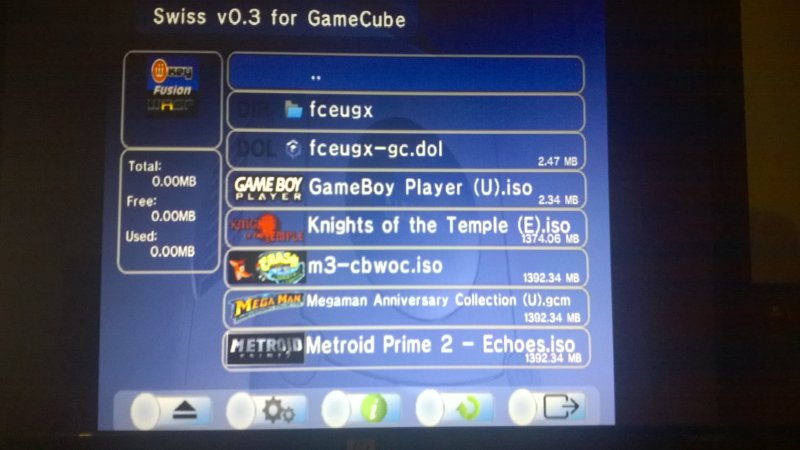
but it doesn't report the SD card info in the wkf slot... is it a setting or something? (using a 16GB sd that autoboots)
also IMHO the selected ISO/file needs a better color indication, it's all too purple atm
but it doesn't report the SD card info in the wkf slot... is it a setting or something? (using a 16GB sd that autoboots)
also IMHO the selected ISO/file needs a better color indication, it's all too purple atm
- Attachments
-
- WP_20140704_004_zps144dabf4.jpg
- (55.99 KiB) Not downloaded yet
- megalomaniac
- Posts: 2480
- Joined: Sun Aug 21, 2011 5:33 am
- Location: Drunk in Texas
- Contact:
Re: Swiss Nightly Build
update: the issue appears to be isolated...hopefully
a new version will be posted...eventually...
this "should" fix capacity displayed and SD swap from Gecko....
might "possibly" fix reported game compatibility issues, but no promises there...
a new version will be posted...eventually...
this "should" fix capacity displayed and SD swap from Gecko....
might "possibly" fix reported game compatibility issues, but no promises there...
>>> BadAssConsoles.com <<<emu_kidid wrote: beer is like WD40 for megalomaniac's brain, gets the gears moving
Re: Swiss Nightly Build
Quick Q because I forget, when we update do we also include the .fw file or just the .fzn ?
also in r265 there is still no space info of the SD in the wkf
also in r265 there is still no space info of the SD in the wkf
- megalomaniac
- Posts: 2480
- Joined: Sun Aug 21, 2011 5:33 am
- Location: Drunk in Texas
- Contact:
Re: Swiss Nightly Build
If you already have 1.0 autoboot firmware, all you need is .fzn but it does harm to use both fzn and fzn.fw
I noticed the capacity issue last night also. What size SD do you have? My 2gb cards display correctly from WKF slot but my 64GB does not
I noticed the capacity issue last night also. What size SD do you have? My 2gb cards display correctly from WKF slot but my 64GB does not
>>> BadAssConsoles.com <<<emu_kidid wrote: beer is like WD40 for megalomaniac's brain, gets the gears moving
Re: Swiss Nightly Build
^ at the moment I am testing with a 16GB one
Re: Swiss Nightly Build
Updated some minor visual stuff:
- current file highlighting is darker
- extensions hidden for most known file types
- SVN revision on the main screen now

- current file highlighting is darker
- extensions hidden for most known file types
- SVN revision on the main screen now
- Attachments
-
- img.png
- (574.53 KiB) Not downloaded yet


