Page 1 of 3
GameCube Memory Card & SD Gecko Diagrams
Posted: Sat Aug 06, 2011 6:39 pm
by Ashen
Please note: Duplication in part or in whole of any part of this guide, its contents or visual references is strictly prohibited without the express consent of the author.
These are my diagrams for GC memorycard rewiring and for wiring up an SD Gecko. They go along well with my motherboard trimming guide. Thought they might prove useful to some.
GC Memorycard pinout & notes:
Pin #'s shown coincide with the pin #'s printed on top of the GC motherboard.
 SD Gecko pinout & signal's:
SD Gecko pinout & signal's:
Pin #'s shown are SD card pin #'s.
When wiring to GC match up signals only! INT signal is only needed on pin 9 IF you plan to make up a microSD to GC adapter as shown below. If you don't care about this feature, then the INT signal is not needed for SD Gecko operation.
 GameCube motherboard pinouts & signals:
GameCube motherboard pinouts & signals:
Slot A - TOP of motherboard:

Slot A - BOTTOM of motherboard - Relocation points also shown:

Slot B - TOP of motherboard:

 SD Gecko (micro SD card adapter) to GC memory card slot signal's:
SD Gecko (micro SD card adapter) to GC memory card slot signal's:
Again the pin #'s shown here are SD Card pin #'s. Match up the signals shown to a GC memcard slot to make up a handy adapter if you have internalized the SD Gecko slot on your portable.

Re: GameCube Memory Card & SD Gecko Diagrams
Posted: Sun Aug 07, 2011 7:41 pm
by sumas
Nice Tutorial
Great WORK
Do you know where snese in / out is used?
Re: GameCube Memory Card & SD Gecko Diagrams
Posted: Sun Aug 07, 2011 10:27 pm
by infact
The sense line is for the gamecube to detect if a memory card is inserted or not.
If Pin 1 and 12 are connected, a memcard is inserted, otherwise not.
This is especially useful if your sd card connector also has a "card inserted"-feature.
edit: like this one:
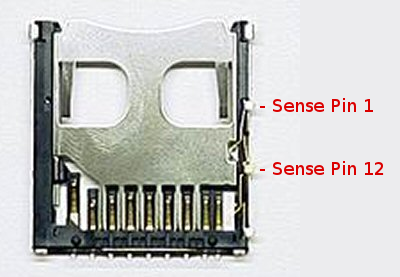
Re: GameCube Memory Card & SD Gecko Diagrams
Posted: Tue Jul 16, 2013 10:06 pm
by Drakon
Mine didn't work until I soldered sense to 3.3v. I soldered up a spare microsd adapter. Maybe it should be mentioned somewhere in the guide that it may not work unless you solder sense to 3.3v or have a memory card shaped thing inserted? I just guessed what to do based on those happy arrows.
Something else I'm wondering. If the gamecube memory card is the same technology as a sd card, why can't you use a regular gamecube memory card like a sd gecko? Just copy files from the wiikey sd slot to the memory card using swiss. I tried it and obviously this didn't work, I'm curious why not, wrong format?
Re: GameCube Memory Card & SD Gecko Diagrams
Posted: Wed Jul 17, 2013 1:21 am
by Ashen
I'm pretty sure the communication protocol is slightly different or something. The GC memcards require the extra "int" signal to work. Normal SD cards don't actually need this signal to work.
Re: GameCube Memory Card & SD Gecko Diagrams
Posted: Wed Feb 19, 2014 2:38 am
by kinect360
You should put a line of text some where saying 3.3v needs to be connected to sense. Wasn't clear to me at first in the diagram and my sd gecko wasnt working but after reading further in here I found out why.
Re: GameCube Memory Card & SD Gecko Diagrams
Posted: Wed Feb 19, 2014 2:53 am
by megalomaniac
the diagram shows 3v3 going to sense
Re: GameCube Memory Card & SD Gecko Diagrams
Posted: Wed Feb 19, 2014 2:55 am
by kinect360
Yes I am aware, but it was not clear to me. I am just saying it would've helped me if there was a line of text saying that as it could possibly help someone else.
Re: GameCube Memory Card & SD Gecko Diagrams
Posted: Thu Feb 20, 2014 8:47 pm
by kinect360
Does anyone know the pin outs for the wasp adapter or the fusion adapter? Looking to wire it as SD gecko. It has a 12 pin connector. I dont think I should wire straight to the adapter part, there are caps right after, they must have some importance?

Re: GameCube Memory Card & SD Gecko Diagrams
Posted: Fri Feb 21, 2014 2:55 am
by megalomaniac
does this make things easier to understand?
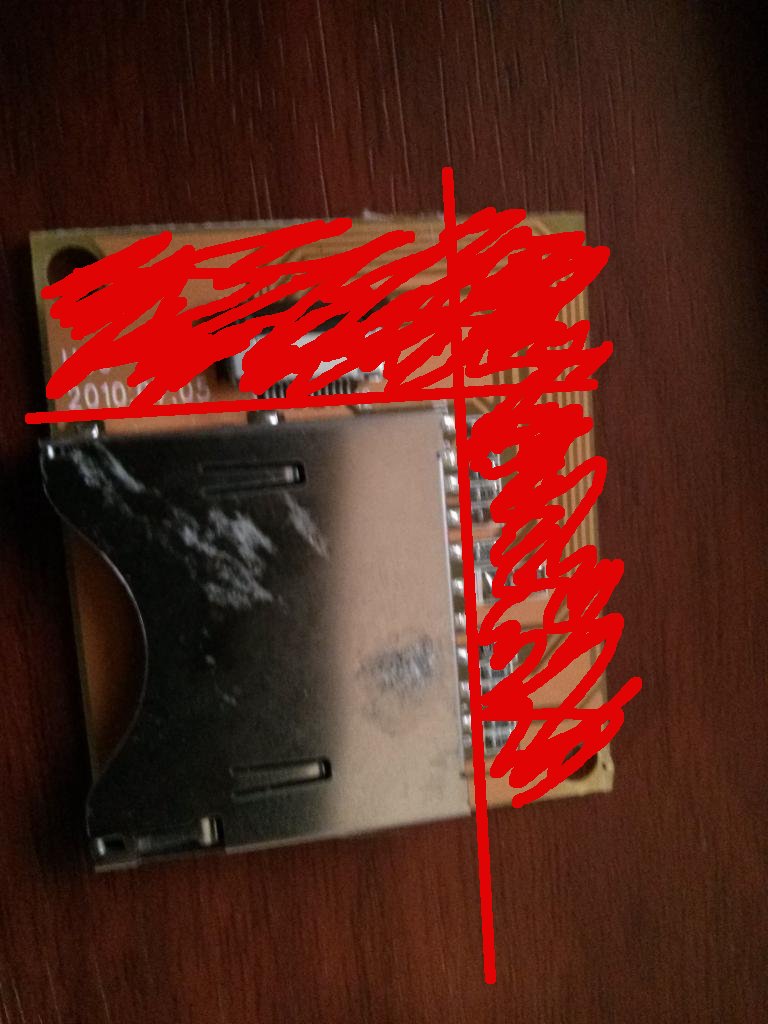
Re: GameCube Memory Card & SD Gecko Diagrams
Posted: Fri Feb 21, 2014 2:58 am
by kinect360
I was planning on doing this, but there are capacitors right after where the pins connect to the line, I'm guessing according to you they are not important? lol
Re: GameCube Memory Card & SD Gecko Diagrams
Posted: Fri Feb 21, 2014 3:01 am
by megalomaniac
cut the board
Re: GameCube Memory Card & SD Gecko Diagrams
Posted: Fri Feb 21, 2014 3:04 am
by kinect360
Sounds like a good idea

Right where you marked should be fine?
Re: GameCube Memory Card & SD Gecko Diagrams
Posted: Thu Mar 06, 2014 8:00 am
by Lollipop
Hi Kinect, if you don't want to bother with the cutting you can actually just solder right to the points right before the caps and resistors effectively bypassing them. I did that on the WKF adaptor and it works fine.
Re: GameCube Memory Card & SD Gecko Diagrams
Posted: Thu Mar 06, 2014 12:32 pm
by kinect360
Yes I cut it a few weeks ago but thanks anyways.
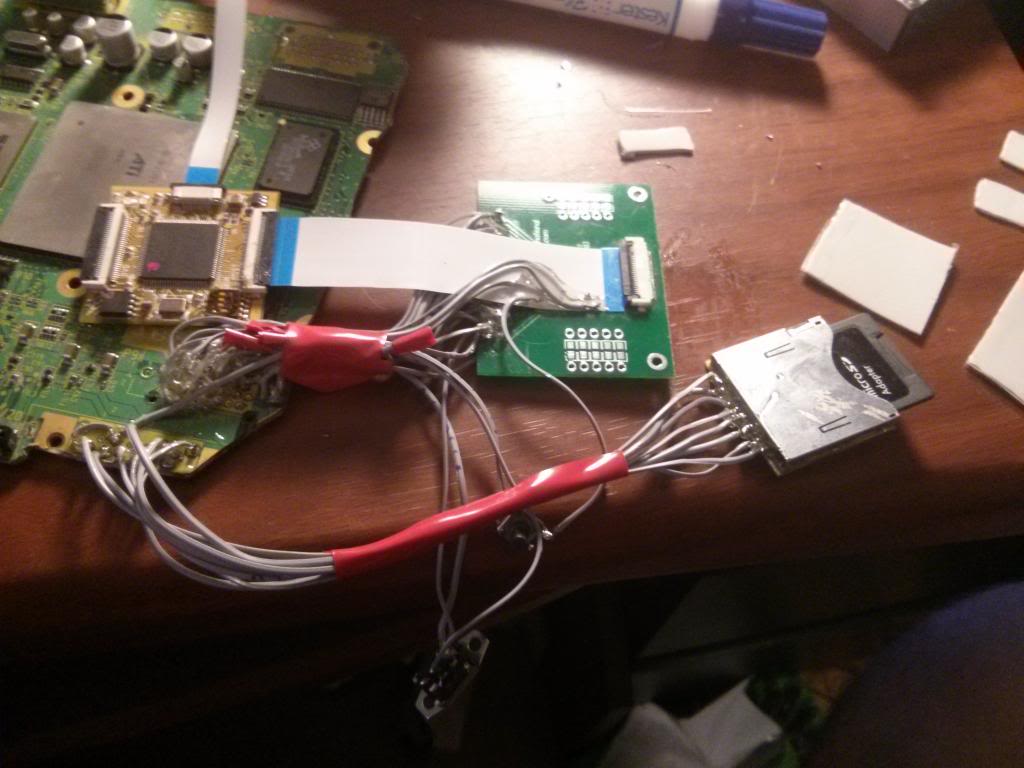
Re: GameCube Memory Card & SD Gecko Diagrams
Posted: Thu Mar 06, 2014 1:20 pm
by MockyLock
I see all the wires you tried to bind with strap.
It's a little tip, as i'm really not the best for such work, but for this kind of wiring, I use IDE cables. Once you cut the IDE plugs, you have some pretty useful cable ribbons.
The 2 different kinds of IDE cables (40 and 80 wires) give you 2 choice of diameter, the thinner the flexier.
Re: GameCube Memory Card & SD Gecko Diagrams
Posted: Thu Mar 06, 2014 7:58 pm
by kinect360
The WFK wiring is a mess since I ordered the wrong break out board, but it is all bundled up using electrical tape to try and make it cleaner.
Re: GameCube Memory Card & SD Gecko Diagrams
Posted: Mon Dec 29, 2014 4:39 pm
by RazorX2014
Re: GameCube Memory Card & SD Gecko Diagrams
Posted: Mon Dec 29, 2014 5:54 pm
by RazorX2014
here are the images i took of my Third Party 128MB Gamecube Memory Card:

Re: GameCube Memory Card & SD Gecko Diagrams
Posted: Tue Dec 30, 2014 9:02 am
by tueidj
Heh, those are actually 64Mbit and 128Mbit cards (8MB and 16MB). Some of the makers deliberately misinterpret the units to make you think you're getting better value.
Re: GameCube Memory Card & SD Gecko Diagrams
Posted: Tue Dec 30, 2014 6:00 pm
by RazorX2014
yeah you go by the blocks if its 1019 its 64 Mbit but still a 128MB memory card from ebay is next to nothing in price and anythings better than 59 blocks lol
Re: GameCube Memory Card & SD Gecko Diagrams
Posted: Wed Dec 31, 2014 2:50 am
by tueidj
Depends how you look at it, a "128MB" card is actually only 16MB (128Mbit) and they're normally priced for more than what a 4GB SD card would cost...
Re: GameCube Memory Card & SD Gecko Diagrams
Posted: Wed Dec 31, 2014 2:55 am
by RazorX2014
but you cant use an sd card for saves lol
Re: GameCube Memory Card & SD Gecko Diagrams
Posted: Wed Dec 31, 2014 5:25 am
by theclaw
tueidj wrote:Depends how you look at it, a "128MB" card is actually only 16MB (128Mbit) and they're normally priced for more than what a 4GB SD card would cost...
I suppose a list of known 128mbyte cards would be useful.
Never owned any card claiming it's 2043 blocks.
Re: GameCube Memory Card & SD Gecko Diagrams
Posted: Wed Dec 31, 2014 9:48 am
by tueidj
RazorX2014 wrote:but you cant use an sd card for saves lol
You can when using a wii.
theclaw wrote:I suppose a list of known 128mbyte cards would be useful.
Here's a list of all 128mbyte cards:
(there aren't any, 16MB is the largest possible size.)













