Page 1 of 3
Re: Has anyone tried connecting a WODE and DVD drive in para
Posted: Sun Jan 29, 2012 6:36 pm
by infact
/me likes your setup
Re: Has anyone tried connecting a WODE and DVD drive in para
Posted: Sun Jan 29, 2012 6:52 pm
by kel01
Here's the pics for the connections and traces that need cutting on the front and back of the DVD board.
Cut traces as marked below to break continuity from the drive board to the connector.
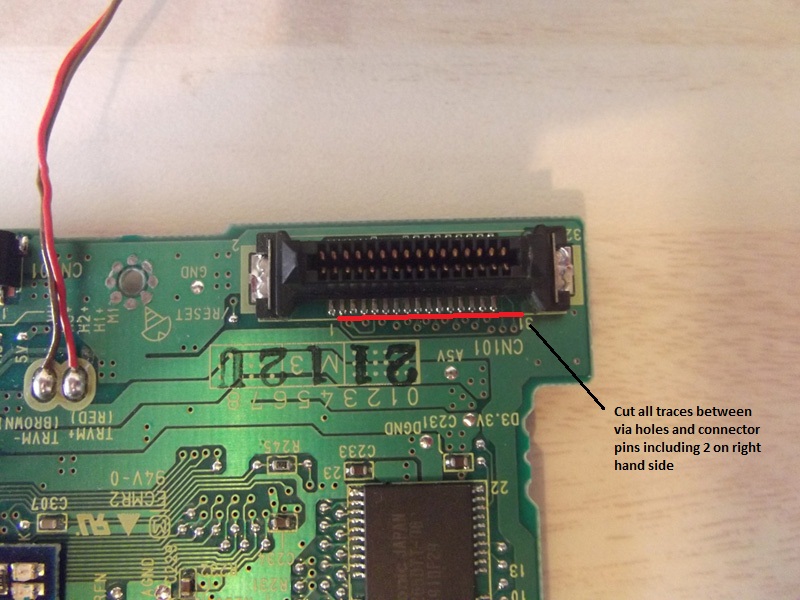
You also need to cut the 2 traces on the back of the board marked below as you cannot get to them from the front of the drive board.
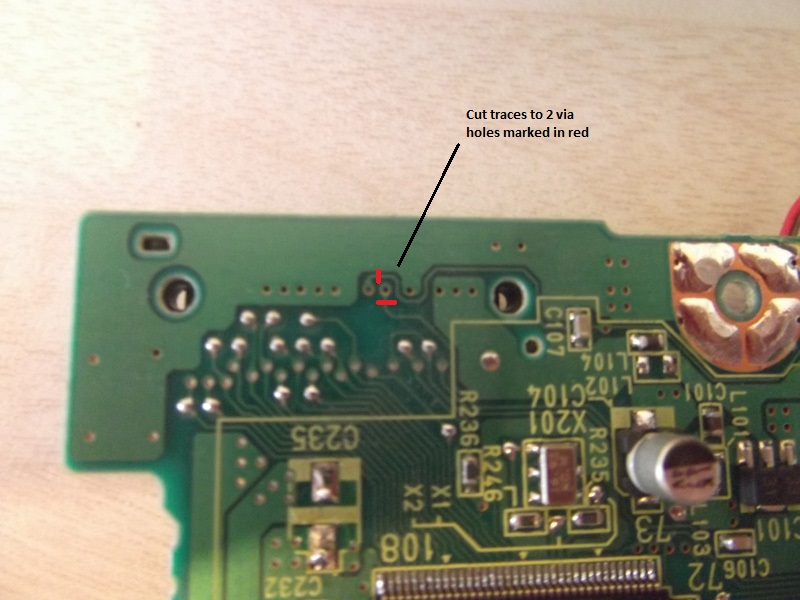
Use the pins from the connector on the front of the drive board numbered below to connect the WODE Wii connector to the GC motherboard via FFC cable. I recomend putting some tape over the via holes so that there are no short circuits once the wires are connected.
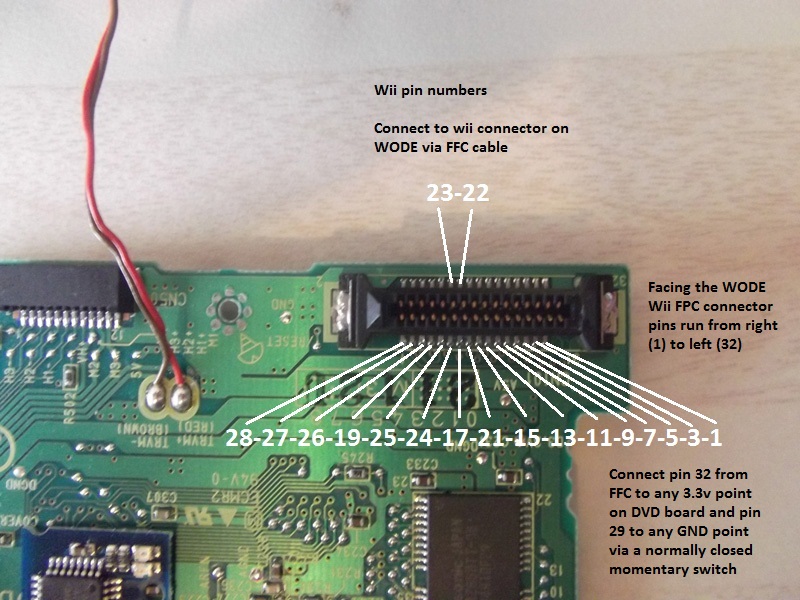
Use the points numbered below on the back of the drive board to connect the WODE DVD connector to the GC drive via FFC cable. I have marked pin 25 twice to give an alternate point in case you don't want to solder to the via hole.
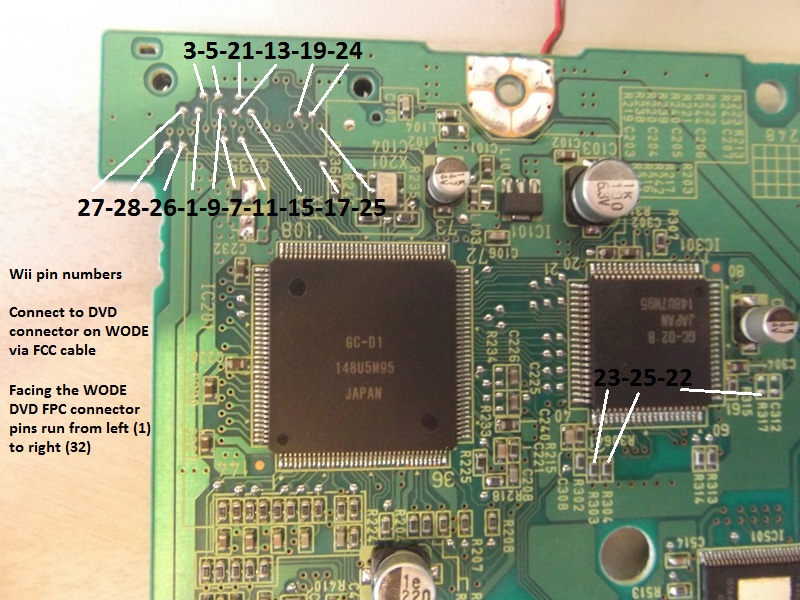
Forgot to mention that you can bunch all ground connections from FFC cables and solder them to any GND point on each side of the board. If there isn't a GND point where you want to solder them then just make one by scraping some of the green layer from a ground trace on each side of the board. Make sure it is a ground trace with a multimeter though or you might end up frying something

You can also take the 5v and GND supply for the WODE slave board from the GC drive board if you like. There are a few points on the front of the drive board marked as 5v and as I mentioned above it is easy to find or make your own GND point.
If you want to run backups or out of region originals with the correct video mode on this setup then you will need to install a XenoGC. You may also need to bypass the 150 ohm resistor in series with the pot and then lower the pot to roughly 120 ohms. Needing the pot to be this low has not been confirmed by anybody else yet so I would advise to try with a normal pot setting first then lower accordingly if necesarry.
It has also not been determined yet wether or not long term use with the pot set this low on this setup will affect the life span of the laser so only do this if you are willing to find out the hard way

Re: Has anyone tried connecting a WODE and DVD drive in para
Posted: Sun Jan 29, 2012 7:23 pm
by liquitt
F ME, that is some nice setup you got there mate!
Re: Has anyone tried connecting a WODE and DVD drive in para
Posted: Sun Jan 29, 2012 7:24 pm
by Ashen
That is a pretty badass mod you've done there man! Looks great.

You should post this over on the WODE forums and also over on modretro. I'm sure some people on both forums would really appreciate the quality of this, and also the little tut you've made. Great work man.
Re: Has anyone tried connecting a WODE and DVD drive in para
Posted: Sun Jan 29, 2012 7:44 pm
by liquitt
can you post another photo of the part where and how you mounted the usb/sd slots?
Re: Has anyone tried connecting a WODE and DVD drive in para
Posted: Sun Jan 29, 2012 9:03 pm
by kel01
Ashen wrote:That is a pretty badass mod you've done there man! Looks great.

You should post this over on the WODE forums and also over on modretro. I'm sure some people on both forums would really appreciate the quality of this, and also the little tut you've made. Great work man.
Thanks man. It took a lot longer to do than I thought it would when I first stated it months ago

I don't think I would attempt it again in hind sight.
As you can probably tell by my post count I'm not a very active forum poster so I don't think I will be joining those forums in the near future but I do browse them regularly, the later more so. Feel free to add the DVD board connection pics and instructions to your WiiKey/WODE tutorial if you like for anyone that may want to keep thier DVD drive connected.
Maybe someone might use it to test the passthrough function of the WiiKey Fusion as I don't have one to test it on. It would be interesting to know the results.
liquitt wrote:can you post another photo of the part where and how you mounted the usb/sd slots?
No problem mate. I'll take some more photos and post them as soon as I can. I'm not 100% sure it will all sqeeze together yet without trapping anything. Still got a bit more work to do to make it all fit.
EDIT: Here's a few pics of the USB/SD slot.
I used the Startech USB panel mount connector in the link below. Should be able to find them on ebay easy enough.
http://intrl.startech.com/Cables/USB-2. ... SBPNLAFHD1
I had to very carefully dremel some of the molded housing away so it could fit in the GC without hitting the back of the disc drive. It looks a mess but no body will see it when it when the GC is assembled

I got rid of the USB connector from the slave board and wired the panel mount USB connector straight to the slave board then took the SD card slot from the slave board and super glued it on top of the panel mount housing and then wired it to the slave board with some Kynar wire and finally I cut and drilled the holes for the USB/SD card slots into the back panel for the GC. It's a bit rough at the moment, could do with a bit of sanding and some black screws.


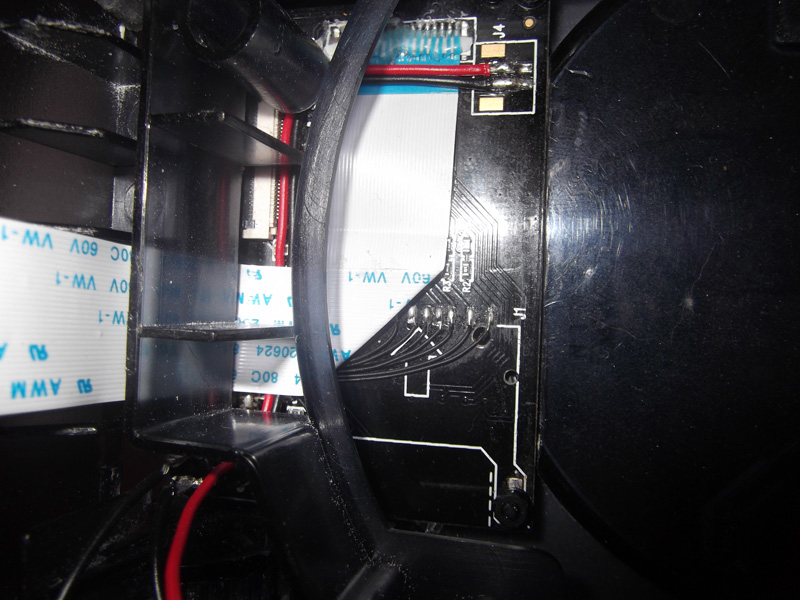
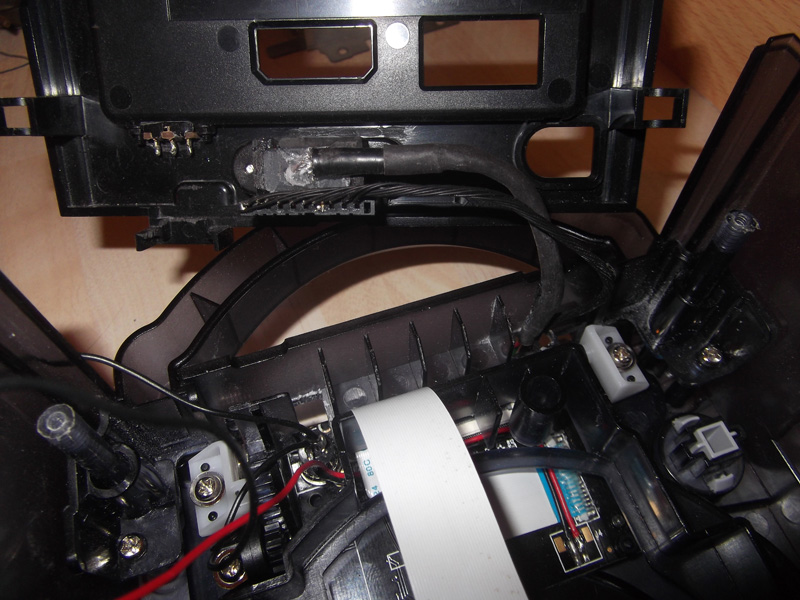
Re: Has anyone tried connecting a WODE and DVD drive in para
Posted: Wed Feb 01, 2012 8:19 pm
by kel01
I've had a bit of luck regarding the audio streaming problem

I've only just got around to booting up my GC after taking those photos the other day and it seems that when I was pulling it apart to take them I must have dislodged some bad connections because the poem on Eternal Darkness is playing fine now on the original and backup.
The audio for the Nintendo and Silicon Knights logo still won't play but hopefully once I track down and replace the bad connections which are more than likely on the rushed FFC cable that I mentioned earlier the audio streaming problems that I have been having will be gone.
UPDATE: Finally got around to re wiring that FFC cable and the audio streaming problems are completely gone now. Audio streaming works fine via flat-mode + XenoGC for originals and backups so now I can play all games without audio streaming from HDD/SD and the rest that have audio streaming from disc

I doubt that I will ever manage to get the disc ripping feature to work though. Although I can't understand why because surely if it can play a game then it can read and dump it too. Nevermind it's not like I really need it anyway.
Re: Has anyone tried connecting a WODE and DVD drive in para
Posted: Fri Feb 10, 2012 8:13 am
by noobcube
kel01 wrote:UPDATE: Finally got around to re wiring that FFC cable and the audio streaming problems are completely gone now. Audio streaming works fine via flat-mode + XenoGC for originals and backups so now I can play all games without audio streaming from HDD/SD and the rest that have audio streaming from disc

Glad you got it sussed out!
That's similar to my situation. My Gamecube (with XenoGC) was developing reading problems, so I moved to my soft & hard-modded Wii which has a much more robust optical reader. It wasn't until my third modchip (YAOSM) that I found a working GC audio streaming solution. Like you, I use discs for audio streaming games, but have the option of Dios Mios Lite for playing regular GC games off of an SD card. Wii games work well using an external hard drive. Too bad that the WODE doesn't properly support audio streaming using a USB drive, as that would make it pretty much a complete Wii/Gamecube solution.
Re: Has anyone tried connecting a WODE and DVD drive in para
Posted: Fri Feb 10, 2012 1:36 pm
by liquitt
nice solution!
Re: Has anyone tried connecting a WODE and DVD drive in para
Posted: Fri Feb 10, 2012 3:21 pm
by emu_kidid
Dumping discs may not be working due to several things such as it trying to dump a BCA (not supported by GC Drive commands) or perhaps just the way it's trying to init the drive.. What part does the ripping get stuck on?
I'm planning to do this mod but my biggest concern is where to stick the boards, can you show us where you've stuck the main wode board?
Re: Has anyone tried connecting a WODE and DVD drive in para
Posted: Fri Feb 10, 2012 4:00 pm
by megalomaniac
emu_kidid wrote:
I'm planning to do this mod but my biggest concern is where to stick the boards, can you show us where you've stuck the main wode board?
my guess would be to put the wode under the mainboard..
kel01 wrote:
UPDATE: Finally got around to re wiring that FFC cable and the audio streaming problems are completely gone now. Audio streaming works fine via flat-mode + XenoGC for originals and backups so now I can play all games without audio streaming from HDD/SD and the rest that have audio streaming from disc

great job...gotta love those xenos
Re: Has anyone tried connecting a WODE and DVD drive in para
Posted: Sat Feb 11, 2012 5:37 am
by liquitt
I'm officially impressed

Re: Has anyone tried connecting a WODE and DVD drive in para
Posted: Sat Feb 11, 2012 10:58 am
by kel01
emu_kidid wrote:Dumping discs may not be working due to several things such as it trying to dump a BCA (not supported by GC Drive commands) or perhaps just the way it's trying to init the drive.. What part does the ripping get stuck on?
I'm planning to do this mod but my biggest concern is where to stick the boards, can you show us where you've stuck the main wode board?
It was a tight squeeze to get both boards where I wanted them and a lot of hard work. I had to cut some of the lid, case, heatsink, metal shielding under the DVD drive and also some the WODE slave board with a dremel. I also had to relocate two capacitors on the slave baord because they were in the way and remove the FPC connector and solder the FFC directly to the slave board although the FPC connector would only get in the way of 12cm discs IIRC so you could probably get away with leaving it on if you only planned on using 8cm discs.
I wanted to put the mainboard under the motherbaord like megalomaniac said but there was no way to get the FFC cables from the slave board and DVD board down there so the only place it would fit with access to the FFC cable was on the underside of the DVD drive shielding with a bit sticking out of the back.
I will take some photos when I borrow a decent camera again.
Re: Has anyone tried connecting a WODE and DVD drive in para
Posted: Mon Feb 13, 2012 9:05 pm
by pr0ton
Wow, that mod is so tasty, excellent!
Did you manage to get it to work with a higher Ohm setting? Don't know if the laser likes that much power

.
Just received my Wiikey Fusion and now I see what tiny connections have to be soldered, testing the passthrough option is maybe not a job for me

. Hope you will upload photos with your main board setup, maybe some inspiration for me

.
Re: Has anyone tried connecting a WODE and DVD drive in para
Posted: Mon Feb 13, 2012 10:39 pm
by kel01
I couldn't get it to work with the pot set any higher than about 130 ohm with the 150 ohm series resistor removed. Not sure if this might affect the lasers life span but I have no choice so I'll have to see what happens. I hope that someone else tries this one day to see if they have the same result or if it is something to do with my setup.
I was wondering if it could be a case of the laser getting less power due to the DVD drive being connected in series via the WODE for some reason, hence why the pot would need to be so low to compensate. I could try testing the current at the pot on this drive and a stock drive to see if there is any difference.
I haven't forgot about the photos of the main board, just been to busy this past few days. I'll get onto it asap.
Re: Has anyone tried connecting a WODE and DVD drive in para
Posted: Tue Feb 14, 2012 3:17 pm
by noobcube
kel01 wrote:I was wondering if it could be a case of the laser getting less power due to the DVD drive being connected in series via the WODE for some reason, hence why the pot would need to be so low to compensate. I could try testing the current at the pot on this drive and a stock drive to see if there is any difference.
The voltage going to the laser should be pretty constant. A multimeter should be able to tell you if there's a voltage drop if the unit is tested with and without WODE connected. Is there a difference in disc reading ability when the WODE is connected and disconnected? All of the wiring may make such a test fairly difficult. Also not sure if a comparison with another drive will yield much useful information.
Re: Has anyone tried connecting a WODE and DVD drive in para
Posted: Tue Feb 21, 2012 3:40 pm
by pr0ton
Installed a Wiikey Fusion, not yet the drive, but I have questions:
- Qoob Pro is not compatible, because mine says with Fusion 'DVD DRIVE NOT SUPPORTED' ? :
edit: oops, bioschips and drivechips, ofcourse...
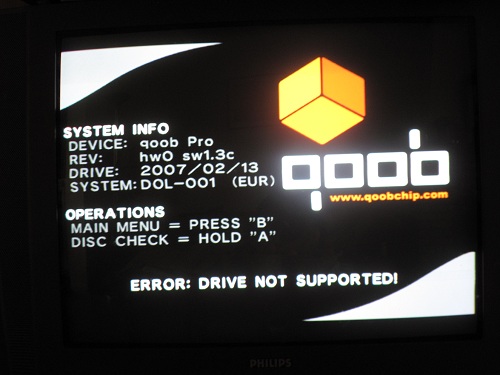
- How can I enable 'flat mode'

? This is my options screen, when 'Wiikey Fusion' set to off, Fusion still loads (or maybe when it detects a DVD-drive it is passing the signal through)?:
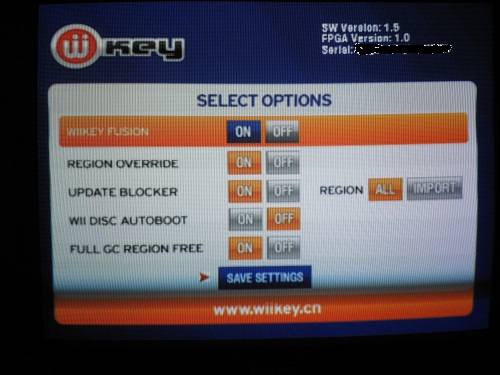
- Can the Fusion give 480p on a PAL Cube? Because everytime the output is a true PAL signal, no matter if a PAL or NTSC game is loaded. And I need NTSC, before enabling 480p with button B I think?
edit: maybe Swiss can help, trying.. Ofcourse not, can't load Swiss after Fusion loaded a DVD
Edit:
Maybe a more easier solution for this problem: A switch between 3,3v wire towards Fusion and 5v wire towards GC-drive, so you don't have to switch between, like 19 data-pins? And we have a vanilla drive again.
But, does the GC-drive need so many 5v lines (there are 4 lines)?
Re: Has anyone tried connecting a WODE and DVD drive in para
Posted: Tue Feb 21, 2012 9:52 pm
by emu_kidid
The newer not yet released - but buildable version of Swiss has Wiikey Fusion support (FAT/FAT32 SD cards only though). I'm working on plans to have Swiss as the bootloader for the Fusion but my setup isn't very dev friendly (need a proper toggle switch/etc).
I would also like to know if it's possible to have a WKF / DVD inline with less wires and perhaps only on GND/Voltages. The difference here is that it's not a true "pass-thru" like the wode likes, this would be a manual disabling of the drive replacement mod in all cases and just allowing the drive to work.
Re: Has anyone tried connecting a WODE and DVD drive in para
Posted: Tue Feb 21, 2012 10:12 pm
by pr0ton
Just switching Voltage lines with some sort of a switch sounds good. In my situation: find one 5v line which goes to switch, switch can give juice to WKF(plus 5v to 3,3v regulator) OR drive (plus the Qoob, otherwise Qoob would interference with WKF). Just splitting one 5v line to four points on the drive can't cause problems I think?
Swiss with WKF, wow!! Latest build has a bug, you probably know: when entering config options and then load a device, Swiss crashes to a black screen with errors. Entering config options AFTER selecting device works fine.
Re: Has anyone tried connecting a WODE and DVD drive in para
Posted: Tue Feb 21, 2012 10:59 pm
by emu_kidid
Actually, I think you'd need to split all data lines as they'd try to talk to the WKF if it's still there connected.. after all, data is just juice running down the wires ..
Re: Has anyone tried connecting a WODE and DVD drive in para
Posted: Tue Feb 21, 2012 11:45 pm
by pr0ton
Ok, will test tomorrow. Don't think WKF will create an electric current over data lines when not powered, but we'll see

.
Re: Has anyone tried connecting a WODE and DVD drive in para
Posted: Wed Feb 22, 2012 12:11 am
by kel01
pr0ton wrote:Ok, will test tomorrow. Don't think WKF will create an electric current over data lines when not powered, but we'll see

.
I tried it with the WODE and even with VCC and GND switched off to the WODE or the drive the data lines still conflicted with each other. Not sure if it will be the same on the WKF though, definitely worth a go.
If you look on the back of the drive board all 4 5v lines come together into 1 big PCB trace. If you cut this with a knife then you could connect the incomming side to the common pin on your switch and the other side of the cut PCB trace to one side of your switch and the WKF via regulator to the other side of your switch.
If you look on the picture below of the back of the drive board to right of my connections you can see where I cut the 5v trace before soldering it back together with a big blob of solder.
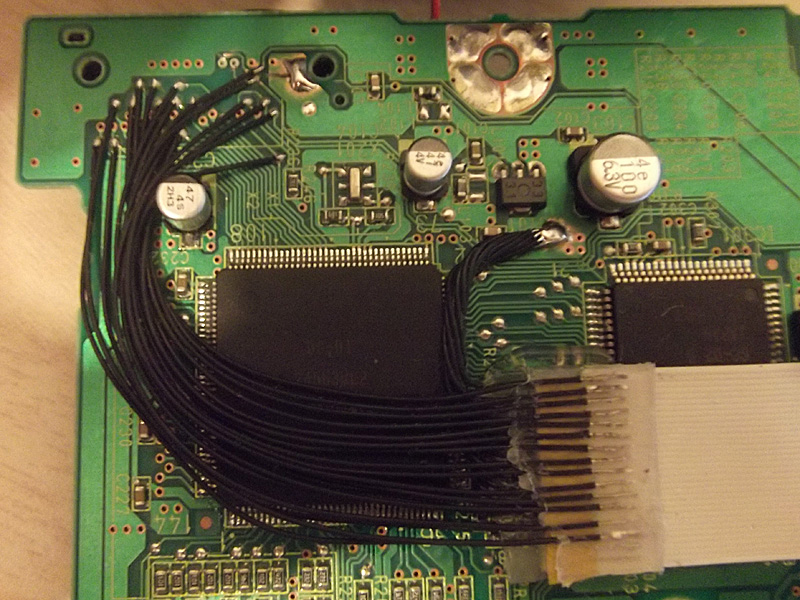
Re: Has anyone tried connecting a WODE and DVD drive in para
Posted: Wed Feb 22, 2012 1:08 pm
by pr0ton

. You were right, some of them are conflicting. At first, Cube sees the game and happily starts, but some seconds later: an error has occured..
That's a bummer, for a moment I thought we can follow the easy way, already ordered switch and regulator

. Now I tempt to do a same setup like kel01 did, but WKF has such a Flat mode for sure (and can be enabled once in a Cube setup)?
Re: Has anyone tried connecting a WODE and DVD drive in para
Posted: Sat Feb 25, 2012 1:55 pm
by kel01
emu_kidid wrote:Dumping discs may not be working due to several things such as it trying to dump a BCA (not supported by GC Drive commands) or perhaps just the way it's trying to init the drive.. What part does the ripping get stuck on?
I'm planning to do this mod but my biggest concern is where to stick the boards, can you show us where you've stuck the main wode board?
Here's those pics of where I placed the main board that I promised.
The main board is supposed to be stuck to the underside of the shield and sticks out above the 2 video ports. I haven't stuck the board to the shield yet so it's just hanging there at the moment for the sake of the pictures.
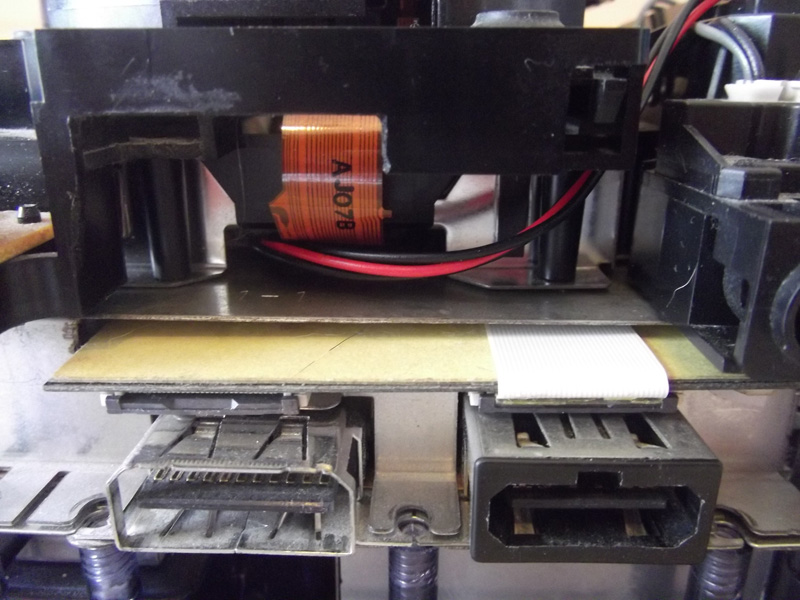
Here's another view of the board from below. Again I just placed it there for the sake of the pictures. Once finished the WODE top sticker will be covering the board.
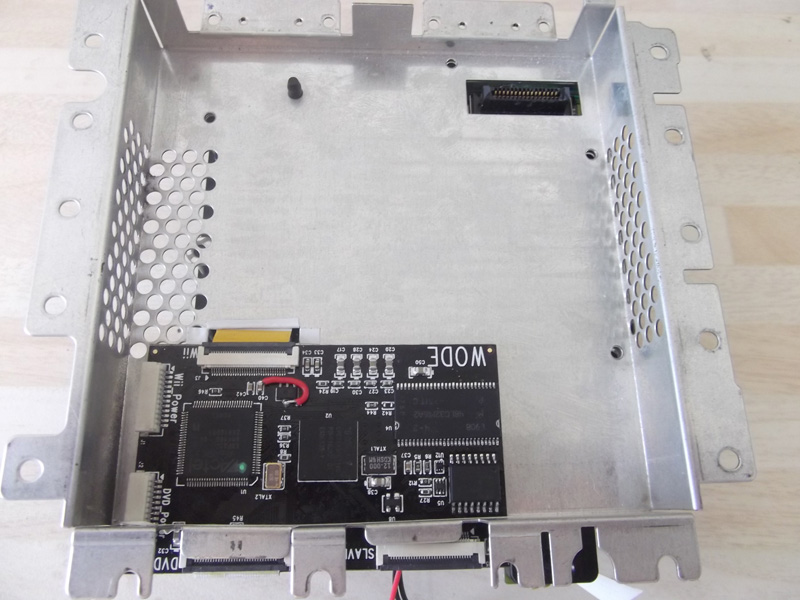
I had to cut a long hole into the shild above the video ports for the main board to stick out of and another small hole on top for the FCC cables to pass through. I just stuck some white tape on for now to protect the board and FCCs.
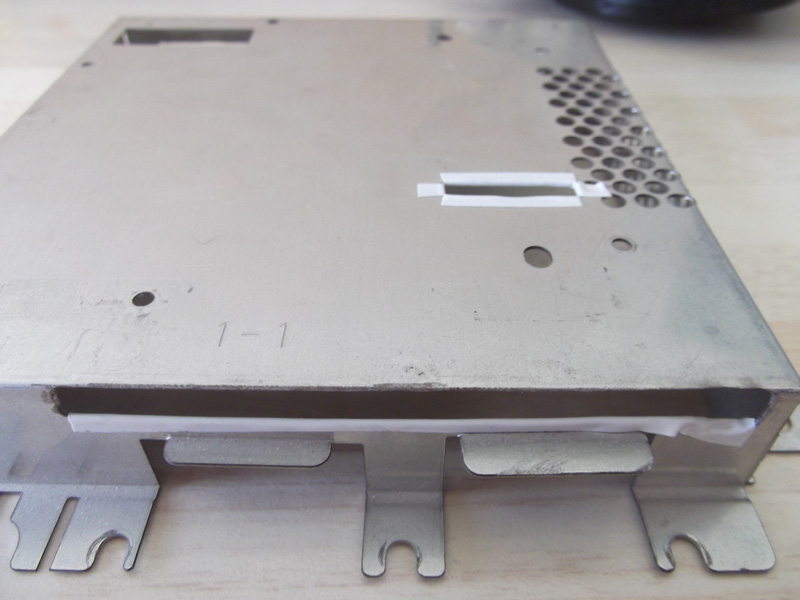
Here's another view where the FCC cables from the DVD drive pass through the shield.
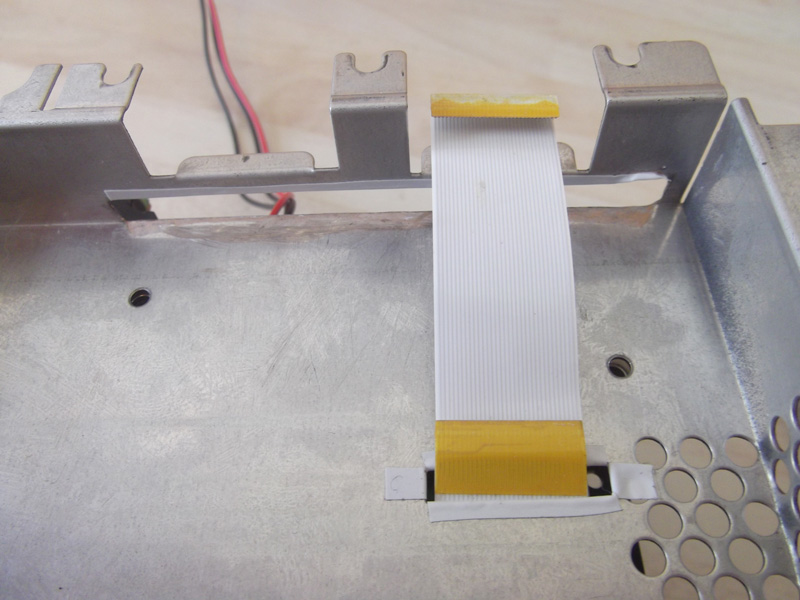
Continued...
Re: Has anyone tried connecting a WODE and DVD drive in para
Posted: Sat Feb 25, 2012 2:09 pm
by kel01
...Continued
I also had to cut away most of the first fin from the heatsink to make room for the main board and a small bit from the second fin so that the FCC cables could pass through safely.

...and finally here's a pic of where the FCC cables come from the DVD drive.

In regards to disc dumping it doesn't seem to have any problem trying to init the drive. The minimum it gets stuck on is about 3-4% depending on which game I try to dump. I manged to get to about 30% on one disc but it always throws the same error ([223] read disk failed) IIRC which doesn't really explain much. I'm going to revisit the DVD drive FPC connector that I reattached to the WODE board soon, maybe there is a dry solder joint somewhere.
I'm still having a few teething problems with this setup though to be honest, hence why I have not got around to putting everything together properly yet.
I get an intermittent "an error has occured...blah, blah" message when turning the GC on, mainly if the GC has been powered off for a while but after the first boot I can turn it off and on without any problems as long as it isn't turned off for too long

Also the eject button doesn't work if any video or audio cables are plugged into the GC

It seems that some interference is driving the eject line low even when disconnected from GND via the eject switch. Should hopefully be able to fix this with a pull-up resistor to 1.9v on the eject line to pin 29 in theory

I can post some more pics of how I fitted the slave board soon if anyone is interested?

.