Plug and play drive replacement adapter Idea
Re: Plug and play drive replacement adapter Idea
So we should get ready with our credit card !
May i ask a question please ? What is BSoD ? Some kind of another wondeful item ?
May i ask a question please ? What is BSoD ? Some kind of another wondeful item ?
Re: Plug and play drive replacement adapter Idea
BSoD?
YEAH!
It is in deed a WONDERFUL Item!
Do you want one?
I can sell as much as you want!
(Maybe i´m wrong but BSoD = Blue Screen of Dead? a special Feature of Windows!)
YEAH!
It is in deed a WONDERFUL Item!
Do you want one?
I can sell as much as you want!
(Maybe i´m wrong but BSoD = Blue Screen of Dead? a special Feature of Windows!)
- megalomaniac
- Posts: 2480
- Joined: Sun Aug 21, 2011 5:33 am
- Location: Drunk in Texas
- Contact:
Re: Plug and play drive replacement adapter Idea
Bastard Sons of Dial-Up
a user group, not an item/project
a user group, not an item/project
>>> BadAssConsoles.com <<<emu_kidid wrote: beer is like WD40 for megalomaniac's brain, gets the gears moving
Re: Plug and play drive replacement adapter Idea
Thank you for the reply.
I "googled" the word BSoD and found the Blue Sreen of Death, but i guessed that it was not that here ^^
I "googled" the word BSoD and found the Blue Sreen of Death, but i guessed that it was not that here ^^
- megalomaniac
- Posts: 2480
- Joined: Sun Aug 21, 2011 5:33 am
- Location: Drunk in Texas
- Contact:
Re: Plug and play drive replacement adapter Idea
...get ready
>>> BadAssConsoles.com <<<emu_kidid wrote: beer is like WD40 for megalomaniac's brain, gets the gears moving
Re: Plug and play drive replacement adapter Idea
My credit card is already in my hand...
- megalomaniac
- Posts: 2480
- Joined: Sun Aug 21, 2011 5:33 am
- Location: Drunk in Texas
- Contact:
Re: Plug and play drive replacement adapter Idea
>>> BadAssConsoles.com <<<emu_kidid wrote: beer is like WD40 for megalomaniac's brain, gets the gears moving
Re: Plug and play drive replacement adapter Idea
The MEGADrive board that connects to the GC mainboard has 32 holes that line up to the 32 pins of the dvd port (once removed). The holes are like the quick solder points on chips like the Xeno. All 32 points will have to be soldered unless I'm using WKF with SD only (which would not need GC pin 1, 3 & 5). Is all that correct?
If the DVD port connector is removed without desoldering the pins, than the pins could be ran into each hole and soldered in place? Skipping the desoldering step of the dvd port connector would save time. I wouldn't need the port connector (with its pins) for any other reason, right?
If I desolder the DVD port connector from the GC main board and drill out each hole, I could place my own short pins into the mainboard and slide the MEGADrive onto those pins. Like on the old XBox modchips. Are the specs for the holes on the MEGADrive board 0.5mm?
Also, I just want to be sure on this, for audio streaming on WKF...... you are just making a wire harness connection between all 3 pins (GC Drive 1, Mainboard 1 and WKF 28)?
If the DVD port connector is removed without desoldering the pins, than the pins could be ran into each hole and soldered in place? Skipping the desoldering step of the dvd port connector would save time. I wouldn't need the port connector (with its pins) for any other reason, right?
If I desolder the DVD port connector from the GC main board and drill out each hole, I could place my own short pins into the mainboard and slide the MEGADrive onto those pins. Like on the old XBox modchips. Are the specs for the holes on the MEGADrive board 0.5mm?
Also, I just want to be sure on this, for audio streaming on WKF...... you are just making a wire harness connection between all 3 pins (GC Drive 1, Mainboard 1 and WKF 28)?
- megalomaniac
- Posts: 2480
- Joined: Sun Aug 21, 2011 5:33 am
- Location: Drunk in Texas
- Contact:
Re: Plug and play drive replacement adapter Idea
not to cause confusion for anyone who wants to use the MEGAdrive, solder all 32 points between the adapter and main board.
you only need one GND and one 5v conection...
so 18 signals + 1 gnd + 1 5v = 20 solder points
20 solder points - 3 audio streaming = 17 solder points minumum connection
if your lucky to be able to perfectly align all 32 pins (17 pins) to push the board onto the pins...
it might be easier to desolder than to try for a prefect alignment..
since removal of this port is required, the MEGAdrive replaces the port and includes the dvd drive insert adapter to ensure full functionality to use a GC dvd drive, plus also allows connection to a wii dvd drive using the ffc connector...
will you need the original connector? hell no!!
will you need the original pins? yes, you will recycle the pins to connect the MEGAdrive to the main board..
just remove the black plastic port connector then easily desolder each pin
once you start trying to remove the port connector, you will see how easy it actually is to remove...
WKF and WODE do not have this hardware.
WKF and WODE may not be able to emulate the hardware functions in firmware.
To play audiostreaming titles (currently) a dvd drive is required. WKF and WODE allow passthru mode for the DVD drive but only WODE passes the signals correctly. WKF breaks one data signal. To fix this broken signal, one wire is soldered between the MEGAdrive port adapter and the MEGAdrive DVD insert.
this soldered wire will act as a bypass during WKF passthru mode to allow the audiostreaming data to successfully transfer from the DVD drive to the mainboard.
to answer your specific ( "advanced installation") questions:siphoned wrote:The MEGADrive board that connects to the GC mainboard has 32 holes that line up to the 32 pins of the dvd port (once removed). The holes are like the quick solder points on chips like the Xeno. All 32 points will have to be soldered unless I'm using WKF with SD only (which would not need GC pin 1, 3 & 5). Is all that correct?
you only need one GND and one 5v conection...
so 18 signals + 1 gnd + 1 5v = 20 solder points
20 solder points - 3 audio streaming = 17 solder points minumum connection
you could try...siphoned wrote: If the DVD port connector is removed without desoldering the pins, than the pins could be ran into each hole and soldered in place? Skipping the desoldering step of the dvd port connector would save time.
if your lucky to be able to perfectly align all 32 pins (17 pins) to push the board onto the pins...
it might be easier to desolder than to try for a prefect alignment..
the original dvd port serves to provide power gnd and data communication between the mainboard and the drive only...siphoned wrote: I wouldn't need the port connector (with its pins) for any other reason, right?
since removal of this port is required, the MEGAdrive replaces the port and includes the dvd drive insert adapter to ensure full functionality to use a GC dvd drive, plus also allows connection to a wii dvd drive using the ffc connector...
will you need the original connector? hell no!!
will you need the original pins? yes, you will recycle the pins to connect the MEGAdrive to the main board..
i would not suggest drilling...never, ever..siphoned wrote: If I desolder the DVD port connector from the GC main board and drill out each hole, I could place my own short pins into the mainboard and slide the MEGADrive onto those pins. Like on the old XBox modchips.
just remove the black plastic port connector then easily desolder each pin
once you start trying to remove the port connector, you will see how easy it actually is to remove...
0.5mm +- 0.05mmsiphoned wrote: Are the specs for the holes on the MEGADrive board 0.5mm?
here is my very simplified explanation about audio streaming: The DVD drive itself uses hardware ( an onboard chip ) to convert the audio and send to the mainboard.siphoned wrote: Also, I just want to be sure on this, for audio streaming on WKF...... you are just making a wire harness connection between all 3 pins (GC Drive 1, Mainboard 1 and WKF 28)?
WKF and WODE do not have this hardware.
WKF and WODE may not be able to emulate the hardware functions in firmware.
To play audiostreaming titles (currently) a dvd drive is required. WKF and WODE allow passthru mode for the DVD drive but only WODE passes the signals correctly. WKF breaks one data signal. To fix this broken signal, one wire is soldered between the MEGAdrive port adapter and the MEGAdrive DVD insert.
this soldered wire will act as a bypass during WKF passthru mode to allow the audiostreaming data to successfully transfer from the DVD drive to the mainboard.
>>> BadAssConsoles.com <<<emu_kidid wrote: beer is like WD40 for megalomaniac's brain, gets the gears moving
Re: Plug and play drive replacement adapter Idea
I see, run pins through the holes, solder in place, cut the pins down to size. Add a wire for audio and everything else is plug and play. For WKF, it will need a switch on pin 29, right? I wouldn't NEED to connect that switch to the lid or reset switch if I didn't want to, right?
One more thing..... the pin 29 switch loads the WKF as if it was a disc in the drive. Is that right? So does firmware 1.3 on the WKF remove the need for pressing that switch/button? Does the firmware 1.3 and below take you to the WKF menu direct from start up?
One more thing..... the pin 29 switch loads the WKF as if it was a disc in the drive. Is that right? So does firmware 1.3 on the WKF remove the need for pressing that switch/button? Does the firmware 1.3 and below take you to the WKF menu direct from start up?
Re: Plug and play drive replacement adapter Idea
Skip that, I think I will just desolder each pin and not try to feed the drive pins into the holes.
- megalomaniac
- Posts: 2480
- Joined: Sun Aug 21, 2011 5:33 am
- Location: Drunk in Texas
- Contact:
Re: Plug and play drive replacement adapter Idea
all WKF / Wode installs will require a pin29 switch to emulate the action of the Wii's eject button...
you may not want to consider using v1.0, v1.1, or v1.2 wkf firmware as these versions do not have full support to show GC titles in the menu...
i have decided thru testing that version 1.3 offers the best solution for GC with a dvd drive since it offer DVD direct boot (dvd auto-load) capabilities...meaning, boot up GC with no SD card in WKF slot and the DVD drive will boot up a disc...
version 1.4 and 1.5 are also acceptable to use but do not automatically load a dvd titles...meaning, to boot a DVD title, you must enter the WKF menu, remove the SD card, maybe insert the card and remove again, to see an option to load DVD...
all of this information may not make much sense until you actually try it out and see for yourself how the firmwares behaves
the MEGAdrive was designed to be very versatile to the needs of home consoles or portablizers...
the lid switch pads for example:
in home console with a dvd drive and the original lid switch, just jumper the two lid pads together as i have shown in a previous pic and the original lid switch will function as normal...
for portablizers or home consoles with no dvd drive or no original lid switch, the lid pads will have wires soldered to them going to a replacement normally closed lid switch..
you may not want to consider using v1.0, v1.1, or v1.2 wkf firmware as these versions do not have full support to show GC titles in the menu...
i have decided thru testing that version 1.3 offers the best solution for GC with a dvd drive since it offer DVD direct boot (dvd auto-load) capabilities...meaning, boot up GC with no SD card in WKF slot and the DVD drive will boot up a disc...
version 1.4 and 1.5 are also acceptable to use but do not automatically load a dvd titles...meaning, to boot a DVD title, you must enter the WKF menu, remove the SD card, maybe insert the card and remove again, to see an option to load DVD...
all of this information may not make much sense until you actually try it out and see for yourself how the firmwares behaves
the MEGAdrive was designed to be very versatile to the needs of home consoles or portablizers...
the lid switch pads for example:
in home console with a dvd drive and the original lid switch, just jumper the two lid pads together as i have shown in a previous pic and the original lid switch will function as normal...
for portablizers or home consoles with no dvd drive or no original lid switch, the lid pads will have wires soldered to them going to a replacement normally closed lid switch..
>>> BadAssConsoles.com <<<emu_kidid wrote: beer is like WD40 for megalomaniac's brain, gets the gears moving
Re: Plug and play drive replacement adapter Idea
Got it. Thanks man!
It's a good thing megalomaniac isn't just one person, or he wouldn't have time to do all this and answer all these questions. Good thing he's actually seven people and an android.
It's a good thing megalomaniac isn't just one person, or he wouldn't have time to do all this and answer all these questions. Good thing he's actually seven people and an android.
- megalomaniac
- Posts: 2480
- Joined: Sun Aug 21, 2011 5:33 am
- Location: Drunk in Texas
- Contact:
Re: Plug and play drive replacement adapter Idea
siphoned wrote:Got it. Thanks man!
It's a good thing megalomaniac isn't just one person, or he wouldn't have time to do all this and answer all these questions. Good thing he's actually seven people and an android.
we are the megalomaniac
sobriety is futile
>>> BadAssConsoles.com <<<emu_kidid wrote: beer is like WD40 for megalomaniac's brain, gets the gears moving
- megalomaniac
- Posts: 2480
- Joined: Sun Aug 21, 2011 5:33 am
- Location: Drunk in Texas
- Contact:
Re: Plug and play drive replacement adapter Idea
just to add...megalomaniac wrote:all WKF / Wode installs will require a pin29 switch to emulate the action of the Wii's eject button...
a relay is also a switch...its an electromechanical switch which can function as normally open or normally closed...
here is a great yet simple animation on how a relay works http://electronics.howstuffworks.com/relay1.htm
next time you go out to search for a switch or pick up other parts, if you happen to find a mini 3v relay ( such as the NTE R70-5D1-3) make sure to buy it along with a basic tact switch...should cost no more than 5$ total...
i will be using these items in my next project....
>>> BadAssConsoles.com <<<emu_kidid wrote: beer is like WD40 for megalomaniac's brain, gets the gears moving
Re: Plug and play drive replacement adapter Idea
Hello
megalomaniaac, i know that you talked about some of tutorial for installation weeks ago.
Some ideas like this relay are really good.
Will you do some kind of "how to" for the best GameCube configuration (hardware like drive replacement and its soldering and accessories, ide-exi adapter or software for the best version) ?
megalomaniaac, i know that you talked about some of tutorial for installation weeks ago.
Some ideas like this relay are really good.
Will you do some kind of "how to" for the best GameCube configuration (hardware like drive replacement and its soldering and accessories, ide-exi adapter or software for the best version) ?
- megalomaniac
- Posts: 2480
- Joined: Sun Aug 21, 2011 5:33 am
- Location: Drunk in Texas
- Contact:
Re: Plug and play drive replacement adapter Idea
ive been meaning to write a how to install for this design...
just keep getting side tracked with other projects and ideas...
the simple fact of the matter is:
all the instructions previously written by ashen on how to install a wkf/wode also apply to this board...
the key difference is instead of soldering all the wireporn from the dvd port to an ffc adapter, you are just soldering the MEGAdrive into the dvd port...
with on-board 3.3v regulator, there is no need to solder an extra power lead
the lid pads and pin29 pad have been explained in previous post
there is an extra 3.3v pad and 5v pad just in case they are needed
the pad labeled WKF is only a solder point between the MEGAdrive boards only to correct audio streaming issues for WKF
other than that there is not much more to it...
ill see what i can come up with for an install guide
just keep getting side tracked with other projects and ideas...
the simple fact of the matter is:
all the instructions previously written by ashen on how to install a wkf/wode also apply to this board...
the key difference is instead of soldering all the wireporn from the dvd port to an ffc adapter, you are just soldering the MEGAdrive into the dvd port...
with on-board 3.3v regulator, there is no need to solder an extra power lead
the lid pads and pin29 pad have been explained in previous post
there is an extra 3.3v pad and 5v pad just in case they are needed
the pad labeled WKF is only a solder point between the MEGAdrive boards only to correct audio streaming issues for WKF
other than that there is not much more to it...
ill see what i can come up with for an install guide
>>> BadAssConsoles.com <<<emu_kidid wrote: beer is like WD40 for megalomaniac's brain, gets the gears moving
- megalomaniac
- Posts: 2480
- Joined: Sun Aug 21, 2011 5:33 am
- Location: Drunk in Texas
- Contact:
Re: Plug and play drive replacement adapter Idea
MEGAdrive INSTALL MANUAL
PORT REPLACEMENT
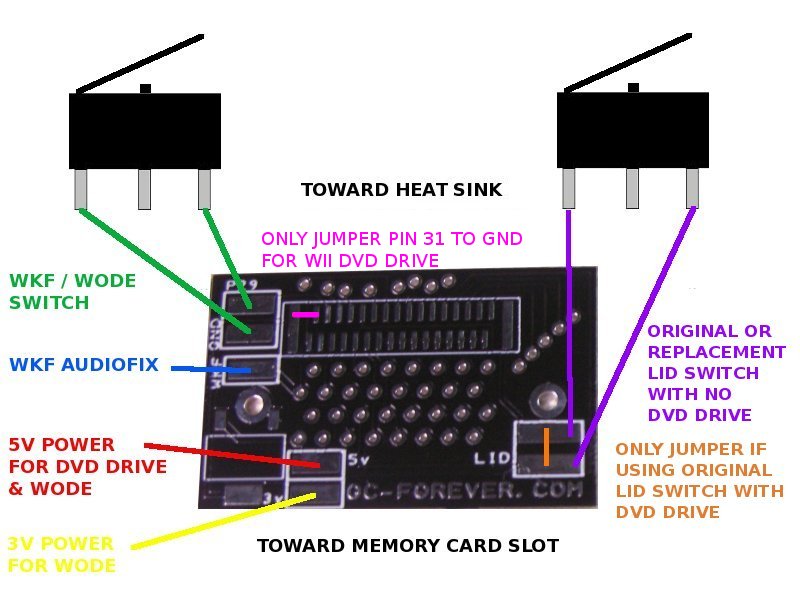
DRIVE INSERT
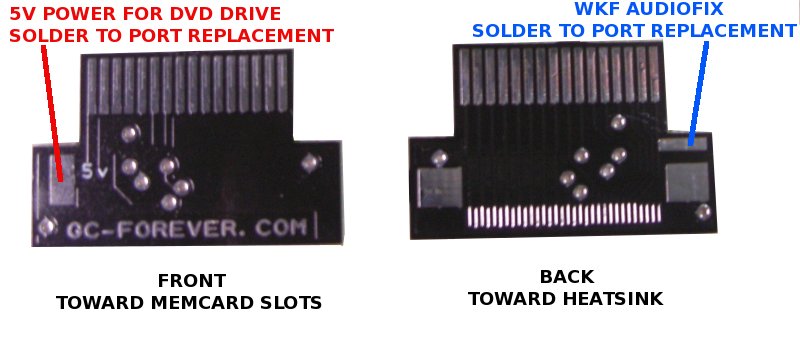
PORT REPLACEMENT
DRIVE INSERT
- Attachments
-
- MEGAdrive_port_replacement_REV2.JPG
- PORT REPLACEMENT rev change 2
- (76.52 KiB) Not downloaded yet
-
- MEGAdrive_port_replacement_REV1.JPG
- PORT REPLACEMENT rev change 1
- (71.35 KiB) Not downloaded yet
-
- MEGAdrive_insert.jpg
- DVD INSERT
- (46.74 KiB) Not downloaded yet
-
- MEGAdrive_port_replacement.JPG
- PORT REPLACEMENT
- (67.78 KiB) Not downloaded yet
Last edited by megalomaniac on Wed Apr 17, 2013 12:12 am, edited 2 times in total.
>>> BadAssConsoles.com <<<emu_kidid wrote: beer is like WD40 for megalomaniac's brain, gets the gears moving
Re: Plug and play drive replacement adapter Idea
Nice install manual mega. Thanks for posting.
Re: Plug and play drive replacement adapter Idea
So I have to install the drive insert to keep my DVD drive and will have to have a xeno installed inorder to play burned games?
- megalomaniac
- Posts: 2480
- Joined: Sun Aug 21, 2011 5:33 am
- Location: Drunk in Texas
- Contact:
Re: Plug and play drive replacement adapter Idea
yes, WKF cannot patch the GC DVD drive...Plastic wrote:So I have to install the drive insert to keep my DVD drive and will have to have a xeno installed inorder to play burned games?
only GC modchips can patch the drive to read backups....
>>> BadAssConsoles.com <<<emu_kidid wrote: beer is like WD40 for megalomaniac's brain, gets the gears moving
Re: Plug and play drive replacement adapter Idea
Thanks, That's what I thought.
- megalomaniac
- Posts: 2480
- Joined: Sun Aug 21, 2011 5:33 am
- Location: Drunk in Texas
- Contact:
Re: Plug and play drive replacement adapter Idea
QOOB
thanks pr0ton for the qoob so i could perform this investigation...
Now QOOB owners can join in this fun also.
QOOB has been verified working with this setup..the great thing about this is the qoob IPL can play audio streaming titles from DVD backup.
it was a long process to test since this is my first time using qoob and i had a lot of quick learning to do about how to use it...(not like its difficult, but in this setup shown below, anything can go wrong)
high res pic here >> download/file.php?id=885

key information to get this set up working:
1. WKF SETTING: OFF
As i have mentioned before about the WKF settings, WKF must be set to OFF.
With the WKF menu setting ON, The WKF is recognized as "the DVD drive" and displays the message "drive not supported."
WKF SETTING ON
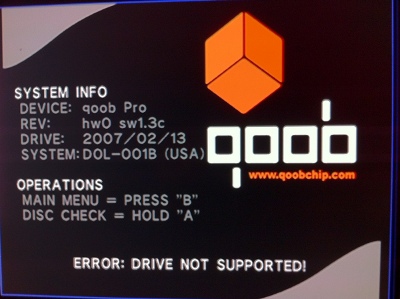
WKF SETTING OFF with DVD in drive
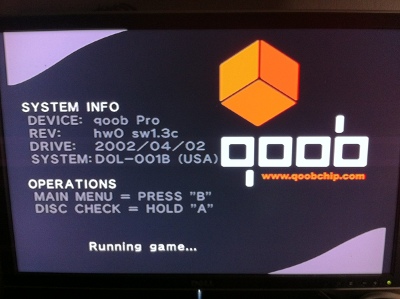
2. USE WKF FIRMWARE 1.3
Firmware 1.3 must be installed, this is not an option. One more time, this is not an option.
Later versions, 1.4 and 1.5 do not allow DVD direct boot. This will ALWAYS result in the qoob detecting the WKF as "the DVD drive" and displays the message "drive not supported" as indicated above. Dont even attempt this out of curiosity because you will have to unplug your qoob just to be able to reflash the WKF to firmware 1.3. You have been warned, save yourself the trouble and do not try it.
3. BEFORE POWER ON, remove the SD card from the WKF slot.
When the card is in the slot, the WKF is recognized as "the DVD drive" and displays the message "drive not supported" as indicated above.
4. TO ACCESS WKF, boot the original BIOS.
After power up hold the B button to open the qoob main menu options. Insert SD card in WKF slot and go to BOOT menu to boot Original BIOS. After original bios is loaded, hit pin29 switch to load WKF iso.
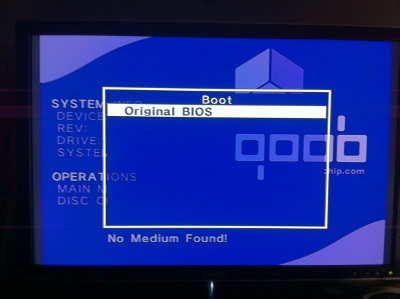
5. AUDIO STREAMING TITLES must be a 1 to 1 dump.
While testing audio streaming DVD backup, i tried my Eternal Darkness disc which was CleanRip dumped with a xeno connected. This resulted in having a mismatched MD5sum. Even though i have been able to use this disc with no issues on a drive with a xeno, i ran into issues with qoob not entirely supporting this backup. I then performed another CleanRip dump with unmodified DVD drive and Original BIOS with a matching MD5sum. Qoob was able to play this dump successfully with no issues.
INSTALLATION:
1. unplug qoob
2. install MEGAdrive
3. test WKF functionality
4. upgrade WKF firmware to 1.3
5. test functionality again
6. plug in qoob
done
thanks pr0ton for the qoob so i could perform this investigation...
Now QOOB owners can join in this fun also.
QOOB has been verified working with this setup..the great thing about this is the qoob IPL can play audio streaming titles from DVD backup.
it was a long process to test since this is my first time using qoob and i had a lot of quick learning to do about how to use it...(not like its difficult, but in this setup shown below, anything can go wrong)
high res pic here >> download/file.php?id=885
key information to get this set up working:
1. WKF SETTING: OFF
As i have mentioned before about the WKF settings, WKF must be set to OFF.
With the WKF menu setting ON, The WKF is recognized as "the DVD drive" and displays the message "drive not supported."
WKF SETTING ON
WKF SETTING OFF with DVD in drive
2. USE WKF FIRMWARE 1.3
Firmware 1.3 must be installed, this is not an option. One more time, this is not an option.
Later versions, 1.4 and 1.5 do not allow DVD direct boot. This will ALWAYS result in the qoob detecting the WKF as "the DVD drive" and displays the message "drive not supported" as indicated above. Dont even attempt this out of curiosity because you will have to unplug your qoob just to be able to reflash the WKF to firmware 1.3. You have been warned, save yourself the trouble and do not try it.
3. BEFORE POWER ON, remove the SD card from the WKF slot.
When the card is in the slot, the WKF is recognized as "the DVD drive" and displays the message "drive not supported" as indicated above.
4. TO ACCESS WKF, boot the original BIOS.
After power up hold the B button to open the qoob main menu options. Insert SD card in WKF slot and go to BOOT menu to boot Original BIOS. After original bios is loaded, hit pin29 switch to load WKF iso.
5. AUDIO STREAMING TITLES must be a 1 to 1 dump.
While testing audio streaming DVD backup, i tried my Eternal Darkness disc which was CleanRip dumped with a xeno connected. This resulted in having a mismatched MD5sum. Even though i have been able to use this disc with no issues on a drive with a xeno, i ran into issues with qoob not entirely supporting this backup. I then performed another CleanRip dump with unmodified DVD drive and Original BIOS with a matching MD5sum. Qoob was able to play this dump successfully with no issues.
INSTALLATION:
1. unplug qoob
2. install MEGAdrive
3. test WKF functionality
4. upgrade WKF firmware to 1.3
5. test functionality again
6. plug in qoob
done
- Attachments
-
- WKF_boot.jpg
- (36.37 KiB) Not downloaded yet
-
- WKF_OFF.jpg
- (43.53 KiB) Not downloaded yet
-
- WKF_ON.jpg
- (44.33 KiB) Not downloaded yet
-
- qoob_WKF_big.jpg
- (438.5 KiB) Not downloaded yet
-
- qoob_WKF_small.jpg
- (66.19 KiB) Not downloaded yet
>>> BadAssConsoles.com <<<emu_kidid wrote: beer is like WD40 for megalomaniac's brain, gets the gears moving
Re: Plug and play drive replacement adapter Idea
Could you post a picture of the dvd insert installed?
- megalomaniac
- Posts: 2480
- Joined: Sun Aug 21, 2011 5:33 am
- Location: Drunk in Texas
- Contact:
Re: Plug and play drive replacement adapter Idea
>>> BadAssConsoles.com <<<emu_kidid wrote: beer is like WD40 for megalomaniac's brain, gets the gears moving
