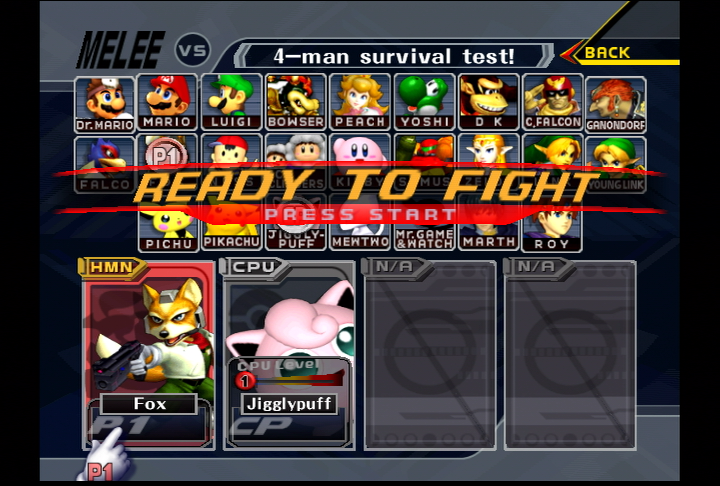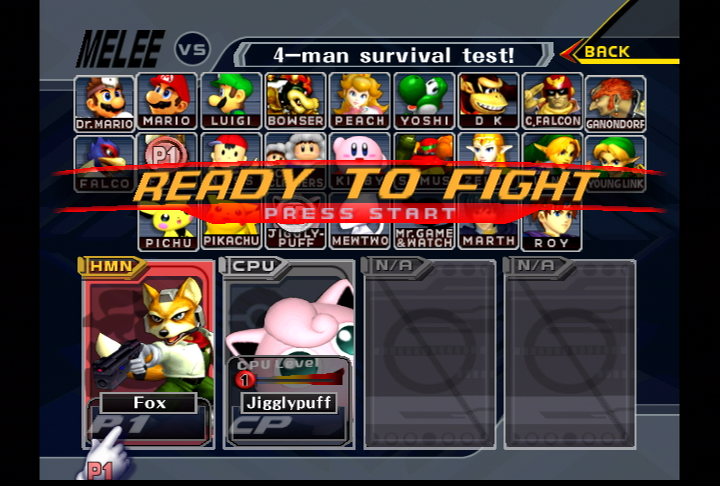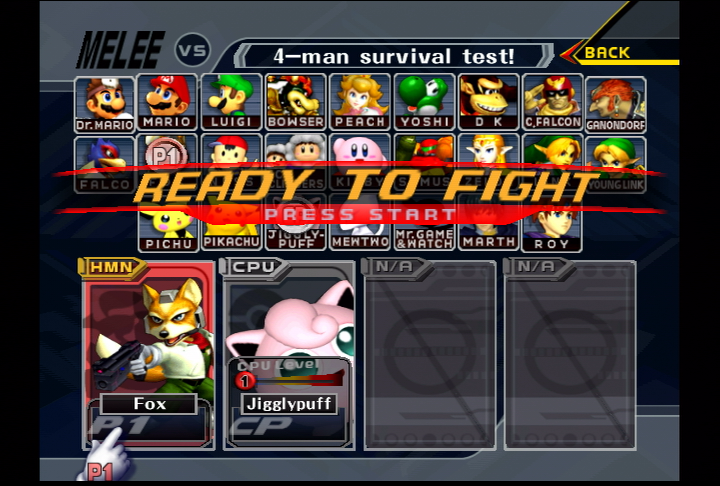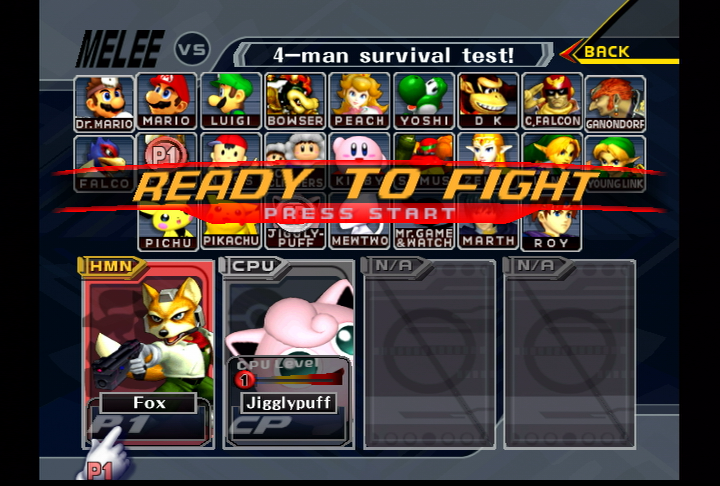Still images look better in 480i than in 480p.
480i (Melee’s Smooth Display is set to OFF):

480p (Smooth Display OFF):
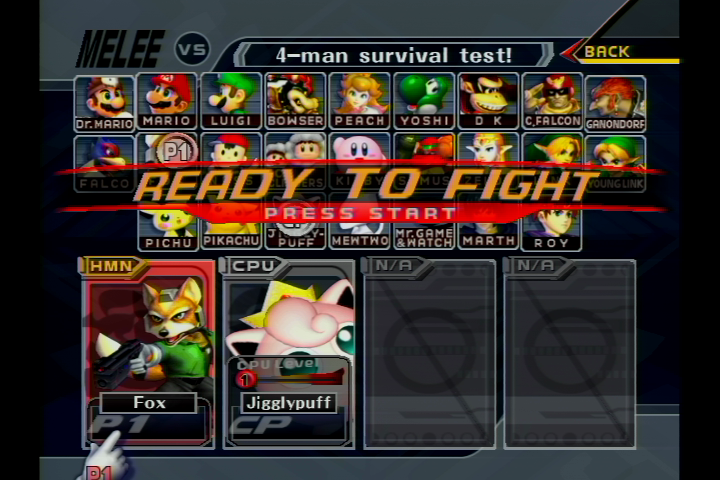
Note that the colors are shifted horizontally by 2 or 3 px. This effect is much more pronounced on 480p than on 480i, although it’s present there as well.
Here is a zoomed in comparison:
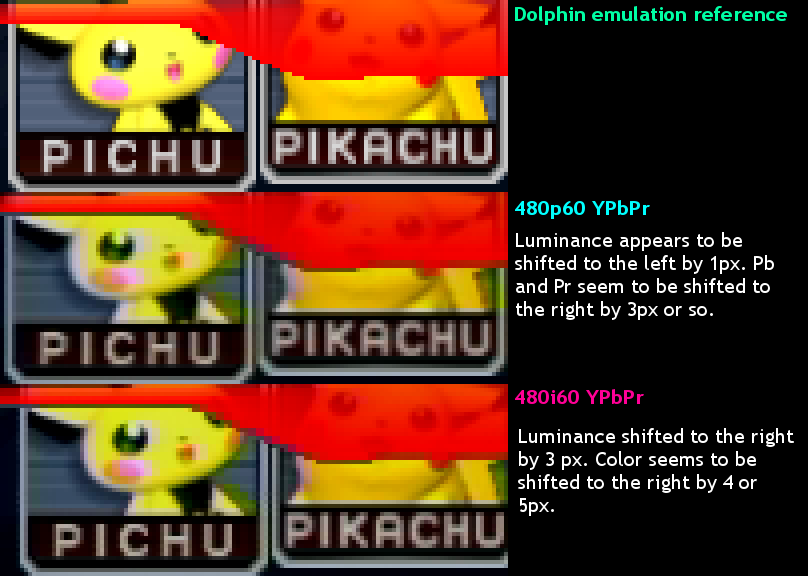
It’s highly unlikely my video card is at fault as my reference monitor (Sony PVM20M7MDE) shows the exact same artifacts.
What I want to find out is whether the Wii component cables have the same color problems and whether my Gamecube component cables might be damaged.
So if you have component cables, Melee and a component recording device, please upload a similar image so I can compare it!
If my component cables work just as well as any other, I suspect that YPbPr just isn’t as color perfect as RGB. Or the Macronix chip inside does a worse job at encoding in YPbPr than in RGB – when I plug my Gamecube cable modded for DSUB / VGA into my LCD monitor, there are no artifacts at all and the picture looks almost like the Dolphin emulation reference.