Page 6 of 7
Re: WKF Autoboot discovered
Posted: Sat May 18, 2013 10:55 pm
by ShockSlayer
Made up a youtube video showing how to flash Swiss to the WKF:
http://www.youtube.com/watch?v=6XwKvi8asFE
Let me know what you guys think, hopefully it'll be of some use!
SS
Re: WKF Autoboot discovered
Posted: Sun May 19, 2013 12:59 am
by bearteam
Thanks, pal. Your video is great, it helps a lot to those who have difficulty to flash WKF firmware.
Re: WKF Autoboot discovered
Posted: Mon May 20, 2013 5:10 am
by MasterKing
bearteam wrote:
Thanks, pal. Your video is great, it helps a lot to those who have difficulty to flash WKF firmware.
Hello, Are you gxb? I am a TGFCer,Do you know how to "CHANGE DISC "on new version of swiss
Re: WKF Autoboot discovered
Posted: Mon May 20, 2013 6:17 am
by bearteam
MasterKing wrote:bearteam wrote:
Thanks, pal. Your video is great, it helps a lot to those who have difficulty to flash WKF firmware.
Hello, Are you gxb? I am a TGFCer,Do you know how to "CHANGE DISC "on new version of swiss
No way!
Do not ask the same question again and again.
Re: WKF Autoboot discovered
Posted: Mon May 20, 2013 10:18 pm
by Plastic
How would I flash swiss r214 if I'm on 1.0 and I never upgraded to 1.5.
Re: WKF Autoboot discovered
Posted: Mon May 20, 2013 10:27 pm
by Duhasst0
Pretty sure what is posted will work but it's not the revision you want. You are going to have to compile it yourself or see if someone else will. Unfortunately the binaries haven't been released for that revision yet.
Re: WKF Autoboot discovered
Posted: Mon May 20, 2013 10:36 pm
by Plastic
I'll probably just upgrade to 1.5 and then downgrade I guess
Re: WKF Autoboot discovered
Posted: Mon May 20, 2013 10:39 pm
by Duhasst0
Don't do that, just put swiss on a. wbfs card and just presd right
Re: WKF Autoboot discovered
Posted: Mon May 20, 2013 11:02 pm
by megalomaniac
like Duhasst0 said....
put swiss as the only ISO on a wbfs card...
the files i posted on page 8 of this thread are swiss r214..
watch the video to see how to do it...every detail has been explained
Re: WKF Autoboot discovered
Posted: Tue May 21, 2013 12:42 am
by Plastic
I got it working thanks for the help

Re: WKF Autoboot discovered
Posted: Tue May 21, 2013 2:31 am
by Plastic
I think the problem with the SD cards might be the file system manager because my 32gb sandisk auto boots fine with 1 iso but if I put more iso's on it won't autoboot. Just a thought.
Re: WKF Autoboot discovered
Posted: Tue May 21, 2013 5:34 am
by megalomaniac
Plastic wrote:I think the problem with the SD cards might be the file system manager because my 32gb sandisk auto boots fine with 1 iso but if I put more iso's on it won't autoboot. Just a thought.
try it a few times and see if you can duplicate the behavior every time...
then try another card and see what happens...
Re: WKF Autoboot discovered
Posted: Thu May 23, 2013 12:28 am
by Plastic
I can duplicate the problem and It doesn't seem to effect my 4gb SD card. Also the DVD drive doesn't work while I'm using my WKF, I was trying to use clean rip from my SD Gecko and it would try to dump the WKF.
Re: WKF Autoboot discovered
Posted: Thu May 23, 2013 12:36 am
by megalomaniac
Plastic wrote:I can duplicate the problem and It doesn't seem to effect my 4gb SD card. Also the DVD drive doesn't work while I'm using my WKF, I was trying to use clean rip from my SD Gecko and it would try to dump the WKF.
instructions for cleanrip and WKF:
viewtopic.php?p=14856#p14856
if swiss on flash, then adjust for steps 2,3,4
ill test the 1 iso theory later tonight
Re: WKF Autoboot discovered
Posted: Thu May 23, 2013 2:01 am
by Plastic
I tried doing that and it did not work, I couldn't get it to run my discs in swiss or clean rip.
Re: WKF Autoboot discovered
Posted: Thu May 23, 2013 2:14 am
by megalomaniac
then after swiss loads, remove the SD card from WKF slot and try again....
if that dont work, then after swiss loads, remove the SD card from WKF slot, load swiss from Gecko slot again, then try cleanrip again....
better yet, write a step by step of exactly what you are doing...
very detailed step by step....
Re: WKF Autoboot discovered
Posted: Thu May 23, 2013 8:38 am
by megalomaniac
just tested cleanrip...works no problem...
i only used 1 SD card...
power on GC with SD card in the slot
Swiss will load, then start cleanrip from WKF slot...
remove SD card from WKF slot and insert into SD gecko...
follow cleanrip on screen instructions
if you have a card in the WKF slot then WFK will be detected as the primary drive instead of the DVD being detected as the primary drive...
Re: WKF Autoboot discovered
Posted: Fri May 24, 2013 2:21 am
by Plastic
I don't know what I did before but it works fine now
Re: WKF Autoboot discovered
Posted: Fri May 24, 2013 7:24 pm
by Duhasst0
My sd cards I use on my gc and they are effected by wkf with wkf turned off.
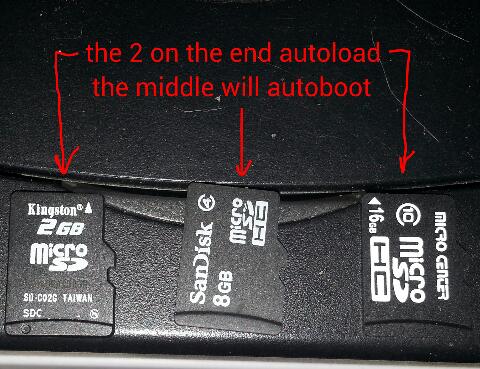
Re: WKF Autoboot discovered
Posted: Sun May 26, 2013 5:34 am
by Plastic
I've been playing my games no problem for a while but now all of a sudden when I'm playing PSO 1+2 I get a disc read error after a few minutes of a game. Could it be that I unsuccessfully dumped a game earlier?
Re: WKF Autoboot discovered
Posted: Sun May 26, 2013 6:42 am
by emu_kidid
If it's always in the same spot, I'd say it's a bad dump.
Re: WKF Autoboot discovered
Posted: Sun May 26, 2013 3:46 pm
by Plastic
I checked it with redump and the md5 matches.
Re: WKF Autoboot discovered
Posted: Tue Jul 16, 2013 5:12 pm
by Drakon
Hi I'm stuck trying to get this to work. I got swiss onto my wiikey fusion. I downloaded the files in the first post of this page:
viewtopic.php?f=20&t=1281&start=84
I flashed both the loader and the firmware, it still doesn't autoboot and I need to hit that switch. I'm updating through the wiikey fusion slot, does it need to be done with a sd gecko?
*edit*
http://forums.modretro.com/viewtopic.ph ... 9&start=20
"note: (currently) this will NOT WORK from WKF SLOT"
Guess that answers it.
*edit again*
I got it auto loading. I tried to update the menu to swiss 221 and it managed to overwrite the firmware so it no longer auto loads.... So there's no way to use swiss r221 with auto loading?
Re: WKF Autoboot discovered
Posted: Tue Jul 16, 2013 9:12 pm
by deckard
You can autoboot r221, you just have to remove the .fw file and flash only the .fzn from a valid autoboot setup
Re: WKF Autoboot discovered
Posted: Tue Jul 16, 2013 10:01 pm
by Drakon
deckard wrote:You can autoboot r221, you just have to remove the .fw file and flash only the .fzn from a valid autoboot setup
That's exactly what I tried. The stupid thing still somehow found a firmware file in the .fzn and killed the autoboot. Then I had to solder the temporary sd gecko back on just to revert that. What I'd like to know is how swiss is able to kill the auto boot firmware from the wiikey sd slot but getting auto booting firmware 1.0 it needs to be done through a sd gecko.