Qoob Chip
Posted: Wed Mar 31, 2010 12:51 pm
Qoob Chip Modchip Information
Qoob Pro & Qoob SX were modchips produced for the Nintendo Gamecube, very similar in features to the Viper GC series, each acting as an IPL replacement, with 128Kb and 2Mb programmable ROM receptively. The Qoob Pro was an improved variant of the tmbinc ipl replacement with added security, USB flashing support for the Pro series and DVD/ELF flashing for the SX. It was initially bundled with a full size case replacement for around $99 USD and sold very well.
Newer flash utility rewrite (recommended)
Wikipedia Page on the Qoob Chip
Images
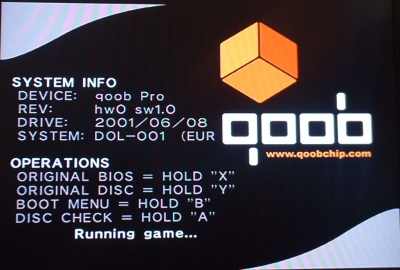

Qoob Pro & Qoob SX were modchips produced for the Nintendo Gamecube, very similar in features to the Viper GC series, each acting as an IPL replacement, with 128Kb and 2Mb programmable ROM receptively. The Qoob Pro was an improved variant of the tmbinc ipl replacement with added security, USB flashing support for the Pro series and DVD/ELF flashing for the SX. It was initially bundled with a full size case replacement for around $99 USD and sold very well.
BIOS Installation (Qoob PRO) Installation (Qoob SX) Installation (Qoob PRO/SX) for Panasonic Q (includes how to pull apart the Q - German) Flashing Software 1.0 Flashing Software 1.3 Flashing Software 1.3 (cracked allows read/writing the AR engine) Debug Flasher (Standard flasher with many more features added) Flashing Software for *nix (deprecated)Features
Pro version
The pro version of the Qoob chip is intended for developers and/or advanced users. The biggest differences from the sx version is the USB upgrade feature and 16Mbit flash memory.
A Qoob Pro modchip installed inside of a Gamecube.
List of features:
* Direct booting of all media.
* Support for all regions (PAL, USA and Japan).
* Upgrades via USB, DVD or network (network upgrade requires a Nintendo GameCube Broadband Adapter).
* 16Mbit on-board flash memory for application storage.
* BIOS selection/control.
* Support for all retail hardware, including Panasonic Q.
* Fastboot of original GameCube discs.
* Integrated media compatibility check.
* IPL replacement compatibility via SD card or network.
* Streaming Audio Fix.
* MP3 player software included. (removed in later BIOS revisions)
* Status LED
* Support for DVD-R, DVD+R and MiniDVD
* Support for multiple games per disc
* Support for multi-disc games.
* Support for Datel Action Replay.
[edit] SX version
Released after the pro version, the sx version is a stripped down version of the Qoob Pro chip, missing the usb upgrade feature and containing only 1Mbit of flash memory. The sx is equipped with a backup read-only bios preventing users or malicious code from "breaking" the chip.
A Qoob SX modchip installed inside of a Gamecube.
List of features:
* Direct booting of all media.
* Support for all regions (PAL, USA and Japan).
* Upgrades via DVD and network (requires a broadband adapter).
* BIOS selection/control.
* Support for all retail hardware, including Panasonic Q.
* Fastboot of original GameCube discs.
* IPL replacement compatibility via SD card or network.
* Streaming Audio Fix.
* Integrated media compatibility check.
* Support for DVD-R, DVD+R, and MiniDVD
* Support for multiple games per disc
* Support for multi-disc games.
Newer flash utility rewrite (recommended)
Wikipedia Page on the Qoob Chip
Images