MegaLoader v1
- megalomaniac
- Posts: 2480
- Joined: Sun Aug 21, 2011 5:33 am
- Location: Drunk in Texas
- Contact:
Re: MegaLoader v1
are you trying to build your own homebrew disc or are you using the iso in the google code download for both megaloader or swiss??diosoth wrote:I just attempted to use the ISO burned to disc and my Gamecube wouldn't read it. I have the same problems with Swiss. I can burn ISP rips of commercial games just fine but these homebrew ones aren't working for me.
>>> BadAssConsoles.com <<<emu_kidid wrote: beer is like WD40 for megalomaniac's brain, gets the gears moving
Re: MegaLoader v1
The included ISO. I can see the disc burned most of the way full but there's a few mm of empty space. I'm using ImgBurn but I don't seem to see an option to totally fill the disc up.megalomaniac wrote:are you trying to build your own homebrew disc or are you using the iso in the google code download for both megaloader or swiss??diosoth wrote:I just attempted to use the ISO burned to disc and my Gamecube wouldn't read it. I have the same problems with Swiss. I can burn ISP rips of commercial games just fine but these homebrew ones aren't working for me.
As far as the pot goes I've not had any trouble with commercial ISO burns, shy of 1 Zelda TP that was a bad ISO. I'm using Ritek G04 mini DVDs.
- megalomaniac
- Posts: 2480
- Joined: Sun Aug 21, 2011 5:33 am
- Location: Drunk in Texas
- Contact:
Re: MegaLoader v1
little bit of a touch up on the banner...think ill keep this one for a while...
also my unique gameID = GODAMN
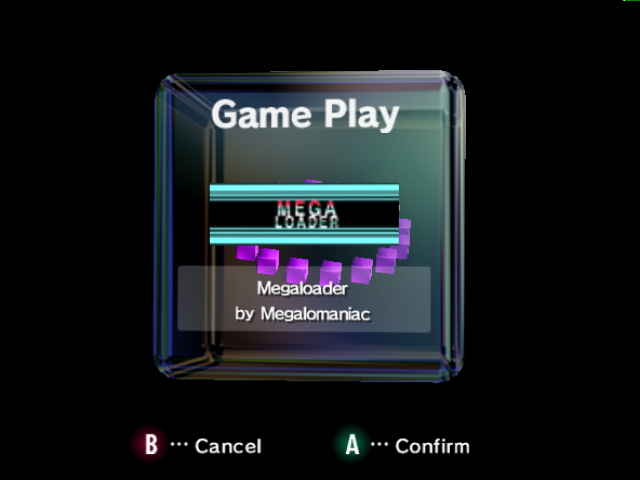
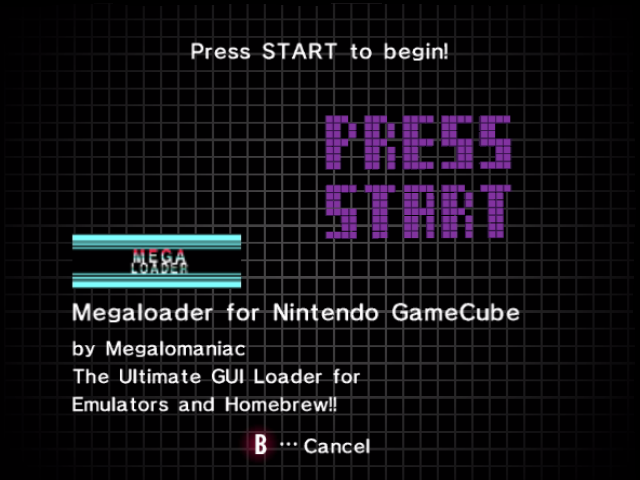
also my unique gameID = GODAMN
>>> BadAssConsoles.com <<<emu_kidid wrote: beer is like WD40 for megalomaniac's brain, gets the gears moving
- megalomaniac
- Posts: 2480
- Joined: Sun Aug 21, 2011 5:33 am
- Location: Drunk in Texas
- Contact:
Re: MegaLoader v1
for swiss, there are 3 iso's...only pal works...there was an issue with ntsc and ntsc-j versions of the iso...
as for megaloader, siphoned seems to not have any issues...
can you provide an accurate step by step of what you are doing to burn and test...
please include at least 20 steps else you have not included enough information...
as for megaloader, siphoned seems to not have any issues...
can you provide an accurate step by step of what you are doing to burn and test...
please include at least 20 steps else you have not included enough information...
>>> BadAssConsoles.com <<<emu_kidid wrote: beer is like WD40 for megalomaniac's brain, gets the gears moving
Re: MegaLoader v1
With either Megaloader or Swiss, I unpack the ISO file from the download pack. I tried the PAL Swiss ISO as suggested. Put in my mini DVD, start up ImgBurn, choose to burn an image, and select the ISO file. I click the write button and wait as it writes the lead-in, image and synchronizes the cache. After the disc is burned and ejected I put it in the Gamecube, power on, and get "the disc could not be read". I've powered off and back on and still can't get the disc to work. I can put in a burned commercial game right after and it will load fine so it's probably not the laser. I played Metal Arms: Glitch In The System for about an hour tonight with no problem so the laser is likely still good. I am probably using default ImgBurn settings, which have worked so far for my Gamecube discs and general data backups.
My Gamecube is a silver NTSC model with a Xeno 2.0 chip installed. I did not have to adjust the pot after installing the chip, burned backups worked without having to do so. I have 2 DVD burners in my PC- a cheapo factory-installed Hitachi and a freshly-installed Asus. I've burned Gamecube DVDs with both but prefer the Asus as it works better overall. The discs are Ridata DVD-R discs which ImgBurn says are RITETG04. I have to burn them at 4X speed as it's the maximum speed the discs can be burned at and 4X is the minimum speed either of my drives will burn- if I select 1X or 2X the drive can't burn that slow.
My Gamecube is a silver NTSC model with a Xeno 2.0 chip installed. I did not have to adjust the pot after installing the chip, burned backups worked without having to do so. I have 2 DVD burners in my PC- a cheapo factory-installed Hitachi and a freshly-installed Asus. I've burned Gamecube DVDs with both but prefer the Asus as it works better overall. The discs are Ridata DVD-R discs which ImgBurn says are RITETG04. I have to burn them at 4X speed as it's the maximum speed the discs can be burned at and 4X is the minimum speed either of my drives will burn- if I select 1X or 2X the drive can't burn that slow.
- megalomaniac
- Posts: 2480
- Joined: Sun Aug 21, 2011 5:33 am
- Location: Drunk in Texas
- Contact:
Re: MegaLoader v1
is that the exact same batch of discs you used to burn the games you are playing?
not the same brand or same ritetg04 type....the same batch??
or did you buy a new batch? can you burn a game with that batch??
i just burned the megaloader.iso downloaded directly from googlecode page and it boots with no issues...
i did not do anything in imgburn other than select create dvd from image...
i also burned another version of megaloader with the new banner and gameID i just created...
also, boots with no issues...no dummy files were used...only a xeno installed
here is how my linux pc reads the disc i burned in windows with imgburn
not the same brand or same ritetg04 type....the same batch??
or did you buy a new batch? can you burn a game with that batch??
i just burned the megaloader.iso downloaded directly from googlecode page and it boots with no issues...
i did not do anything in imgburn other than select create dvd from image...
i also burned another version of megaloader with the new banner and gameID i just created...
also, boots with no issues...no dummy files were used...only a xeno installed
here is how my linux pc reads the disc i burned in windows with imgburn
Code: Select all
Type: DVD-R Sequential
Media ID: unknown
Capacity: 00:10:44 min (1.6 MiB)
Used Capacity: 00:10:44 min (1.6 MiB)
Remaining: 00:00:00 min (0 B)
Rewritable: no
Appendable: no
Empty: no
Layers: 1
Sessions: 1
ISO9660 Filesystem Info
System Id: LINUX
Volume Id: CDROM
Volume Set Id: -
Publisher Id: -
Preparer Id: -
Application Id: GENISOIMAGE ISO 9660/HFS FILESYSTEM CREATOR (C) 1993 E.YOUNGDALE (C) 1997-2006 J.PEARSON/J.SCHILLING (C) 2006-2007 CDRKIT TEAM
Volume Size: 1.6 MiB (2,048 B * 794 blocks = 1,626,112 B)
Tracks
Type Attributes First-Last Sector Length
1 (Data) no copy/uninterrupted 0 - 793 794 (00:10:44)>>> BadAssConsoles.com <<<emu_kidid wrote: beer is like WD40 for megalomaniac's brain, gets the gears moving
Re: MegaLoader v1
These Ridata discs I buy come in spindles of 10, I'm on my second batch. My first batch I had 3 failed discs- 1 bad Zelda TP ISO that would DRE after the Dolby screen and 2 failed attempts to burn Swiss discs. This second batch I've burned 4 successful commercial game discs, had 1 failed- Zelda 4 Swords, probably a bad ISO- and one used on Megaloader. I have 4 discs left on this spindle. Unfortunately, I have to order these, I can't buy them in local stores and they're one of the more recommended type of discs for Gamcube use.
These are Ridata Inkjet White DVD-R part number 707709RDA0013
These are Ridata Inkjet White DVD-R part number 707709RDA0013
Re: MegaLoader v1
Ridata/etc doesn't matter, in ImgBurn, what is the MEDIA ID? is it RITEKG04 or CMCMAG?

- megalomaniac
- Posts: 2480
- Joined: Sun Aug 21, 2011 5:33 am
- Location: Drunk in Texas
- Contact:
Re: MegaLoader v1
my cheepo sony dvds have a media id of RITEKF1
actually, ive never cared about specifically finding ridata dvds...i use what ever crap is on sale and have never ran into any problems
just something to keep in mind since you have to order the discs...
maybe try using any disc brand or investigate your pc hardware since games give you issues too and not just homebrew.isos...
actually, ive never cared about specifically finding ridata dvds...i use what ever crap is on sale and have never ran into any problems
just something to keep in mind since you have to order the discs...
maybe try using any disc brand or investigate your pc hardware since games give you issues too and not just homebrew.isos...
>>> BadAssConsoles.com <<<emu_kidid wrote: beer is like WD40 for megalomaniac's brain, gets the gears moving
Re: MegaLoader v1
RITEKG04
The only issues I've had with bad games have been due to bad ISO copies. I checked comments on the first Zelda TP I downloaded, others had issues with that same rip. This Asus DVD drive is also new and shouldn't have any problems considering I've burned other working games with it as well as a pile of data backup DVDs.
The only issues I've had with bad games have been due to bad ISO copies. I checked comments on the first Zelda TP I downloaded, others had issues with that same rip. This Asus DVD drive is also new and shouldn't have any problems considering I've burned other working games with it as well as a pile of data backup DVDs.
- megalomaniac
- Posts: 2480
- Joined: Sun Aug 21, 2011 5:33 am
- Location: Drunk in Texas
- Contact:
Re: MegaLoader v1
v1.2 released
cleanup and a few misc changes
added coleco icon
added custom banner
cleanup and a few misc changes
added coleco icon
added custom banner
>>> BadAssConsoles.com <<<emu_kidid wrote: beer is like WD40 for megalomaniac's brain, gets the gears moving
Re: MegaLoader v1
I haven't tried the new version yet, but I've managed to burn several more working commercial games since my last attempt so I'm clueless as to why homebrew isn't working. Unfortunately I only have 8 blank discs on hand so I can't spare more than 2 for homebrew attempts. I would remove the case and try a full size DVD but all I have are DVD+R discs right now so that's not happening at the moment.
Re: MegaLoader v1
I found an ISO of Datel's SD Media Launcher, 32 MB file, burned it.... and it works fine. So it's not the file size that seems to be the issue. I can run this, which will suffice for running emulators, but am still clueless why the Swiss and Megaloader files don't work.
Re: MegaLoader v1
I have some RITEKG04 discs. I'll try to burn the iso and test it too. Just curious.
Re: MegaLoader v1
I burned the iso to a RITEKG04 01 (silver top) at MAX (4x) with IMGBurn (Version 2.3.2.0) with a USB DVD burner (LITE-ON DVDRW SHM-165P6S MS0R) on a Windows XP SP2 machine and everything looked OK. Yeah, I still use XP on the big steel case desktop. I put the disc in a platinum ntsc xeno cube and it started right up. The new logo looks great. That cube has had no adjustments to the pot. I could try it in a highly adjusted viper extreme cube, but the xeno works great. Wish I could help you.
ImgBurn Log:
I 23:02:26 ImgBurn Version 2.3.2.0 started!
I 23:02:26 Microsoft Windows XP Professional (5.1, Build 2600 : Service Pack 2)
I 23:02:26 Total Physical Memory: 1,572,384 KB - Available: 1,269,132 KB
I 23:02:26 Initialising SPTI...
I 23:02:26 Searching for SCSI / ATAPI devices...
I 23:02:26 Found 1 CD-RW, 2 DVD-ROMs and 1 DVD±RW/RAM!
I 23:05:08 Operation Started!
I 23:05:08 Source File: C:\Documents and Settings\Administrator\Desktop\megaloader.iso
I 23:05:09 Source File Sectors: 3,177 (MODE1/2048)
I 23:05:09 Source File Size: 6,506,496 bytes
I 23:05:09 Source File Volume Identifier: CDROM
I 23:05:10 Source File Application Identifier: GENISOIMAGE ISO 9660/HFS FILESYSTEM CREATOR (C) 1993 E.YOUNGDALE (C) 1997-2006 J.PEARSON/J.SCHILLING (C) 2006-2007 CDRKIT TEAM
I 23:05:10 Source File File System(s): ISO9660 (Bootable), Joliet
I 23:05:10 Destination Device: [0:0:0] LITE-ON DVDRW SHM-165P6S MS0R (F:) (USB)
I 23:05:10 Destination Media Type: DVD-R (Disc ID: RITEKG04 01) (Speeds: 4x)
I 23:05:10 Destination Media Sectors: 713,936
I 23:05:11 Write Mode: DVD
I 23:05:11 Write Type: DAO
I 23:05:11 Write Speed: MAX
I 23:05:11 Link Size: Auto
I 23:05:11 Test Mode: No
I 23:05:11 BURN-Proof: Enabled
I 23:05:11 Filling Buffer... (40 MB)
I 23:05:12 Writing LeadIn...
I 23:05:52 Writing Image... (LBA: 0 - 3176)
I 23:05:53 Synchronising Cache...
I 23:09:11 Image MD5: 7d6bd687d9e0f9c578dc2acc1ffbfd0e
I 23:09:13 Operation Successfully Completed! - Duration: 00:04:04
I 23:09:13 Average Write Rate: N/A - Maximum Write Rate: N/A
I 23:09:13 Cycling Tray before Verify...
W 23:09:20 Waiting for device to become ready...
I 23:09:34 Device Ready!
I 23:09:34 Operation Started!
I 23:09:34 Source Device: [0:0:0] LITE-ON DVDRW SHM-165P6S MS0R (F:) (USB)
I 23:09:34 Source Media Type: DVD-R (Book Type: DVD-R) (Disc ID: RITEKG04 01) (Speeds: 4x)
I 23:09:34 Image File: C:\Documents and Settings\Administrator\Desktop\megaloader.iso
I 23:09:34 Image File Sectors: 3,177 (MODE1/2048)
I 23:09:34 Image File Size: 6,506,496 bytes
I 23:09:34 Image File Volume Identifier: CDROM
I 23:09:35 Image File Application Identifier: GENISOIMAGE ISO 9660/HFS FILESYSTEM CREATOR (C) 1993 E.YOUNGDALE (C) 1997-2006 J.PEARSON/J.SCHILLING (C) 2006-2007 CDRKIT TEAM
I 23:09:35 Image File File System(s): ISO9660 (Bootable), Joliet
I 23:09:35 Verifying Sectors... (LBA: 0 - 3176)
I 23:09:38 Device MD5: 7d6bd687d9e0f9c578dc2acc1ffbfd0e
I 23:09:39 Image MD5: 7d6bd687d9e0f9c578dc2acc1ffbfd0e
I 23:09:39 Operation Successfully Completed! - Duration: 00:00:04
I 23:09:39 Average Verify Rate: 2,118 KB/s (1.5x) - Maximum Verify Rate: 2,118 KB/s (1.5x)
ImgBurn Log:
I 23:02:26 ImgBurn Version 2.3.2.0 started!
I 23:02:26 Microsoft Windows XP Professional (5.1, Build 2600 : Service Pack 2)
I 23:02:26 Total Physical Memory: 1,572,384 KB - Available: 1,269,132 KB
I 23:02:26 Initialising SPTI...
I 23:02:26 Searching for SCSI / ATAPI devices...
I 23:02:26 Found 1 CD-RW, 2 DVD-ROMs and 1 DVD±RW/RAM!
I 23:05:08 Operation Started!
I 23:05:08 Source File: C:\Documents and Settings\Administrator\Desktop\megaloader.iso
I 23:05:09 Source File Sectors: 3,177 (MODE1/2048)
I 23:05:09 Source File Size: 6,506,496 bytes
I 23:05:09 Source File Volume Identifier: CDROM
I 23:05:10 Source File Application Identifier: GENISOIMAGE ISO 9660/HFS FILESYSTEM CREATOR (C) 1993 E.YOUNGDALE (C) 1997-2006 J.PEARSON/J.SCHILLING (C) 2006-2007 CDRKIT TEAM
I 23:05:10 Source File File System(s): ISO9660 (Bootable), Joliet
I 23:05:10 Destination Device: [0:0:0] LITE-ON DVDRW SHM-165P6S MS0R (F:) (USB)
I 23:05:10 Destination Media Type: DVD-R (Disc ID: RITEKG04 01) (Speeds: 4x)
I 23:05:10 Destination Media Sectors: 713,936
I 23:05:11 Write Mode: DVD
I 23:05:11 Write Type: DAO
I 23:05:11 Write Speed: MAX
I 23:05:11 Link Size: Auto
I 23:05:11 Test Mode: No
I 23:05:11 BURN-Proof: Enabled
I 23:05:11 Filling Buffer... (40 MB)
I 23:05:12 Writing LeadIn...
I 23:05:52 Writing Image... (LBA: 0 - 3176)
I 23:05:53 Synchronising Cache...
I 23:09:11 Image MD5: 7d6bd687d9e0f9c578dc2acc1ffbfd0e
I 23:09:13 Operation Successfully Completed! - Duration: 00:04:04
I 23:09:13 Average Write Rate: N/A - Maximum Write Rate: N/A
I 23:09:13 Cycling Tray before Verify...
W 23:09:20 Waiting for device to become ready...
I 23:09:34 Device Ready!
I 23:09:34 Operation Started!
I 23:09:34 Source Device: [0:0:0] LITE-ON DVDRW SHM-165P6S MS0R (F:) (USB)
I 23:09:34 Source Media Type: DVD-R (Book Type: DVD-R) (Disc ID: RITEKG04 01) (Speeds: 4x)
I 23:09:34 Image File: C:\Documents and Settings\Administrator\Desktop\megaloader.iso
I 23:09:34 Image File Sectors: 3,177 (MODE1/2048)
I 23:09:34 Image File Size: 6,506,496 bytes
I 23:09:34 Image File Volume Identifier: CDROM
I 23:09:35 Image File Application Identifier: GENISOIMAGE ISO 9660/HFS FILESYSTEM CREATOR (C) 1993 E.YOUNGDALE (C) 1997-2006 J.PEARSON/J.SCHILLING (C) 2006-2007 CDRKIT TEAM
I 23:09:35 Image File File System(s): ISO9660 (Bootable), Joliet
I 23:09:35 Verifying Sectors... (LBA: 0 - 3176)
I 23:09:38 Device MD5: 7d6bd687d9e0f9c578dc2acc1ffbfd0e
I 23:09:39 Image MD5: 7d6bd687d9e0f9c578dc2acc1ffbfd0e
I 23:09:39 Operation Successfully Completed! - Duration: 00:00:04
I 23:09:39 Average Verify Rate: 2,118 KB/s (1.5x) - Maximum Verify Rate: 2,118 KB/s (1.5x)
Re: MegaLoader v1
Well this is strange. I burned the iso of version 1.2 to disc and have been using it since. I sat down to play fruit remover and it would not start. Just gave me a black screen. I checked the SD card and the dol is still there. I can load the dol with swiss no problem. But I was using megaloader to launch fruit remover before. So I went back to the old version 1 of megaloader that I burned to disc on day one when megaloader first came out and it works fine. Megaloader v1 loads fruit remover everytime, no problem. Same cube, SD card and fruitremover dol but a different version of megaloader and now it won't load. Did v1.2 pick up a bug when it comes to loading fruit remover? Or am I missing something? Looks like tetris is broken for me too. I want to use the newest version of megaloader with the coleco support (I love that old defender game).
- megalomaniac
- Posts: 2480
- Joined: Sun Aug 21, 2011 5:33 am
- Location: Drunk in Texas
- Contact:
Re: MegaLoader v1
v1.2 has an extra "feature" to confuse people and make them wonder...
after i found this "feature", i uploaded some code to the svn about two weeks (?) ago which should "remove this feature"...i just need to find some time to run a few more tests...
unrelated:
what is the location of those files?
also does your sd card have both "emus" and "megaloader" folder?
after i found this "feature", i uploaded some code to the svn about two weeks (?) ago which should "remove this feature"...i just need to find some time to run a few more tests...
unrelated:
what is the location of those files?
also does your sd card have both "emus" and "megaloader" folder?
>>> BadAssConsoles.com <<<emu_kidid wrote: beer is like WD40 for megalomaniac's brain, gets the gears moving
Re: MegaLoader v1
Yeah, my SD card has both folders. I've been keeping emu dols in the emu folder and homebrew stuff in the megaloader folder. My SD is in slot B so the path is sdb:/megaloader. Slot A has a normal memory card.
- megalomaniac
- Posts: 2480
- Joined: Sun Aug 21, 2011 5:33 am
- Location: Drunk in Texas
- Contact:
Re: MegaLoader v1
ok thanks
>>> BadAssConsoles.com <<<emu_kidid wrote: beer is like WD40 for megalomaniac's brain, gets the gears moving
- megalomaniac
- Posts: 2480
- Joined: Sun Aug 21, 2011 5:33 am
- Location: Drunk in Texas
- Contact:
Re: MegaLoader v1
gnuboy is on the list but i didnt plan to add smsplus since genesis plus is available....i can add that too...
originally i didnt add gnuboy because i thought vbagx was the preferred emulator of choice until i learned about audio issues which are not present in gnuboy...any particular reason you use smsplus over genesis plus?
for now, you can always rename an emulator to start it...
for example, lets say you do not use fceugx...if you rename gnuboy as fceugx-gc.dol, and select the FCE icon, it will boot gnuboy..
not a great solution, but an easy workaround until i can add support...
originally i didnt add gnuboy because i thought vbagx was the preferred emulator of choice until i learned about audio issues which are not present in gnuboy...any particular reason you use smsplus over genesis plus?
for now, you can always rename an emulator to start it...
for example, lets say you do not use fceugx...if you rename gnuboy as fceugx-gc.dol, and select the FCE icon, it will boot gnuboy..
not a great solution, but an easy workaround until i can add support...
>>> BadAssConsoles.com <<<emu_kidid wrote: beer is like WD40 for megalomaniac's brain, gets the gears moving
Re: MegaLoader v1
It´s just i thought genesis plus only played genesis games, another trick could be that MegaLoader creates a config.ini file where we cant set th icons and names and .dol filenames so it can work for present and future hombrews...
- megalomaniac
- Posts: 2480
- Joined: Sun Aug 21, 2011 5:33 am
- Location: Drunk in Texas
- Contact:
Re: MegaLoader v1
ive already thought about it, but its not ready for that feature yet....needs more work...
>>> BadAssConsoles.com <<<emu_kidid wrote: beer is like WD40 for megalomaniac's brain, gets the gears moving
Re: MegaLoader v1
megalomaniac I´ve just tested MegaLoader v1.2 on my PAL gamecub with component cable and the console gives 576p...
