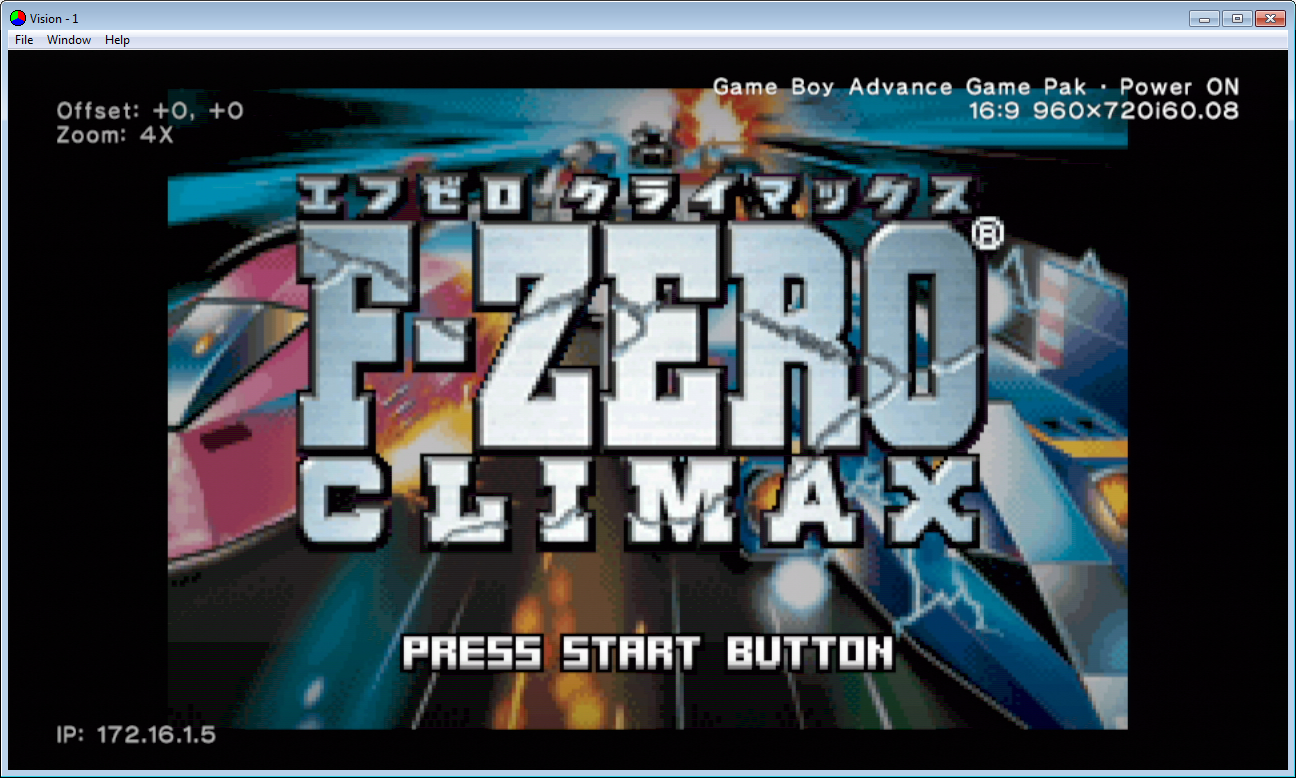Page 43 of 73
Re: Game Boy Interface
Posted: Sat May 19, 2018 6:58 am
by Stremon
Extrems wrote:- Fixed rumble protocol handshake.
For standard edition:
- Changed default aspect ratio for progressive scan to 16:9.
Thanks to some generous donations, I can now test every Game Boy Player-enhanced releases. More work is needed, but it's a start.
Wow the rumble function is finally working!!



Thank you so much, it's great to play Drill Dozer with the GC gamepad

So what was the problem?
Re: Game Boy Interface
Posted: Sat May 19, 2018 2:27 pm
by Extrems
It was going too fast and sometimes the GBA didn't have time to acknowledge.
Re: Game Boy Interface
Posted: Sun May 20, 2018 6:14 pm
by Extrems
For high-fidelity edition:
- Changed default chroma location to center.
- Removed presets.
Re: Game Boy Interface
Posted: Thu May 24, 2018 8:23 pm
by Extrems
For standard edition:
- Added 360p and 720p video modes.

480x360p60: --format=hd60 --scan-mode=non-interlace,no-clock2x,no-size2x
480x360p120: --format=hd60 --scan-mode=non-interlace,clock2x,no-size2x
960x360p60: --format=hd60 --scan-mode=non-interlace,clock2x,size2x (best)
480x720p60: --format=hd60 --scan-mode=progressive (most compatible)
960x720p30: --format=hd60 --scan-mode=progressive,size2x
Re: Game Boy Interface
Posted: Thu May 24, 2018 9:07 pm
by RetroRGB
Holy crap!
Re: Game Boy Interface
Posted: Thu May 24, 2018 9:43 pm
by SmokeMonster
That is incredible, Extrems

Re: Game Boy Interface
Posted: Thu May 24, 2018 9:47 pm
by Extrems
Calm down and take notice of the limitations!
Re: Game Boy Interface
Posted: Fri May 25, 2018 1:12 pm
by FiZiX610
Extrems wrote:Calm down and take notice of the limitations!
What are the limitations? Framerate / lag?
Also, I've been wondering: On what type of output and display could 120hz be used? Does this only work with upscalers? I don't believe GCVideo supports 120hz over HDMI so is this specific to component cables?
Re: Game Boy Interface
Posted: Sat May 26, 2018 2:36 am
by kuwanger
Thank you very much for fixing rumble.
I found an odd bug, though, and I have no idea if it's really on your end or not. With Drill Dozer on the EZ-Omega if I use "Boot with Addons" it freezes at the GB Player screen. This is true on the Standard and Speedrunning version. It doesn't happen with "Clean Boot" or either setting on a GBA SP. Also, it works fine with an EZ-Flash IV 1.x kernel patched Drill Dozer. If someone has an EZ-Flash IV 2.x kernel or Reform kernel to test with, that'd be great.
It's hard to tell, but it looks like it might be printing some text on the lower right when it crashes. Attached is a picture.
PS - I'll ask on gbatemp to see if anyone else has had problems. It's not a big deal either way since "Clean Boot" is the more compatible option, anyways.

Re: Game Boy Interface
Posted: Sat May 26, 2018 3:57 am
by Extrems
That's definitely a bug on their end with the in-game menu activation.
Re: Game Boy Interface
Posted: Sat May 26, 2018 6:41 pm
by Extrems
- Changed scan mode semantics.
For standard edition:
- Added 720i and 1080i video modes.
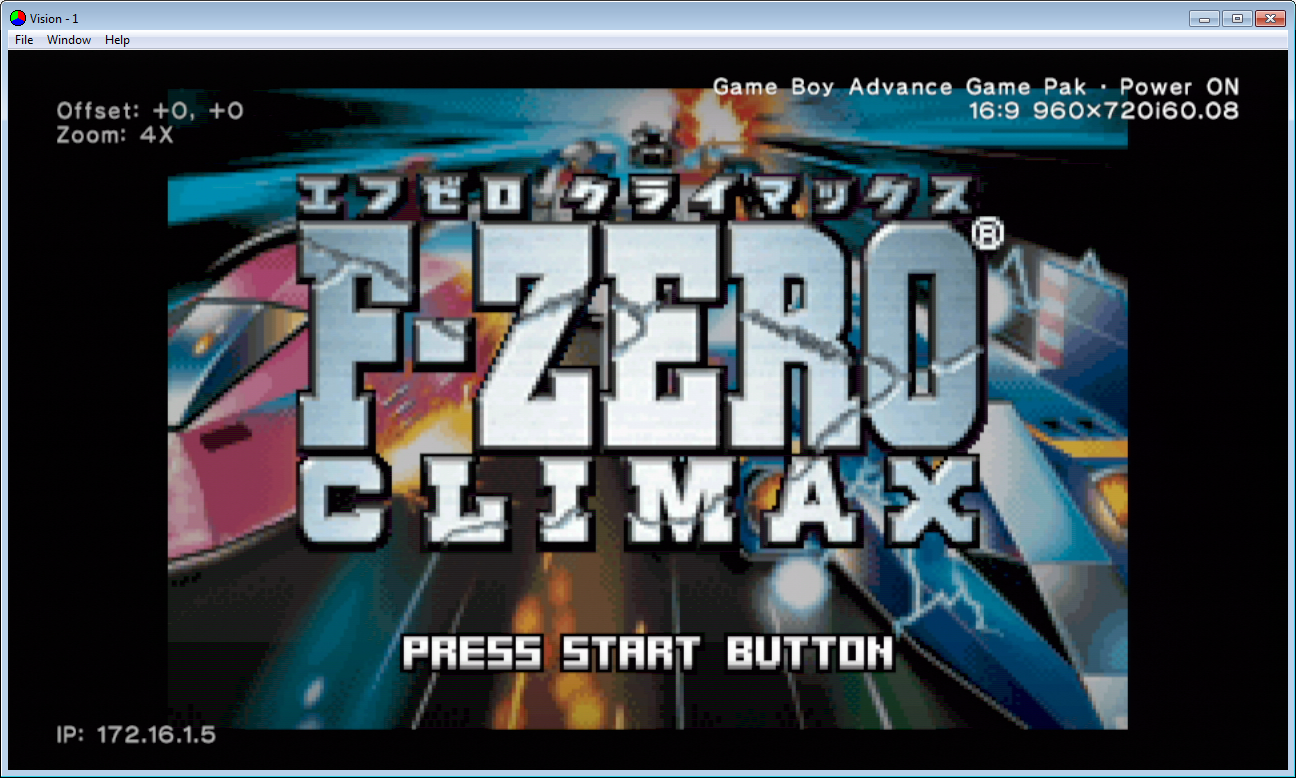
960x720i60.08: --format=hd60 --scan-mode=interlace,clock2x,size2x
720x1080i60: --format=hd60 --scan-mode=non-progressive
Now you can get excited.
Re: Game Boy Interface
Posted: Sun May 27, 2018 5:29 pm
by Extrems
- Fixed Game Boy Player advertisement. (prevents crashing IGRs)
Re: Game Boy Interface
Posted: Sun May 27, 2018 8:13 pm
by paulb_nl
Extrems wrote: ↑Thu May 24, 2018 8:23 pm
For standard edition:
- Added 360p and 720p video modes.
Nice work Extrems. 960x360p mode works very nicely for pixel perfect scaling with the OSSC. I modified the OSSC firmware for sampling at 240x360 optimized and then upscaling to 1280x720 and 1920x1080.
Here are some captures at 1280x720:
https://imgur.com/ri29BSq.png
https://imgur.com/tVcbYS7.png
I noticed there is some vertical bleed when using something other than --scaler=nearest:

Something I am curious about: When there is a chroma transition in 480/960x360p mode I noticed it affects the 2 following pixels. Since Pb/Pr are output alternating every pixel I expected only 1 pixel to be affected by the chroma subsampling. For example when there are 2 blue pixels with 2 red pixels next to it, it should only affect the first red pixel right?
Re: Game Boy Interface
Posted: Sun May 27, 2018 8:21 pm
by noodohs
I hate to sound negative, but there are so many options now that I just have no idea what's what. I know you are working on getting the wiki thing going, which will probably help, but I just wish things were explained in a little more detail. I like to set it to boot automatically when I have the disc in instead of going through menus and I have to look up how to make that happen every time I update the software. Finally saved it in a text file so I can find it next time. If I learn some programming, maybe I can make a little utility for that (or someone who knows how already could). Then there's the different editions - is 4:4:4 only possible in high fidelity? If not, what do I need to change to get it in other editions? One day I will hopefully understand better and can spell it all out on my own wiki, but it's just all so confusing now.
Re: Game Boy Interface
Posted: Sun May 27, 2018 8:26 pm
by Extrems
paulb_nl wrote: ↑Sun May 27, 2018 8:13 pm
I noticed there is some vertical bleed when using something other than --scaler=nearest
It's rounding errors in texture sampling exaggerated by the linear RGB rendering. I've added a
preset to the wiki.
noodohs wrote: ↑Sun May 27, 2018 8:21 pm
is 4:4:4 only possible in high fidelity?
Yes.
Re: Game Boy Interface
Posted: Wed May 30, 2018 10:29 am
by paulb_nl
Is double horizontal resolution 240p (1440/1280) still supported by Standard and Speedrunning? I am using --format=custom --scan-mode=non-interlace,clock2x,size2x but that does not seem to work. Zooming in on captures at double samplerate (1732) with the OSSC it looks like GBI is still only outputting 866 dots.
Re: Game Boy Interface
Posted: Wed May 30, 2018 2:15 pm
by Extrems
The GPU can't handle such wide viewports properly, and it's impossible to support in the speedrunning edition.
Re: Game Boy Interface
Posted: Wed May 30, 2018 7:21 pm
by PotatoChips
Why does GCHD by EON cannot provide optimal video quality and will experience compatibility issues? Should I get a different GC HDMI adapter?
Re: Game Boy Interface
Posted: Wed May 30, 2018 7:25 pm
by noodohs
PotatoChips wrote: ↑Wed May 30, 2018 7:21 pm
Why does GCHD by EON cannot provide optimal video quality and will experience compatibility issues? Should I get a different GC HDMI adapter?
Extrems can probably answer better, but I've been discussing it over on shmups with him and it seems that any mod/adapter based around GCVideo DVI doesn't work with some of the options of GBI. None of the HD60 formats are supported, for example. GCHD and GCDual are both based around GCVideo DVI. He said the GCVideoX from BAC should work, as do official component cables and any add-ons based on GCVideo Lite. Not sure if that means ZeldaXPro's thing works or not as I don't know what version it's based on.
Re: Game Boy Interface
Posted: Thu May 31, 2018 3:22 am
by lilhed
noodohs wrote: ↑Wed May 30, 2018 7:25 pm
PotatoChips wrote: ↑Wed May 30, 2018 7:21 pm
Why does GCHD by EON cannot provide optimal video quality and will experience compatibility issues? Should I get a different GC HDMI adapter?
Extrems can probably answer better, but I've been discussing it over on shmups with him and it seems that any mod/adapter based around GCVideo DVI doesn't work with some of the options of GBI. None of the HD60 formats are supported, for example. GCHD and GCDual are both based around GCVideo DVI. He said the GCVideoX from BAC should work, as do official component cables and any add-ons based on GCVideo Lite. Not sure if that means ZeldaXPro's thing works or not as I don't know what version it's based on.
I can confirm that the HD60 does have problems with the ZeldaXpro's GC Video 3.0 as well. Tried multiple settings since the new GBI standard version was release.
Re: Game Boy Interface
Posted: Thu May 31, 2018 6:56 am
by PotatoChips
lilhed wrote: ↑Thu May 31, 2018 3:22 am
noodohs wrote: ↑Wed May 30, 2018 7:25 pm
PotatoChips wrote: ↑Wed May 30, 2018 7:21 pm
Why does GCHD by EON cannot provide optimal video quality and will experience compatibility issues? Should I get a different GC HDMI adapter?
Extrems can probably answer better, but I've been discussing it over on shmups with him and it seems that any mod/adapter based around GCVideo DVI doesn't work with some of the options of GBI. None of the HD60 formats are supported, for example. GCHD and GCDual are both based around GCVideo DVI. He said the GCVideoX from BAC should work, as do official component cables and any add-ons based on GCVideo Lite. Not sure if that means ZeldaXPro's thing works or not as I don't know what version it's based on.
I can confirm that the HD60 does have problems with the ZeldaXpro's GC Video 3.0 as well. Tried multiple settings since the new GBI standard version was release.
I see. Would this thing be possible though a GCVideo DVI update? What about the HDMI adapter from ibctek? What else can do it with HDMI?
Sorry for all the questions but GBI is the only reason I have a gamecube w/ HDMI. Also, thanks Exrems for all the hard work! Is there anyway I could help out?
Re: Game Boy Interface
Posted: Thu May 31, 2018 7:17 am
by Harrumph
paulb_nl wrote: ↑Sun May 27, 2018 8:13 pm
Nice work Extrems. 960x360p mode works very nicely for pixel perfect scaling with the OSSC. I modified the OSSC firmware for sampling at 240x360 optimized and then upscaling to 1280x720 and 1920x1080.
I cannot get 960x360 to sync on the OSSC. 480x360 works when increasing the sync slice threshold, but has extreme horizontal jitter. You mind sharing your settings for OSSC to get it to sync properly?
For 480x360, OSSC reports 375 lines, 59.95 Hz.
I’m using RGB cable on regular PAL gamecube, not sure if this contributes to the problem.
Re: Game Boy Interface
Posted: Thu May 31, 2018 11:46 am
by paulb_nl
I'm using the official component cables and didn't need to change any sync settings. I have tried 960x360 with a crappy RGB cable and indeed it does not work. My guess is the Gamecube does not output composite video in 27Mhz mode.
The samplerate for 480x360 is 600. By changing the sampling phase and sync slicer I could reduce the horizontal jitter in the middle of the screen. I see much less jitter with the component cables and at 960x360 there is none.
960 looks much better than 480 due to much less chroma subsampling artifacts so its unfortunate that it doesn't work with RGB. With samplerate 300 its possible to get 4:4:4 as can be seen in the captures I posted which is not possible with 480x360.
Re: Game Boy Interface
Posted: Thu May 31, 2018 1:51 pm
by claywilson95
Could someone tell me what the best preset settings for the best quality are for GBI on a 1080p NTSC flatscreen with official component cables? Thanks, just want to know what I should set everything to without having to figure it all out and waste discs.
I'm looking for the absolute best, pixel-perfect quality that I can get.
Re: Game Boy Interface
Posted: Thu May 31, 2018 2:11 pm
by Extrems
paulb_nl wrote: ↑Thu May 31, 2018 11:46 am
I have tried 960x360 with a crappy RGB cable and indeed it does not work. My guess is the Gamecube does not output composite video in 27Mhz mode.
If it did, you wouldn't need the component cables for 480p.
claywilson95 wrote: ↑Thu May 31, 2018 1:51 pm
I'm looking for the absolute best, pixel-perfect quality that I can get.
That's not enough information to go on. I suggest the default settings or trying out 1080i.