Maybe I'm jumping to conclusions, heck, maybe I'm overreacting just a little bit, so I'll do my best to describe this rather odd problem. So, I've been trying to access the Wii Shopping channel for well over thirty minutes today and, well, I'm 100% convinced that this Wii and the D-link router don't get along with each other very well. No matter how many times I reset the wireless connection settings, change the encryption settings or how many times I power cycle both the wireless router and the modem, it simply does not allow me to access the shopping channel. Some people I've asked attributed it to my hacking the wii, but that doesn't make sense, and I've accessed the Wii Shopping Channel numerous times this year (I hacked the Wii nearly three years ago). I don't get any error codes either, I just reset the channel. Nope, doesn't do jack squat. To make it more confusing for me, the other two computers that run off this wireless router work perfectly fine. It can't be my router, or so I'd like to believe. Now I'm royally pissed off since I managed to add 2000 Wii points that I can no longer use, as I planned on getting something for Christmas. Had I spent $50, that would be a different story.
To recapitulate, I did the following
- Power-cycled both wireless router
- Reset the connection settings in the Wii multiple times
- Reset the Shopping Channel multiple times
- Moved the router as close as I could to the Wii
- Tried accessing the Shopping Channel over and over again
Seriously, WTF is wrong with my Wii!?
Edit 4:58 PM - Apparently, my router detects that the Wii is in fact a part of the network:
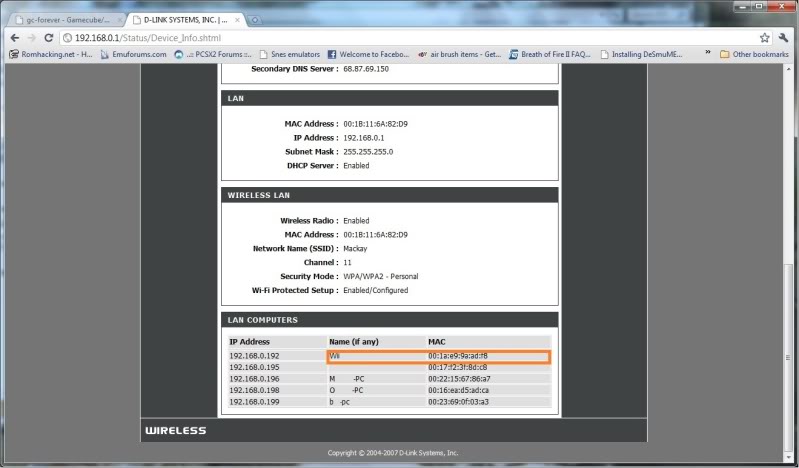
"Old people don't need companionship. They need to be isolated and studied so it can be determined what nutrients they have that might be extracted for our personal use."
Homer Simpson

