That did the trick! Working flawlessly in FAT32. These new bigger SD cards already come formatted as exFAT these days! Thanks Extrems : D GBI is amazing!
Game Boy Interface
Re: Game Boy Interface
Greetings! Also new here; I just discovered that this was a place at all and had to join as soon as I spotted it, though I also happen to have a bit of a situation on my hands.-
I've been using GBI for a few days now. It's a super capable piece of software that has been a really useful tool for me (it runs my flashcart without crashing, unlike the regular Gameboy Player's software) and I'm enjoying it so far! Unfortunately, though, I'm having issues as far as enabling overlays is concerned. Before I get into where I'm currently at, I'll just establish what I already have set up and tried:
- I'm using a burnt Swiss disc on my GameCube through the usage of XenoGC chip. The Swiss version that I am using is v0.6. I'm running GBI - and the rest of my games, at the moment - off of an SDGecko in Slot B.
- I have the extras package and it's GBI folder merged with the main package's GBI folder, as per (what I recall of) the instructions on the wiki.
- I'm using the standard edition, but with a .cli file that contains the same info that's inside of the example.cli file. (The one that makes GBI mimic the Gameboy Player's color style)
- I've moved files all over the place through the root of the SD card and repeatedly edited my .cli file throughout my various testing attempts. Currently, I just have it set up to what would be the default file placement (or, at least, what I'm assuming is default) based on what the GBI's Wiki page's instructions would imply.
- Bonus piece of information: I've had mixed luck with getting the settings to change on the 'before boot' GBI settings menu whatsoever, honestly. For instance, I tried turning off/on Enhancements, but altering that setting didn't seem to do anything either. (I did this primarily to try and get a 32Mb GBAVideo game to load.)
To circle back to the main issue: throughout all of my different testing attempts, I have yet to get any overlays to show up, whether they be custom or the default 20. (For the custom ones, I made sure to change the overlay setting in the .cli; still nothing) I'm unsure of what could be causing it not to function, so I figured I'd try my luck with turning to here as a means of getting some more info on what's going wrong.
Am I missing something critical in regards to how the overlay files - or settings changes in general - are supposed to be recognized by GBI? If that's the case, I'm going to hope that the issue here is stemming from the fact that I just bungled following an instruction, as the chances of that are absolutely a non-zero, lol. Thank you all for your time; any kind of advice or direction would be super appreciated, but no pressure! Let me know if I need to elaborate on anything, also - I've tested so much that I've kind of lost track of what's worked and what hasn't apart from the overlay, xaxa.
I've been using GBI for a few days now. It's a super capable piece of software that has been a really useful tool for me (it runs my flashcart without crashing, unlike the regular Gameboy Player's software) and I'm enjoying it so far! Unfortunately, though, I'm having issues as far as enabling overlays is concerned. Before I get into where I'm currently at, I'll just establish what I already have set up and tried:
- I'm using a burnt Swiss disc on my GameCube through the usage of XenoGC chip. The Swiss version that I am using is v0.6. I'm running GBI - and the rest of my games, at the moment - off of an SDGecko in Slot B.
- I have the extras package and it's GBI folder merged with the main package's GBI folder, as per (what I recall of) the instructions on the wiki.
- I'm using the standard edition, but with a .cli file that contains the same info that's inside of the example.cli file. (The one that makes GBI mimic the Gameboy Player's color style)
- I've moved files all over the place through the root of the SD card and repeatedly edited my .cli file throughout my various testing attempts. Currently, I just have it set up to what would be the default file placement (or, at least, what I'm assuming is default) based on what the GBI's Wiki page's instructions would imply.
- Bonus piece of information: I've had mixed luck with getting the settings to change on the 'before boot' GBI settings menu whatsoever, honestly. For instance, I tried turning off/on Enhancements, but altering that setting didn't seem to do anything either. (I did this primarily to try and get a 32Mb GBAVideo game to load.)
To circle back to the main issue: throughout all of my different testing attempts, I have yet to get any overlays to show up, whether they be custom or the default 20. (For the custom ones, I made sure to change the overlay setting in the .cli; still nothing) I'm unsure of what could be causing it not to function, so I figured I'd try my luck with turning to here as a means of getting some more info on what's going wrong.
Am I missing something critical in regards to how the overlay files - or settings changes in general - are supposed to be recognized by GBI? If that's the case, I'm going to hope that the issue here is stemming from the fact that I just bungled following an instruction, as the chances of that are absolutely a non-zero, lol. Thank you all for your time; any kind of advice or direction would be super appreciated, but no pressure! Let me know if I need to elaborate on anything, also - I've tested so much that I've kind of lost track of what's worked and what hasn't apart from the overlay, xaxa.
JUSTICE PREVAILED?
-
DragonQuarter
- Posts: 9
- Joined: Sun Jun 20, 2021 1:33 am
Re: Game Boy Interface
Question about the .cube files included with GBI HF.
I gave it a try in Adobe Photoshop CS6. I used a 240x160 GBA screenshot (taken with Nano Boy Advance, basically captured the window and cropped to 240x160) with the "raw" color palette, which matches the "Identity Matrix" colors shown on the Color Matrix section here: https://www.gc-forever.com/wiki/index.p ... er_Circuit

extrems screenshot

My own screenshot cropped from NanoBoyAdvance
I then loaded the screenshot into Photoshop CS6. I used Color Lookup then selected lutrgb-gba.cube from the GBI folder as I wanted to convert the screenshot's raw colors to the GBA colors. The result seems to still be a little darker than the GBA image on the wiki. I'm wondering why this is? Is the screenshot on the wiki outdated or is there something on my end that's not making the screenshot match the palette exactly?
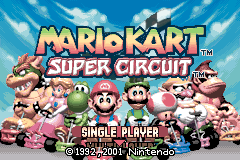
extrems screenshot

My own screenshot using lutrgb-gba.cube on the raw color screenshot
I gave it a try in Adobe Photoshop CS6. I used a 240x160 GBA screenshot (taken with Nano Boy Advance, basically captured the window and cropped to 240x160) with the "raw" color palette, which matches the "Identity Matrix" colors shown on the Color Matrix section here: https://www.gc-forever.com/wiki/index.p ... er_Circuit

extrems screenshot

My own screenshot cropped from NanoBoyAdvance
I then loaded the screenshot into Photoshop CS6. I used Color Lookup then selected lutrgb-gba.cube from the GBI folder as I wanted to convert the screenshot's raw colors to the GBA colors. The result seems to still be a little darker than the GBA image on the wiki. I'm wondering why this is? Is the screenshot on the wiki outdated or is there something on my end that's not making the screenshot match the palette exactly?
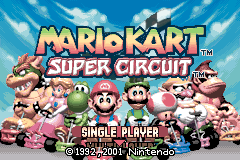
extrems screenshot

My own screenshot using lutrgb-gba.cube on the raw color screenshot
Re: Game Boy Interface
Those screenshots are of only one component. They don't represent the sum of all components.
-
DragonQuarter
- Posts: 9
- Joined: Sun Jun 20, 2021 1:33 am
Re: Game Boy Interface
They can only replicate the screenshots under the "3D lookup table" section, not the "Color matrix" section.
-
DragonQuarter
- Posts: 9
- Joined: Sun Jun 20, 2021 1:33 am
Re: Game Boy Interface
Ahhh my bad, thanks for pointing that out. If I wanted to accurately show a GBA filter color palette in a screenshot, would the .cube / 3D LUT file suffice? I guess really I'm curious how the color matrix screenshots were taken and why they differ from the 3D lookup table section.
Re: Game Boy Interface
The "Color matrix" section represents the --matrix options with other settings as default.
--profile is a close analogue to what the 3D LUTs do, but different tone curves were used from what Pokefan531 did.
--profile is a close analogue to what the 3D LUTs do, but different tone curves were used from what Pokefan531 did.
-
DragonQuarter
- Posts: 9
- Joined: Sun Jun 20, 2021 1:33 am
Re: Game Boy Interface
Thanks. If I wanted to get a 3D LUT that replicates the GBA color matrix settings from Pokefan531, do you know if that's available somewhere?
-
feeling_zen
- Posts: 2
- Joined: Mon Jul 29, 2024 12:50 am
Re: Game Boy Interface
I'm having a problem with the ROM dumping utility which a search of the forum shows me a few others encountered but the posted solutions that work for them aren't working for me.
Problem
Problem
- When I boot the boot into gbi.dol with no GBA cartridge inserted, I merely get a "Insert cartridge" prompt. Doing so merely causes the game to boot with no ROM dumper.
- When I hold Start+Select (on GC controller Start+Z) when the Gameboy text appears, nothing happens. The screen freezes there (white background, blue GB logo). Neither the game nor the ROM dumper load.
Re: Game Boy Interface
First, let's ask the idiot-proofing questions. The multiboot does load when you have no cartridge inserted? The tab in the GBP's EXT slot isn't stuck pushed back? That tab is what allows the GCN to communicate with the GBP's EXT bus directly.feeling_zen wrote: ↑Mon Jul 29, 2024 1:03 amI'm having a problem with the ROM dumping utility which a search of the forum shows me a few others encountered but the posted solutions that work for them aren't working for me.
Problem
- When I boot the boot into gbi.dol with no GBA cartridge inserted, I merely get a "Insert cartridge" prompt. Doing so merely causes the game to boot with no ROM dumper.
Some searching the forum suggested that gbi.dol should exist in the root path, not inside /apps, so I tried that. No change. I'm running GBI 20240703 on SWIS 0.6. Any guidance on what mistake I have made would be welcome.
- When I hold Start+Select (on GC controller Start+Z) when the Gameboy text appears, nothing happens. The screen freezes there (white background, blue GB logo). Neither the game nor the ROM dumper load.
Not having gbi.dol on the SD root shouldn't matter, I have mine in the SlotB:/GCN/GBI directory and it works perfectly.
Other than that? You might need to be specific, some things have very weird interactions.
-
feeling_zen
- Posts: 2
- Joined: Mon Jul 29, 2024 12:50 am
Re: Game Boy Interface
Oh the penny might be dropping. I'll try and be as specific as possible:N7Kopper wrote: ↑Sat Sep 14, 2024 7:16 pmFirst, let's ask the idiot-proofing questions. The multiboot does load when you have no cartridge inserted? The tab in the GBP's EXT slot isn't stuck pushed back? That tab is what allows the GCN to communicate with the GBP's EXT bus directly.feeling_zen wrote: ↑Mon Jul 29, 2024 1:03 amI'm having a problem with the ROM dumping utility which a search of the forum shows me a few others encountered but the posted solutions that work for them aren't working for me.
Problem
- When I boot the boot into gbi.dol with no GBA cartridge inserted, I merely get a "Insert cartridge" prompt. Doing so merely causes the game to boot with no ROM dumper.
Some searching the forum suggested that gbi.dol should exist in the root path, not inside /apps, so I tried that. No change. I'm running GBI 20240703 on SWIS 0.6. Any guidance on what mistake I have made would be welcome.
- When I hold Start+Select (on GC controller Start+Z) when the Gameboy text appears, nothing happens. The screen freezes there (white background, blue GB logo). Neither the game nor the ROM dumper load.
Not having gbi.dol on the SD root shouldn't matter, I have mine in the SlotB:/GCN/GBI directory and it works perfectly.
Other than that? You might need to be specific, some things have very weird interactions.
- GBI works as expected for letting GBP playing GBA carts. Ergo, the GBP is properly connected to the GC and GBI can clearly interface with the GBP.
- The small tab on the GBP front EXT port is not stuck or pushed back.
- When booting gbi.dol with no cart inserted, I merely get the black screen with "Insert cartridge" prompt. Inserting a GBA cart then merely causes the game to boot as normal
Re: Game Boy Interface
Hi everyone,
I've been running into some issues while playing GBA games on my Game Boy Player using GBISR. Every few minutes, my game seems to stutter or drop frames. I'm connecting it via a GCVideo Digital AV to HDMI adapter. Interestingly, the audio remains fine during these stutters, but I’m using the AV port with an RCA-to-jack cable for my speakers.
Does anyone know what might be causing this issue? Could it be related to framerate, non-linear scaling, or something else? If anyone has a similar setup, could you try recreating this and let me know if you experience the same problem?
Here’s my gbisr.cli file setup:
--zoom=2.53125:3
--no-overlay
--format=custom,offset=0,scaled-size=0x0
--scan-mode=progressive
--enhance
Any recommendations for a better configuration? I’m aiming for the best experience possible with my Game Boy Player. Thanks in advance for any advice!
I've been running into some issues while playing GBA games on my Game Boy Player using GBISR. Every few minutes, my game seems to stutter or drop frames. I'm connecting it via a GCVideo Digital AV to HDMI adapter. Interestingly, the audio remains fine during these stutters, but I’m using the AV port with an RCA-to-jack cable for my speakers.
Does anyone know what might be causing this issue? Could it be related to framerate, non-linear scaling, or something else? If anyone has a similar setup, could you try recreating this and let me know if you experience the same problem?
Here’s my gbisr.cli file setup:
--zoom=2.53125:3
--no-overlay
--format=custom,offset=0,scaled-size=0x0
--scan-mode=progressive
--enhance
Any recommendations for a better configuration? I’m aiming for the best experience possible with my Game Boy Player. Thanks in advance for any advice!
Re: Game Boy Interface
It's the VSync straddling bug. It looks like you lost the clock crystal lottery.
The only workaround is to use a different video format.
The only workaround is to use a different video format.
Re: Game Boy Interface
Which crystal is that? Is this a known bug? Do you have any good source to lear about that? I'd be able to replace this quartz, but I don't know if that could help
-
tonglongjeff
- Posts: 2
- Joined: Sat Nov 16, 2024 9:53 am
Re: Game Boy Interface
Hi, apologies in advanced if this issue has been brought up in the past.
I recently installed the latest version of GBI (as of 16/11/24) on my picoboot Gamecube, and I've noticed some strange behaviour when loading GBA games.
I have an X5 Mini Everdrive with my games on it, and all my games were, and are still working fine on an older version of GBI (from 2019). However the latest version is causing artifacts in game. For example when loading Pokemon emerald the title screen with rayquaza has jumbled pixels on the main screen. When trying to load Zelda Minish Cap, it seems to fail loading 4/5 times. When it does eventually load into the game sometimes, my save file name is missing from the save file button. The running animation is also broken in game.
I've tried on standard, hf and sr version of the latest GBI and I'm experiencing these issues on all. I haven't done any customisation besides merging the GBI folder from extras, and am simply playing after extracting.
My sd card is sandisk 128gb, formatted to FAT32. I have the GBI, MCBACKUP, apps and csc folders in the root folder of my card. And the older version just seems to work fine. I'm curious what I'm possibly doing wrong?
Thanks in advance for the help
I recently installed the latest version of GBI (as of 16/11/24) on my picoboot Gamecube, and I've noticed some strange behaviour when loading GBA games.
I have an X5 Mini Everdrive with my games on it, and all my games were, and are still working fine on an older version of GBI (from 2019). However the latest version is causing artifacts in game. For example when loading Pokemon emerald the title screen with rayquaza has jumbled pixels on the main screen. When trying to load Zelda Minish Cap, it seems to fail loading 4/5 times. When it does eventually load into the game sometimes, my save file name is missing from the save file button. The running animation is also broken in game.
I've tried on standard, hf and sr version of the latest GBI and I'm experiencing these issues on all. I haven't done any customisation besides merging the GBI folder from extras, and am simply playing after extracting.
My sd card is sandisk 128gb, formatted to FAT32. I have the GBI, MCBACKUP, apps and csc folders in the root folder of my card. And the older version just seems to work fine. I'm curious what I'm possibly doing wrong?
Thanks in advance for the help
-
tonglongjeff
- Posts: 2
- Joined: Sat Nov 16, 2024 9:53 am
Re: Game Boy Interface
Ignore my previous post.
After more testing with my older Gamecube and retrying the older version of GBI some more, I noticed the issue still occurring. I then tested the Krikzz X5 Mini on my GBA console to rule out anything Gamecube related, and ran into the same problem again. I narrowed down the issue to the data on my Everdrive cart somehow becoming corrupted over time. I used a new micro sd card. Loaded fresh copies of the games onto that card and things seem to be working on all my consoles as expected now. In the end it was a hardware issue.
After more testing with my older Gamecube and retrying the older version of GBI some more, I noticed the issue still occurring. I then tested the Krikzz X5 Mini on my GBA console to rule out anything Gamecube related, and ran into the same problem again. I narrowed down the issue to the data on my Everdrive cart somehow becoming corrupted over time. I used a new micro sd card. Loaded fresh copies of the games onto that card and things seem to be working on all my consoles as expected now. In the end it was a hardware issue.
Re: Game Boy Interface
Hi there,
I just downloaded the newest GBI version (gbi-20241122.zip). It doesn't start properly, I just get a blank green screen.
An older version of GBI that I still had on my disk works. I think that one is from 2020-06-10.
I'm using a Carby V2 HDMI adapter with a PAL Game Cube. I didn't set any settings when launching the normal gbi.dol. I also tried around with video modes when launching via swiss, but no luck.
Is there anything I can provide or test for troubleshooting? Thanks!
I just downloaded the newest GBI version (gbi-20241122.zip). It doesn't start properly, I just get a blank green screen.
An older version of GBI that I still had on my disk works. I think that one is from 2020-06-10.
I'm using a Carby V2 HDMI adapter with a PAL Game Cube. I didn't set any settings when launching the normal gbi.dol. I also tried around with video modes when launching via swiss, but no luck.
Is there anything I can provide or test for troubleshooting? Thanks!
Re: Game Boy Interface
Make sure Swiss is also up-to-date as older versions are not tested.
Re: Game Boy Interface
Hm... I'm already using Swiss r1742. Other details about my setup that might be relevant:
- GCLoader with firmware 2.0.1, Swiss auto boots as boot.iso from here
- SDGecko Clone in Slot B with a 128MB SD Card (yes, really MB. I don't have much on there)
Now that I write that... Maybe the SD card is faulty, because it's probably 20 years old or so . I'll try another card and update this post later.
. I'll try another card and update this post later.
Edit: nope. Same story with a 8Gb SDHC (FAT32)
Another Edit: I just tried the latest version gbi-20241130 - still the same issue.
- GCLoader with firmware 2.0.1, Swiss auto boots as boot.iso from here
- SDGecko Clone in Slot B with a 128MB SD Card (yes, really MB. I don't have much on there)
Now that I write that... Maybe the SD card is faulty, because it's probably 20 years old or so
Edit: nope. Same story with a 8Gb SDHC (FAT32)
Another Edit: I just tried the latest version gbi-20241130 - still the same issue.
-
jlancaster86
- Posts: 5
- Joined: Thu Dec 05, 2024 9:07 pm
- Location: Queensland, Australia
Re: Game Boy Interface
I too get nothing but a green screen with the latest versions of PicoBoot, Swiss, and GBI on a PAL DOL-001. Older versions of GBI work correctly.andzlay wrote: ↑Wed Nov 27, 2024 8:16 pmHi there,
I just downloaded the newest GBI version (gbi-20241122.zip). It doesn't start properly, I just get a blank green screen.
An older version of GBI that I still had on my disk works. I think that one is from 2020-06-10.
I'm using a Carby V2 HDMI adapter with a PAL Game Cube. I didn't set any settings when launching the normal gbi.dol. I also tried around with video modes when launching via swiss, but no luck.
Is there anything I can provide or test for troubleshooting? Thanks!
Is there an official archive of GBI versions we can use to determine exactly which version introduced the issue? All I can find online are a couple of versions from 2020 and 2022 on the Internet Archive.
Re: Game Boy Interface
Hi, just wanted to report that the GBI standard profiles "OSSC" and "RetroTINK-5X Pro Insurrection Industries Carby Component Cable" also work very well on the Framemeister (officially there's only a 240p profile for the FM). I was surprised to see that it handles both 360p as well as 486p after all these years.
Furthermore, I was wondering if it was possible to switch controller profiles like in the speedrunning version (couldn't find any word about it in the wiki). I'd be especially interested in using control=5 (which currently doesn't seem to work in the standard version). Thanks
Furthermore, I was wondering if it was possible to switch controller profiles like in the speedrunning version (couldn't find any word about it in the wiki). I'd be especially interested in using control=5 (which currently doesn't seem to work in the standard version). Thanks
Re: Game Boy Interface
I haven't been able to reproduce this, but I suspect this might be fixed now.jlancaster86 wrote: ↑Thu Dec 05, 2024 9:16 pmI too get nothing but a green screen with the latest versions of PicoBoot, Swiss, and GBI on a PAL DOL-001. Older versions of GBI work correctly.
-
jlancaster86
- Posts: 5
- Joined: Thu Dec 05, 2024 9:07 pm
- Location: Queensland, Australia
Re: Game Boy Interface
Stupid question: Are you using custom overlay graphics?
