SD-DVD 0.1g is a Gamecube DVD Disc to SD Card dumper for the Nintendo Gamecube which was coded by softdev in late 2007.
- Dump games in about 15 minutes at about 2mb/s to SD Card
- Only standard SD cards are supported up to 2GB in size (SDHC is not)
- Creates clean dumps, even for XenoGC users
- Supports Action Replay discs too
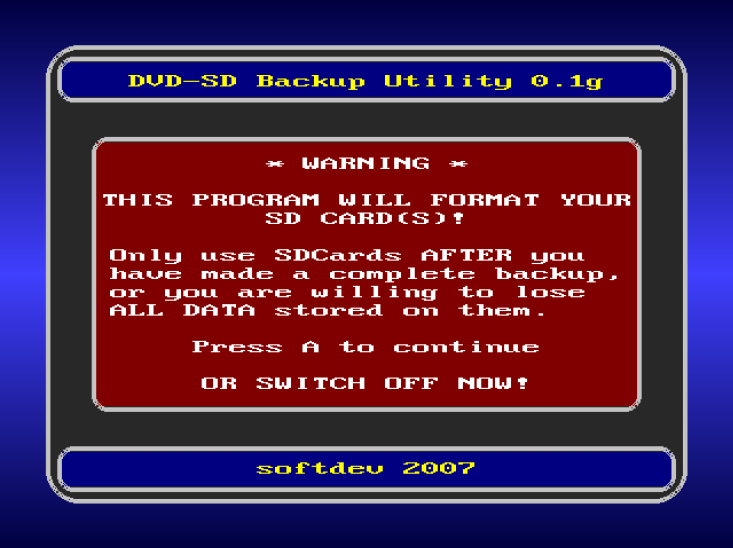
DVD-SD Backup Utility 0.1g (sddvd)
DVD-SD Backup Utility 0.1g (sddvd)
- Attachments
-
- sddvd.png
- (43.07 KiB) Not downloaded yet
-
- sddvd-01g.rar
- (137.67 KiB) Downloaded 1345 times

Re: DVD-SD Backup Utility 0.1g (sddvd)
Thanks for posting.
Re: DVD-SD Backup Utility 0.1g (sddvd)
Since I am a newbie, I do not feel ashamed for what I am going to ask. After I dump a GAMECUBE game, I obtain a .001 archive, what are the steps I have to do in order to burn it in a mini-dvd or to use it on my sd via sd-boot?Thanks.
Re: DVD-SD Backup Utility 0.1g (sddvd)
there's a .pdf included with this download which explains your question 

Q. How do you join the files ?
A. On Windows, your best bet is HJSplit. For other platforms, MacOSX and *nix use cat.
please search before you ask - a lot has been discussed already!
(or use google with "site:gc-forever.com *term*")
http://is.gd/MDmZcr
we also have a wiki filled with knowledge
http://is.gd/dX58Rm
(or use google with "site:gc-forever.com *term*")
http://is.gd/MDmZcr
we also have a wiki filled with knowledge
http://is.gd/dX58Rm
Re: DVD-SD Backup Utility 0.1g (sddvd)
I didn´t download my file from this site, that´s why I didn´t have the pdf document, but thanks anyway.
I had already tried with the hjsplit, but I got a .joined file, my cuestion is :what´s next?, just change the extension to .gcm or is there any other step?
Please, help me guys.
I had already tried with the hjsplit, but I got a .joined file, my cuestion is :what´s next?, just change the extension to .gcm or is there any other step?
Please, help me guys.
Re: DVD-SD Backup Utility 0.1g (sddvd)
is there any tool which will verify gamecube DVD's without saving on sd? i got few suspicious clean dvd's and want to check if all is ok
Re: DVD-SD Backup Utility 0.1g (sddvd)
Bah, too bad you can only use the slot A. I only an internal homemade sd reader and it's set on Slot B 
-
Hells Guardian
- Posts: 235
- Joined: Sat Feb 12, 2011 9:17 pm
Re: DVD-SD Backup Utility 0.1g (sddvd)
Sypha that's a bummer have you considered buying one? BTW I have to ask is that a resident evil pic as your avatar?
-
kevstah2004
- Posts: 308
- Joined: Wed Mar 31, 2010 1:07 pm
- Location: UK, Hull
Re: DVD-SD Backup Utility 0.1g (sddvd)
^ Claire Code Veronica


-
Hells Guardian
- Posts: 235
- Joined: Sat Feb 12, 2011 9:17 pm
Re: DVD-SD Backup Utility 0.1g (sddvd)
I knew it looked familiar. Thanks lol.
Re: DVD-SD Backup Utility 0.1g (sddvd)
Not worked for me. DVD-SD allways asks for a SD.
Re: DVD-SD Backup Utility 0.1g (sddvd)
tell us something about your setup...
please search before you ask - a lot has been discussed already!
(or use google with "site:gc-forever.com *term*")
http://is.gd/MDmZcr
we also have a wiki filled with knowledge
http://is.gd/dX58Rm
(or use google with "site:gc-forever.com *term*")
http://is.gd/MDmZcr
we also have a wiki filled with knowledge
http://is.gd/dX58Rm
Re: DVD-SD Backup Utility 0.1g (sddvd)
- PAL GC
- Official Nintendo SD adapter
- SD 2Gb (non sdhc) (slot A & B)
- Tried from PSO exploit and direct boot from QOOB chip.
- Official Nintendo SD adapter
- SD 2Gb (non sdhc) (slot A & B)
- Tried from PSO exploit and direct boot from QOOB chip.
Re: DVD-SD Backup Utility 0.1g (sddvd)
how's the sd card formatted?
please search before you ask - a lot has been discussed already!
(or use google with "site:gc-forever.com *term*")
http://is.gd/MDmZcr
we also have a wiki filled with knowledge
http://is.gd/dX58Rm
(or use google with "site:gc-forever.com *term*")
http://is.gd/MDmZcr
we also have a wiki filled with knowledge
http://is.gd/dX58Rm
-
kevstah2004
- Posts: 308
- Joined: Wed Mar 31, 2010 1:07 pm
- Location: UK, Hull
Re: DVD-SD Backup Utility 0.1g (sddvd)
Try inserting the sd adaptor after it's loaded.
Re: DVD-SD Backup Utility 0.1g (sddvd)
It shouldn't matter how it's formatted, the tool formats it every time. Make sure you're actually using the tool posted in the first post and not my dvd-to-sd program which was quite bad.
Also, a few things to consider, is it a Japan made microSD (or microSD at all plugged via an adapter)? These are known to have weird out of spec variations to their response that they give the GC.
Tried another application with this SD card, does it work? (that'll rule out a bad SDGecko).
Also, a few things to consider, is it a Japan made microSD (or microSD at all plugged via an adapter)? These are known to have weird out of spec variations to their response that they give the GC.
Tried another application with this SD card, does it work? (that'll rule out a bad SDGecko).

Re: DVD-SD Backup Utility 0.1g (sddvd)
You'r right. I use a 2Gb µSD with adapter but it's works with some other app like Swiss or SDLoad.emu_kidid wrote: Also, a few things to consider, is it a Japan made microSD (or microSD at all plugged via an adapter)? These are known to have weird out of spec variations to their response that they give the GC.
Yes, DOL files loading fine through Swiis (under a certain size) and some GCM to. Tried with and without modchip.emu_kidid wrote:Tried another application with this SD card, does it work? (that'll rule out a bad SDGecko).
Re: DVD-SD Backup Utility 0.1g (sddvd)
i had a similar problem, all the apps, emus and roms worked from the card, but no game.
got a better card (sandisk) and voila, i can boot games!
got a better card (sandisk) and voila, i can boot games!
please search before you ask - a lot has been discussed already!
(or use google with "site:gc-forever.com *term*")
http://is.gd/MDmZcr
we also have a wiki filled with knowledge
http://is.gd/dX58Rm
(or use google with "site:gc-forever.com *term*")
http://is.gd/MDmZcr
we also have a wiki filled with knowledge
http://is.gd/dX58Rm
Re: DVD-SD Backup Utility 0.1g (sddvd)
Finallyyyyyyy!!!! I made dump a my Megaman Anniversary Collection, I joined the chunks with HJ Split and I answered my last question: I replaced the extension of the file for .iso extension (it would have been easier if someone would have told me, but nobody knows). Now I´m going to test the file with Swiss.
Thanks for your help, guys.
Thanks for your help, guys.
