Show off your Cube!
Re: Show off your Cube!
That is a nice colour red, it looks beautiful. I normally don't like overdone leds, but these orange ones on the controller ports look very nice.
Dream mod: HI-speed port device utilizing 4:4:4 RGB 32 bit colour, 720p video and variable refresh rate. 
Favourite mod: GC Loader flashed with latest swiss.
Eagerly awaiting a normal, form-factor wise, wireless controller with rumble.
Favourite mod: GC Loader flashed with latest swiss.
Eagerly awaiting a normal, form-factor wise, wireless controller with rumble.
- megalomaniac
- Posts: 2480
- Joined: Sun Aug 21, 2011 5:33 am
- Location: Drunk in Texas
- Contact:
Re: Show off your Cube!
Home etched adapter...nice
>>> BadAssConsoles.com <<<emu_kidid wrote: beer is like WD40 for megalomaniac's brain, gets the gears moving
Re: Show off your Cube!
Really nice work!
How did you made this "Controler-indicator"?
How did you made this "Controler-indicator"?
Re: Show off your Cube!
does anyone knows how to do this "LED-Controller-Indicator-Mod"?
-
wwwyzzerdd
- Posts: 8
- Joined: Fri Aug 03, 2012 9:19 am
Re: Show off your Cube!
Sorry it took me so long to reply. Thanks, I worked my ass off on this cube, glad you guys like it. Also the etched adaptor has it's own power regulator for the wasp, so I didn't have to tap into the 3.3v on the motherboard. I made 2 of these, the other one doesn't have the large ground wire and makes all it's connections through the ffc connector. Not as cool as the megadrive, but I'm proud of it, lol.
Anyway, to tell the truth the orange LEDs are still on when a controller is plugged in. I used switches that I harvested from a couple dead cd-rom drives to turn the green ones on, and they drown out the orange completely. My original plan was to use some 3 pin micro switches, that way the orange LED would shut off and the green LED would turn on. But I only found 2 in my parts drawers.. And instead of ordering some, I just used regular on/off detector switches out of a cd-rom drive, and made the orange LEDs stay on.. Anyway I removed the metal pieces that are in the top part of the controller ports, and mounted the switches in their place using some jb weld. It's kind of hard to explain the wiring details, but it is actually very simple. Here's a closer picture inside the controller port to give you an idea how it works.

I did finally order some 3 pin micro switches to do another one using blue and white LEDs. I've already started on it, and it works but the switches are a little bigger and I'm having problems with them hanging up on the controller plugs. I just haven't felt like trying to figure it out. I think I can just file the edge of the switch down some and fix it, but that would require me to remove the switches. Which wouldn't be a big deal if I didn't already jb weld them in... next time I'll test with hot glue.
Anyway, to tell the truth the orange LEDs are still on when a controller is plugged in. I used switches that I harvested from a couple dead cd-rom drives to turn the green ones on, and they drown out the orange completely. My original plan was to use some 3 pin micro switches, that way the orange LED would shut off and the green LED would turn on. But I only found 2 in my parts drawers.. And instead of ordering some, I just used regular on/off detector switches out of a cd-rom drive, and made the orange LEDs stay on.. Anyway I removed the metal pieces that are in the top part of the controller ports, and mounted the switches in their place using some jb weld. It's kind of hard to explain the wiring details, but it is actually very simple. Here's a closer picture inside the controller port to give you an idea how it works.
I did finally order some 3 pin micro switches to do another one using blue and white LEDs. I've already started on it, and it works but the switches are a little bigger and I'm having problems with them hanging up on the controller plugs. I just haven't felt like trying to figure it out. I think I can just file the edge of the switch down some and fix it, but that would require me to remove the switches. Which wouldn't be a big deal if I didn't already jb weld them in... next time I'll test with hot glue.
- Attachments
-
- IMG_20150113_210608_zpsbae65848.jpg
- (29.8 KiB) Not downloaded yet
Re: Show off your Cube!
Okay so it is a physical switch and not something about changing voltage while the Controller is plugged in?
I d love to see a picture of this wireing
Thx anyways for the reply
I d love to see a picture of this wireing
Thx anyways for the reply
Re: Show off your Cube!
Its not quite my gamecube, but heres the SDGecko I made last week! Not terribly fancy but hey I havent done very much soldering stuff.
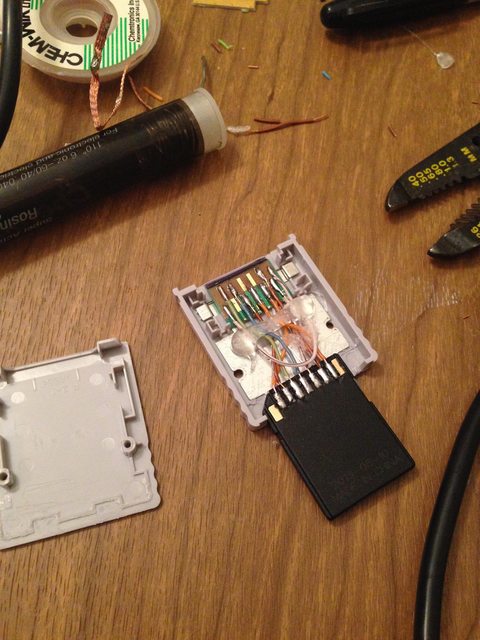
- Attachments
-
- H7zJXUsl.jpg
- (64.02 KiB) Not downloaded yet
Re: Show off your Cube!
suppose its not technically a game cube anymore but a pretty bad ass retro game PC case

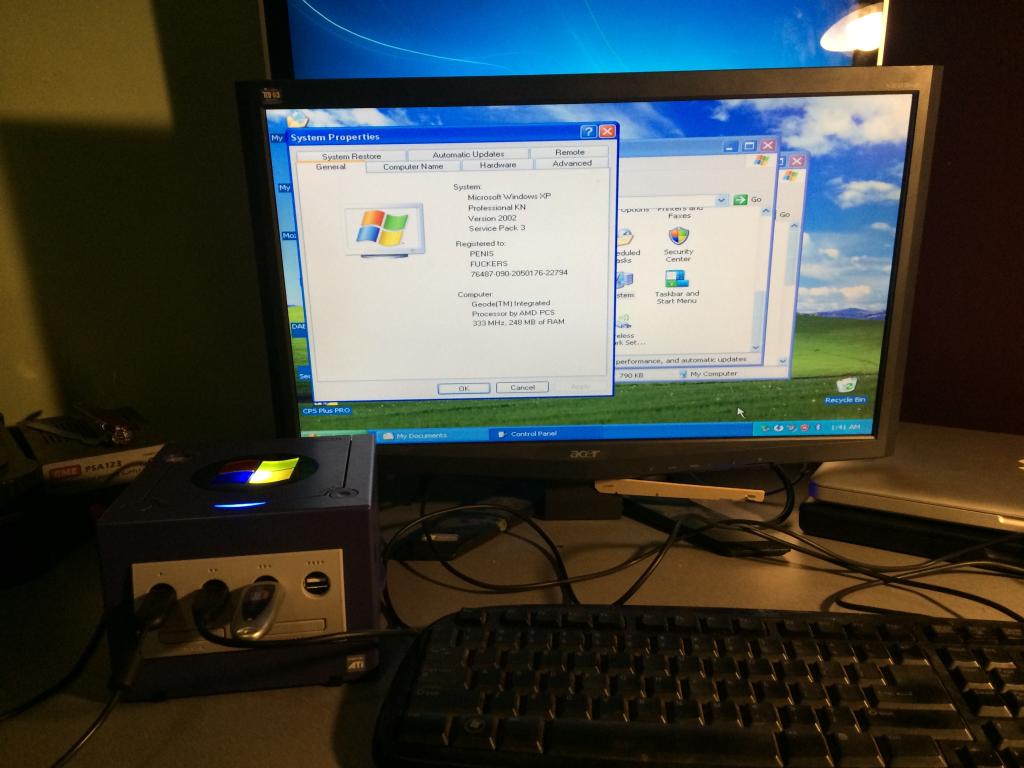
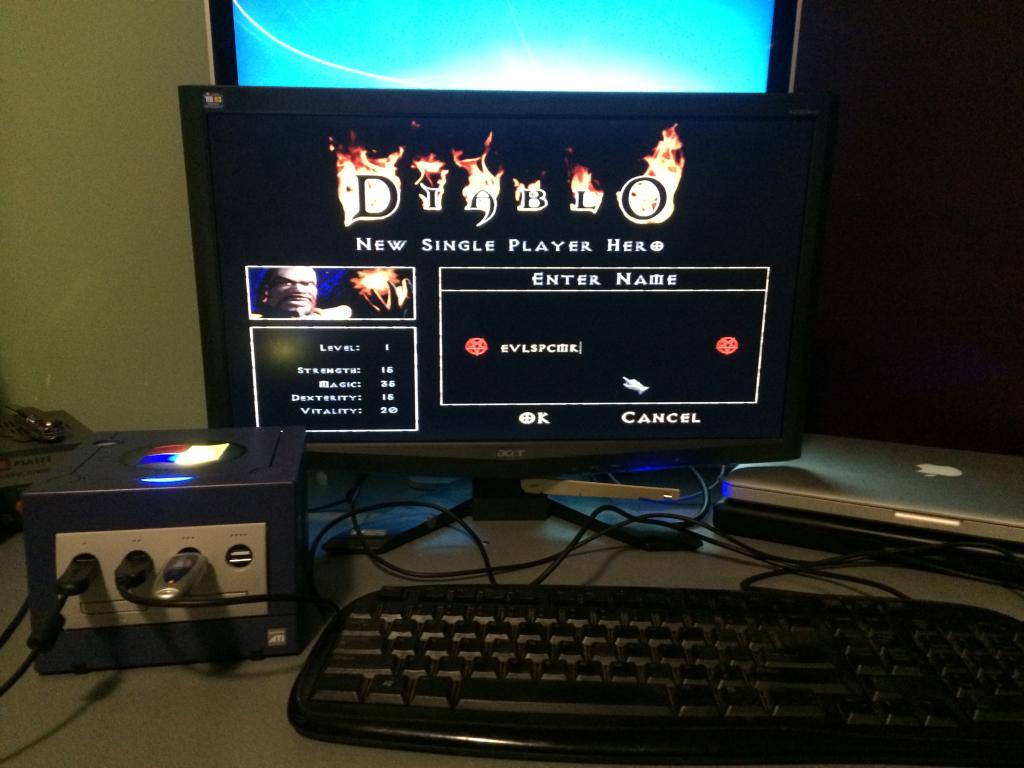
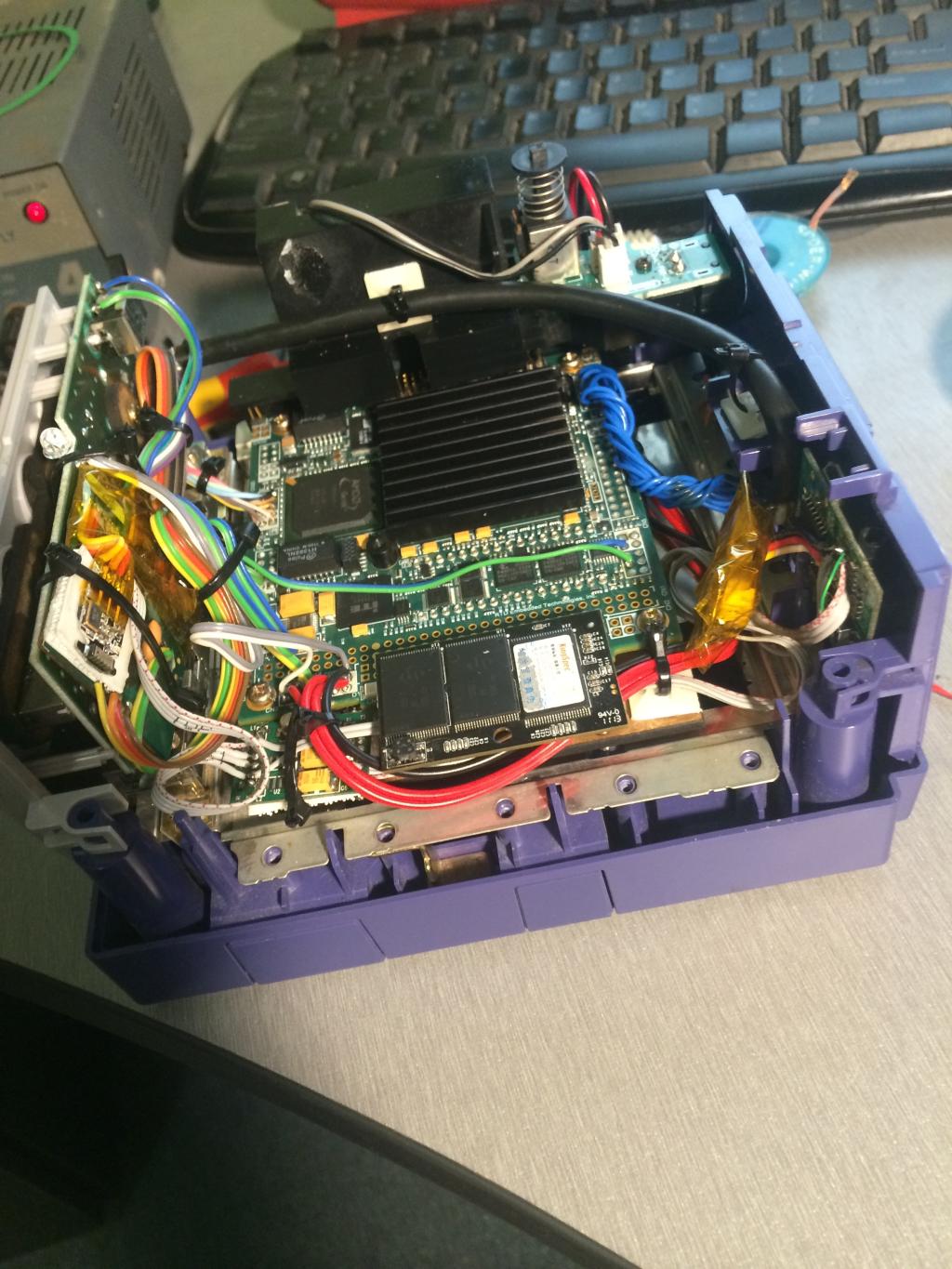
- Attachments
-
- D8EA8D26-04B1-411D-B9E3-F4A4814D172F.jpg
- (129.19 KiB) Not downloaded yet
-
- A5129446-DD22-48AE-8E20-9085AFE2904D.jpg
- (187.44 KiB) Not downloaded yet
-
- 6F71079C-26CF-4574-9544-DB2FF9192893.jpg
- (79.7 KiB) Not downloaded yet
-
- 3A8E580E-D865-4DEB-A51A-5A82626535BA.jpg
- (81.82 KiB) Not downloaded yet
-
andre104623
- Posts: 694
- Joined: Wed May 07, 2014 2:24 pm
Re: Show off your Cube!
Holy shit that's very cool! I wouldn't mind having one of those on my workbench.Evlspcmk wrote:suppose its not technically a game cube anymore but a pretty bad ass retro game PC case
Re: Show off your Cube!
That's retro alright, hardware probably older than what was originally in the GameCube itself 

Re: Show off your Cube!
yea I think the original psp would have been just as powerful as this, but it plays all those 90s pc games I love and runs full blown x86 windows... Next one I'll stick a Rpi in it as a cute little emulator.
Hardest part was the usb brackets, I've got the laser cut files all down now so next one will be easy.
Hardest part was the usb brackets, I've got the laser cut files all down now so next one will be easy.
Re: Show off your Cube!
I hope you're using dead cubes for this.  Otherwise that's pretty cool.
Otherwise that's pretty cool.
Re: Show off your Cube!
of course, had one with a dud dvd drive and another with a dud motherboard so I had to do something with the remains. Just happened to score a bunch of those AMD single board computers for free so this was born from the bits from my parts drawer.
Re: Show off your Cube!
Not anything special but different for me 
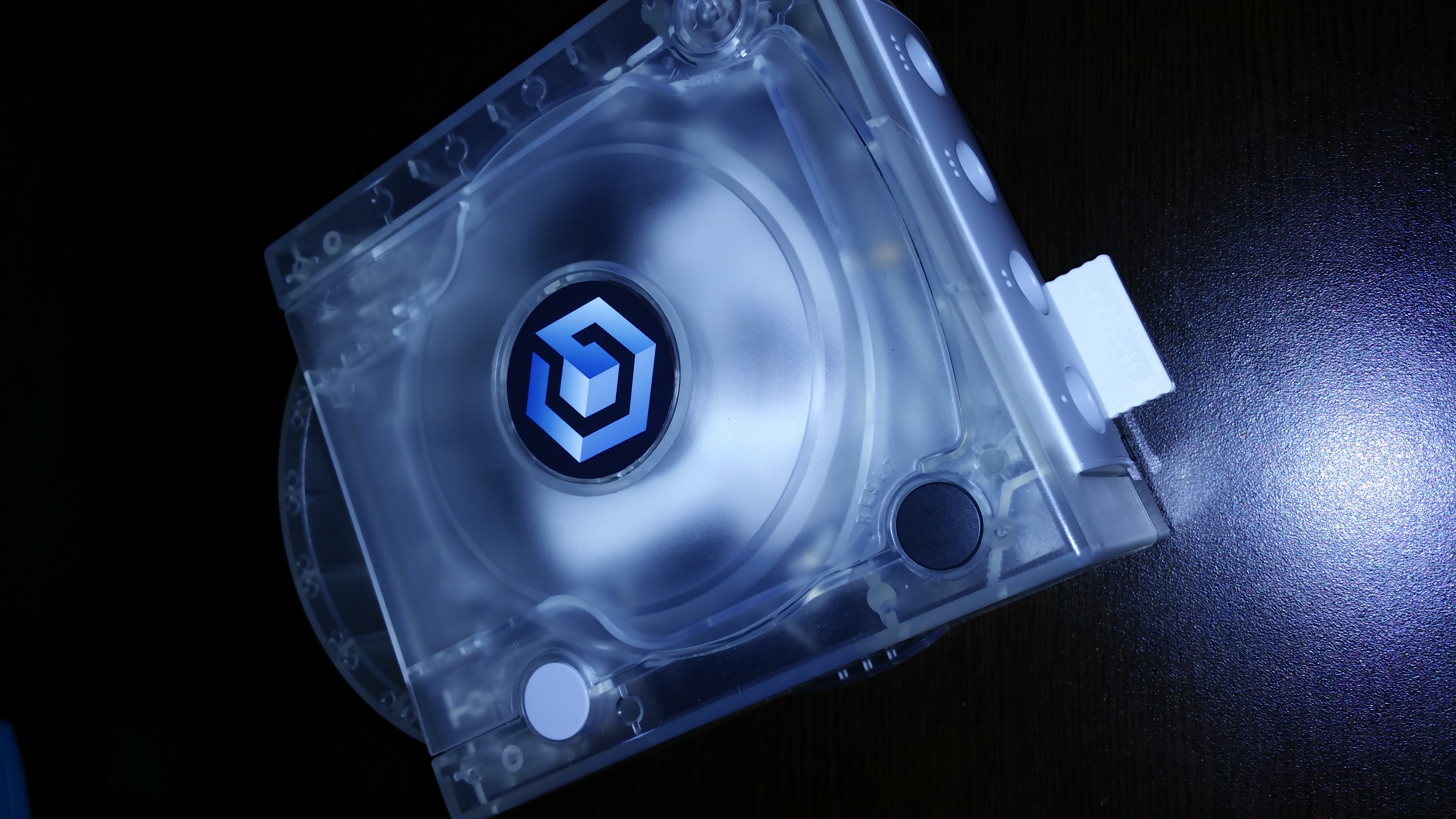
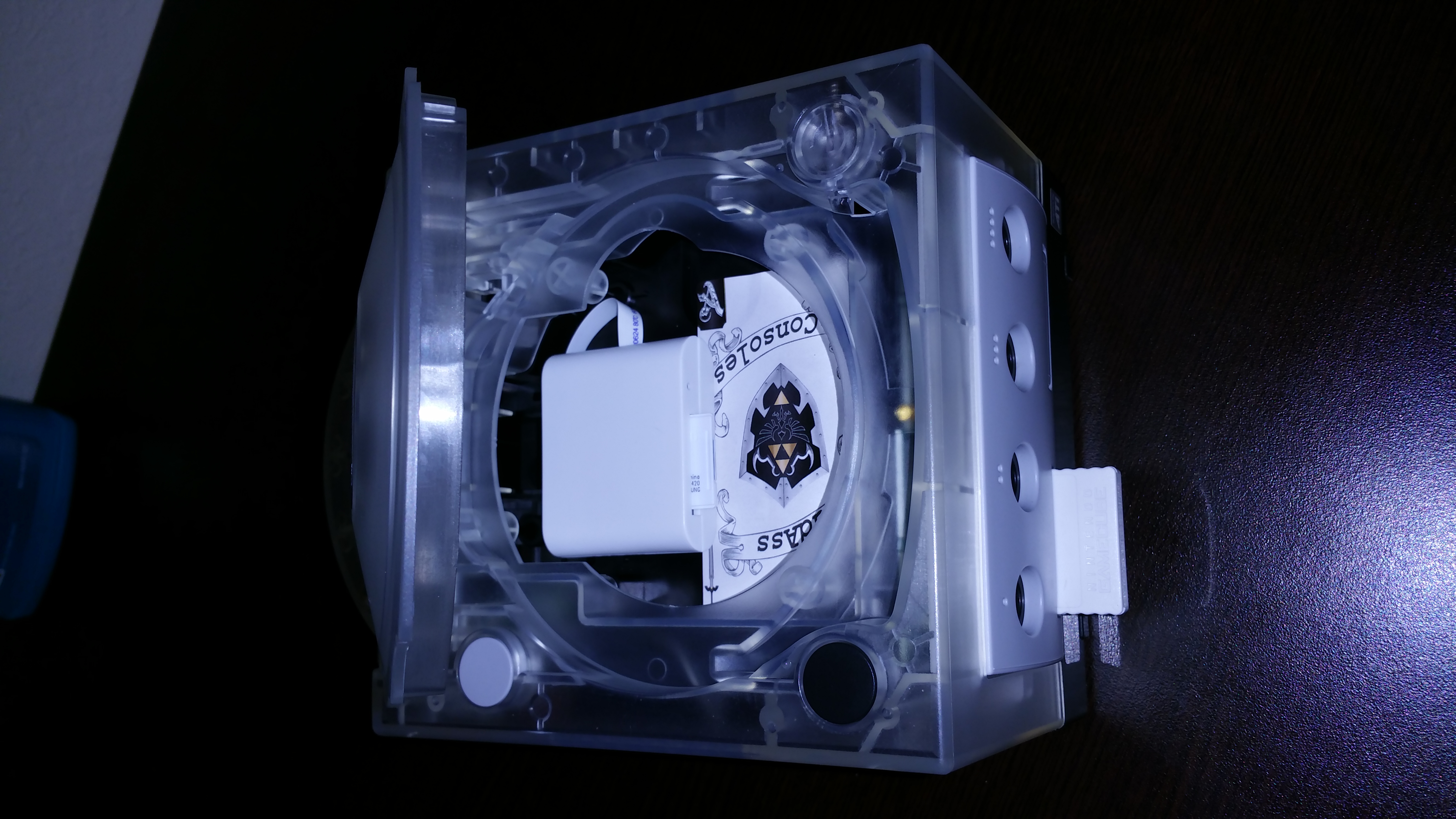
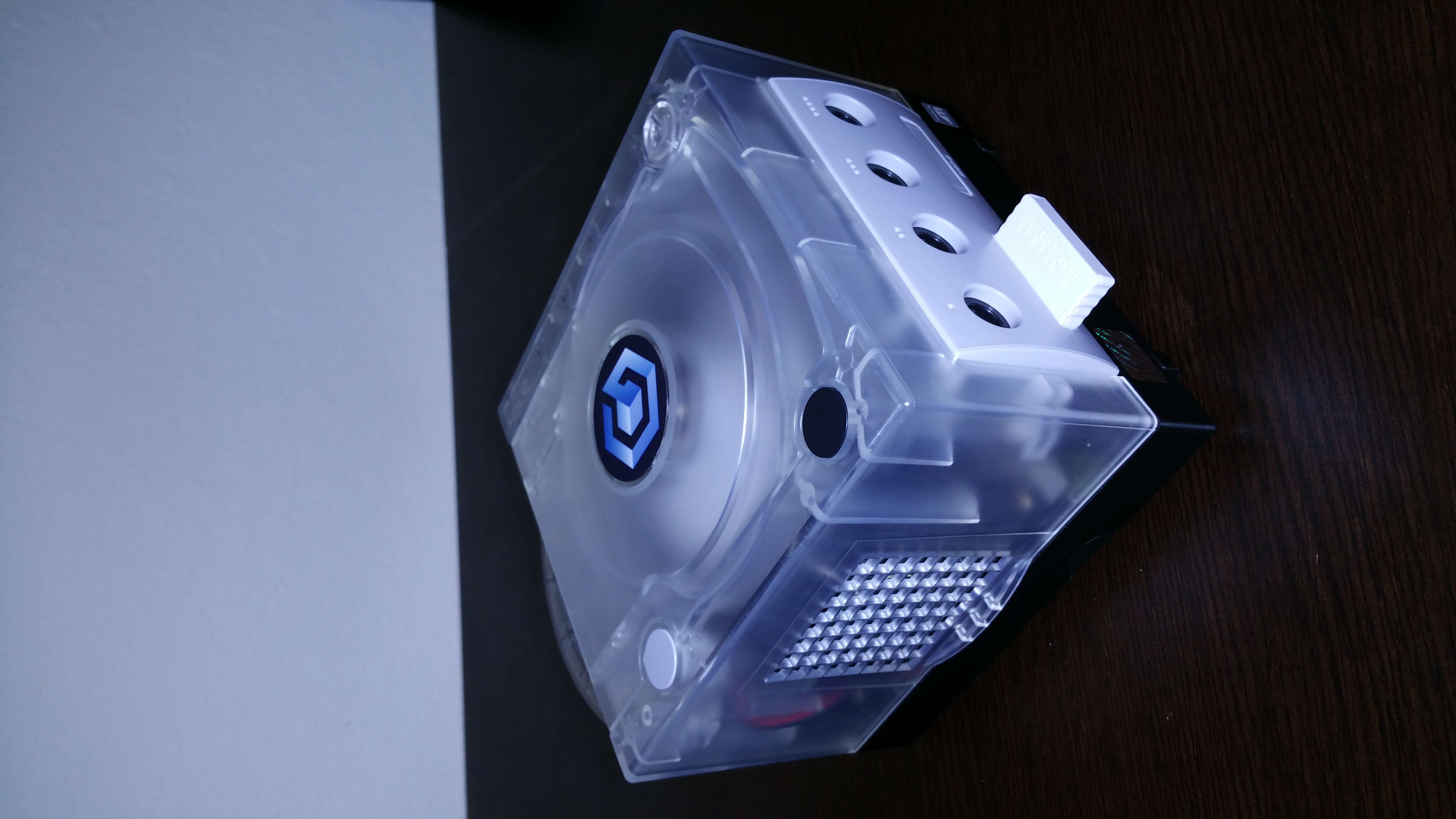

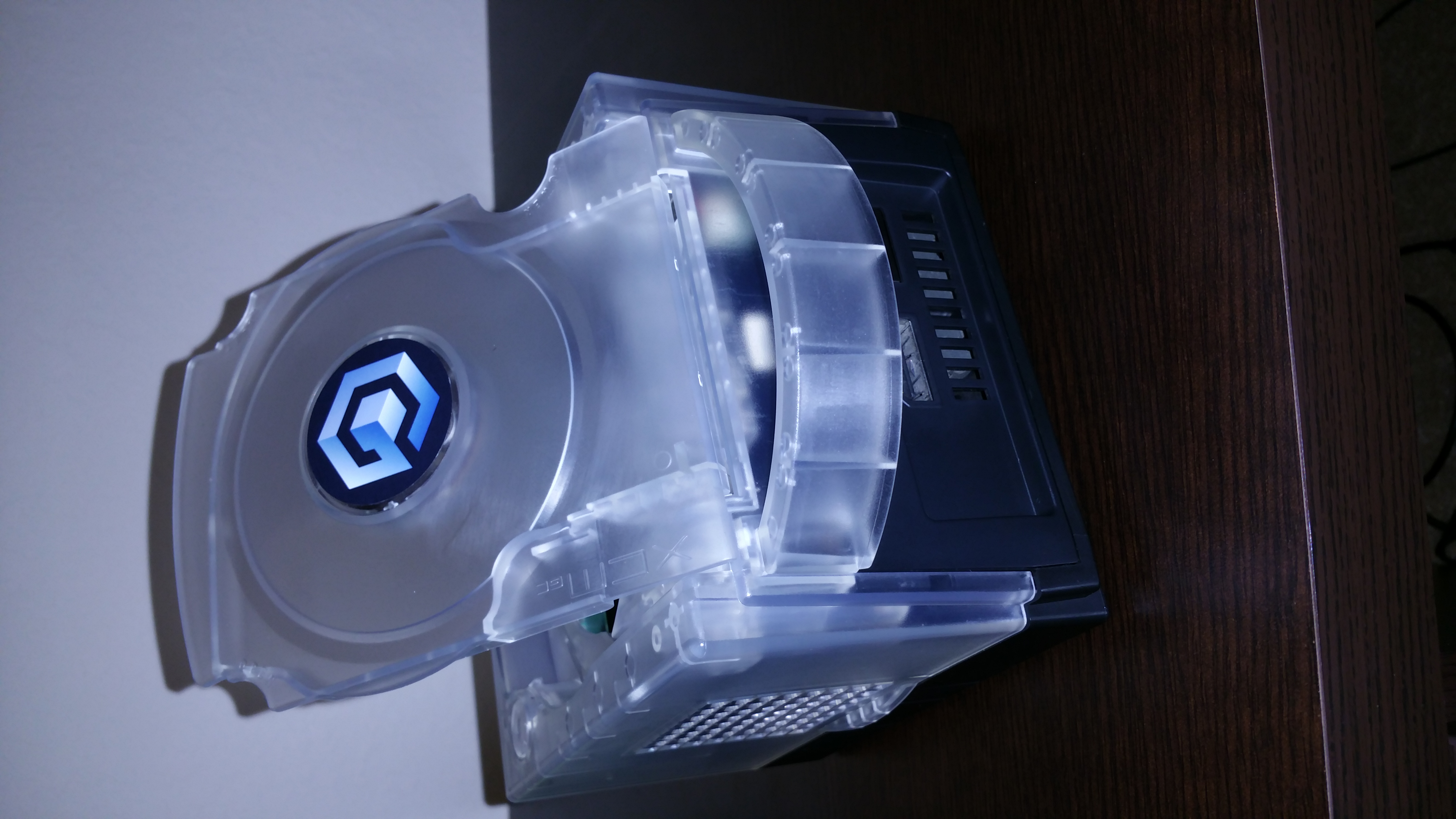
- Attachments
-
- IMG_20150822_191904.jpg
- (4.11 MiB) Not downloaded yet
-
- IMG_20150822_191830.jpg
- (2.59 MiB) Not downloaded yet
-
- IMG_20150822_191810.jpg
- (4.04 MiB) Not downloaded yet
-
- IMG_20150822_191750.jpg
- (3.76 MiB) Not downloaded yet
-
- IMG_20150822_191730.jpg
- (4.19 MiB) Not downloaded yet
Re: Show off your Cube!
- Attachments
-
- 20150815_190822.jpg
- (2.68 MiB) Not downloaded yet
-
- IMG_20150822_191932.jpg
- (3.8 MiB) Not downloaded yet
- PokemonAcer
- Posts: 30
- Joined: Sat Jul 18, 2015 7:42 pm
Re: Show off your Cube!
I'd buy it but you're in US I'm guessing..almmiron wrote:I'm selling it. Just because no one made the component cable clones to sell, i'm not able to pay 300 obamas in a oficial one and i'm only playing cube on wii. Great Boy!
Re: Show off your Cube!
Post Deleted.
No sales in this area, read the rules, go to the market place.
No sales in this area, read the rules, go to the market place.

Re: Show off your Cube!
Here's mine (hi, i'm new by the way!)
I'm not one to care much for modding (but have a xenogc on its way for homebrewing purposes), so all of my cubes are stock*, no mods, no paintjobs, nothing
In the pic:
- pal dol-001 silver
pal dol-001 indigo
pal dol-101 pearl white
ntsc-j dol-001 black *with region switch
ntsc-j dol-001 spice orange
Wavebird and ASCII keyboard controller
- another indigo pal cube
another spice orange one on its way
bba x 2
component cable
sdml, home made sdgecko, WiSD/sdgecko
a huge collection of cube games
10 official controllers in total, with two more japan-only colors on their way
Actually used to have two spice orange cubes, but a friend of mine had all of his game gear and hdtv stolen so i replaced his.
My ASCII controller is halfway done with its retr0bright treatment, just need to finish up on the keys and control stick
I'm so happy to see a strong love for the little cube, i've recently reignited my interest in the platform for homebrew purposes and now find myself scouring ebay and amazon for good deals on official color variations that I don't own yet. Kind of eyeing those starlight gold, char custom, and tales of symfonia cubes at the moment, but those dev and test units will probably always be a dream for me.
- Attachments
-
- WP_20150928_23_39_07_Pro.jpg
- (179.82 KiB) Not downloaded yet
Re: Show off your Cube!
Nice collection right there.
- gabeNcubeN
- Posts: 5
- Joined: Wed Dec 16, 2015 11:50 pm
Re: Show off your Cube!
Here's my Cube running with a Streetwalker XenoGC Via Raspberry Pi with a swapped out LED.
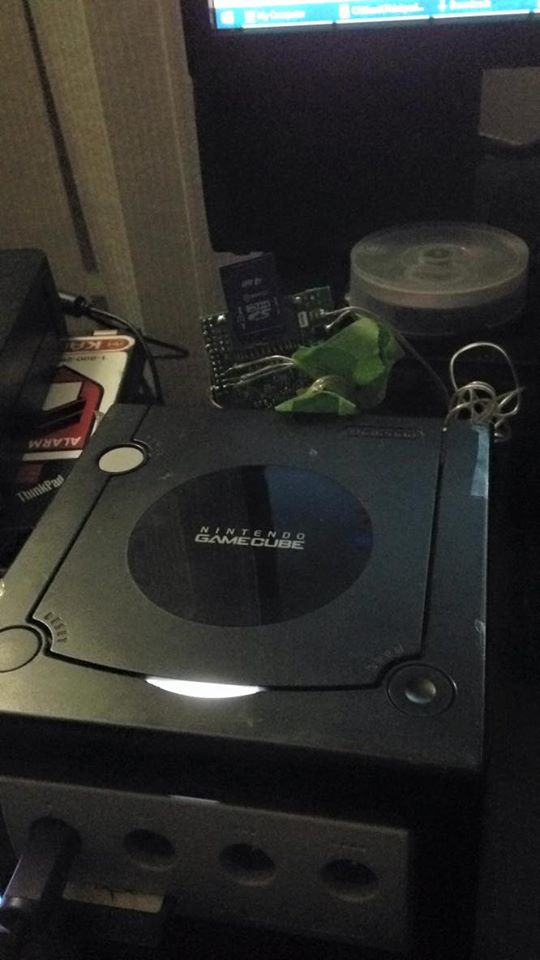
I'll swap out my Pi for a XenoGC Atmega8 once my Arduino gets here in the mail and thus put the back plastic back on and perhaps use some regular screws instead of tape
I'll swap out my Pi for a XenoGC Atmega8 once my Arduino gets here in the mail and thus put the back plastic back on and perhaps use some regular screws instead of tape
- Attachments
-
- okW7Pz0.jpg
- (57.05 KiB) Not downloaded yet
~Wub Wub~
Black Gamecube MinimusGC: Project on hold until I can get more MinimusAVR's
Purple Gamecube XenoGC: Waiting for Arduino to arrive in Mail
Black Gamecube MinimusGC: Project on hold until I can get more MinimusAVR's
Purple Gamecube XenoGC: Waiting for Arduino to arrive in Mail
Re: Show off your Cube!

Nothing fancy here:
- earliest gen PAL model
- viper chip with USB module running cobra 1.6
- white power led
- a row of 5 leds which currently dont work (and lazy me didn't fix yet)
it has been some years...
Re: Show off your Cube!
If megalomaniac would finally ship my WASP, this cube could become way more awesome that it is already 

- Attachments
-
- 2030648.jpg
- (92.06 KiB) Not downloaded yet
- FroggestSpirit
- Posts: 3
- Joined: Thu Apr 07, 2016 12:41 am
Re: Show off your Cube!
I'm new to these forums, but here's mine. It was originally a silver one


- Attachments
-
- t8MKzTr.jpg
- (312.64 KiB) Not downloaded yet
-
- nY68rxz.jpg
- (171.9 KiB) Not downloaded yet
This isn't easy to say, but…
Every puzzle has an answer.
Every puzzle has an answer.
Re: Show off your Cube!
Those lights look very cool; not to in your face but not tucked away either.
Was doing a little paint project, so I painted some cubes. Wanted to make it look as stock as possible, so what is grey in the original colours remains grey. Most of them had faded colours so now they look like new again. The white one sadly is a bit busted at the open button; my impatience screwing it all back together got the better of me before letting the paint dry, and I was out of paint to rectify it. So will sand it a little in the future and then paint that little spot again whenever I can get hold of some cheap paint. Anyway, it took me a few days in several weekends; first unscrewing everything and seperate all the parts that needed painting, then painting+letting it dry (except the white one which I did recently seperately), and ultimately putting everything back together. A lot of trouble and will probably think a second time before attempting something similar. Anyway, I think I have most of the standard colours now and, despite the trouble, very pleased with the result. Here they are;














Let me know what you guys think.
Was doing a little paint project, so I painted some cubes. Wanted to make it look as stock as possible, so what is grey in the original colours remains grey. Most of them had faded colours so now they look like new again. The white one sadly is a bit busted at the open button; my impatience screwing it all back together got the better of me before letting the paint dry, and I was out of paint to rectify it. So will sand it a little in the future and then paint that little spot again whenever I can get hold of some cheap paint. Anyway, it took me a few days in several weekends; first unscrewing everything and seperate all the parts that needed painting, then painting+letting it dry (except the white one which I did recently seperately), and ultimately putting everything back together. A lot of trouble and will probably think a second time before attempting something similar. Anyway, I think I have most of the standard colours now and, despite the trouble, very pleased with the result. Here they are;
Let me know what you guys think.
- Attachments
-
- z93pqVS.jpg
- (252.31 KiB) Not downloaded yet
-
- yo5jXFi.jpg
- (297.46 KiB) Not downloaded yet
-
- WZVihqw.jpg
- (267.01 KiB) Not downloaded yet
-
- WYU1R8Z.jpg
- (270.29 KiB) Not downloaded yet
-
- tZBZVga.jpg
- (285.47 KiB) Not downloaded yet
-
- pvW32PJ.jpg
- (268.74 KiB) Not downloaded yet
-
- Oqoe9sj.jpg
- (300.88 KiB) Not downloaded yet
-
- EhG6cM5.jpg
- (267.32 KiB) Not downloaded yet
-
- dFY0Oxi.jpg
- (297.22 KiB) Not downloaded yet
-
- CN2m30R.jpg
- (278.53 KiB) Not downloaded yet
-
- BF7MYPd.jpg
- (305.32 KiB) Not downloaded yet
-
- BDpaziH.jpg
- (289.69 KiB) Not downloaded yet
-
- 3qEAipJ.jpg
- (241.85 KiB) Not downloaded yet
-
- 2BwPAGP.jpg
- (267.66 KiB) Not downloaded yet
Dream mod: HI-speed port device utilizing 4:4:4 RGB 32 bit colour, 720p video and variable refresh rate. 
Favourite mod: GC Loader flashed with latest swiss.
Eagerly awaiting a normal, form-factor wise, wireless controller with rumble.
Favourite mod: GC Loader flashed with latest swiss.
Eagerly awaiting a normal, form-factor wise, wireless controller with rumble.
