Page 23 of 33
Re: Swiss Nightly Build
Posted: Mon Mar 07, 2016 4:57 pm
by 47iscool
emu_kidid wrote:It's working here... I didn't touch anything to do with PAD/rumble, what was the last build you tried and have you tried games not in Swiss since 0.4 "broke" rumble? (did your controller rumble just die?)
The oldest version I have is 0.3 and rumble works just fine on it.
I'm using fix94's wind waker exploit to boot a compressed version of swiss from a memory card.
I have tested SA2B (GSNE8P) and Wind Waker (GZLE01) from an SD running in slot B.
So no, my rumble didn't die. It works fine on Swiss 0.3 and even on Wii running Nintendont.
Re: Swiss Nightly Build
Posted: Thu Mar 10, 2016 1:08 am
by CaptainSodaPop
Where can I find older Swiss builds?
Re: Swiss Nightly Build
Posted: Fri Mar 18, 2016 12:25 pm
by benjamin
Hi, i just recently bought the datel sd media launcher. I'm trying to use swiss with my sd cards to play backup's but the newest rev 342 does not recognize any of my sd cards. Older versions 0,3 do though..
Nightly Build version: swiss_r342.dol
Hardware: GC pal
Hardware Configuration: SD Gecko
Boot Method: datel's media launcher
Re: RE: WODE 2.9B & SWISS r296
Posted: Sun Mar 20, 2016 1:40 pm
by andzlay
Madowax wrote:andzlay wrote:
[...] WODE & newer swiss versions blah blah [...]
I luckily discovered that you can use r296 with wode (2.9 Fw), but you need a sd adapter with sd card inserted in the memory card slot, A or B makes no difference, in that way no error and Swiss works flawlessly, glad if this could help someone.

Hey that's cool! I'll try to find my sd gecko clone or buy a new one. Thanks a lot Madowax!
Edit: Works!
Re: Swiss Nightly Build
Posted: Wed Mar 23, 2016 2:06 pm
by aninko
I have question about swiss, will game compatybility improve with time like MGS graphic glitches etc. Im realy happy that swiss go so far for now and waiting for new improvement

Re: Swiss Nightly Build
Posted: Wed Mar 30, 2016 6:33 am
by JohnSmith1882
I'm a bit of a noob with this stuff. I've had my WKF with a Mega Drive V3 for a while, but I've never updated my Swiss Autoboot. I've had it for about a year lol, I think it's V0.3 or something like that. I saw instructions on how to do that here:
http://www.gc-forever.com/wiki/index.ph ... sion_Flash. I don't have an SDGecko. Is there a way to update without it?
Re: Swiss Nightly Build
Posted: Wed Mar 30, 2016 9:56 am
by emu_kidid
You can always load newer Swiss by placing the dol on the SD card that goes into the wkf/wasp.
Re: Swiss Nightly Build
Posted: Mon Apr 04, 2016 8:33 am
by megalomaniac
if you already have swiss autoboot installed then you can update to latest with the FZN only from WKF/WASP slot
just load the fzn and swiss will perform the update for you...do not reboot or poweroff system until its complete..
Re: Swiss Nightly Build
Posted: Tue Apr 19, 2016 11:14 am
by bambinici
I've just made the bootting DVD from swiss.dol file. Burnt ver of program was 0.4. After the booting it on console i was surprised that current version have no step with stopping of DVD drive like previous. Is it possible to activate it on 0.4? Is there any method to stop DVD spinning during launch of the ROMs from SD? Its really annoying. Ofcause i could just open cover of console but that's not what I want. The case with switching dol file on SD with version earlier also not preffered because of the smooth work with SD adapter of the newest one. Thanks for your further suggestions and advices.
Re: Swiss Nightly Build
Posted: Tue Apr 19, 2016 11:39 am
by novenary
It's in the settings... Make sure you don't have no drive mode enabled.
Re: Swiss Nightly Build
Posted: Tue Apr 19, 2016 12:13 pm
by emu_kidid
It's actually system wide now.
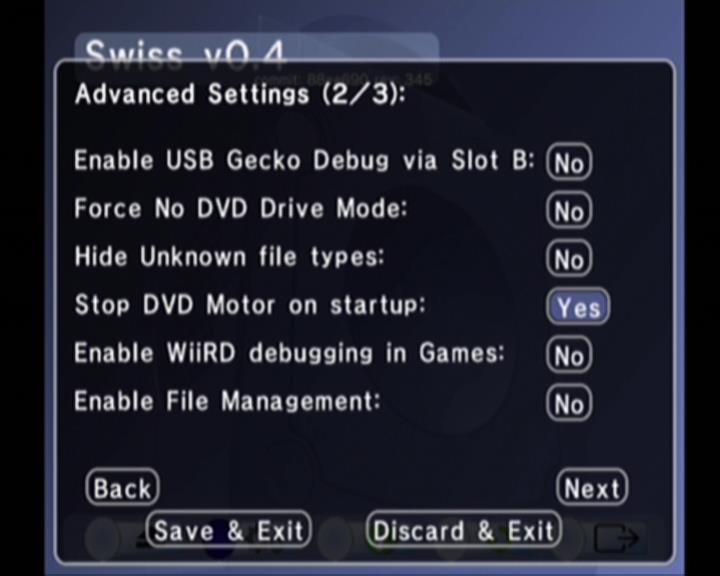
Re: Swiss Nightly Build
Posted: Tue Apr 19, 2016 1:11 pm
by bambinici
emu_kidid wrote:It's actually system wide now.
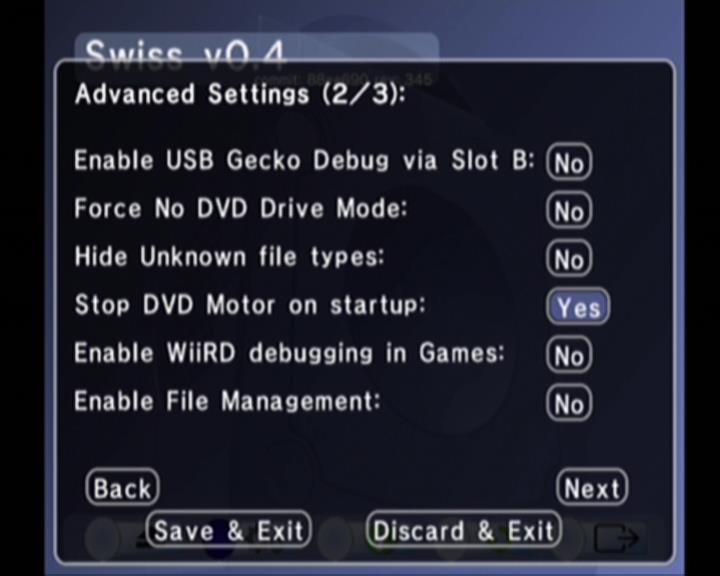
I've tried it already. It saves settings on SD card's swiss.ini I suppose. But, unfortunately, no changes after booting function with ON either. It looks strange cause the dol file is the same which've been used for boot DVD.
PS. One more thing, settings should be changed on SD swiss.dol or directly while booting the disk itself?
Re: Swiss Nightly Build
Posted: Tue Apr 19, 2016 10:51 pm
by emu_kidid
So you boot Swiss from a disc, then use SD Gecko to boot a backup?
When Swiss first starts up, do you get the SD card listing or the DVD disc listing? If it goes to the disc listing then that's why it doesn't spin it down.
I can make some changes to make sure it spins the disc down upon booting a backup from SD or something too.
Re: Swiss Nightly Build
Posted: Wed Apr 20, 2016 7:30 am
by bambinici
emu_kidid wrote:So you boot Swiss from a disc, then use SD Gecko to boot a backup?
When Swiss first starts up, do you get the SD card listing or the DVD disc listing? If it goes to the disc listing then that's why it doesn't spin it down.
I can make some changes to make sure it spins the disc down upon booting a backup from SD or something too.
Yes, i directly load the sd from initial menu (loading the game) without the swiss.dol activation on sd previously.
When console starts up loading the dvd, it writes searching fo SDs and operation with dvd with 40% percenatge (something like that) and after that loads the list menu of the dvd on screen. I switch to the SD menu manualy after and just start the game. should i have a copy of dol on SD? Cause the disk's program after the changes of the settings creates its own fresh INI file.
i really do need the 0.4. For example SM Sunshine works on it properly with correct sound but on 0.3 it doen not work good. The same thing with many other games. To be exact i'm using r342v. by the way i use WII SD ADAPTER not the SD GECKO original.
Re: Swiss Nightly Build
Posted: Wed Apr 20, 2016 8:25 am
by emu_kidid
I'll push a new build which fixes this, but unfortunately for you you'll need to burn a new disc with it.
Re: Swiss Nightly Build
Posted: Wed Apr 20, 2016 2:08 pm
by bambinici
emu_kidid wrote:I'll push a new build which fixes this, but unfortunately for you you'll need to burn a new disc with it.
Thank you. It's all right, I'll burn the new one.
Re: Swiss Nightly Build
Posted: Wed Apr 20, 2016 6:09 pm
by novenary
You can also put the newer builds as boot.dol at the root of your SD card.
Also make sure you have "default device" enabled in settings.
Re: Swiss Nightly Build
Posted: Wed Apr 20, 2016 6:41 pm
by bambinici
Streetwalker wrote:You can also put the newer builds as boot.dol at the root of your SD card.
Also make sure you have "default device" enabled in settings.
Thanks for advice. I've changed the dol's title on SD to boot.dol and checked the basic menu in settings (default - YES). unfortunately there was no result. The driver is not stopping.
Re: Swiss Nightly Build
Posted: Wed Apr 20, 2016 6:58 pm
by novenary
Does the DOL automatically boot? Do you get to the SD menu immediately? I also boot Swiss from DVD, and I have no problem. I am using an older version on the DVD though.
Are you making your own ISO or are you using the one provided in the archive?
Re: Swiss Nightly Build
Posted: Wed Apr 20, 2016 10:32 pm
by bambinici
Streetwalker wrote:Does the DOL automatically boot? Do you get to the SD menu immediately? I also boot Swiss from DVD, and I have no problem. I am using an older version on the DVD though.
Are you making your own ISO or are you using the one provided in the archive?
no, as i've described in previous reply it starts from dvd menu after the sd detecting and "preparing" the dvd. for having the dvd stopped i use swiss.dol of older version from SD (0.3)
iv'e been using r342 ver dol file to create by myself the correct image of iso with 1.35GB, using certain program because whole attempts to burn iso for pal console from devoloper's archive failed. i could not load the disk after burning the iso from devoloper, despite on fact that in txt it's called READY TO BURN DVD. My Xeno 2.0 patched DVD reads only dvd+-r based on 1.35v gc images. the archive's isoes pal/ntsc-j/ntsc-us are not adopted for 1.35gb GC format.
Re: Swiss Nightly Build
Posted: Wed Apr 20, 2016 11:01 pm
by emu_kidid
The next nightly build will spin down your DVD as soon as you select another device, wait for a nightly build to be ready.
Re: Swiss Nightly Build
Posted: Thu Apr 21, 2016 7:35 am
by bambinici
emu_kidid wrote:Tas soon as you select another device
it meant in settings manually, did not it?
Re: Swiss Nightly Build
Posted: Fri Apr 22, 2016 6:26 pm
by bambinici
emu_kidid wrote:The next nightly build will spin down your DVD as soon as you select another device, wait for a nightly build to be ready.
i'm rreally sorry for disturbing. it was a human factor and my fault. everything works properly. i just set up the SD as default and saved these changes. that's why i've been asking several times about the location of changes in settinggs SD/DVD. So after making the SD as the default source i've rebooted console and SD loaded initially while driver stopped spinning. Yahoo!
Re: Swiss Nightly Build
Posted: Wed Apr 27, 2016 3:55 pm
by red_dirt
I'm having trouble running backups from my sd card.
1. Nightly Build version: swiss_r342 DOL
2. Hardware: GC PAL-AUS
3. Hardware Configuration: SD Gecko
4. Boot Method: ACTION REPLAY DVD
5. Info: Hangs on a black screen after an ISO is loaded from SWISS. This happens with both the 2gb SD card that i use to boot DOL's and a 16gb SD card that is filled with ISO's. I haven't tried using a disc method yet because i have no gamebits and no DVD's anyway.
Re: Swiss Nightly Build
Posted: Wed Apr 27, 2016 6:47 pm
by novenary
What game are you trying to launch ? Some games have compatibility issues.