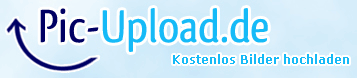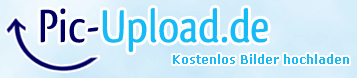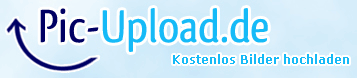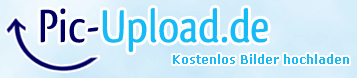Page 1 of 1
Mega3 has a funny behavior
Posted: Tue Apr 22, 2014 7:13 pm
by badsector
I played around with my Mega3, because the picture I would get (only tested component before) was very grainy. So I ordered some stuff to build some shorter jumper wires for connecting the boards. But the picture was as grainy as before. After some hours of checking, I tried the VGA mode, and as I inserted the VGA cable already connected to my TV, the picture got better. I am okay with this, but I still find it funny.
Then I tried the VGA mode, but I got vertical lines on the picture, and the picture was very dark. So I unplugged the component leads, and the colors were okay (not as dark as before), but the vertical lines were still present.
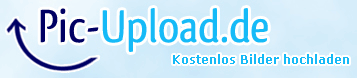
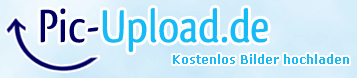
Any ideas? I already tried on two devices (one monitor, one TV) and with two VGA leads (2m and 0,3m).
Re: Mega3 has a funny behavior
Posted: Tue Apr 22, 2014 8:08 pm
by megalomaniac
Vertical lines are a plague...
It's a combination of two factors:
1. The monitor does not like the signal output from GC
2. GC signal is dirty which is great for CRT, bad for newer TVs / displays
Your best hopes for using new monitors is YPBPR
Re: Mega3 has a funny behavior
Posted: Tue Apr 22, 2014 8:26 pm
by badsector
I just tried with a 5,6" display I wanted to use in one of my future projects (not the best display, but it supports interlaced signals over VGA!). You can see the lines, but I think i will get used to it.
Just remembered: I bought a modded VGA cable for the Cube, that had the same problems. Thanks for your info, though.
But do you know, why the picture with component gets better, when I plug in the VGA lead?
Re: Mega3 has a funny behavior
Posted: Tue Apr 22, 2014 9:14 pm
by siphoned
Could it be the switch? Not flipping all the way into each mode maybe.
I thought the switch was for changing between VGA and component mode, but it seems to do nothing on my MEGA3. I'll get around to testing a different switch on it.... just wondering if you thought the switch could be causing your problems.
Re: Mega3 has a funny behavior
Posted: Tue Apr 22, 2014 9:31 pm
by badsector
First I just bridged with jumper cables to switch between the modes. When I had no cables plugged in, it was always component mode. When I bridged SWI and YPbPr, it also was component. SWI and VGA switched to VGA mode.
Now I use a on-off-on switch. The first "on" and "off" is component. The second "on" is VGA.