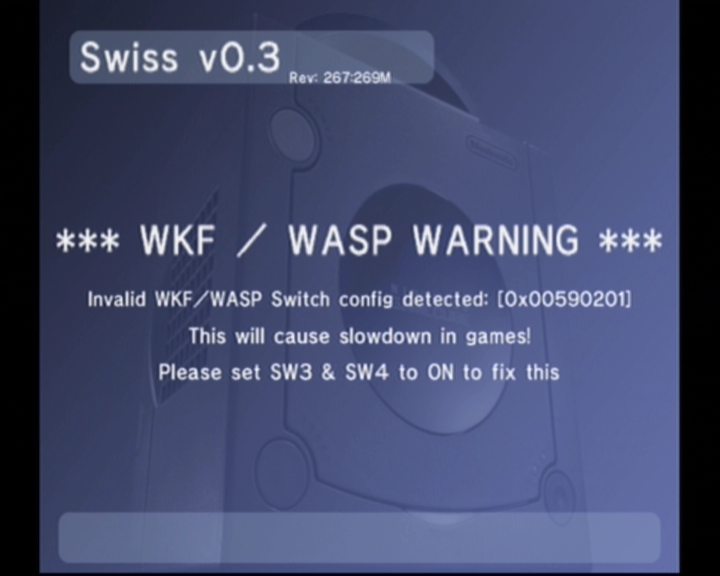Page 1 of 2
WASP fusion stopped working after swiss update=FIXED
Posted: Tue Jul 08, 2014 2:37 pm
by andre104623
Hello I have a megadrive v5 with wasp I was trying to update the swiss on flash on the wasp it seemed like it worked but when I turned it off then back on the wasp wont do anything at all. I acts like in wants to autoboot but just hangs on the gamecube boot screen when I take out the sd card from the wasp it goes to the menu screen but i cant load swiss or anything I have a dol-001 with cpu-10 ipl 1.0. How can I fix this PLEASE HELP! thank you
Re: WASP fusion stopped working after swiss update
Posted: Wed Jul 09, 2014 12:57 am
by megalomaniac
IPL 1.0 will be tricky for flash recovery
do you have another WASP or a WKF with swiss on it?
Re: WASP fusion stopped working after swiss update
Posted: Wed Jul 09, 2014 4:46 am
by andre104623
I will in a couple weeks since I ordered it again
Re: WASP fusion stopped working after swiss update
Posted: Wed Jul 09, 2014 2:02 pm
by andre104623
megalomaniac wrote:IPL 1.0 will be tricky for flash recovery
do you have another WASP or a WKF with swiss on it?
Is it possible to flash swiss from a wii?
Re: WASP fusion stopped working after swiss update
Posted: Wed Jul 09, 2014 3:27 pm
by novenary
I'm pretty sure it's possible. If you have a Wii you might as well try.
Re: WASP fusion stopped working after swiss update
Posted: Wed Jul 09, 2014 6:13 pm
by megalomaniac
Does an error ever appear on screen or does it just
Did you change anything in the WKF configuration menu?
Was official firmware ever loaded or 1.2 recovery ever attempted for any reasons??
Are you sure you fixed the previous soldering issues that affected normal playback?
Did you ever remove that DVD drive port or currently have a DVD drive plugged in??
Please answer all questions. Every question is critical
Re: WASP fusion stopped working after swiss update
Posted: Wed Jul 09, 2014 6:34 pm
by andre104623
megalomaniac wrote:Does an error ever appear on screen or does it just
Did you change anything in the WKF configuration menu?
Was official firmware ever loaded or 1.2 recovery ever attempted for any reasons??
Are you sure you fixed the previous soldering issues that affected normal playback?
Did you ever remove that DVD drive port or currently have a DVD drive plugged in??
Please answer all questions. Every question is critical
No error ever comes up just hangs on the boot screen if no SD is in the slot just goes to menu screen I never got into the wkf menu never loaded 1.2 recovery DVD port is gone no soldering issues just bad iso's fixed that already I was just trying to update swiss because it came with r254 so I was trying to update to r262 or the new one you just released
Re: WASP fusion stopped working after swiss update
Posted: Thu Jul 10, 2014 12:49 am
by megalomaniac
do you know exactly which version of swiss you tried to load and did you load from the wasp slot or gecko slot also did you use the fzn only or both the fzn and fzn.fw when you flashed the firmware did you ever see the flashing complete message one time or two times after reboot the blue light flashes on and off or does it stay lit do you have a pin29 switch installed or did you jumper the two lid pads together you never did post a new clear pic of your install
Re: WASP fusion stopped working after swiss update
Posted: Thu Jul 10, 2014 12:50 am
by emu_kidid
I liked your other writing style better
.......
Re: WASP fusion stopped working after swiss update
Posted: Thu Jul 10, 2014 1:24 am
by andre104623
megalomaniac wrote:do you know exactly which version of swiss you tried to load and did you load from the wasp slot or gecko slot also did you use the fzn only or both the fzn and fzn.fw when you flashed the firmware did you ever see the flashing complete message one time or two times after reboot the blue light flashes on and off or does it stay lit do you have a pin29 switch installed or did you jumper the two lid pads together you never did post a new clear pic of your install
R268 I loaded the fzn from wasp menu popped up and said found firmware file because I put both file s in the root of the SD card lid is jumped and pin29 is grounded I tried the wasp on my Wii and used every guide I could find about recovery for wiikey fusion it just doesn't work at all the LEDs on the wasp light up like they are reading the SD card but the wii can't see a disc
Re: WASP fusion stopped working after swiss update
Posted: Thu Jul 10, 2014 1:34 am
by andre104623
Re: WASP fusion stopped working after swiss update
Posted: Thu Jul 10, 2014 1:43 am
by andre104623
Re: WASP fusion stopped working after swiss update
Posted: Thu Jul 10, 2014 1:45 am
by andre104623
Re: WASP fusion stopped working after swiss update
Posted: Thu Jul 10, 2014 2:01 am
by andre104623
megalomaniac wrote:do you know exactly which version of swiss you tried to load and did you load from the wasp slot or gecko slot also did you use the fzn only or both the fzn and fzn.fw when you flashed the firmware did you ever see the flashing complete message one time or two times after reboot the blue light flashes on and off or does it stay lit do you have a pin29 switch installed or did you jumper the two lid pads together you never did post a new clear pic of your install
That as clear as I can get I dont know no matter what format, or SD cards doesnt work Im working on the wii right now trying to get it to read but no luck WBFS, FAT32, I even wrote the recovery with diskimger to the sd card the leds light up like its reading but the wii says cannot read disc or no disc
Re: WASP fusion stopped working after swiss update
Posted: Thu Jul 10, 2014 2:01 am
by megalomaniac
wii is always a bit funny with WKF/WASP and from my tests the different firmwares (official) changes the expected behavior. sometimes you have to press eject sometimes it will just load, sometimes it needs to load and reboot, sometimes it will autoboot. Its all crazy with wii...
at least with GC we have some constant form of comparison...
try this:
setup the waps back on the GC
does the blue LED say lit or does it flash on and off?
you might want to also consider chat on IRC since its easier to communicate in real time
http://www.efnet.org/?module=servers
username: whatever you want
channel: #gc-forever
Re: WASP fusion stopped working after swiss update
Posted: Thu Jul 10, 2014 2:08 am
by andre104623
megalomaniac wrote:wii is always a bit funny with WKF/WASP and from my tests the different firmwares (official) changes the expected behavior. sometimes you have to press eject sometimes it will just load, sometimes it needs to load and reboot, sometimes it will autoboot. Its all crazy with wii...
at least with GC we have some constant form of comparison...
try this:
setup the waps back on the GC
does the blue LED say lit or does it flash on and off?
Ok if I turn on the gamecube with the wasp it looks like its going to autoboot (cube rolling around) but just stays there at the autoboot screen where it says nintendo gamecube and hangs the LEDs on the wasp when turning it on blink red once then blue starts flashing slow at first then fast the blue stays flashing and on a lot but thats it no matter how much I turn it on and off it does the same thing and it will hang there for hours I tried it today
you might want to also consider chat on IRC since its easier to communicate in real time
http://www.efnet.org/?module=servers
username: whatever you want
channel: #gc-forever
Re: WASP fusion stopped working after swiss update
Posted: Thu Jul 10, 2014 2:14 am
by andre104623
megalomaniac wrote:wii is always a bit funny with WKF/WASP and from my tests the different firmwares (official) changes the expected behavior. sometimes you have to press eject sometimes it will just load, sometimes it needs to load and reboot, sometimes it will autoboot. Its all crazy with wii...
at least with GC we have some constant form of comparison...
try this:
setup the waps back on the GC
does the blue LED say lit or does it flash on and off?
you might want to also consider chat on IRC since its easier to communicate in real time
http://www.efnet.org/?module=servers
username: whatever you want
channel: #gc-forever
I'm getting to worked up over this fucking thing I think something is wrong with it im just going to wait the other wasp comes in the mail and install it on a newer gamecube. The blue light comes on then off then when loading from the SD it blinks
Re: WASP fusion stopped working after swiss update
Posted: Thu Jul 10, 2014 2:18 am
by megalomaniac
no reason to get all worked up...it should be easy to resolve...
ive seen all kinds of problems and most times identified the issues to resolve...
lets chat on IRC to find the problem...once we find the problem, then it we can know how to proceed in fixing it...
Re: WASP fusion stopped working after swiss update
Posted: Thu Jul 10, 2014 3:16 am
by andre104623
Re: WASP fusion stopped working after swiss update
Posted: Thu Jul 10, 2014 3:18 am
by andre104623
Re: WASP fusion stopped working after swiss update
Posted: Thu Jul 10, 2014 3:21 am
by andre104623
Re: WASP fusion stopped working after swiss update
Posted: Thu Jul 10, 2014 3:38 am
by megalomaniac
Re: WASP fusion stopped working after swiss update
Posted: Thu Jul 10, 2014 7:03 am
by tueidj
But that's not the ON position, that's the NO position!
Re: WASP fusion stopped working after swiss update
Posted: Thu Jul 10, 2014 7:45 am
by noobcube
tueidj wrote:But that's not the ON position, that's the NO position!
Only down under....

Re: WASP fusion stopped working after swiss update
Posted: Thu Jul 10, 2014 11:40 am
by emu_kidid
Implemented a check in r270 for incorrect switch config.