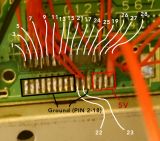Page 1 of 1
MEGAdrive v5 + WKF + GC-DVD Drive
Posted: Fri Dec 11, 2015 11:37 am
by Skoomadude
I am trying to do the Mod since yesterday and could successfully connect the WKF with my GC via MEGAdrive V5. Now i am trying to connect the DVD-Drive somehow. I was searching the Board manually cause the Board-Search seems to be not working for me. It doesnt matter what i am typing in the form, every time the board says its to unspecific or something. so i was searching each page and found some threads where it was done. I Know also there is the Drive Insert but it isnt avaible any more i guess.
What do i need to do to basicly rebuild the drive insert ?
On the DriveBoard i would now cut of the dvd connector and solder the Adapter on. I think 18 Points like on the Diagram i found on the Board in this thread
viewtopic.php?t=758&start=24 by kel01. But he was connecting the wode and the DriveBoard by using the original connector so iam not sure if this is also working for me.
I would also like to putting a Xeno in there. to make the XenoFusion mod. I Have two here. I think one clone and a original. will be the clone also good ?
I have also a 32Pin to FPC Adapter for connecting to the WKF DVD Side.
What i have done so far :
Gamecube (Pal, Rev A, Silver one with DigitalAV)
- Installing MEGAdrive V5
- Connect the WKF and Updated the Firmware from 1.0 to 1.5
- Flashed Swiss on the WKF
- On PIN 29 to Ground i soldered a normaly closed switch for testing if i need to
- On the Lid-Pads of the MEGAdrive v5 also a normaly closed switch
Greetings From Berlin !

Re: MEGAdrive v5 + WKF + GC-DVD Drive
Posted: Fri Dec 11, 2015 3:41 pm
by Skoomadude
I have now connected the GC DVD Drive by removing the original connector and solder the points below instead. 5V and ground comes from GC Mainboard.
But i get the error message "An error has occured" bla bla. The Drive spins if i take out the sd card and but then the error message shows up.
if i disconnect the dvd ffc from the wkf then swiss loads up fine.
What could be wrong ? I checked all my soldering Points by multimeter and they seems to be ok
(PIN 17,24,25 and 27 are soldered at the back of the driveboard cause i damaged these pins while removing. (diagram by kel01) )



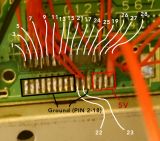


Re: MEGAdrive v5 + WKF + GC-DVD Drive and some querstions
Posted: Sat Dec 12, 2015 1:04 am
by megalomaniac
unfortunately the most common reason for this not to work is most likely a wiring issue
remove the WKF from MEGAdrive v5 and connect your DVD drive there instead....
then continue troubleshooting your wiring until the DVD drive works properly, then add WKF back into the mix to see what happens...
Re: MEGAdrive v5 + WKF + GC-DVD Drive
Posted: Sat Dec 12, 2015 2:21 pm
by Skoomadude
It was a Incorrect wiring... i trusted in a picture on the gc-forever wiki (drive replacement) and there is a picture from the wkf where is pin 1 indicated on the left. but after more research i found out its inverted. Now its working fine.
But I had to install a XenoGC cause swiss would not patch the drive to read my backuped games. after i installed a XenoGC it was ok.
I installed also the MEGAwire Mod. Only to be sure : It was PIN ON GC Mainboard to PIN 28 Driveboard (bypass the WKF) ? nothing more settings to do ?
On my Xeno GC i have done also the xenoFusion mod, but no difference at all. It is the Version 1 i belive it has a green led intead of an orange. But i think also its a clone cause the two single point holes on the original are a big two point hole on mine. Makes it any Difference ?
I will post some pictures later

Re: MEGAdrive v5 + WKF + GC-DVD Drive
Posted: Sun Dec 13, 2015 4:13 pm
by Skoomadude
The Cube is running good so far ... But i think i can improve some things.
When no SD Card is in the slot the cube will go in the ipl on powerup. But the Drive is not spinning automaticly when i close the lid. I have to push PIN 29 Switch several times before the xeno goes in to drive detection mode and then the drive starts spinning and load the disc. (Maybe the 1,9 v on the p29 switch is missing ? )
I Also Change the Xeno v1 (clone) to a Original Xeno V2 and removed the XenoFusion Mod, cause i have no Programmer to writing the XenoFusion Firmware on the Chip. So its useless to me unless there is no FlasherUtility as a .dol for this firmware.
What i have done is :
- Installed the Megadrive v5
- WKF Firmware 1.5 ( Is 1.3 maybe the better choice ? )
- swiss 0.4 as initial Boot ISO
- Rewire the original drive into an FFC adapter and connected to WKF
- 5V and GND from GC Mainboard to Driveboard
- MEGAwire Mod on the WKF itself
- Normally Closed switch on P29 to GND
- Bridged LID-Leads on the MEGAdrive Board
First test:

The Driveboard Mod (With the XenoGC v1 (or clone?) ) :

The FFC Adapter and where the FFC goes through (WODE FFC Cable 22cm) :

Here is where the WKF and SD-Slot takes Place. On the right its from a some tape to lift the chip a bit up ( I am not planning to buy a BBA

) :

And With the Baby in his Bed :

Aaaaaand its done :

Re: MEGAdrive v5 + WKF + GC-DVD Drive
Posted: Sun Dec 13, 2015 8:22 pm
by megalomaniac
Use 1.3 firmware and go to WKF Configuration
Turn WKF OFF
check if that helps with DVD direct boot.
When WKF is ON it holds the GC in a state preventing DVD direct boot.
If it still does not allow direct boot with SD card removed at power up then you might need one more thing but try the instructions above first
Re: MEGAdrive v5 + WKF + GC-DVD Drive
Posted: Mon Dec 14, 2015 10:02 am
by emu_kidid
The XenoGC isn't really required, just have it always boot to Swiss on the WKF then load a DVD into the drive and eject the SD card from the WKF to have pass-through. Swiss will patch the drive and allow DVD-R/etc.
It's only necessary if you want to boot the GC up with no SD inserted into the WKF and a dvd-r in the drive.