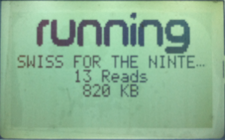Swiss on WODE: Difference between revisions
Jump to navigation
Jump to search
Megalomaniac (talk | contribs) No edit summary |
only sd card in first paragraph, fixed one spelling |
||
| Line 1: | Line 1: | ||
As of [[Wii_Optical_Drive_Emulator|Wode]] V2.6A & V2.6B Firmware Update, support has been added to configure Wode for autoloading of any user specified ISO during bootup. This feature allows the ability to boot [[Swiss]] or any other [[Create a bootable homebrew disc| bootable homebrew]] as the initial iso with only a few simple steps. <br><br> | As of [[Wii_Optical_Drive_Emulator|Wode]] V2.6A & V2.6B Firmware Update, support has been added to configure Wode for autoloading of any user specified ISO during bootup. This feature allows the ability to boot [[Swiss]] or any other [[Create a bootable homebrew disc| bootable homebrew]] as the initial iso with only a few simple steps. <br> | ||
It's only possible to auto-boot from SD card, USB device is not possible.<br><br> | |||
In order to accomplish this, the ISO must contain a specific GameID: | In order to accomplish this, the ISO must contain a specific GameID: | ||
* GWDPCF for Gamecube.iso | * GWDPCF for Gamecube.iso | ||
| Line 12: | Line 13: | ||
#* Create a directory named '''ISO''' | #* Create a directory named '''ISO''' | ||
#* Copy the patched swiss.iso into the ISO directory | #* Copy the patched swiss.iso into the ISO directory | ||
# Insert prepared SD card | # Insert prepared SD card into WODE SD slot. | ||
Revision as of 03:52, 15 March 2013
As of Wode V2.6A & V2.6B Firmware Update, support has been added to configure Wode for autoloading of any user specified ISO during bootup. This feature allows the ability to boot Swiss or any other bootable homebrew as the initial iso with only a few simple steps.
It's only possible to auto-boot from SD card, USB device is not possible.
In order to accomplish this, the ISO must contain a specific GameID:
- GWDPCF for Gamecube.iso
- WWDPCF for Wii.iso
Preparation
- Download the latest version of Swiss from here.
- Patch swiss.iso with infact's PWCI custom application to automatically change the GameID to GWDPCF.
- On the Wode SD card
- Create a directory named ISO
- Copy the patched swiss.iso into the ISO directory
- Insert prepared SD card into WODE SD slot.
Wode Configuration
- Power on Console (and Wode)

- Eject any iso if one is automatically loaded by Wode
- Configure Wode settings using the Wode display & joystick.
- go to Settings -> Wode Settings
- change the value of Auto Load to ExtCFG
- change the value of Stealth Mode to OFF
- save the settings
- Power off Console (and Wode)