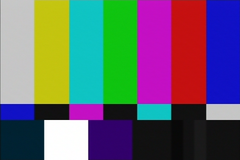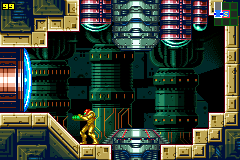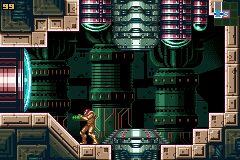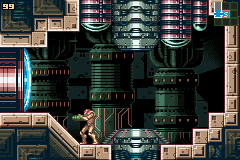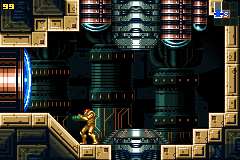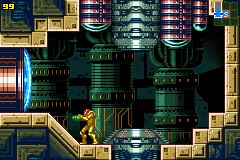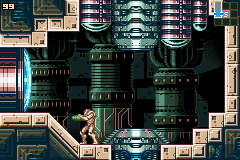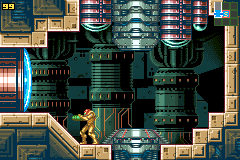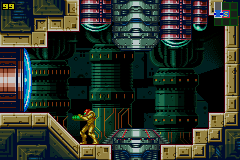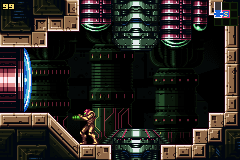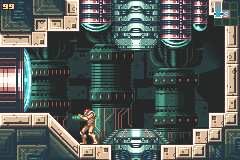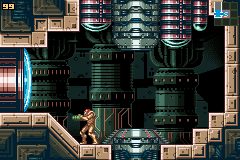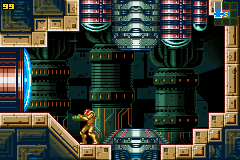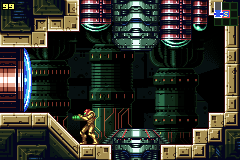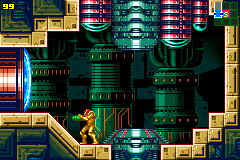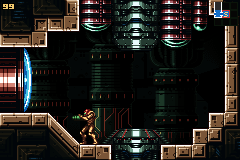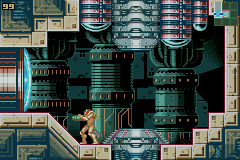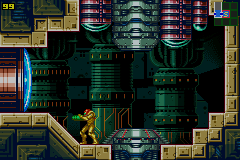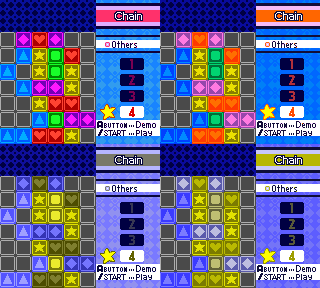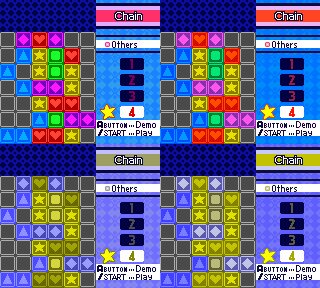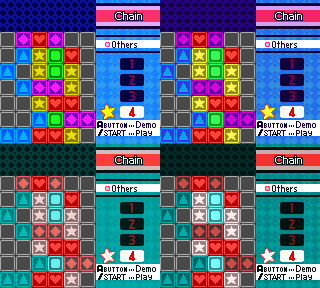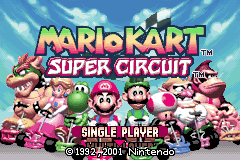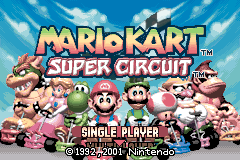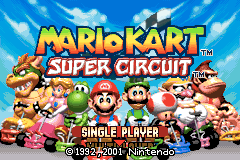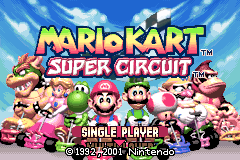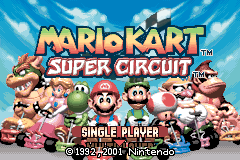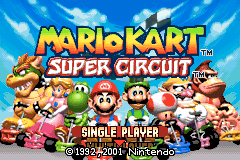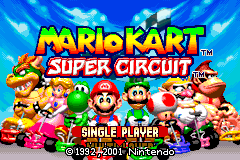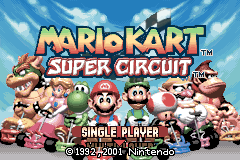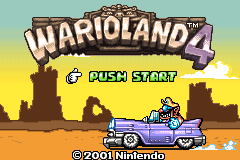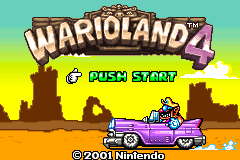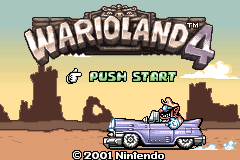Difference between revisions of "Game Boy Interface/Speedrunning Edition"
Eatnumber1 (talk | contribs) (→Options: Add note about paths being relative to /GBI) |
m (→RetroTINK-4K) |
||
| (303 intermediate revisions by 3 users not shown) | |||
| Line 1: | Line 1: | ||
{{:Game Boy Interface}} | {{:Game Boy Interface}} | ||
| + | [[File:GBISR.png|thumb]] | ||
| + | |||
Formerly the (ultra-)low latency version, '''Game Boy Interface Speedrunning Edition''' ('''GBISR''') features a simplified video renderer, and aims to meet the needs of most [[wikipedia:Speedrun|speedrunning]] communities. | Formerly the (ultra-)low latency version, '''Game Boy Interface Speedrunning Edition''' ('''GBISR''') features a simplified video renderer, and aims to meet the needs of most [[wikipedia:Speedrun|speedrunning]] communities. | ||
| Line 15: | Line 17: | ||
! Nintendo GameCube Controller | ! Nintendo GameCube Controller | ||
! Logitech Speed Force | ! Logitech Speed Force | ||
| + | ! Nintendo 64 Controller | ||
! Action | ! Action | ||
|- | |- | ||
| Line 20: | Line 23: | ||
| A/B Buttons | | A/B Buttons | ||
| A/B Buttons or Accelerator/Brake Pedals | | A/B Buttons or Accelerator/Brake Pedals | ||
| + | | A/B Buttons | ||
| A/B Buttons | | A/B Buttons | ||
|- | |- | ||
| | | | ||
| − | | | + | | Z Button |
| − | | | + | | Z Button |
| + | | Z Button | ||
| Select | | Select | ||
|- | |- | ||
| | | | ||
| − | | X Button or Start/Pause | + | | Y Button |
| − | | | + | | Y Button |
| + | | | ||
| + | | Select or Turbo | ||
| + | |- | ||
| + | | | ||
| + | | X Button | ||
| + | | X Button | ||
| + | | | ||
| + | | Start or Turbo | ||
| + | |- | ||
| + | | | ||
| + | | Start/Pause | ||
| + | | Start/Pause | ||
| + | | Start | ||
| Start | | Start | ||
|- | |- | ||
| Line 35: | Line 53: | ||
| +Control Pad or Control Stick | | +Control Pad or Control Stick | ||
| +Control Pad or Steering Wheel | | +Control Pad or Steering Wheel | ||
| + | | +Control Pad or Control Stick | ||
| +Control Pad | | +Control Pad | ||
|- | |- | ||
| Line 41: | Line 60: | ||
| L/R Buttons | | L/R Buttons | ||
| L/R Buttons | | L/R Buttons | ||
| + | | L/R Buttons <br /> (Only for Game Boy Advance) | ||
|- | |- | ||
| Reset Button | | Reset Button | ||
| B, X and Start/Pause Buttons | | B, X and Start/Pause Buttons | ||
| B, X and Start/Pause Buttons | | B, X and Start/Pause Buttons | ||
| + | | Z, R, A, B and Start Buttons | ||
| Power Switch | | Power Switch | ||
| + | |- | ||
| + | | | ||
| + | | B, X and Start/Pause Buttons <br /> (Hold for 0.5 seconds) | ||
| + | | B, X and Start/Pause Buttons <br /> (Hold for 0.5 seconds) | ||
| + | | Z, R, A, B and Start Buttons <br /> (Hold for 0.5 seconds) | ||
| + | | Exit | ||
|- | |- | ||
| Reset Button | | Reset Button | ||
| X, Y and Start/Pause Buttons <br /> (Hold for 1.5 seconds) | | X, Y and Start/Pause Buttons <br /> (Hold for 1.5 seconds) | ||
| | | | ||
| − | | Recalibrate | + | | L, R and Start Buttons |
| + | | Recalibrate controller | ||
|- | |- | ||
| | | | ||
| X, Y and Start/Pause Buttons <br /> (Hold for 3 seconds) | | X, Y and Start/Pause Buttons <br /> (Hold for 3 seconds) | ||
| | | | ||
| − | | Swap controls <br /> (Only with | + | | |
| + | | Swap controls <br /> (Only with controller adapter) | ||
|- | |- | ||
| | | | ||
| C Stick Down | | C Stick Down | ||
| | | | ||
| + | | C Button Down | ||
| Toggle input viewer | | Toggle input viewer | ||
|} | |} | ||
| Line 104: | Line 134: | ||
! Nintendo GameCube | ! Nintendo GameCube | ||
! Nintendo GameCube Controller | ! Nintendo GameCube Controller | ||
| − | ! | + | ! Nintendo 64 Controller |
! Action | ! Action | ||
|- | |- | ||
| | | | ||
| A/B Buttons | | A/B Buttons | ||
| − | | A/B Buttons | + | | A/B Buttons |
| A/B Buttons | | A/B Buttons | ||
|- | |- | ||
| | | | ||
| − | | | + | | Z Button |
| − | | | + | | Z Button |
| Select | | Select | ||
|- | |- | ||
| | | | ||
| − | | R Button or Start/Pause | + | | L Button |
| − | | | + | | L Button |
| + | | Select or Turbo | ||
| + | |- | ||
| + | | | ||
| + | | R Button | ||
| + | | R Button | ||
| + | | Start or Turbo | ||
| + | |- | ||
| + | | | ||
| + | | Start/Pause | ||
| + | | Start | ||
| Start | | Start | ||
|- | |- | ||
| | | | ||
| +Control Pad, Control Stick or C Stick | | +Control Pad, Control Stick or C Stick | ||
| − | | +Control Pad or | + | | +Control Pad, Control Stick or C Buttons |
| +Control Pad | | +Control Pad | ||
|- | |- | ||
| | | | ||
| Y/X Buttons | | Y/X Buttons | ||
| − | | | + | | |
| − | | L/R Buttons | + | | L/R Buttons <br /> (Only for Game Boy Advance) |
|- | |- | ||
| Reset Button | | Reset Button | ||
| B, X and Start/Pause Buttons | | B, X and Start/Pause Buttons | ||
| − | | B | + | | Z, R, A, B and Start Buttons |
| Power Switch | | Power Switch | ||
| + | |- | ||
| + | | | ||
| + | | B, X and Start/Pause Buttons <br /> (Hold for 0.5 seconds) | ||
| + | | Z, R, A, B and Start Buttons <br /> (Hold for 0.5 seconds) | ||
| + | | Exit | ||
|- | |- | ||
| Reset Button | | Reset Button | ||
| X, Y and Start/Pause Buttons <br /> (Hold for 1.5 seconds) | | X, Y and Start/Pause Buttons <br /> (Hold for 1.5 seconds) | ||
| + | | L, R and Start Buttons | ||
| + | | Recalibrate controller | ||
| + | |- | ||
| + | | | ||
| + | | X, Y and Start/Pause Buttons <br /> (Hold for 3 seconds) | ||
| | | | ||
| − | | | + | | Swap controls <br /> (Only with controller adapter) |
|- | |- | ||
| | | | ||
| − | | | + | | L, R, Z and +Control Pad Down |
| | | | ||
| − | | | + | | Toggle input viewer |
|} | |} | ||
| Line 151: | Line 201: | ||
|- | |- | ||
! DK Bongos Controller | ! DK Bongos Controller | ||
| − | |||
! Action | ! Action | ||
|- | |- | ||
| Bottom Right/Left | | Bottom Right/Left | ||
| − | |||
| A/B Buttons | | A/B Buttons | ||
|- | |- | ||
| Hand Clap | | Hand Clap | ||
| − | |||
| Select | | Select | ||
|- | |- | ||
| Start/Pause | | Start/Pause | ||
| − | |||
| Start | | Start | ||
| + | |- | ||
| + | | Top Left/Right | ||
| + | | L/R Buttons | ||
| + | |} | ||
| + | |||
| + | === Type C (''Super Mario World: Super Mario Advance 2'') === | ||
| + | |||
| + | {| class="wikitable" style="display: inline-table;" | ||
| + | |- | ||
| + | ! Nintendo GameCube | ||
| + | ! Nintendo GameCube Controller | ||
| + | ! Nintendo 64 Controller | ||
| + | ! Action | ||
|- | |- | ||
| | | | ||
| − | | | + | | B/Y Buttons |
| − | | | + | | A/B Buttons |
| + | | A/B Buttons | ||
| + | |- | ||
| + | | | ||
| + | | Z Button | ||
| + | | Z Button | ||
| + | | Select | ||
|- | |- | ||
| | | | ||
| − | | | + | | Start/Pause |
| − | | | + | | Start |
| + | | Start | ||
|- | |- | ||
| | | | ||
| − | | | + | | +Control Pad or Control Stick |
| − | | +Control Pad | + | | +Control Pad or Control Stick |
| + | | +Control Pad | ||
|- | |- | ||
| | | | ||
| − | | | + | | X/A Buttons |
| − | | | + | | |
| + | | B/R Buttons or Turbo | ||
|- | |- | ||
| − | |||
| | | | ||
| L/R Buttons | | L/R Buttons | ||
| + | | L/R Buttons | ||
| + | | L/R Buttons <br /> (Only for Game Boy Advance) | ||
| + | |- | ||
| + | | Reset Button | ||
| + | | B, X and Start/Pause Buttons | ||
| + | | Z, R, A, B and Start Buttons | ||
| + | | Power Switch | ||
| + | |- | ||
| + | | | ||
| + | | B, X and Start/Pause Buttons <br /> (Hold for 0.5 seconds) | ||
| + | | Z, R, A, B and Start Buttons <br /> (Hold for 0.5 seconds) | ||
| + | | Exit | ||
| + | |- | ||
| + | | Reset Button | ||
| + | | X, Y and Start/Pause Buttons <br /> (Hold for 1.5 seconds) | ||
| + | | L, R and Start Buttons | ||
| + | | Recalibrate controller | ||
| + | |- | ||
| + | | | ||
| + | | X, Y and Start/Pause Buttons <br /> (Hold for 3 seconds) | ||
| + | | | ||
| + | | Swap controls <br /> (Only with controller adapter) | ||
| + | |- | ||
| + | | | ||
| + | | C Stick Down | ||
| + | | C Button Down | ||
| + | | Toggle input viewer | ||
| + | |} | ||
| + | |||
| + | === Type D (''The Legend of Zelda: A Link to the Past'') === | ||
| + | |||
| + | {| class="wikitable" style="display: inline-table;" | ||
| + | |- | ||
| + | ! Nintendo GameCube | ||
| + | ! Nintendo GameCube Controller | ||
| + | ! Nintendo 64 Controller | ||
| + | ! Action | ||
| + | |- | ||
| + | | | ||
| + | | Y/B Buttons | ||
| + | | A/B Buttons | ||
| + | | A/B Buttons | ||
| + | |- | ||
| + | | | ||
| + | | Start/Pause | ||
| + | | Z Button | ||
| + | | Select | ||
| + | |- | ||
| + | | | ||
| + | | R Button | ||
| + | | L Button | ||
| + | | Select or Turbo | ||
| + | |- | ||
| + | | | ||
| + | | L Button | ||
| + | | R Button | ||
| + | | Start or Turbo | ||
| + | |- | ||
| + | | | ||
| + | | Z Button | ||
| + | | Start | ||
| + | | Start | ||
| + | |- | ||
| + | | | ||
| + | | +Control Pad, Control Stick or C Stick | ||
| + | | +Control Pad, Control Stick or C Buttons | ||
| + | | +Control Pad | ||
| + | |- | ||
| + | | | ||
| + | | X/A Buttons | ||
| + | | | ||
| + | | L/R Buttons <br /> (Only for Game Boy Advance) | ||
| + | |- | ||
| + | | Reset Button | ||
| + | | B, X and Start/Pause Buttons | ||
| + | | Z, R, A, B and Start Buttons | ||
| + | | Power Switch | ||
| + | |- | ||
| + | | | ||
| + | | B, X and Start/Pause Buttons <br /> (Hold for 0.5 seconds) | ||
| + | | Z, R, A, B and Start Buttons <br /> (Hold for 0.5 seconds) | ||
| + | | Exit | ||
| + | |- | ||
| + | | Reset Button | ||
| + | | X, Y and Start/Pause Buttons <br /> (Hold for 1.5 seconds) | ||
| + | | L, R and Start Buttons | ||
| + | | Recalibrate controller | ||
| + | |- | ||
| + | | | ||
| + | | X, Y and Start/Pause Buttons <br /> (Hold for 3 seconds) | ||
| + | | | ||
| + | | Swap controls <br /> (Only with controller adapter) | ||
| + | |- | ||
| + | | | ||
| + | | L, R, Z and +Control Pad Down | ||
| + | | | ||
| + | | Toggle input viewer | ||
|} | |} | ||
| − | === Type | + | === Type E<sup>1</sup> (swapped) === |
{| class="wikitable" style="display: inline-table;" | {| class="wikitable" style="display: inline-table;" | ||
| Line 193: | Line 357: | ||
! Nintendo GameCube | ! Nintendo GameCube | ||
! Nintendo GameCube Controller | ! Nintendo GameCube Controller | ||
| − | ! | + | ! Nintendo 64 Controller |
! Action | ! Action | ||
|- | |- | ||
| | | | ||
| − | | B/Y or X Buttons | + | | B/Y Buttons |
| − | | A/B Buttons | + | | |
| + | | A/B Buttons or Turbo | ||
| + | |- | ||
| + | | | ||
| + | | X/A Buttons | ||
| + | | A/B Buttons | ||
| A/B Buttons | | A/B Buttons | ||
|- | |- | ||
| | | | ||
| Z Button | | Z Button | ||
| − | | | + | | Z Button |
| Select | | Select | ||
|- | |- | ||
| | | | ||
| Start/Pause | | Start/Pause | ||
| − | | | + | | Start |
| Start | | Start | ||
|- | |- | ||
| | | | ||
| +Control Pad or Control Stick | | +Control Pad or Control Stick | ||
| − | | +Control Pad or | + | | +Control Pad or Control Stick |
| +Control Pad | | +Control Pad | ||
|- | |- | ||
| | | | ||
| − | |||
| L/R Buttons | | L/R Buttons | ||
| L/R Buttons | | L/R Buttons | ||
| + | | L/R Buttons <br /> (Only for Game Boy Advance) | ||
|- | |- | ||
| Reset Button | | Reset Button | ||
| B, X and Start/Pause Buttons | | B, X and Start/Pause Buttons | ||
| − | | B | + | | Z, R, A, B and Start Buttons |
| Power Switch | | Power Switch | ||
| + | |- | ||
| + | | | ||
| + | | B, X and Start/Pause Buttons <br /> (Hold for 0.5 seconds) | ||
| + | | Z, R, A, B and Start Buttons <br /> (Hold for 0.5 seconds) | ||
| + | | Exit | ||
|- | |- | ||
| Reset Button | | Reset Button | ||
| X, Y and Start/Pause Buttons <br /> (Hold for 1.5 seconds) | | X, Y and Start/Pause Buttons <br /> (Hold for 1.5 seconds) | ||
| − | | | + | | L, R and Start Buttons |
| − | | Recalibrate | + | | Recalibrate controller |
|- | |- | ||
| | | | ||
| X, Y and Start/Pause Buttons <br /> (Hold for 3 seconds) | | X, Y and Start/Pause Buttons <br /> (Hold for 3 seconds) | ||
| | | | ||
| − | | Swap controls <br /> (Only with | + | | Swap controls back <br /> (Only with controller adapter) |
|- | |- | ||
| | | | ||
| C Stick Down | | C Stick Down | ||
| − | | | + | | C Button Down |
| Toggle input viewer | | Toggle input viewer | ||
|} | |} | ||
| − | === Type | + | === Type E<sup>2</sup> (swapped ''Super Mario World: Super Mario Advance 2'') === |
{| class="wikitable" style="display: inline-table;" | {| class="wikitable" style="display: inline-table;" | ||
| Line 248: | Line 422: | ||
! Nintendo GameCube | ! Nintendo GameCube | ||
! Nintendo GameCube Controller | ! Nintendo GameCube Controller | ||
| − | ! | + | ! Nintendo 64 Controller |
! Action | ! Action | ||
|- | |- | ||
| | | | ||
| − | | | + | | A/B Buttons |
| − | | A/B Buttons | + | | A/B Buttons |
| A/B Buttons | | A/B Buttons | ||
|- | |- | ||
| | | | ||
| − | | | + | | Z Button |
| − | | | + | | Z Button |
| Select | | Select | ||
|- | |- | ||
| | | | ||
| − | | | + | | Start/Pause |
| − | | | + | | Start |
| Start | | Start | ||
|- | |- | ||
| | | | ||
| − | | +Control Pad | + | | +Control Pad or Control Stick |
| − | | +Control Pad or | + | | +Control Pad or Control Stick |
| +Control Pad | | +Control Pad | ||
|- | |- | ||
| | | | ||
| − | | X/ | + | | Y/X Buttons |
| + | | | ||
| + | | B/R Buttons or Turbo | ||
| + | |- | ||
| + | | | ||
| L/R Buttons | | L/R Buttons | ||
| L/R Buttons | | L/R Buttons | ||
| + | | L/R Buttons <br /> (Only for Game Boy Advance) | ||
|- | |- | ||
| Reset Button | | Reset Button | ||
| B, X and Start/Pause Buttons | | B, X and Start/Pause Buttons | ||
| + | | Z, R, A, B and Start Buttons | ||
| + | | Power Switch | ||
| + | |- | ||
| + | | | ||
| + | | B, X and Start/Pause Buttons <br /> (Hold for 0.5 seconds) | ||
| + | | Z, R, A, B and Start Buttons <br /> (Hold for 0.5 seconds) | ||
| + | | Exit | ||
| + | |- | ||
| + | | Reset Button | ||
| + | | X, Y and Start/Pause Buttons <br /> (Hold for 1.5 seconds) | ||
| + | | L, R and Start Buttons | ||
| + | | Recalibrate controller | ||
| + | |- | ||
| + | | | ||
| + | | X, Y and Start/Pause Buttons <br /> (Hold for 3 seconds) | ||
| + | | | ||
| + | | Swap controls back <br /> (Only with controller adapter) | ||
| + | |- | ||
| + | | | ||
| + | | C Stick Down | ||
| + | | C Button Down | ||
| + | | Toggle input viewer | ||
| + | |} | ||
| + | |||
| + | === Type E<sup>3</sup> (swapped ''The Legend of Zelda: A Link to the Past'') === | ||
| + | |||
| + | {| class="wikitable" style="display: inline-table;" | ||
| + | |- | ||
| + | ! Nintendo GameCube | ||
| + | ! Nintendo GameCube Controller | ||
| + | ! Nintendo 64 Controller | ||
| + | ! Action | ||
| + | |- | ||
| + | | | ||
| + | | B/A Buttons | ||
| + | | A/B Buttons | ||
| + | | A/B Buttons | ||
| + | |- | ||
| + | | | ||
| + | | Start/Pause | ||
| + | | Z Button | ||
| + | | Select | ||
| + | |- | ||
| + | | | ||
| + | | R Button | ||
| + | | L Button | ||
| + | | Select or Turbo | ||
| + | |- | ||
| + | | | ||
| + | | L Button | ||
| + | | R Button | ||
| + | | Start or Turbo | ||
| + | |- | ||
| + | | | ||
| + | | Z Button | ||
| + | | Start | ||
| + | | Start | ||
| + | |- | ||
| + | | | ||
| + | | +Control Pad, Control Stick or C Stick | ||
| + | | +Control Pad, Control Stick or C Buttons | ||
| + | | +Control Pad | ||
| + | |- | ||
| + | | | ||
| + | | Y/X Buttons | ||
| + | | | ||
| + | | L/R Buttons <br /> (Only for Game Boy Advance) | ||
| + | |- | ||
| + | | Reset Button | ||
| B, X and Start/Pause Buttons | | B, X and Start/Pause Buttons | ||
| + | | Z, R, A, B and Start Buttons | ||
| Power Switch | | Power Switch | ||
| + | |- | ||
| + | | | ||
| + | | B, X and Start/Pause Buttons <br /> (Hold for 0.5 seconds) | ||
| + | | Z, R, A, B and Start Buttons <br /> (Hold for 0.5 seconds) | ||
| + | | Exit | ||
|- | |- | ||
| Reset Button | | Reset Button | ||
| X, Y and Start/Pause Buttons <br /> (Hold for 1.5 seconds) | | X, Y and Start/Pause Buttons <br /> (Hold for 1.5 seconds) | ||
| + | | L, R and Start Buttons | ||
| + | | Recalibrate controller | ||
| + | |- | ||
| | | | ||
| − | | | + | | X, Y and Start/Pause Buttons <br /> (Hold for 3 seconds) |
| + | | | ||
| + | | Swap controls back <br /> (Only with controller adapter) | ||
|- | |- | ||
| | | | ||
| − | | | + | | L, R, Z and +Control Pad Down |
| | | | ||
| − | | | + | | Toggle input viewer |
|} | |} | ||
== Options == | == Options == | ||
| − | ; <code>--offset=<x:y></code> | + | ; {{anchor|--offset}}<code>--offset=<x:y></code> |
: Set offset (default: 0). | : Set offset (default: 0). | ||
| − | ; <code>--zoom=<x:y></code> | + | ; {{anchor|--zoom}}<code>--zoom=<x:y></code> |
: Set zoom (default: 2.0). | : Set zoom (default: 2.0). | ||
| − | ; <code>--rotate=<0-359></code> | + | ; {{anchor|--rotate}}<code>--rotate=<0-359></code> |
: Set rotation (default: 0). | : Set rotation (default: 0). | ||
| − | ; <code>--poll=<0-11></code> | + | ; {{anchor|--poll}}<code>--poll=<0-11></code> |
| − | : Set controller polling rate. | + | : Set controller polling rate. Use if your third-party controller or controller adapter is malfunctioning. |
| + | : Not applicable to Nintendo 64 Controllers using a passive connector adapter. | ||
: {| class="wikitable" | : {| class="wikitable" | ||
| '''0:''' | | '''0:''' | ||
| Line 339: | Line 599: | ||
| 100Hz | | 100Hz | ||
|} | |} | ||
| − | ; <code>--control=<P1[:P2[:P3[:P4]]]></code> | + | : Note: The polling rate will be doubled or halved in tandem with the refresh rate. |
| + | ; {{anchor|--turbo}}<code>--turbo=<on:off></code> | ||
| + | : Set autofire interval (default: 0). | ||
| + | : When non-zero, duplicate buttons act as turbo A/B Buttons. | ||
| + | ; {{anchor|--control}}<code>--control=<P1[:P2[:P3[:P4]]]></code> | ||
: Set control scheme. The default is the Game Boy Player Start-up Disc's Controller setting (0 or 1). | : Set control scheme. The default is the Game Boy Player Start-up Disc's Controller setting (0 or 1). | ||
: {| class="wikitable" | : {| class="wikitable" | ||
| Line 353: | Line 617: | ||
| '''3:''' | | '''3:''' | ||
| [[#Type D (The Legend of Zelda: A Link to the Past)|Type D (''The Legend of Zelda: A Link to the Past'')]] | | [[#Type D (The Legend of Zelda: A Link to the Past)|Type D (''The Legend of Zelda: A Link to the Past'')]] | ||
| + | |- | ||
| + | | '''4:''' | ||
| + | | [[#Type E1 (swapped)|Type E<sup>1</sup> (swapped)]] | ||
| + | |- | ||
| + | | '''6:''' | ||
| + | | [[#Type E2 (swapped Super Mario World: Super Mario Advance 2)|Type E<sup>2</sup> (swapped ''Super Mario World: Super Mario Advance 2'')]] | ||
| + | |- | ||
| + | | '''7:''' | ||
| + | | [[#Type E3 (swapped The Legend of Zelda: A Link to the Past)|Type E<sup>3</sup> (swapped ''The Legend of Zelda: A Link to the Past'')]] | ||
|} | |} | ||
| + | :* <code>--control=0:1:2:3</code> Set control type A, B, C, D on controller socket 1, 2, 3, 4. | ||
| + | :* <code>--control=4</code> Set control type E<sup>1</sup> on all controller sockets. | ||
: Note: A Game Boy Advance used as a controller is a Nintendo GameCube Controller. | : Note: A Game Boy Advance used as a controller is a Nintendo GameCube Controller. | ||
| − | ; <code>--delay-reset=<N></code> | + | ; {{anchor|--control-turbo}}<code>--control-turbo=<bitmask></code> |
| − | : Set reset delay (default: | + | : Set which duplicate button acts as the turbo modifier key. |
| − | ; <code>--delay-video=<N></code> | + | : {| class="wikitable" |
| − | : Set video buffering (default: 1). | + | | '''0:''' |
| − | ; <code>--movie=<path></code>, <code>--no-movie</code> | + | | None (default) |
| + | |- | ||
| + | | '''1:''' | ||
| + | | A, Select or R Button | ||
| + | |- | ||
| + | | '''2:''' | ||
| + | | B, Start or L Button | ||
| + | |- | ||
| + | | '''3:''' | ||
| + | | Both | ||
| + | |} | ||
| + | ; {{anchor|--control-spare}}<code>--control-spare=<bitshift></code> | ||
| + | : Set function of L/R Buttons with Game Boy Game Paks. | ||
| + | : Normally used to switch between wide/normal screen mode. | ||
| + | : {| class="wikitable" | ||
| + | | '''0:''' | ||
| + | | None (default) | ||
| + | |- | ||
| + | | '''1:''' | ||
| + | | A/B Buttons | ||
| + | |- | ||
| + | | '''2:''' | ||
| + | | Select/Start | ||
| + | |- | ||
| + | | '''3:''' | ||
| + | | +Control Pad Right/Left | ||
| + | |- | ||
| + | | '''4:''' | ||
| + | | +Control Pad Up/Down | ||
| + | |- | ||
| + | | '''5:''' | ||
| + | | L/R Buttons | ||
| + | |} | ||
| + | ; {{anchor|--control-rotate}}<code>--control-rotate=<0-3></code> | ||
| + | : Set rotation of +Control Pad. | ||
| + | : {| class="wikitable" | ||
| + | | '''0:''' | ||
| + | | 0° (default) | ||
| + | |- | ||
| + | | '''1:''' | ||
| + | | 90° clockwise | ||
| + | |- | ||
| + | | '''2:''' | ||
| + | | 180° | ||
| + | |- | ||
| + | | '''3:''' | ||
| + | | 90° counter-clockwise | ||
| + | |} | ||
| + | ; {{anchor|--delay-reset}}<code>--delay-reset=<N></code> | ||
| + | : Set reset delay (default: 73). | ||
| + | ; {{anchor|--delay-video}}<code>--delay-video=<N></code> | ||
| + | : Set video buffering (default: 1). Setting this option to 0 is not recommended. | ||
| + | ; {{anchor|--movie|--no-movie}}<code>--movie=<path></code>, <code>--no-movie</code> | ||
: Play input log (default: no). | : Play input log (default: no). | ||
| − | ; <code>--movie-record</code>, <code>--no-movie-record</code> | + | ; {{anchor|--movie-record|--no-movie-record}}<code>--movie-record</code>, <code>--no-movie-record</code> |
: Record input log (default: no). | : Record input log (default: no). | ||
| − | ; <code>--overlay=<path></code>, <code>--no-overlay</code> | + | ; {{anchor|--overlay|--no-overlay}}<code>--overlay=<path></code>, <code>--no-overlay</code> |
| − | : Load texture palette (default: frame-srgb.tpl.gz). | + | : Load texture palette for graphic overlays (default: frame-srgb.tpl.gz). |
| − | ; <code>--overlay-id=<ID></code> | + | ; {{anchor|--overlay-id}}<code>--overlay-id=<ID></code> |
| − | : Set texture palette index. The default is the Game Boy Player Start-up Disc's Frame setting (0 to 19). | + | : Set texture palette index for graphic overlay. The default is the Game Boy Player Start-up Disc's Frame setting (0 to 19). |
| − | ; <code>--overlay-scale=<x:y></code> | + | ; {{anchor|--overlay-scale}}<code>--overlay-scale=<x:y></code> |
| − | : Set texture scale (default: auto). | + | : Set texture scale for graphic overlay (default: auto). |
| − | ; <code>--palette=<xxxx-xxxx-xxxx></code>, <code>--no-palette</code> | + | ; {{anchor|--scaler}}<code>--scaler=<nearest|bilinear|area|box></code> |
| + | : Set image scaling filter. Setting this option to nearest is not recommended when using fractional scaling. | ||
| + | : {| class="wikitable" | ||
| + | | '''nearest:''' | ||
| + | | [[wikipedia:Nearest-neighbor interpolation|Nearest-neighbor interpolation]] (fastest) | ||
| + | |- | ||
| + | | '''bilinear:''' | ||
| + | | [[wikipedia:Bilinear interpolation|Bilinear interpolation]] | ||
| + | |- | ||
| + | | '''area:''' | ||
| + | | Sharp bilinear interpolation (default) | ||
| + | |- | ||
| + | | '''box:''' | ||
| + | | Inverse sharp bilinear interpolation | ||
| + | |} | ||
| + | ; {{anchor|--palette|--no-palette}}<code>--palette=<#rgbx,#rgbx,#rgbx,#rgbx></code>, <code>--palette=<xxxx-xxxx-xxxx></code>, <code>--no-palette</code> | ||
: Apply [https://gamefaqs.gamespot.com/snes/588731-super-game-boy/faqs/58647 Super Game Boy] color palette (default: no). | : Apply [https://gamefaqs.gamespot.com/snes/588731-super-game-boy/faqs/58647 Super Game Boy] color palette (default: no). | ||
| + | :* <code>--palette=719</code> Set color palette 2-H. | ||
| + | :* <code>--palette=#8000,#AF3F,#FAB7,#FFFF</code> | ||
: Note: Press Left + B while the Game Boy logo is visible for proper application on original Game Boy Game Paks. | : Note: Press Left + B while the Game Boy logo is visible for proper application on original Game Boy Game Paks. | ||
| − | ; <code>--lut3d=<path></code>, <code>--no-lut3d</code> | + | ; {{anchor|--lut3d|--no-lut3d}}<code>--lut3d=<path></code>, <code>--no-lut3d</code> |
| − | : Load 32x32x32 lookup table (default: no). | + | : Load 32x32x32 lookup table in PNG file format (default: no). |
| − | ; <code>--lut3d-order=<rgb|gbr|bgr></code> | + | : Overrides <code>--matrix</code>, <code>--input-gamma</code>, <code>--brightness</code>, <code>--contrast</code>, <code>--saturation</code>, <code>--hue</code> and <code>--blend</code>. |
| − | : Specify lookup table order (default: | + | ; {{anchor|--lut3d-order}}<code>--lut3d-order=<rgb|gbr|bgr></code> |
| − | ; <code>-- | + | : Specify lookup table order (default: gbr). |
| − | : Set | + | ; {{anchor|--profile-intent}}<code>--profile-intent=<perceptual|relative|saturation|absolute></code> |
| − | ; <code>--matrix=<identity|gba|gbc|gbi|nds|palm|psp|vba></code> | + | : Set [[wikipedia:Color management#Rendering intent|color rendering intent]] (default: perceptual). |
| − | : Set color matrix (default: | + | ; {{anchor|--profile}}<code>--profile=<srgb|gambatte|gba|gbasp|gbc|gbi|hicolour|higan|nds|palm|psp|sloop|vba></code> |
| + | : Set quick color profile. | ||
| + | : Overrides <code>--matrix</code>, <code>--input-gamma</code>, <code>--output-gamma</code>, <code>--brightness</code>, <code>--contrast</code>, <code>--saturation</code> and <code>--hue</code>. | ||
| + | : {| class="wikitable" | ||
| + | | '''srgb:''' | ||
| + | | Emulator | ||
| + | |- | ||
| + | | '''gambatte:''' | ||
| + | | Gambatte / higan / ares | ||
| + | |- | ||
| + | | '''gba:''' | ||
| + | | [[#Game Boy Advance|Game Boy Advance]] | ||
| + | |- | ||
| + | | '''gbasp:''' | ||
| + | | [[#Game Boy Advance SP (AGS-101)|Game Boy Advance SP (AGS-101)]] | ||
| + | |- | ||
| + | | '''gbc:''' | ||
| + | | [[#Game Boy Color|Game Boy Color]] | ||
| + | |- | ||
| + | | '''gbi:''' | ||
| + | | Game Boy Interface (2015–2017) | ||
| + | |- | ||
| + | | '''hicolour:''' | ||
| + | | Gameboy Hi-Colour Convertor | ||
| + | |- | ||
| + | | '''higan:''' | ||
| + | | higan / ares | ||
| + | |- | ||
| + | | '''nds:''' | ||
| + | | [[#Nintendo DS|Nintendo DS]] | ||
| + | |- | ||
| + | | '''palm:''' | ||
| + | | [[#Palm Treo 700p|Palm Treo 700p]] | ||
| + | |- | ||
| + | | '''psp:''' | ||
| + | | [[#PlayStation Portable|PlayStation Portable]] | ||
| + | |- | ||
| + | | '''sloop:''' | ||
| + | | Game Boy Advance - Nintendo Switch Online | ||
| + | |- | ||
| + | | '''vba:''' | ||
| + | | VisualBoyAdvance-M | ||
| + | |} | ||
| + | ; {{anchor|--matrix}}<code>--matrix=<identity|gambatte|gba|gbasp|gbc|gbi|hicolour|higan|nds|palm|psp|switch|vba></code> | ||
| + | : Set color matrix (default: gbi). | ||
| + | : This translates the RGB color primaries to the [[wikipedia:sRGB|standard RGB color space]]. | ||
: {| class="wikitable" | : {| class="wikitable" | ||
| '''identity:''' | | '''identity:''' | ||
| [[wikipedia:Identity matrix|Identity matrix]] | | [[wikipedia:Identity matrix|Identity matrix]] | ||
| + | |- | ||
| + | | '''gambatte:''' | ||
| + | | Gambatte / higan / ares | ||
|- | |- | ||
| '''gba:''' | | '''gba:''' | ||
| − | | | + | | Game Boy Advance (by [https://forums.libretro.com/t/real-gba-and-ds-phat-colors/1540 Pokefan531]) |
| + | |- | ||
| + | | '''gbasp:''' | ||
| + | | Game Boy Advance SP (by [https://forums.libretro.com/t/real-gba-and-ds-phat-colors/1540 Pokefan531]) | ||
|- | |- | ||
| '''gbc:''' | | '''gbc:''' | ||
| Line 392: | Line 787: | ||
| '''gbi:''' | | '''gbi:''' | ||
| Game Boy Interface | | Game Boy Interface | ||
| + | |- | ||
| + | | '''hicolour:''' | ||
| + | | Gameboy Hi-Colour Convertor (by [https://forums.libretro.com/t/real-gba-and-ds-phat-colors/1540 Pokefan531]) | ||
| + | |- | ||
| + | | '''higan:''' | ||
| + | | higan / ares | ||
|- | |- | ||
| '''nds:''' | | '''nds:''' | ||
| − | | | + | | Nintendo DS (by [https://forums.libretro.com/t/real-gba-and-ds-phat-colors/1540 Pokefan531]) |
|- | |- | ||
| '''palm:''' | | '''palm:''' | ||
| − | | | + | | Palm Treo 700p (by [https://forums.libretro.com/t/real-gba-and-ds-phat-colors/1540 Pokefan531]) |
|- | |- | ||
| '''psp:''' | | '''psp:''' | ||
| − | | | + | | PlayStation Portable (by [https://forums.libretro.com/t/real-gba-and-ds-phat-colors/1540 Pokefan531]) |
| + | |- | ||
| + | | '''switch:''' | ||
| + | | Nintendo Switch - OLED Model (by [https://forums.libretro.com/t/real-gba-and-ds-phat-colors/1540 Pokefan531]) | ||
|- | |- | ||
| '''vba:''' | | '''vba:''' | ||
| VisualBoyAdvance-M (by [https://forums.libretro.com/t/real-gba-and-ds-phat-colors/1540 Pokefan531]) | | VisualBoyAdvance-M (by [https://forums.libretro.com/t/real-gba-and-ds-phat-colors/1540 Pokefan531]) | ||
|} | |} | ||
| − | ; <code>--input-gamma=<red[:green[:blue]]></code> | + | ; {{anchor|--daltonize|--anomalize}}<code>--daltonize=<normal|protan|deutan|tritan></code>, <code>--anomalize=<normal|protan|deutan|tritan></code> |
| + | : Set [[wikipedia:Color blindness|color blindness]] compensation and/or simulation (default: normal). | ||
| + | : {| class="wikitable" | ||
| + | | '''normal:''' | ||
| + | | Trichromat | ||
| + | |- | ||
| + | | '''protan:''' | ||
| + | | Protanope | ||
| + | |- | ||
| + | | '''deutan:''' | ||
| + | | Deuteranope | ||
| + | |- | ||
| + | | '''tritan:''' | ||
| + | | Tritanope | ||
| + | |} | ||
| + | ; {{anchor|--input-gamma}}<code>--input-gamma=<red[:green[:blue]]></code> | ||
: Set gamma (default: 2.2). | : Set gamma (default: 2.2). | ||
| − | ; <code>--output-gamma=<value></code> | + | : Overrides <code>--input-alpha</code>. |
| + | ; {{anchor|--input-alpha}}<code>--input-alpha=<red[:green[:blue]]></code> | ||
| + | : Set alpha for piecewise parametric curve (default: 0.0). | ||
| + | ; {{anchor|--output-gamma}}<code>--output-gamma=<value></code> | ||
: Specify screen gamma (default: 2.2). | : Specify screen gamma (default: 2.2). | ||
| − | ; <code>--gamma=<even[:odd]></code> | + | : Overrides <code>--output-alpha</code>. |
| + | ; {{anchor|--output-alpha}}<code>--output-alpha=<value></code> | ||
| + | : Specify screen alpha for piecewise parametric curve (default: 0.0). | ||
| + | ; {{anchor|--gamma}}<code>--gamma=<even[:odd]></code> | ||
: Set gamma correction (default: 1.0). | : Set gamma correction (default: 1.0). | ||
| − | ; <code>--contrast=<red[:green[:blue]]></code> | + | ; {{anchor|--brightness}}<code>--brightness=<red[:green[:blue]]></code> |
| + | : Set lift (default: 0.0). | ||
| + | ; {{anchor|--contrast}}<code>--contrast=<red[:green[:blue]]></code> | ||
: Set gain (default: 1.0). | : Set gain (default: 1.0). | ||
| − | + | :* <code>--contrast=.811065673828125:.8790390491485595703125:1.</code> D93 to D65, gamma 2.2. | |
| − | : Set | + | :* <code>--contrast=1.:.92267322540283203125:.811065673828125</code> D65 to D93, gamma 2.2. |
| − | ; <code>--blend=< | + | ; {{anchor|--saturation}}<code>--saturation=<value></code> |
| − | : Set alpha blending (default: 1.0). | + | : Set color saturation (default: 1.0). |
| − | ; <code>--background=<#rrggbb></code> | + | ; {{anchor|--hue}}<code>--hue=<0-359></code> |
| + | : Set color hue shift (default: 0). | ||
| + | ; {{anchor|--blend}}<code>--blend=<0.0-1.0></code> | ||
| + | : Set alpha blending with accumulation buffer (default: 1.0). | ||
| + | ; {{anchor|--background}}<code>--background=<#rrggbb></code> | ||
: Set background color (default: #000000). | : Set background color (default: #000000). | ||
| − | ; <code>--vfilter=<middle[:lower[:upper]]></code> | + | ; {{anchor|--vfilter}}<code>--vfilter=<middle[:lower[:upper]]></code> |
: Set vertical filter coefficients (default: 1.0). | : Set vertical filter coefficients (default: 1.0). | ||
| − | ; <code>--volume=<left[:right]></code> | + | : Each lines are the sum of line ''n'', ''n+1'' and ''n-1''. |
| + | :* <code>--vfilter=.5:.25:.25</code> Typical vertical low-pass filter. | ||
| + | :* <code>--vfilter=.5:.5:.0:.5:.0:.5</code> 2:1 downsampling filter. | ||
| + | ; {{anchor|--volume}}<code>--volume=<left[:right]></code> | ||
: Set audio gain (default: 0.75). | : Set audio gain (default: 0.75). | ||
| − | ; <code>--sound=<[mono|stereo][,digital|analog]></code> | + | : Note: GCVideo-DVI v2.4b and earlier reduces volume down to a quarter of this value. |
| + | ; {{anchor|--sound}}<code>--sound=<[mono|stereo][,digital|analog|original]></code> | ||
: Set sound mode. The default is the Sound Mode system setting (mono or stereo). | : Set sound mode. The default is the Sound Mode system setting (mono or stereo). | ||
| + | : {| class="wikitable" | ||
| + | | '''mono:''' | ||
| + | | Mono downmix | ||
| + | |- | ||
| + | | '''stereo:''' | ||
| + | | Stereo | ||
| + | |} | ||
| + | : Note: GCVideo-Lite has swapped audio channels. | ||
:; <code>digital</code> | :; <code>digital</code> | ||
| − | :: Use PWM decoder | + | :: Use PWM decoder. |
:; <code>analog[=<a0:a1:a2:b1:b2>]</code> | :; <code>analog[=<a0:a1:a2:b1:b2>]</code> | ||
| − | :: Use 2MHz biquad filter. Defaults to a second-order low-pass filter with a cut-off of 10kHz and a quality factor of √2 if not specified. | + | :: Use 2MHz biquad filter (default). Defaults to a second-order low-pass filter with a cut-off of 10kHz and a quality factor of √2 if not specified. |
| − | ; <code>--format=<[ntsc|pal|pal-m|ntsc-50|pal-60|custom|custom-m][,offset=<x:y>][,scaled-size=< | + | :: This is used to simulate the [[wikipedia:RLC circuit|RLC circuit]] on the Game Boy Advance's Headphone Jack, providing a treble boost. |
| + | :; <code>original</code> | ||
| + | :: Use low-pass filter similar to the Game Boy Player Start-up Disc. | ||
| + | ; {{anchor|--format}}<code>--format=<[ntsc|pal|pal-m|ntsc-50|pal-60|custom|custom-m][,offset=<x:y>][,scaled-size=<WxH>][,size=<WxH>]></code> | ||
: Set video format. The default is the Video Mode or Progressive Scan Mode system setting (ntsc, pal-60, pal-m, or custom). | : Set video format. The default is the Video Mode or Progressive Scan Mode system setting (ntsc, pal-60, pal-m, or custom). | ||
| + | : {| class="wikitable" | ||
| + | | '''ntsc:''' | ||
| + | | [[wikipedia:NTSC#NTSC-J|NTSC-J]] | ||
| + | |- | ||
| + | | '''pal:''' | ||
| + | | [[wikipedia:PAL|PAL-B/G/D/K/I]] | ||
| + | |- | ||
| + | | '''pal-m:''' | ||
| + | | [[wikipedia:PAL-M|PAL-M]] | ||
| + | |- | ||
| + | | '''ntsc-50:''' | ||
| + | | [[wikipedia:NTSC#NTSC-N/NTSC50|NTSC-50]] | ||
| + | |- | ||
| + | | '''pal-60:''' | ||
| + | | [[wikipedia:PAL#Multisystem PAL support and "PAL 60"|PAL-60]] | ||
| + | |} | ||
| + | : Note: GCVideo-DVI is only designed to support NTSC-J, PAL-B/G/D/K/I and PAL-60. <br /> AVE N-DOL can only output [[wikipedia:Composite video|CVBS]] or [[wikipedia:S-Video|Y/C]] as NTSC-J, PAL-M or NTSC-50. <br /> AVE P-DOL can only output [[wikipedia:Composite video|CVBS]] as PAL-B/G/D/K/I or PAL-60. | ||
:; <code>offset=<x:y></code> | :; <code>offset=<x:y></code> | ||
:: Set screen position. The default is the Screen Position system setting (-32 to +32). | :: Set screen position. The default is the Screen Position system setting (-32 to +32). | ||
| − | :; <code>scaled-size=< | + | :: Note: Odd positions will cause C<sub>B</sub> to be shifted right and C<sub>R</sub> to be shifted left with GCVideo-Lite or GCVideo-DVI v2.4c and earlier. <br /> The screen position is shifted left by 4 pixels with GCVideo-DVI v2.4d and earlier. |
| − | :: Set screen size | + | :; <code>scaled-size=<WxH></code> |
| − | :; <code>size=< | + | :: Set screen size. The default is 704:480 for 60Hz formats and 704:576 for 50Hz formats. |
| − | :: Set internal resolution (default: 640:480). | + | :: Note: 3 pixels on the right edge of the screen are blanked out with GCVideo-DVI v2.4d-2 and earlier. |
| − | ; <code>--scan-mode=<[interlace|quasi-interlace|non-interlace|progressive][,clock2x|no-clock2x][,size2x|no-size2x]></code> | + | :; <code>size=<WxH></code> |
| + | :: Set internal resolution (default: 640:480). The maximum is 640:528. | ||
| + | ; {{anchor|--scan-mode}}<code>--scan-mode=<[interlace|quasi-interlace|non-interlace|non-progressive|progressive][,clock2x|no-clock2x][,size2x|no-size2x][,strobe|no-strobe]></code> | ||
: Set scan mode. The default is the Progressive Scan Mode system setting (non-interlace or progressive). | : Set scan mode. The default is the Progressive Scan Mode system setting (non-interlace or progressive). | ||
: {| class="wikitable" | : {| class="wikitable" | ||
| '''interlace:''' | | '''interlace:''' | ||
| − | | 15kHz | + | | 15kHz interlaced (480i@60Hz; 576i@50Hz) |
|- | |- | ||
| '''quasi-interlace:''' | | '''quasi-interlace:''' | ||
| − | | 15kHz segmented frame | + | | 15kHz segmented frame (480sf@30Hz; 576sf@25Hz) |
|- | |- | ||
| '''non-interlace:''' | | '''non-interlace:''' | ||
| − | | 15kHz progressive | + | | 15kHz progressive (240p@60Hz; 288p@50Hz), line halving |
| + | |- | ||
| + | | '''non-progressive:''' | ||
| + | | 31kHz interlaced (960i@60Hz; 1152i@50Hz), line doubling | ||
|- | |- | ||
| '''progressive:''' | | '''progressive:''' | ||
| − | | 31kHz progressive | + | | 31kHz progressive (480p@60Hz; 576p@50Hz) |
|} | |} | ||
:; <code>clock2x</code>, <code>no-clock2x</code> | :; <code>clock2x</code>, <code>no-clock2x</code> | ||
| − | :: Enable 27MHz pixel clock (default: auto). Enabling doubles the refresh rate for <code>interlace</code> modes. Disabling halves the refresh rate for <code>progressive</code> modes. | + | :: Enable 27MHz pixel clock (default: auto). Enabling doubles the refresh rate for <code>interlace</code> scan modes. Disabling halves the refresh rate for <code>progressive</code> scan modes. |
| − | :: This | + | :: This depend on a compatible [[wikipedia:Video encoder|video encoder]] or transmitter not mangling its input. |
:; <code>size2x</code>, <code>no-size2x</code> | :; <code>size2x</code>, <code>no-size2x</code> | ||
| − | :: Enable | + | :: Enable 2× video oversampling (default: no). Enabling halves the refresh rate. |
| − | :: This | + | :: This depend on a compatible [[wikipedia:Video encoder|video encoder]] or transmitter not mangling its input. |
| − | ; <code>--osd-input[=<x:y>]</code>, <code>--no-osd-input</code> | + | :; <code>strobe</code>, <code>no-strobe</code> |
| + | :: Enable black frame insertion (default: no). Enabling halves the frame rate. | ||
| + | ; {{anchor|--osd-input|--no-osd-input}}<code>--osd-input[=<x:y>]</code>, <code>--no-osd-input</code> | ||
: Show input viewer (default: no). Defaults to 0:-64 if not specified. | : Show input viewer (default: no). Defaults to 0:-64 if not specified. | ||
| − | ; <code>--usb</code>, <code>--no-usb</code> | + | : The position is relative to the center of the Game Boy screen. |
| + | :* <code>--osd-input=-96:-64</code> Show on top left. | ||
| + | :* <code>--osd-input=96:-64</code> Show on top right. | ||
| + | :* <code>--osd-input=96:64</code> Show on bottom right. | ||
| + | :* <code>--osd-input=-96:64</code> Show on bottom left. | ||
| + | ; {{anchor|--usb|--no-usb}}<code>--usb</code>, <code>--no-usb</code> | ||
: Enable [[USBGecko|USB Gecko]] features (default: yes). | : Enable [[USBGecko|USB Gecko]] features (default: yes). | ||
| − | ; <code>--enhance</code>, <code>--no-enhance</code> | + | ; {{anchor|--enhance|--no-enhance}}<code>--enhance</code>, <code>--no-enhance</code> |
: Enable Game Boy Player enhancements (default: no). Enabling this option is not recommended. | : Enable Game Boy Player enhancements (default: no). Enabling this option is not recommended. | ||
: {| class="wikitable sortable" | : {| class="wikitable sortable" | ||
| Line 489: | Line 964: | ||
| Rumble, [[#Super Mario Bros. 3: Super Mario Advance 4|restored gamma]] | | Rumble, [[#Super Mario Bros. 3: Super Mario Advance 4|restored gamma]] | ||
|} | |} | ||
| − | : Note: Remove any accessory from the External Extension Connector, or the Rumble Feature will not work. | + | : Note: Remove any accessory from the External Extension Connector, or the Rumble Feature will not work. <br /> If you're using an EverDrive-GBA, make sure to turn off Quick Boot in the options, or the enhancements may not work. |
| − | |||
; <code><path></code> | ; <code><path></code> | ||
| − | : Load Game Boy Advance | + | : Load Game Boy Advance multi-bootable ROM. Using this option is not recommended. |
| − | + | : Note: Remove any accessory from the External Extension Connector, or the program will not load. <br /> The e-Reader need to be pulled out slightly from the Game Pak Slot for a program to be loaded and interact with the e-Reader. | |
| − | : Note: Remove any accessory from the External Extension Connector. | + | |
| + | Any file path can be relative or absolute. | ||
| + | The [[wikipedia:Working directory|working directory]] is the first, non-empty <code>GBI/</code> directory found in Memory Card Slot A, Memory Card Slot B, Serial Port 2, or GC Loader. | ||
| + | The device can be specified with the prefix <code>carda:</code>, <code>cardb:</code>, <code>sd:</code>, or <code>dvd:</code>. | ||
== Comparisons == | == Comparisons == | ||
| + | |||
| + | === Audio quality === | ||
| + | |||
| + | {{Main|Audio quality tests}} | ||
=== Video quality === | === Video quality === | ||
| + | |||
| + | {{Hatnote|These results will differ from the [[Game Boy Interface/Standard Edition#Video quality (480i/p)|standard edition]] and [[Game Boy Interface/High-Fidelity Edition#Video quality (480i/p)|high-fidelity edition]]. <br /> These results are applicable to Nintendo GameCube software.}} | ||
| + | |||
| + | Using [https://github.com/cloudinary/ssimulacra SSIMULACRA], [https://kornel.ski/dssim DSSIM] 3.1.0, and [https://ffmpeg.org/ FFmpeg] 4.4 for SSIM & PSNR, with this [[:File:160p SMPTE color bars 2x.png|reference image]]. | ||
| + | |||
| + | The analog-to-digital conversion parameters were calibrated for each source and device pair when possible. <br /> | ||
| + | This isn't representative of relative signal strength. Sorting by SSIMULACRA provide a fairly accurate ranking. | ||
| + | |||
| + | If you'd like to see additional data or more products tested, please support the author on [https://www.patreon.com/Extrems Patreon]. | ||
==== Blackmagic Intensity Shuttle ==== | ==== Blackmagic Intensity Shuttle ==== | ||
Using [http://www.analog.com/media/en/technical-documentation/data-sheets/ADV7180.pdf ADV7180] and [http://www.analog.com/media/en/technical-documentation/data-sheets/ADV7604.pdf ADV7604]. | Using [http://www.analog.com/media/en/technical-documentation/data-sheets/ADV7180.pdf ADV7180] and [http://www.analog.com/media/en/technical-documentation/data-sheets/ADV7604.pdf ADV7604]. | ||
| + | |||
| + | This 10-bit YC<sub>B</sub>C<sub>R</sub> 4:2:2 capture device is most representative of what you might see on a digital television. <br /> As chroma is shifted right on YP<sub>B</sub>P<sub>R</sub> in/out, this was corrected in post-processing. Video and S-Video in/out suffer from internal interference. | ||
| + | |||
| + | <gallery widths="240px" heights="160px"> | ||
| + | File:GBISR ADV7180 Composite NTSC.png|Nintendo Stereo AV Cable (NTSC-J) | ||
| + | File:GBISR ADV7180 Composite PAL-M.png|Nintendo Stereo AV Cable (PAL-M) | ||
| + | File:GBISR ADV7180 S-Video NTSC.png|Generic S-Video Cable (NTSC-J) <ref name="subcarrier" /> | ||
| + | File:GBISR ADV7180 S-Video PAL-M.png|Generic S-Video Cable (PAL-M) <ref name="subcarrier" /> | ||
| + | File:GBISR ADV7604 HDRV.png|HD Retrovision SNES Component Cable | ||
| + | File:GBISR ADV7604 Bitfunx Component.png|{{nowrap|Bitfunx/Kaico GameCube Component Cable}} & {{nowrap|Retro-Bit Retro Prism Component Cable}} <ref name="upsampling" /><ref name="gcvideo-lite" /> | ||
| + | File:GBISR ADV7604 GCHD Mk-II YUV.png|{{nowrap|EON GCHD Mk-II}} + {{nowrap|Datel Wii HD Component Cable}} <ref name="upsampling" /> | ||
| + | File:GBISR ADV7604 GCHD Mk-II YUV (2).png|{{nowrap|EON GCHD Mk-II}} + {{nowrap|HD Retrovision Wii Component Cable}} <ref name="upsampling" /> | ||
| + | File:GBISR ADV7604 GCHD Mk-II v2.4c.2 YUV.png|{{nowrap|EON GCHD Mk-II v2.4c.2}} + {{nowrap|Datel Wii HD Component Cable}} | ||
| + | File:GBISR ADV7604 GCHD Mk-II v2.4c.2 YUV (2).png|{{nowrap|EON GCHD Mk-II v2.4c.2}} + {{nowrap|HD Retrovision Wii Component Cable}} | ||
| + | File:GBISR ADV7604 CARBY v3.0+ YPbPr.png|{{nowrap|GCVideo-DVI v3.0 and later}} + {{nowrap|Portta HDMI to YPbPr Converter}} | ||
| + | File:GBISR ADV7604 Carby Component.png|{{nowrap|Insurrection Industries Carby Component Cable}} <ref name="upsampling" /> | ||
| + | File:GBISR ADV7604 Component.png|Nintendo GameCube Component Video Cable | ||
| + | File:GBISR ADV7604 GCHD.png|GCVideo-DVI v2.4a and earlier <ref name="gcvideo-2.4a" /> | ||
| + | File:GBISR ADV7604 GCHD Mk-II.png|GCVideo-DVI v2.4b and later | ||
| + | File:GBISR ADV7604 GCHD Mk-II v2.4c.2.png|{{nowrap|EON GCHD Mk-II v2.4c.2}} + {{nowrap|HDMI Cable}} | ||
| + | File:GBISR ADV7604 CARBY v3.0+.png|GCVideo-DVI v3.0 and later | ||
| + | </gallery> | ||
| + | |||
| + | <references> | ||
| + | <ref name="subcarrier">Generic S-Video Cable exhibits a checkerboard pattern when audio isn't connected.</ref> | ||
| + | <ref name="upsampling">Undesirable first-order hold on chroma samples.</ref> | ||
| + | <ref name="gcvideo-lite">GCVideo-Lite has chroma shifted right.</ref> | ||
| + | <ref name="gcvideo-2.4a">GCVideo-DVI v2.4a and earlier has C<sub>B</sub> shifted left in the Green channel of RGB outputs.</ref> | ||
| + | </references> | ||
| + | |||
| + | {| class="mw-collapsible wikitable sortable" | ||
| + | |+ Measurements in dB | ||
| + | |- | ||
| + | ! | ||
| + | ! Source | ||
| + | ! SSIMULACRA | ||
| + | ! L*a*b* DSSIM | ||
| + | ! R’G’B’ [[wikipedia:Structural similarity|SSIM]] | ||
| + | ! R’G’B’ [[wikipedia:Peak signal-to-noise ratio|PSNR]] | ||
| + | |- | ||
| + | ! data-sort-value="0" | CVBS | ||
| + | | [[:File:GBISR ADV7180 Composite NTSC.png|Nintendo Stereo AV Cable (NTSC-J)]] | ||
| + | | -9.443280 | ||
| + | | -17.890431 | ||
| + | | 9.109949 | ||
| + | | 25.914712 | ||
| + | |- | ||
| + | ! data-sort-value="0" | CVBS | ||
| + | | [[:File:GBISR ADV7180 Composite PAL-M.png|Nintendo Stereo AV Cable (PAL-M)]] | ||
| + | | -9.428873 | ||
| + | | -17.863037 | ||
| + | | 9.302333 | ||
| + | | 25.956162 | ||
| + | |- | ||
| + | ! data-sort-value="1" | Y/C | ||
| + | | [[:File:GBISR ADV7180 S-Video NTSC.png|Generic S-Video Cable (NTSC-J)]] | ||
| + | | -10.966444 | ||
| + | | -21.098313 | ||
| + | | 9.563780 | ||
| + | | 27.243526 | ||
| + | |- | ||
| + | ! data-sort-value="1" | Y/C | ||
| + | | [[:File:GBISR ADV7180 S-Video PAL-M.png|Generic S-Video Cable (PAL-M)]] | ||
| + | | -9.879825 | ||
| + | | -20.381890 | ||
| + | | 8.832792 | ||
| + | | 26.735124 | ||
| + | |- | ||
| + | ! data-sort-value="2" | RGB<sub>CV</sub>S | ||
| + | | [[:File:GBISR ADV7604 HDRV.png|HD Retrovision SNES Component Cable]] | ||
| + | | -12.049184 | ||
| + | | -25.395061 | ||
| + | | 12.242263 | ||
| + | | 30.766373 | ||
| + | |- | ||
| + | ! data-sort-value="3" | YP<sub>B</sub>P<sub>R</sub> | ||
| + | | [[:File:GBISR ADV7604 Bitfunx Component.png|Bitfunx/Kaico GameCube Component Cable & Retro-Bit Retro Prism Component Cable]] | ||
| + | | -12.979306 | ||
| + | | -24.443716 | ||
| + | | 11.923594 | ||
| + | | 29.313640 | ||
| + | |- | ||
| + | ! data-sort-value="3" | YP<sub>B</sub>P<sub>R</sub> | ||
| + | | [[:File:GBISR ADV7604 GCHD Mk-II YUV.png|EON GCHD Mk-II + Datel Wii HD Component Cable]] | ||
| + | | -11.821744 | ||
| + | | -23.767438 | ||
| + | | 11.839441 | ||
| + | | 30.134315 | ||
| + | |- | ||
| + | ! data-sort-value="3" | YP<sub>B</sub>P<sub>R</sub> | ||
| + | | [[:File:GBISR ADV7604 GCHD Mk-II YUV (2).png|EON GCHD Mk-II + HD Retrovision Wii Component Cable]] | ||
| + | | -11.769820 | ||
| + | | -24.151848 | ||
| + | | 11.989788 | ||
| + | | 30.125775 | ||
| + | |- | ||
| + | ! data-sort-value="3" | YP<sub>B</sub>P<sub>R</sub> | ||
| + | | [[:File:GBISR ADV7604 GCHD Mk-II v2.4c.2 YUV.png|EON GCHD Mk-II v2.4c.2 + Datel Wii HD Component Cable]] | ||
| + | | -12.746581 | ||
| + | | -25.498166 | ||
| + | | 11.946129 | ||
| + | | 30.789679 | ||
| + | |- | ||
| + | ! data-sort-value="3" | YP<sub>B</sub>P<sub>R</sub> | ||
| + | | [[:File:GBISR ADV7604 GCHD Mk-II v2.4c.2 YUV (2).png|EON GCHD Mk-II v2.4c.2 + HD Retrovision Wii Component Cable]] | ||
| + | | -12.811852 | ||
| + | | -26.467251 | ||
| + | | 12.092401 | ||
| + | | 30.922875 | ||
| + | |- | ||
| + | ! data-sort-value="3" | YP<sub>B</sub>P<sub>R</sub> | ||
| + | | [[:File:GBISR ADV7604 CARBY v3.0+ YPbPr.png|GCVideo-DVI v3.0 and later + Portta HDMI to YPbPr Converter]] | ||
| + | | -12.670721 | ||
| + | | -26.209114 | ||
| + | | 12.226747 | ||
| + | | 31.142571 | ||
| + | |- | ||
| + | ! data-sort-value="3" | YP<sub>B</sub>P<sub>R</sub> | ||
| + | | [[:File:GBISR ADV7604 Carby Component.png|Insurrection Industries Carby Component Cable]] | ||
| + | | -11.705088 | ||
| + | | -24.023763 | ||
| + | | 12.298049 | ||
| + | | 30.133896 | ||
| + | |- | ||
| + | ! data-sort-value="3" | YP<sub>B</sub>P<sub>R</sub> | ||
| + | | [[:File:GBISR ADV7604 Component.png|Nintendo GameCube Component Video Cable]] | ||
| + | | -12.860946 | ||
| + | | -25.180008 | ||
| + | | 12.475396 | ||
| + | | 30.409172 | ||
| + | |- | ||
| + | ! data-sort-value="4" | TMDS | ||
| + | | [[:File:GBISR ADV7604 GCHD.png|GCVideo-DVI v2.4a and earlier]] | ||
| + | | -12.332234 | ||
| + | | -25.881394 | ||
| + | | 13.828852 | ||
| + | | 31.589915 | ||
| + | |- | ||
| + | ! data-sort-value="4" | TMDS | ||
| + | | [[:File:GBISR ADV7604 GCHD Mk-II.png|GCVideo-DVI v2.4b and later]] | ||
| + | | -13.341432 | ||
| + | | -27.178640 | ||
| + | | 14.350780 | ||
| + | | 31.609022 | ||
| + | |- | ||
| + | ! data-sort-value="4" | TMDS | ||
| + | | [[:File:GBISR ADV7604 GCHD Mk-II v2.4c.2.png|EON GCHD Mk-II v2.4c.2 + HDMI Cable]] | ||
| + | | -13.370337 | ||
| + | | -27.593075 | ||
| + | | 14.096536 | ||
| + | | 30.832364 | ||
| + | |- | ||
| + | ! data-sort-value="4" | TMDS | ||
| + | | [[:File:GBISR ADV7604 CARBY v3.0+.png|GCVideo-DVI v3.0 and later]] | ||
| + | | '''-14.232523''' | ||
| + | | '''-28.390246''' | ||
| + | | '''15.201701''' | ||
| + | | '''32.208178''' | ||
| + | |} | ||
| + | |||
| + | ==== "Can't Link" ==== | ||
| + | |||
| + | Using [http://en.macrosilicon.com/info.asp?base_id=2&third_id=50 MS2109]. | ||
<gallery widths="240px" heights="160px"> | <gallery widths="240px" heights="160px"> | ||
| − | File: | + | File:GBISR MS2109 CARBY v3.0+ MJPEG.png|GCVideo-DVI v3.0 and later (MJPG) |
| − | + | File:GBISR MS2109 CARBY v3.0+.png|GCVideo-DVI v3.0 and later (YUY2) | |
| − | |||
| − | File: | ||
| − | |||
| − | |||
| − | |||
| − | |||
</gallery> | </gallery> | ||
| + | |||
| + | {| class="mw-collapsible wikitable sortable" | ||
| + | |+ Measurements in dB | ||
| + | |- | ||
| + | ! | ||
| + | ! Source | ||
| + | ! SSIMULACRA | ||
| + | ! L*a*b* DSSIM | ||
| + | ! R’G’B’ [[wikipedia:Structural similarity|SSIM]] | ||
| + | ! R’G’B’ [[wikipedia:Peak signal-to-noise ratio|PSNR]] | ||
| + | |- | ||
| + | ! data-sort-value="0" | TMDS | ||
| + | | [[:File:GBISR MS2109 CARBY v3.0+ MJPEG.png|GCVideo-DVI v3.0 and later (MJPG)]] | ||
| + | | -11.553397 | ||
| + | | -22.054644 | ||
| + | | 10.982759 | ||
| + | | '''28.875378''' | ||
| + | |- | ||
| + | ! data-sort-value="0" | TMDS | ||
| + | | [[:File:GBISR MS2109 CARBY v3.0+.png|GCVideo-DVI v3.0 and later (YUY2)]] | ||
| + | | '''-12.175160''' | ||
| + | | '''-22.137603''' | ||
| + | | '''11.301652''' | ||
| + | | 28.853936 | ||
| + | |} | ||
==== Datapath VisionRGB ==== | ==== Datapath VisionRGB ==== | ||
Using [http://www.analog.com/media/en/technical-documentation/data-sheets/AD9887A.pdf AD9887A]. | Using [http://www.analog.com/media/en/technical-documentation/data-sheets/AD9887A.pdf AD9887A]. | ||
| + | |||
| + | This range of 8-bit RGB 4:4:4 capture cards serve as our reference. | ||
<gallery widths="240px" heights="160px"> | <gallery widths="240px" heights="160px"> | ||
| − | File: | + | File:GBISR AD9887A HDRV.png|{{nowrap|HD Retrovision SNES Component Cable}} <sup>{{nowrap|''4× Oversampling ADC''}}</sup> |
| − | File: | + | File:GBISR AD9887A GCHD Mk-II YUV.png|{{nowrap|EON GCHD Mk-II}} + {{nowrap|Datel Wii HD Component Cable}} + {{nowrap|[<nowiki />[[:File:GBISR AD9887A GCHD Mk-II YUV LPF.png|RetroRGB Comp2DVI v2.1]]]}} <sup>{{nowrap|[''[[:File:GBISR AD9887A GCHD Mk-II YUV 4x.png|4× Oversampling ADC]]'']}}</sup> <ref name="noise-54mhz+" /> |
| − | File: | + | File:GBISR AD9887A GCHD Mk-II YUV (2).png|{{nowrap|EON GCHD Mk-II}} + {{nowrap|HD Retrovision Wii Component Cable}} + {{nowrap|[<nowiki />[[:File:GBISR AD9887A GCHD Mk-II YUV LPF (2).png|RetroRGB Comp2DVI v2.1]]]}} <sup>{{nowrap|[''[[:File:GBISR AD9887A GCHD Mk-II YUV 4x (2).png|4× Oversampling ADC]]'']}}</sup> <ref name="noise-54mhz+" /> |
| − | File: | + | |
| + | File:GBISR AD9887A GCHD Mk-II v2.4c.2 YUV.png|{{nowrap|EON GCHD Mk-II v2.4c.2}} + {{nowrap|Datel Wii HD Component Cable}} + {{nowrap|[<nowiki />[[:File:GBISR AD9887A GCHD Mk-II v2.4c.2 YUV LPF.png|RetroRGB Comp2DVI v2.1]]]}} <sup>{{nowrap|[''[[:File:GBISR AD9887A GCHD Mk-II v2.4c.2 YUV 4x.png|4× Oversampling ADC]]'']}}</sup> <ref name="noise-54mhz+" /> | ||
| + | File:GBISR AD9887A GCHD Mk-II v2.4c.2 YUV (2).png|{{nowrap|EON GCHD Mk-II v2.4c.2}} + {{nowrap|HD Retrovision Wii Component Cable}} + {{nowrap|[<nowiki />[[:File:GBISR AD9887A GCHD Mk-II v2.4c.2 YUV LPF (2).png|RetroRGB Comp2DVI v2.1]]]}} <sup>{{nowrap|[''[[:File:GBISR AD9887A GCHD Mk-II v2.4c.2 YUV 4x (2).png|4× Oversampling ADC]]'']}}</sup> <ref name="noise-54mhz+" /> | ||
| + | File:GBISR AD9887A Component.png|{{nowrap|Nintendo GameCube Component Video Cable}} + {{nowrap|[<nowiki />[[:File:GBISR AD9887A Component LPF.png|RetroRGB Comp2DVI v2.1]]]}} | ||
| + | File:GBISR AD9887A GCHD.png|GCVideo-DVI v2.4a and earlier <ref name="gcvideo-2.4a" /> | ||
| + | File:GBISR AD9887A GCHD Mk-II.png|GCVideo-DVI v2.4b and later | ||
| + | File:GBISR AD9887A GCHD Mk-II v2.4c.2.png|{{nowrap|EON GCHD Mk-II v2.4c.2}} + {{nowrap|HDMI Cable}} | ||
| + | File:GBISR AD9887A CARBY v3.0+.png|GCVideo-DVI v3.0 and later | ||
</gallery> | </gallery> | ||
| + | |||
| + | <references> | ||
| + | <ref name="noise-54mhz+">EON GCHD Mk-II's analog output suffers from 54MHz and harmonic interference.</ref> | ||
| + | <ref name="gcvideo-2.4a">GCVideo-DVI v2.4a and earlier has C<sub>B</sub> shifted left in the Green channel of RGB outputs.</ref> | ||
| + | </references> | ||
| + | |||
| + | {| class="mw-collapsible wikitable sortable" | ||
| + | |+ Measurements in dB | ||
| + | |- | ||
| + | ! | ||
| + | ! Source | ||
| + | ! SSIMULACRA | ||
| + | ! L*a*b* DSSIM | ||
| + | ! R’G’B’ [[wikipedia:Structural similarity|SSIM]] | ||
| + | ! R’G’B’ [[wikipedia:Peak signal-to-noise ratio|PSNR]] | ||
| + | |- | ||
| + | ! data-sort-value="0" | RGB<sub>CV</sub>S | ||
| + | | [[:File:GBISR AD9887A HDRV.png|HD Retrovision SNES Component Cable]] <sup>''4× Oversampling ADC''</sup> | ||
| + | | -13.877310 | ||
| + | | -24.976688 | ||
| + | | 14.675611 | ||
| + | | 31.840076 | ||
| + | |- | ||
| + | ! data-sort-value="1" | YP<sub>B</sub>P<sub>R</sub> | ||
| + | | [[:File:GBISR AD9887A GCHD Mk-II YUV.png|EON GCHD Mk-II + Datel Wii HD Component Cable]] | ||
| + | | -13.886768 | ||
| + | | -28.202696 | ||
| + | | 11.996525 | ||
| + | | 31.871659 | ||
| + | |- | ||
| + | ! data-sort-value="1" | YP<sub>B</sub>P<sub>R</sub> | ||
| + | | [[:File:GBISR AD9887A GCHD Mk-II YUV (2).png|EON GCHD Mk-II + HD Retrovision Wii Component Cable]] | ||
| + | | -13.115460 | ||
| + | | -28.421006 | ||
| + | | 9.733507 | ||
| + | | 31.571932 | ||
| + | |- | ||
| + | ! data-sort-value="1" | YP<sub>B</sub>P<sub>R</sub> | ||
| + | | [[:File:GBISR AD9887A GCHD Mk-II YUV 4x.png|EON GCHD Mk-II + Datel Wii HD Component Cable]] <sup>''4× Oversampling ADC''</sup> | ||
| + | | -12.785571 | ||
| + | | -25.908537 | ||
| + | | 14.310351 | ||
| + | | 31.523034 | ||
| + | |- | ||
| + | ! data-sort-value="1" | YP<sub>B</sub>P<sub>R</sub> | ||
| + | | [[:File:GBISR AD9887A GCHD Mk-II YUV 4x (2).png|EON GCHD Mk-II + HD Retrovision Wii Component Cable]] <sup>''4× Oversampling ADC''</sup> | ||
| + | | -14.006967 | ||
| + | | -28.410933 | ||
| + | | 13.844768 | ||
| + | | 32.270490 | ||
| + | |- | ||
| + | ! data-sort-value="1" | YP<sub>B</sub>P<sub>R</sub> | ||
| + | | [[:File:GBISR AD9887A GCHD Mk-II YUV LPF.png|EON GCHD Mk-II + Datel Wii HD Component Cable + RetroRGB Comp2DVI v2.1]] | ||
| + | | -14.121242 | ||
| + | | -28.337257 | ||
| + | | 13.938489 | ||
| + | | 32.246032 | ||
| + | |- | ||
| + | ! data-sort-value="1" | YP<sub>B</sub>P<sub>R</sub> | ||
| + | | [[:File:GBISR AD9887A GCHD Mk-II YUV LPF (2).png|EON GCHD Mk-II + HD Retrovision Wii Component Cable + RetroRGB Comp2DVI v2.1]] | ||
| + | | -13.886076 | ||
| + | | -28.358456 | ||
| + | | 13.931382 | ||
| + | | 32.180113 | ||
| + | |- | ||
| + | ! data-sort-value="1" | YP<sub>B</sub>P<sub>R</sub> | ||
| + | | [[:File:GBISR AD9887A GCHD Mk-II v2.4c.2 YUV.png|EON GCHD Mk-II v2.4c.2 + Datel Wii HD Component Cable]] | ||
| + | | -14.916203 | ||
| + | | -28.607593 | ||
| + | | 13.522171 | ||
| + | | 33.765758 | ||
| + | |- | ||
| + | ! data-sort-value="1" | YP<sub>B</sub>P<sub>R</sub> | ||
| + | | [[:File:GBISR AD9887A GCHD Mk-II v2.4c.2 YUV (2).png|EON GCHD Mk-II v2.4c.2 + HD Retrovision Wii Component Cable]] | ||
| + | | -14.559903 | ||
| + | | -29.274162 | ||
| + | | 10.415137 | ||
| + | | 33.530528 | ||
| + | |- | ||
| + | ! data-sort-value="1" | YP<sub>B</sub>P<sub>R</sub> | ||
| + | | [[:File:GBISR AD9887A GCHD Mk-II v2.4c.2 YUV 4x.png|EON GCHD Mk-II v2.4c.2 + Datel Wii HD Component Cable]] <sup>''4× Oversampling ADC''</sup> | ||
| + | | -14.347394 | ||
| + | | -27.277672 | ||
| + | | 14.834726 | ||
| + | | 33.419798 | ||
| + | |- | ||
| + | ! data-sort-value="1" | YP<sub>B</sub>P<sub>R</sub> | ||
| + | | [[:File:GBISR AD9887A GCHD Mk-II v2.4c.2 YUV 4x (2).png|EON GCHD Mk-II v2.4c.2 + HD Retrovision Wii Component Cable]] <sup>''4× Oversampling ADC''</sup> | ||
| + | | -16.113684 | ||
| + | | -29.259351 | ||
| + | | 15.800996 | ||
| + | | 34.359395 | ||
| + | |- | ||
| + | ! data-sort-value="1" | YP<sub>B</sub>P<sub>R</sub> | ||
| + | | [[:File:GBISR AD9887A GCHD Mk-II v2.4c.2 YUV LPF.png|EON GCHD Mk-II v2.4c.2 + Datel Wii HD Component Cable + RetroRGB Comp2DVI v2.1]] | ||
| + | | -16.064595 | ||
| + | | -29.281634 | ||
| + | | 15.561498 | ||
| + | | 34.606121 | ||
| + | |- | ||
| + | ! data-sort-value="1" | YP<sub>B</sub>P<sub>R</sub> | ||
| + | | [[:File:GBISR AD9887A GCHD Mk-II v2.4c.2 YUV LPF (2).png|EON GCHD Mk-II v2.4c.2 + HD Retrovision Wii Component Cable + RetroRGB Comp2DVI v2.1]] | ||
| + | | -15.969469 | ||
| + | | '''-29.337858''' | ||
| + | | 15.472910 | ||
| + | | 34.553406 | ||
| + | |- | ||
| + | ! data-sort-value="1" | YP<sub>B</sub>P<sub>R</sub> | ||
| + | | [[:File:GBISR AD9887A Component.png|Nintendo GameCube Component Video Cable]] | ||
| + | | -14.820156 | ||
| + | | -28.353505 | ||
| + | | 15.292768 | ||
| + | | 33.665196 | ||
| + | |- | ||
| + | ! data-sort-value="1" | YP<sub>B</sub>P<sub>R</sub> | ||
| + | | [[:File:GBISR AD9887A Component LPF.png|Nintendo GameCube Component Video Cable + RetroRGB Comp2DVI v2.1]] | ||
| + | | -15.687688 | ||
| + | | -28.821513 | ||
| + | | 15.181974 | ||
| + | | 34.169963 | ||
| + | |- | ||
| + | ! data-sort-value="2" | TMDS | ||
| + | | [[:File:GBISR AD9887A GCHD.png|GCVideo-DVI v2.4a and earlier]] | ||
| + | | -12.918718 | ||
| + | | -26.441514 | ||
| + | | 14.897373 | ||
| + | | 32.201534 | ||
| + | |- | ||
| + | ! data-sort-value="2" | TMDS | ||
| + | | [[:File:GBISR AD9887A GCHD Mk-II.png|GCVideo-DVI v2.4b and later]] | ||
| + | | -14.183042 | ||
| + | | -28.337421 | ||
| + | | 15.674017 | ||
| + | | 32.422744 | ||
| + | |- | ||
| + | ! data-sort-value="2" | TMDS | ||
| + | | [[:File:GBISR AD9887A GCHD Mk-II v2.4c.2.png|EON GCHD Mk-II v2.4c.2 + HDMI Cable]] | ||
| + | | '''-16.595645''' | ||
| + | | -29.309443 | ||
| + | | '''18.384285''' | ||
| + | | '''34.898211''' | ||
| + | |- | ||
| + | ! data-sort-value="2" | TMDS | ||
| + | | [[:File:GBISR AD9887A CARBY v3.0+.png|GCVideo-DVI v3.0 and later]] | ||
| + | | -14.217659 | ||
| + | | -28.314211 | ||
| + | | 15.630625 | ||
| + | | 32.150042 | ||
| + | |} | ||
==== Hauppauge WinTV-HVR-1850 ==== | ==== Hauppauge WinTV-HVR-1850 ==== | ||
Using [https://web.archive.org/web/20120509222042/http://conexant.com/servlets/DownloadServlet/PBR-200974-004.pdf?docid=975&revid=4 CX23888]. | Using [https://web.archive.org/web/20120509222042/http://conexant.com/servlets/DownloadServlet/PBR-200974-004.pdf?docid=975&revid=4 CX23888]. | ||
| + | |||
| + | This 8-bit YC<sub>B</sub>C<sub>R</sub> 4:2:2 capture card show the advantages of 3D comb filtering. | ||
| + | |||
| + | <gallery widths="240px" heights="160px"> | ||
| + | File:GBISR CX23888 NTSC.png|Nintendo RF Modulator (NTSC-J) | ||
| + | File:GBISR CX23888 PAL-M.png|Nintendo RF Modulator (PAL-M) | ||
| + | File:GBISR CX23888 Composite NTSC.png|Nintendo Stereo AV Cable (NTSC-J) | ||
| + | File:GBISR CX23888 Composite PAL-M.png|Nintendo Stereo AV Cable (PAL-M) | ||
| + | File:GBISR CX23888 S-Video NTSC.png|Generic S-Video Cable (NTSC-J) | ||
| + | File:GBISR CX23888 S-Video PAL-M.png|Generic S-Video Cable (PAL-M) | ||
| + | </gallery> | ||
| + | |||
| + | ==== Hyperkin 3-in-1 HDTV Cable ==== | ||
<gallery widths="240px" heights="160px"> | <gallery widths="240px" heights="160px"> | ||
| − | File: | + | File:GBISR Hyperkin 3-in-1 NTSC.png|Nintendo GameCube (NTSC-J) |
| − | + | File:GBISR Hyperkin 3-in-1 PAL-M.png|Nintendo GameCube (PAL-M) | |
| − | |||
| − | File: | ||
| − | |||
| − | |||
</gallery> | </gallery> | ||
| + | |||
| + | {| class="mw-collapsible wikitable sortable" | ||
| + | |+ Measurements in dB | ||
| + | |- | ||
| + | ! | ||
| + | ! Source | ||
| + | ! SSIMULACRA | ||
| + | ! L*a*b* DSSIM | ||
| + | ! R’G’B’ [[wikipedia:Structural similarity|SSIM]] | ||
| + | ! R’G’B’ [[wikipedia:Peak signal-to-noise ratio|PSNR]] | ||
| + | |- | ||
| + | ! data-sort-value="0" | Y/C | ||
| + | | [[:File:GBISR Hyperkin 3-in-1 NTSC.png|Nintendo GameCube (NTSC-J)]] | ||
| + | | data-sort-value="0" | Not a Number | ||
| + | | data-sort-value="0" | Not a Number | ||
| + | | data-sort-value="0" | Not a Number | ||
| + | | data-sort-value="0" | Not a Number | ||
| + | |- | ||
| + | ! data-sort-value="0" | Y/C | ||
| + | | [[:File:GBISR Hyperkin 3-in-1 PAL-M.png|Nintendo GameCube (PAL-M)]] | ||
| + | | data-sort-value="0" | Not a Number | ||
| + | | data-sort-value="0" | Not a Number | ||
| + | | data-sort-value="0" | Not a Number | ||
| + | | data-sort-value="0" | Not a Number | ||
| + | |} | ||
=== Sound emulation === | === Sound emulation === | ||
| Line 554: | Line 1,418: | ||
=== 3D lookup table === | === 3D lookup table === | ||
| + | |||
| + | ==== ''Metroid: Zero Mission'' ==== | ||
| + | |||
| + | <gallery widths="240px" heights="160px"> | ||
| + | File:GBI BMXE Identity LUT.png|Identity LUT <br /> <code>lutrgb.png</code> | ||
| + | File:GBI BMXE Gambatte LUT.png|Gambatte / higan / ares <br /> <code>lutrgb-gambatte.png</code> | ||
| + | File:GBI BMXE GBA LUT.png|Game Boy Advance <br /> <code>lutrgb-gba.png</code> | ||
| + | File:GBI BMXE GBAHD LUT.png|gbaHD consolizer <br /> <code>lutrgb-gbahd.png</code> | ||
| + | File:GBI BMXE GBASP LUT.png|Game Boy Advance SP (AGS-101) <br /> <code>lutrgb-gbasp.png</code> | ||
| + | File:GBI BMXE GBC LUT.png|Game Boy Color <br /> <code>lutrgb-gbc.png</code> | ||
| + | File:GBI BMXE GBI LUT.png|Game Boy Interface (2015–2017) <br /> <code>lutrgb-gbi.png</code> | ||
| + | File:GBI BMXE GBP LUT.png|Game Boy Player Start-up Disc <br /> <code>lutrgb-gbp.png</code> | ||
| + | File:GBI BMXE HiColour LUT.png|Gameboy Hi-Colour Convertor <br /> <code>lutrgb-hicolour.png</code> | ||
| + | File:GBI BMXE Higan LUT.png|higan / ares <br /> <code>lutrgb-higan.png</code> | ||
| + | File:GBI BMXE Hiyoko LUT.png|Game Boy Color - Nintendo Switch Online <br /> <code>lutrgb-hiyoko.png</code> | ||
| + | File:GBI BMXE NDS LUT.png|Nintendo DS <br /> <code>lutrgb-nds.png</code> | ||
| + | File:GBI BMXE PSP LUT.png|PlayStation Portable <br /> <code>lutrgb-psp.png</code> | ||
| + | File:GBI BMXE Sloop LUT.png|Game Boy Advance - Nintendo Switch Online <br /> <code>lutrgb-sloop.png</code> | ||
| + | File:GBI BMXE Switch LUT.png|Nintendo Switch - OLED Model <br /> <code>lutrgb-switch.png</code> | ||
| + | File:GBI BMXE VBA LUT.png|VisualBoyAdvance-M <br /> <code>lutrgb-vba.png</code> | ||
| + | File:GBI BMXE VBC LUT.png|VisualBoy <br /> <code>lutrgb-vbc.png</code> | ||
| + | File:GBI BMXE WiiU LUT.png|Wii U Virtual Console <br /> <code>lutrgb-wiiu.png</code> | ||
| + | </gallery> | ||
==== ''Pokémon Sapphire'' ==== | ==== ''Pokémon Sapphire'' ==== | ||
| Line 559: | Line 1,446: | ||
<gallery widths="240px" heights="160px"> | <gallery widths="240px" heights="160px"> | ||
File:GBI AXPE Identity LUT.png|Identity LUT <br /> <code>lutrgb.png</code> | File:GBI AXPE Identity LUT.png|Identity LUT <br /> <code>lutrgb.png</code> | ||
| − | File:GBI AXPE | + | File:GBI AXPE Gambatte LUT.png|Gambatte / higan / ares <br /> <code>lutrgb-gambatte.png</code> |
File:GBI AXPE GBA LUT.png|Game Boy Advance <br /> <code>lutrgb-gba.png</code> | File:GBI AXPE GBA LUT.png|Game Boy Advance <br /> <code>lutrgb-gba.png</code> | ||
| − | File:GBI AXPE GBC LUT.png| | + | File:GBI AXPE GBAHD LUT.png|gbaHD consolizer <br /> <code>lutrgb-gbahd.png</code> |
| + | File:GBI AXPE GBASP LUT.png|Game Boy Advance SP (AGS-101) <br /> <code>lutrgb-gbasp.png</code> | ||
| + | File:GBI AXPE GBC LUT.png|Game Boy Color <br /> <code>lutrgb-gbc.png</code> | ||
| + | File:GBI AXPE GBI LUT.png|Game Boy Interface (2015–2017) <br /> <code>lutrgb-gbi.png</code> | ||
File:GBI AXPE GBP LUT.png|Game Boy Player Start-up Disc <br /> <code>lutrgb-gbp.png</code> | File:GBI AXPE GBP LUT.png|Game Boy Player Start-up Disc <br /> <code>lutrgb-gbp.png</code> | ||
| + | File:GBI AXPE HiColour LUT.png|Gameboy Hi-Colour Convertor <br /> <code>lutrgb-hicolour.png</code> | ||
| + | File:GBI AXPE Higan LUT.png|higan / ares <br /> <code>lutrgb-higan.png</code> | ||
| + | File:GBI AXPE Hiyoko LUT.png|Game Boy Color - Nintendo Switch Online <br /> <code>lutrgb-hiyoko.png</code> | ||
File:GBI AXPE NDS LUT.png|Nintendo DS <br /> <code>lutrgb-nds.png</code> | File:GBI AXPE NDS LUT.png|Nintendo DS <br /> <code>lutrgb-nds.png</code> | ||
| + | File:GBI AXPE PSP LUT.png|PlayStation Portable <br /> <code>lutrgb-psp.png</code> | ||
| + | File:GBI AXPE Sloop LUT.png|Game Boy Advance - Nintendo Switch Online <br /> <code>lutrgb-sloop.png</code> | ||
| + | File:GBI AXPE Switch LUT.png|Nintendo Switch - OLED Model <br /> <code>lutrgb-switch.png</code> | ||
File:GBI AXPE VBA LUT.png|VisualBoyAdvance-M <br /> <code>lutrgb-vba.png</code> | File:GBI AXPE VBA LUT.png|VisualBoyAdvance-M <br /> <code>lutrgb-vba.png</code> | ||
| + | File:GBI AXPE VBC LUT.png|VisualBoy <br /> <code>lutrgb-vbc.png</code> | ||
File:GBI AXPE WiiU LUT.png|Wii U Virtual Console <br /> <code>lutrgb-wiiu.png</code> | File:GBI AXPE WiiU LUT.png|Wii U Virtual Console <br /> <code>lutrgb-wiiu.png</code> | ||
| + | </gallery> | ||
| + | |||
| + | === Color blindness === | ||
| + | |||
| + | ==== ''Pokémon Puzzle Challenge'' ==== | ||
| + | |||
| + | <gallery widths="320px" heights="288px"> | ||
| + | File:GBI BPNE Protanopia.png|Protanopia | ||
| + | File:GBI BPNE Deuteranopia.png|Deuteranopia | ||
| + | File:GBI BPNE Tritanopia.png|Tritanopia | ||
</gallery> | </gallery> | ||
| Line 574: | Line 1,481: | ||
<gallery widths="240px" heights="160px"> | <gallery widths="240px" heights="160px"> | ||
File:GBI AGSE Identity.png|Identity matrix | File:GBI AGSE Identity.png|Identity matrix | ||
| − | File:GBI AGSE GBA.png|Game Boy Advance | + | File:GBI AGSE Gambatte.png|Gambatte / higan / ares |
| − | File:GBI AGSE | + | File:GBI AGSE GBA.png|{{nowrap|Game Boy Advance}} / {{nowrap|Game Boy Color}} |
| + | File:GBI AGSE GBASP.png|Game Boy Advance SP (AGS-101) | ||
File:GBI AGSE GBI.png|Game Boy Interface | File:GBI AGSE GBI.png|Game Boy Interface | ||
| + | File:GBI AGSE Higan.png|higan / ares | ||
File:GBI AGSE NDS.png|Nintendo DS | File:GBI AGSE NDS.png|Nintendo DS | ||
File:GBI AGSE Palm.png|Palm Treo 700p | File:GBI AGSE Palm.png|Palm Treo 700p | ||
File:GBI AGSE PSP.png|PlayStation Portable | File:GBI AGSE PSP.png|PlayStation Portable | ||
| − | File:GBI AGSE VBA.png|VisualBoyAdvance-M | + | File:GBI AGSE Switch.png|Nintendo Switch - OLED Model |
| + | File:GBI AGSE VBA.png|{{nowrap|Gameboy Hi-Colour Convertor}} / {{nowrap|VisualBoyAdvance-M}} | ||
</gallery> | </gallery> | ||
| Line 587: | Line 1,497: | ||
<gallery widths="240px" heights="160px"> | <gallery widths="240px" heights="160px"> | ||
File:GBI AMKE Identity.png|Identity matrix | File:GBI AMKE Identity.png|Identity matrix | ||
| − | File:GBI AMKE GBA.png|Game Boy Advance | + | File:GBI AMKE Gambatte.png|Gambatte / higan / ares |
| − | File:GBI AMKE | + | File:GBI AMKE GBA.png|{{nowrap|Game Boy Advance}} / {{nowrap|Game Boy Color}} |
| + | File:GBI AMKE GBASP.png|Game Boy Advance SP (AGS-101) | ||
File:GBI AMKE GBI.png|Game Boy Interface | File:GBI AMKE GBI.png|Game Boy Interface | ||
| + | File:GBI AMKE Higan.png|higan / ares | ||
File:GBI AMKE NDS.png|Nintendo DS | File:GBI AMKE NDS.png|Nintendo DS | ||
File:GBI AMKE Palm.png|Palm Treo 700p | File:GBI AMKE Palm.png|Palm Treo 700p | ||
File:GBI AMKE PSP.png|PlayStation Portable | File:GBI AMKE PSP.png|PlayStation Portable | ||
| − | File:GBI AMKE VBA.png|VisualBoyAdvance-M | + | File:GBI AMKE Switch.png|Nintendo Switch - OLED Model |
| + | File:GBI AMKE VBA.png|{{nowrap|Gameboy Hi-Colour Convertor}} / {{nowrap|VisualBoyAdvance-M}} | ||
</gallery> | </gallery> | ||
| Line 600: | Line 1,513: | ||
<gallery widths="240px" heights="160px"> | <gallery widths="240px" heights="160px"> | ||
File:GBI AXPE Identity.png|Identity matrix | File:GBI AXPE Identity.png|Identity matrix | ||
| − | File:GBI AXPE GBA.png|Game Boy Advance | + | File:GBI AXPE Gambatte.png|Gambatte / higan / ares |
| − | File:GBI AXPE | + | File:GBI AXPE GBA.png|{{nowrap|Game Boy Advance}} / {{nowrap|Game Boy Color}} |
| + | File:GBI AXPE GBASP.png|Game Boy Advance SP (AGS-101) | ||
File:GBI AXPE GBI.png|Game Boy Interface | File:GBI AXPE GBI.png|Game Boy Interface | ||
| + | File:GBI AXPE Higan.png|higan / ares | ||
File:GBI AXPE NDS.png|Nintendo DS | File:GBI AXPE NDS.png|Nintendo DS | ||
File:GBI AXPE Palm.png|Palm Treo 700p | File:GBI AXPE Palm.png|Palm Treo 700p | ||
File:GBI AXPE PSP.png|PlayStation Portable | File:GBI AXPE PSP.png|PlayStation Portable | ||
| − | File:GBI AXPE VBA.png|VisualBoyAdvance-M | + | File:GBI AXPE Switch.png|Nintendo Switch - OLED Model |
| + | File:GBI AXPE VBA.png|{{nowrap|Gameboy Hi-Colour Convertor}} / {{nowrap|VisualBoyAdvance-M}} | ||
</gallery> | </gallery> | ||
| Line 613: | Line 1,529: | ||
<gallery widths="240px" heights="160px"> | <gallery widths="240px" heights="160px"> | ||
File:GBI BZME Identity.png|Identity matrix | File:GBI BZME Identity.png|Identity matrix | ||
| − | File:GBI BZME GBA.png|Game Boy Advance | + | File:GBI BZME Gambatte.png|Gambatte / higan / ares |
| − | File:GBI BZME | + | File:GBI BZME GBA.png|{{nowrap|Game Boy Advance}} / {{nowrap|Game Boy Color}} |
| + | File:GBI BZME GBASP.png|Game Boy Advance SP (AGS-101) | ||
File:GBI BZME GBI.png|Game Boy Interface | File:GBI BZME GBI.png|Game Boy Interface | ||
| + | File:GBI BZME Higan.png|higan / ares | ||
File:GBI BZME NDS.png|Nintendo DS | File:GBI BZME NDS.png|Nintendo DS | ||
File:GBI BZME Palm.png|Palm Treo 700p | File:GBI BZME Palm.png|Palm Treo 700p | ||
File:GBI BZME PSP.png|PlayStation Portable | File:GBI BZME PSP.png|PlayStation Portable | ||
| − | File:GBI BZME VBA.png|VisualBoyAdvance-M | + | File:GBI BZME Switch.png|Nintendo Switch - OLED Model |
| + | File:GBI BZME VBA.png|{{nowrap|Gameboy Hi-Colour Convertor}} / {{nowrap|VisualBoyAdvance-M}} | ||
</gallery> | </gallery> | ||
| Line 626: | Line 1,545: | ||
<gallery widths="240px" heights="160px"> | <gallery widths="240px" heights="160px"> | ||
File:GBI AWAE Identity.png|Identity matrix | File:GBI AWAE Identity.png|Identity matrix | ||
| − | File:GBI AWAE GBA.png|Game Boy Advance | + | File:GBI AWAE Gambatte.png|Gambatte / higan / ares |
| − | File:GBI AWAE | + | File:GBI AWAE GBA.png|{{nowrap|Game Boy Advance}} / {{nowrap|Game Boy Color}} |
| + | File:GBI AWAE GBASP.png|Game Boy Advance SP (AGS-101) | ||
File:GBI AWAE GBI.png|Game Boy Interface | File:GBI AWAE GBI.png|Game Boy Interface | ||
| + | File:GBI AWAE Higan.png|higan / ares | ||
File:GBI AWAE NDS.png|Nintendo DS | File:GBI AWAE NDS.png|Nintendo DS | ||
File:GBI AWAE Palm.png|Palm Treo 700p | File:GBI AWAE Palm.png|Palm Treo 700p | ||
File:GBI AWAE PSP.png|PlayStation Portable | File:GBI AWAE PSP.png|PlayStation Portable | ||
| − | File:GBI AWAE VBA.png|VisualBoyAdvance-M | + | File:GBI AWAE Switch.png|Nintendo Switch - OLED Model |
| + | File:GBI AWAE VBA.png|{{nowrap|Gameboy Hi-Colour Convertor}} / {{nowrap|VisualBoyAdvance-M}} | ||
</gallery> | </gallery> | ||
| Line 641: | Line 1,563: | ||
==== Game Boy Advance ==== | ==== Game Boy Advance ==== | ||
| − | [[File: | + | [[File:GBI Game Boy Advance.png|border|right]] |
Using a contrast ratio of 250:1. | Using a contrast ratio of 250:1. | ||
| Line 647: | Line 1,569: | ||
--matrix=gba | --matrix=gba | ||
--input-gamma=4. | --input-gamma=4. | ||
| + | --brightness=.25148668593658708166355310093177 | ||
--contrast=.74851331406341291833644689906823 | --contrast=.74851331406341291833644689906823 | ||
| − | --brightness=. | + | </pre> |
| + | |||
| + | ==== Game Boy Advance SP (AGS-101) ==== | ||
| + | |||
| + | [[File:GBI Game Boy Advance SP.png|border|right]] | ||
| + | Using a contrast ratio of 600:1. | ||
| + | |||
| + | <pre> | ||
| + | --matrix=gbasp | ||
| + | --input-gamma=2.2 | ||
| + | --brightness=.05460142499154923424989090729934 | ||
| + | --contrast=.94539857500845076575010909270066 | ||
| + | </pre> | ||
| + | |||
| + | ==== Game Boy Color ==== | ||
| + | |||
| + | [[File:GBI Game Boy Color.png|border|right]] | ||
| + | Using a contrast ratio of 75:1. | ||
| + | |||
| + | <pre> | ||
| + | --matrix=gbc | ||
| + | --input-gamma=2.2 | ||
| + | --brightness=.14050747383584267109301027880364 | ||
| + | --contrast=.85949252616415732890698972119636 | ||
</pre> | </pre> | ||
==== Nintendo DS ==== | ==== Nintendo DS ==== | ||
| − | [[File: | + | [[File:GBI Nintendo DS.png|border|right]] |
Using a contrast ratio of 600:1. | Using a contrast ratio of 600:1. | ||
| Line 659: | Line 1,605: | ||
--matrix=nds | --matrix=nds | ||
--input-gamma=2.2 | --input-gamma=2.2 | ||
| + | --brightness=.05460142499154923424989090729934 | ||
--contrast=.94539857500845076575010909270066 | --contrast=.94539857500845076575010909270066 | ||
| − | |||
</pre> | </pre> | ||
==== Palm Treo 700p ==== | ==== Palm Treo 700p ==== | ||
| − | [[File: | + | [[File:GBI Palm Treo 700p.png|border|right]] |
Using a contrast ratio of 75:1. | Using a contrast ratio of 75:1. | ||
| Line 671: | Line 1,617: | ||
--matrix=palm | --matrix=palm | ||
--input-gamma=2.2 | --input-gamma=2.2 | ||
| + | --brightness=.14050747383584267109301027880364 | ||
--contrast=.85949252616415732890698972119636 | --contrast=.85949252616415732890698972119636 | ||
| − | |||
</pre> | </pre> | ||
==== PlayStation Portable ==== | ==== PlayStation Portable ==== | ||
| − | [[File: | + | [[File:GBI PlayStation Portable.png|border|right]] |
Using a contrast ratio of 750:1. | Using a contrast ratio of 750:1. | ||
| Line 683: | Line 1,629: | ||
--matrix=psp | --matrix=psp | ||
--input-gamma=2.2 | --input-gamma=2.2 | ||
| + | --brightness=.04933486807278596181719235613556 | ||
--contrast=.95066513192721403818280764386444 | --contrast=.95066513192721403818280764386444 | ||
| − | |||
</pre> | </pre> | ||
| Line 719: | Line 1,665: | ||
<pre> | <pre> | ||
| + | --control-spare=5 | ||
--delay-reset=0 | --delay-reset=0 | ||
--delay-video=0 | --delay-video=0 | ||
--no-overlay | --no-overlay | ||
| − | --format=custom,scaled-size= | + | --scaler=nearest |
| + | --profile=srgb | ||
| + | --sound=digital | ||
| + | --format=custom,scaled-size=528x320,size=480x320 | ||
</pre> | </pre> | ||
| Line 728: | Line 1,678: | ||
Included as <code>gbisr.cli.example</code>. | Included as <code>gbisr.cli.example</code>. | ||
| + | Transcribed below for reference. | ||
| + | |||
| + | [[File:GBISR Example Configuration.png|thumb]] | ||
<pre> | <pre> | ||
| + | --control-spare=5 | ||
--delay-video=2 | --delay-video=2 | ||
| + | --profile=srgb | ||
--contrast=.78125 | --contrast=.78125 | ||
--vfilter=.5:.25:.25 | --vfilter=.5:.25:.25 | ||
| − | --sound= | + | --sound=original |
| − | --format=ntsc,scaled-size= | + | --format=ntsc,scaled-size=666x448,size=608x448 |
--scan-mode=interlace | --scan-mode=interlace | ||
--enhance | --enhance | ||
| Line 742: | Line 1,697: | ||
<pre> | <pre> | ||
| − | --delay-reset= | + | --control-spare=5 |
| + | --delay-reset=63 | ||
--delay-video=2 | --delay-video=2 | ||
| + | --profile=srgb | ||
--contrast=.78125 | --contrast=.78125 | ||
--vfilter=.5:.25:.25 | --vfilter=.5:.25:.25 | ||
| − | --sound= | + | --sound=original |
| − | --format=pal,scaled-size= | + | --format=pal,scaled-size=670x530,size=608x448 |
--scan-mode=interlace | --scan-mode=interlace | ||
--enhance | --enhance | ||
</pre> | </pre> | ||
| − | ==== Nintendo 3DS | + | ==== Nintendo 3DS Ambassador Program ==== |
===== ''F-Zero Maximum Velocity'', ''Fire Emblem: The Sacred Stones'', ''Mario vs. Donkey Kong'' and ''The Legend of Zelda: The Minish Cap'' ===== | ===== ''F-Zero Maximum Velocity'', ''Fire Emblem: The Sacred Stones'', ''Mario vs. Donkey Kong'' and ''The Legend of Zelda: The Minish Cap'' ===== | ||
<pre> | <pre> | ||
| + | --profile=srgb | ||
--contrast=.7 | --contrast=.7 | ||
--blend=.75 | --blend=.75 | ||
| Line 764: | Line 1,722: | ||
<pre> | <pre> | ||
| + | --profile=srgb | ||
--contrast=.6 | --contrast=.6 | ||
--blend=.5625 | --blend=.5625 | ||
| Line 771: | Line 1,730: | ||
<pre> | <pre> | ||
| + | --profile=srgb | ||
--contrast=.65 | --contrast=.65 | ||
--blend=.75 | --blend=.75 | ||
| Line 778: | Line 1,738: | ||
<pre> | <pre> | ||
| + | --profile=srgb | ||
--contrast=.7 | --contrast=.7 | ||
--blend=.5625 | --blend=.5625 | ||
| Line 785: | Line 1,746: | ||
<pre> | <pre> | ||
| + | --profile=srgb | ||
--contrast=.65 | --contrast=.65 | ||
--blend=.5625 | --blend=.5625 | ||
| Line 792: | Line 1,754: | ||
<pre> | <pre> | ||
| + | --profile=srgb | ||
--contrast=.6 | --contrast=.6 | ||
--blend=.5 | --blend=.5 | ||
| Line 798: | Line 1,761: | ||
=== Video optimization === | === Video optimization === | ||
| − | ==== Datapath VisionRGB (Component Video Cable | + | ==== Datapath VisionAV & VisionRGB ==== |
| + | |||
| + | ===== GCVideo-DVI v3.0 and later ===== | ||
| + | |||
| + | These settings provide a 90° 4× scaled image in a 2:3 640×240p119.455 video output. | ||
| + | |||
| + | In the GCVideo menu under "Other settings", set "Enhanced DVI mode" to On. <br /> | ||
| + | In the GCVideo menu under "Advanced settings", set "Chroma Interpolation" to On, "Fix resolution" to Off, and "Digital color format" to YC444. | ||
| + | |||
| + | Included as <code>gbisr-vision.cli</code>, <code>gbisr-vision.dol+cli</code> and <code>gbisr-vision.gci</code>. | ||
| + | Transcribed below for reference. | ||
| + | |||
| + | <pre> | ||
| + | --zoom=4:2 | ||
| + | --rotate=90 | ||
| + | --poll=2 | ||
| + | --no-overlay | ||
| + | --scaler=nearest | ||
| + | --profile=srgb | ||
| + | --format=custom,offset=0,scaled-size=0x0 | ||
| + | --scan-mode=non-interlace,clock2x | ||
| + | </pre> | ||
| + | |||
| + | * Rotation: 270° | ||
| + | * Color Adjustments | ||
| + | ** Brightness: 32 | ||
| + | ** Contrast: 128 | ||
| + | ** Colour Domain: YUV (601) Limited | ||
| + | |||
| + | ==== Datapath VisionRGB ==== | ||
| + | |||
| + | ===== Nintendo GameCube Component Video Cable ===== | ||
| + | |||
| + | These settings provide a 90° 4× scaled image in a 3:4 240p119.455 (27MHz÷866÷261) video output. | ||
| + | |||
| + | Included as <code>gbisr-vision.cli</code>, <code>gbisr-vision.dol+cli</code> and <code>gbisr-vision.gci</code>. | ||
| + | Transcribed below for reference. | ||
<pre> | <pre> | ||
| − | -- | + | --zoom=4:2 |
| − | --format=custom,offset=0,scaled-size= | + | --rotate=90 |
| + | --poll=2 | ||
| + | --no-overlay | ||
| + | --scaler=nearest | ||
| + | --profile=srgb | ||
| + | --format=custom,offset=0,scaled-size=0x0 | ||
--scan-mode=non-interlace,clock2x | --scan-mode=non-interlace,clock2x | ||
</pre> | </pre> | ||
| Line 817: | Line 1,821: | ||
** Black Level: 8 | ** Black Level: 8 | ||
* Cropping | * Cropping | ||
| − | ** Top: | + | ** Top: 0 |
| − | ** Left: | + | ** Left: 0 |
| − | ** Width: | + | ** Width: 320 |
| − | ** Height: | + | ** Height: 240 |
* Color Adjustments | * Color Adjustments | ||
** Brightness: 32 | ** Brightness: 32 | ||
| Line 833: | Line 1,837: | ||
**** Contrast: 158 | **** Contrast: 158 | ||
*** Green | *** Green | ||
| − | **** Brightness: | + | **** Brightness: 174 |
| − | **** Contrast: | + | **** Contrast: 142 |
*** Blue | *** Blue | ||
| − | **** Brightness: | + | **** Brightness: 150 |
| − | **** Contrast: | + | **** Contrast: 128 |
| + | * Rotation: 270° | ||
==== Open Source Scan Converter ==== | ==== Open Source Scan Converter ==== | ||
| + | |||
| + | These settings provide a 1× scaled image in a 3:2 240p59.7276 (13.5MHz÷866÷261) video output. | ||
| + | Refer to [http://www.firebrandx.com/gbiosscoptimal.html FirebrandX] for Open Source Scan Converter configuration. | ||
Included as <code>gbisr-ossc.cli</code>, <code>gbisr-ossc.dol+cli</code> and <code>gbisr-ossc.gci</code>. | Included as <code>gbisr-ossc.cli</code>, <code>gbisr-ossc.dol+cli</code> and <code>gbisr-ossc.gci</code>. | ||
| − | + | Transcribed below for reference. | |
| + | |||
| + | [[File:GBISR-OSSC.png|thumb]] | ||
| + | |||
| + | <pre> | ||
| + | --vfilter=.5:.5:.0:.5:.0:.5 | ||
| + | --format=custom,offset=0,scaled-size=0x0 | ||
| + | --scan-mode=non-interlace | ||
| + | </pre> | ||
| + | |||
| + | Important: Misuse will result in the wrong aspect ratio. | ||
| + | These settings are mutually exclusive with a secondary display. | ||
| + | |||
| + | ==== RetroTINK-4K ==== | ||
| + | |||
| + | These settings provide a 90° 4× scaled image in a 3:4 240p119.455 (27MHz÷866÷261) video output. | ||
| + | They require firmware v1.0rc10 or later. | ||
| + | |||
| + | If you're using GCVideo-DVI, under "Advanced settings", set "Fix resolution" to Off and "Digital color format" to YC422. | ||
| + | |||
| + | Included as <code>gbisr-vision.cli</code>, <code>gbisr-vision.dol+cli</code> and <code>gbisr-vision.gci</code>. | ||
| + | Transcribed below for reference. | ||
| + | |||
| + | [[File:GBISR-RT4K.png|thumb]] | ||
| + | |||
| + | <pre> | ||
| + | --zoom=4:2 | ||
| + | --rotate=90 | ||
| + | --poll=2 | ||
| + | --no-overlay | ||
| + | --scaler=nearest | ||
| + | --profile=srgb | ||
| + | --format=custom,offset=0,scaled-size=0x0 | ||
| + | --scan-mode=non-interlace,clock2x | ||
| + | </pre> | ||
| + | |||
| + | In the RT4K menu under "Profiles" and "Load Profile", select "Load Default". <br /> | ||
| + | In the RT4K menu under "Advanced Settings", "HDMI® Receiver Setup" and "Input Decimation", set "Input Pixels" to 4 (Output: 480) and "Initial Phase" to 3 of 4. <br /> | ||
| + | In the RT4K menu under "Advanced Settings", "Scaling/Crop Setup" and "Input Crop", set "RoTATE (Beta)" to 90 Deg Left. <br /> | ||
| + | In the RT4K menu under "Advanced Settings", "Scaling/Crop Setup" and "Scaler", set "Aspect Correction" to 1:1 (Sq. Pixel). <br /> | ||
| + | In the RT4K menu under "Advanced Settings", "Color Correction Setup" and "Gamma/PQ", set "Input Factor" and "Output Factor" to 2.40. <br /> | ||
| + | In the RT4K menu under "Advanced Settings", "Color Correction Setup" and "Color Space Convertion", select "Apply Preset", "Game Boy Interface" and "Game Boy Interface". <br /> | ||
| + | In the RT4K menu under "Advanced Settings", "Color Correction Setup" and "Advanced Controls", set "Bit Crush" to 3 bits Removed. | ||
| + | |||
| + | ==== RetroTINK-5X Pro ==== | ||
| + | |||
| + | These settings provide a 1× scaled image in a 3:2 240p59.7387 (13.5MHz÷856÷264) video output. | ||
| + | |||
| + | Included as <code>gbisr-xrgb.cli</code>, <code>gbisr-xrgb.dol+cli</code> and <code>gbisr-xrgb.gci</code>. | ||
| + | Transcribed below for reference. | ||
| + | |||
| + | [[File:GBISR-RT5X.png|thumb|Insurrection Industries Carby Component Cable]] | ||
<pre> | <pre> | ||
--vfilter=.5:.5:.0:.5:.0:.5 | --vfilter=.5:.5:.0:.5:.0:.5 | ||
| − | --format=custom,offset=0,scaled-size= | + | --format=custom-m,offset=0,scaled-size=0x0 |
--scan-mode=non-interlace | --scan-mode=non-interlace | ||
</pre> | </pre> | ||
| + | |||
| + | Important: Misuse will result in the wrong aspect ratio. | ||
| + | These settings are mutually exclusive with a secondary display. | ||
| + | |||
| + | In the RT5X menu, set "Output Res." to 1080p (UNDER), "H. Sampling" to Generic 4:3, "Interpolation" to Sharp, and "Video LPF" to Light. | ||
==== XRGB-mini Framemeister ==== | ==== XRGB-mini Framemeister ==== | ||
| + | |||
| + | These settings provide a 1× scaled image in a 3:2 240p59.7387 (13.5MHz÷856÷264) video output. | ||
| + | Refer to [http://www.firebrandx.com/framemeisterprofiles.html FirebrandX] for XRGB-mini Framemeister configuration. | ||
Included as <code>gbisr-xrgb.cli</code>, <code>gbisr-xrgb.dol+cli</code> and <code>gbisr-xrgb.gci</code>. | Included as <code>gbisr-xrgb.cli</code>, <code>gbisr-xrgb.dol+cli</code> and <code>gbisr-xrgb.gci</code>. | ||
| − | + | Transcribed below for reference. | |
<pre> | <pre> | ||
--vfilter=.5:.5:.0:.5:.0:.5 | --vfilter=.5:.5:.0:.5:.0:.5 | ||
| − | --format=custom-m,offset=0,scaled-size= | + | --format=custom-m,offset=0,scaled-size=0x0 |
--scan-mode=non-interlace | --scan-mode=non-interlace | ||
</pre> | </pre> | ||
| + | |||
| + | Important: Misuse will result in the wrong aspect ratio. | ||
| + | These settings are mutually exclusive with a secondary display. | ||
| + | |||
| + | ==== Computer monitors (Liquid-crystal display) ==== | ||
| + | |||
| + | These settings provide a 2× scaled image in a 4:3 640×480p59.7276 video output. | ||
| + | |||
| + | In the GCVideo menu under "Advanced settings", set "Chroma Interpolation" to On, "Fix resolution" to Off, and "Digital color format" to RGB-F. | ||
| + | |||
| + | <pre> | ||
| + | --format=custom,offset=0,scaled-size=0x0 | ||
| + | --scan-mode=progressive | ||
| + | </pre> | ||
| + | |||
| + | ==== High-definition televisions ==== | ||
| + | |||
| + | ===== GCVideo-DVI ===== | ||
| + | |||
| + | These settings provide a 3× scaled image, line doubled in a 16:9 720×960i59.7188 video output. | ||
| + | |||
| + | [[File:GBISR-GCDV.png|thumb]] | ||
| + | |||
| + | <pre> | ||
| + | --zoom=2.53125:3 | ||
| + | --format=custom,offset=+2:-2,scaled-size=0x0 | ||
| + | --scan-mode=non-progressive | ||
| + | </pre> | ||
| + | |||
| + | Change the Aspect Ratio on the television to 16:9. | ||
| + | |||
| + | To improve the picture further, in the GCVideo menu under "Other settings", try setting "Enhanced DVI mode" to Off. | ||
| + | You will lose embedded digital audio. | ||
| + | |||
| + | Labeling the input on the television as a PC may also work. | ||
| + | |||
| + | ---- | ||
| + | |||
| + | These settings provide a 3× scaled image in a 16:9 720×480p59.7276 video output. | ||
| + | |||
| + | Included as <code>gbisr-direct-hdmi.cli</code>, <code>gbisr-direct-hdmi.dol+cli</code> and <code>gbisr-direct-hdmi.gci</code>. | ||
| + | Transcribed below for reference. | ||
| + | |||
| + | <pre> | ||
| + | --zoom=2.53125:3 | ||
| + | --format=custom,offset=0,scaled-size=0x0 | ||
| + | --scan-mode=progressive | ||
| + | </pre> | ||
| + | |||
| + | Change the Aspect Ratio on the television to 16:9. | ||
=== Video output === | === Video output === | ||
| − | ==== 120Hz black frame insertion ==== | + | ==== 120Hz black frame insertion (legacy) ==== |
<pre> | <pre> | ||
| + | --poll=2 | ||
--vfilter=.5:.5:.0:.0 | --vfilter=.5:.5:.0:.0 | ||
--scan-mode=non-interlace,clock2x | --scan-mode=non-interlace,clock2x | ||
| Line 891: | Line 2,009: | ||
<pre> | <pre> | ||
--zoom=2.375 | --zoom=2.375 | ||
| − | |||
--vfilter=.625:.1875:.1875 | --vfilter=.625:.1875:.1875 | ||
--scan-mode=interlace | --scan-mode=interlace | ||
| + | </pre> | ||
| + | |||
| + | <pre> | ||
| + | --zoom=2.375 | ||
| + | --scan-mode=progressive | ||
</pre> | </pre> | ||
| Line 908: | Line 2,030: | ||
--vfilter=.5:.5:.0:.5:.0:.5 | --vfilter=.5:.5:.0:.5:.0:.5 | ||
--scan-mode=non-interlace | --scan-mode=non-interlace | ||
| + | </pre> | ||
| + | |||
| + | <pre> | ||
| + | --zoom=3 | ||
| + | --scan-mode=progressive | ||
</pre> | </pre> | ||
| Line 913: | Line 2,040: | ||
<pre> | <pre> | ||
| − | --zoom=2:3 | + | --zoom=2.25:3 |
| − | |||
--scan-mode=progressive | --scan-mode=progressive | ||
</pre> | </pre> | ||
== FAQs == | == FAQs == | ||
| + | |||
| + | [[File:GCVideo Progressive Scan.png|thumb|Progressive scan (720x480p)]] | ||
=== How do I change Game Paks? === | === How do I change Game Paks? === | ||
| Line 929: | Line 2,057: | ||
=== Can I play [[wikipedia:Game Boy Advance Video|Game Boy Advance Video]]? === | === Can I play [[wikipedia:Game Boy Advance Video|Game Boy Advance Video]]? === | ||
| − | Yes. You can do so by disabling Game Boy Player enhancements (<code>--no-enhance</code>), or holding a direction while the Game Boy Player logo is visible. | + | Yes. You can do so by disabling [[#--no-enhance|Game Boy Player enhancements]] (<code>--no-enhance</code>, or "Rumble: No" in Swiss), or holding a direction while the Game Boy Player logo is visible. |
| + | |||
| + | === What is the default video output? === | ||
| + | |||
| + | * Interlaced Scan Mode: 1× in 4:3 720×240p59.8261 (reported by GCVideo-DVI as 704x240p60) | ||
| + | * Progressive Scan Mode: 2× in 4:3 720×480p59.7276 (reported by GCVideo-DVI as 704x480p60) | ||
| + | |||
| + | === Why am I seeing a double split image? === | ||
| + | |||
| + | Either progressive scan mode is enabled or, if using GCVideo-DVI, line doubling is by default. | ||
| + | |||
| + | If line doubling is at fault, the picture may also be scrolling with a slant. | ||
| + | |||
| + | === Why is my AV to HDMI converter cycling through video standards? === | ||
| + | |||
| + | It's confused by the [[wikipedia:PAL#Multisystem PAL support and "PAL 60"|PAL-60]] composite video signal being output by your PAL console. | ||
| + | |||
| + | As a workaround, you can set 50Hz Mode (<code>--format=pal</code>, or "Video Format: PAL" in Swiss). This has no effect on the game speed, but will appear stuttery. | ||
| + | |||
| + | === Why is the picture blown out on my PAL console? === | ||
| + | |||
| + | This is the result of using a cable intended for a NTSC console, typically aftermarket, on a PAL console. | ||
| + | |||
| + | Back when the AV Multi Out was first introduced, the PAL region had some passive components moved out of the system and into the cable. | ||
| + | |||
| + | As a workaround, you can halve [[#--vfilter|vertical filter coefficients]] (<code>--vfilter=.5</code>). Using this workaround is not recommended on the long term. | ||
| + | |||
| + | === Why is the input viewer barely visible on my capture? === | ||
| + | |||
| + | If the input viewer has no discernible shape on black or white backgrounds, this is caused by a configuration issue. | ||
| + | |||
| + | If you're using analog video, set the video standard as "NTSC_M_J" rather than "NTSC_M" in the filter properties. | ||
| + | |||
| + | If you're using digital video, set the color range to full rather than partial. If this doesn't work, in the GCVideo menu under "Other settings", set "RGB Limited Range" to On. | ||
| + | |||
| + | === How do I verify my Game Boy Advance ROM? === | ||
| + | |||
| + | ==== Original, counterfeit or reproduction cartridge ==== | ||
| + | |||
| + | # Remove any accessory from the External Extension Connector. | ||
| + | # Hold Start + Select while the Game Boy logo is visible. | ||
| + | # Wait until the checksum is computed. | ||
| + | # Compare with No-Intro's [https://datomatic.no-intro.org/ DAT-o-MATIC]. | ||
| + | # Press any button to continue. | ||
| + | |||
| + | ==== EverDrive-GBA ==== | ||
| + | |||
| + | # Turn off Quick Boot. | ||
| + | # Select the ROM file. | ||
| + | # Remove any accessory from the External Extension Connector. | ||
| + | # Hold Start + Select while the Game Boy logo is visible. | ||
| + | # Wait until the checksum is computed. | ||
| + | # Compare with No-Intro's [https://datomatic.no-intro.org/ DAT-o-MATIC]. | ||
| + | # Press any button to continue. | ||
| + | |||
| + | ==== EZ-Flash Omega ==== | ||
| + | |||
| + | # Select the ROM file. | ||
| + | # Press L + A on Clean Boot. | ||
| + | # Remove any accessory from the External Extension Connector. | ||
| + | # Hold Start + Select while the Game Boy logo is visible. | ||
| + | # Wait until the checksum is computed. | ||
| + | # Compare with No-Intro's [https://datomatic.no-intro.org/ DAT-o-MATIC]. | ||
| + | # Press any button to continue. | ||
| − | === | + | === How do I re-enable the dumping utility? === |
| − | + | Pass <code>default.mb.gz</code> as command-line argument. | |
== Changelog == | == Changelog == | ||
| + | |||
| + | === November, 2023 === | ||
| + | |||
| + | * Added color profiles for RetroTINK-4K. | ||
| + | * Fixed detecting USB Gecko in Slot A. | ||
| + | |||
| + | === October, 2023 === | ||
| + | |||
| + | * Added +Control Pad rotation. | ||
| + | * Added color rendering intent. | ||
| + | * Updated color matrices by Pokefan531. | ||
| + | * Updated 3D LUTs by Pokefan531. | ||
| + | |||
| + | === July–September, 2023 === | ||
| + | |||
| + | * Added Memory Expansion Pak support. | ||
| + | * Updated GBA ROM checksummer. | ||
| + | * Improved GC Loader write support. | ||
| + | |||
| + | === February, 2023 === | ||
| + | |||
| + | * Added Sloop color profile. | ||
| + | * Added piecewise parametric curve. | ||
| + | * Added turbo A/B Buttons. | ||
| + | * Changed saturation to use luma coefficients from video color space. | ||
| + | * Changed L/R Buttons filtering to remapping. | ||
| + | * Fixed polling rate in various video modes. | ||
| + | |||
| + | === October–November, 2022 === | ||
| + | |||
| + | * Added black frame insertion. | ||
| + | * Updated GBA ROM checksummer. | ||
| + | |||
| + | === July, 2022 === | ||
| + | |||
| + | * Added Gambatte and higan color profiles. | ||
| + | * Updated GBA ROM checksummer. | ||
| + | * Fixed issue with GC Loader and IPL replacements. | ||
| + | |||
| + | === May–June, 2022 === | ||
| + | |||
| + | * Added direct color palette setting. | ||
| + | * Added turbo button. | ||
| + | * Updated GBA ROM checksummer. | ||
| + | * Improved SD card compatibility. | ||
| + | * Changed reset combo to exit on hold. | ||
| + | * Relaxed U+D/L+R cancelling. | ||
| + | * Fixed minor issues. | ||
| + | |||
| + | === January, 2022 === | ||
| + | |||
| + | * Added color blindness filters. | ||
| + | * Added L/R Buttons filtering control. | ||
| + | |||
| + | === December, 2021 === | ||
| + | |||
| + | * Added hue/saturation controls. | ||
| + | * Updated GBA-as-GC controller. | ||
| + | * Enabled input viewer to be out of bounds. | ||
| + | |||
| + | === November, 2021 === | ||
| + | |||
| + | * Added quick color profiles. | ||
| + | * Updated color matrices by Pokefan531. | ||
| + | * Updated 3D LUTs by Pokefan531. | ||
| + | * Updated GBA ROM checksummer. | ||
| + | * Fixed issues with GC Loader. | ||
| + | |||
| + | === August, 2021 === | ||
| + | |||
| + | * Disabled GBC widescreen mode. | ||
| + | |||
| + | === June, 2021 === | ||
| + | |||
| + | * Added GC Loader 2.0.0 write support. | ||
| + | * Improved GBA anti-sleep mode. | ||
| + | * Fixed hang in AGB Aging Cartridge. | ||
| + | |||
| + | === February–April, 2021 === | ||
| + | |||
| + | * Added control type E² and E³. | ||
| + | * Updated GBA-as-GC controller. | ||
| + | |||
| + | === January, 2021 === | ||
| + | |||
| + | * Added all devices search for GBI directory. | ||
| + | * Updated GBA-as-GC controller. | ||
| + | * Improved GBA multiboot support. | ||
| + | |||
| + | === December, 2020 === | ||
| + | |||
| + | * Added return to loader support. | ||
| + | * Updated color matrices by Pokefan531. | ||
| + | * Updated 3D LUTs by Pokefan531. | ||
| + | * Improved system stability. | ||
| + | * Improved SD card compatibility. | ||
| + | * Changed default video format to avoid PAL-M with digital AV. | ||
| + | * Changed default 3D LUT order to GBR. | ||
| + | |||
| + | === May–June, 2020 === | ||
| + | |||
| + | * Added control type E¹. | ||
| + | * Added disc spin-down. | ||
| + | * Added GC Loader read-only support. | ||
| + | |||
| + | === April, 2020 === | ||
| + | |||
| + | * Changed default color matrix to GBI's original. | ||
| + | * Changed default sound mode to analog. | ||
| + | * Fixed Game Boy Player settings validation. | ||
| + | |||
| + | === January–March, 2020 === | ||
| + | |||
| + | * Improved SD card compatibility. | ||
| + | * Reduced reset delay. | ||
| + | |||
| + | === October, 2019 === | ||
| + | |||
| + | * Added N64 Controller support. | ||
| + | * Added GBA anti-sleep mode. | ||
| + | * Added subfolder search for GBI directory. | ||
| + | |||
| + | === August–September, 2019 === | ||
| + | |||
| + | * Added Game Boy Player settings validation. | ||
| + | * Fixed default SD card with bad program name. | ||
| + | |||
| + | === July, 2019 === | ||
| + | |||
| + | * Added SD2SP2 support. | ||
| + | * Fixed hang with no SD card inserted. | ||
| + | * Fixed hang upon SD card reinsertion. | ||
| + | |||
| + | === June, 2019 === | ||
| + | |||
| + | * Improved video rendering. | ||
| + | * Renamed oversample scaler to area. | ||
| + | * Changed default scaler to area. | ||
| + | |||
| + | === May, 2019 === | ||
| + | |||
| + | * Added GBA ROM checksummer. | ||
| + | * Added 960i and 1152i video modes. | ||
| + | |||
| + | === April, 2019 === | ||
| + | |||
| + | * Fixed fade with background color set. | ||
| + | * Fixed a power issue. | ||
| + | * Enabled USB Gecko standard output. | ||
| + | |||
| + | === March, 2019 === | ||
| + | |||
| + | * Updated color matrices by Pokefan531. | ||
| + | * Updated 3D LUTs by Pokefan531. | ||
| + | * Fixed Super Game Boy password order. | ||
| + | * Fixed NTSC 50 composite video. | ||
=== August, 2018 === | === August, 2018 === | ||
* Updated color matrices by Pokefan531. | * Updated color matrices by Pokefan531. | ||
| + | * Updated 3D LUTs by Pokefan531. | ||
=== July, 2018 === | === July, 2018 === | ||
| Line 999: | Line 2,347: | ||
=== January, 2018 === | === January, 2018 === | ||
| − | * Updated LUTs by Pokefan531. | + | * Updated 3D LUTs by Pokefan531. |
* Improved Game Boy Player driver. | * Improved Game Boy Player driver. | ||
* Changed default component video modes. | * Changed default component video modes. | ||
Latest revision as of 22:55, 26 November 2023
| Information | |
|---|---|
| Author(s) | Extrems |
| Type | Utility |
| Version | Rolling release |
| Licence | All rights reserved |
| Links | |
|
Download main package Download extra package | |
| Website | |
| Discussion | |
| Source | |
| This software must not be sold, neither alone nor as part of a bundle. If you paid for this software or received it as part of a bundle following payment, you have been scammed and should demand your money back immediately. |
| Firmware update notice for GCVideo products. It is strongly recommended to update to GCVideo-DVI v3.0 or later before using this software. GCVideo Lite products are not recommended under any circumstances. |
Formerly the (ultra-)low latency version, Game Boy Interface Speedrunning Edition (GBISR) features a simplified video renderer, and aims to meet the needs of most speedrunning communities.
Controls
Type A (two-handed)
| Nintendo GameCube | Nintendo GameCube Controller | Logitech Speed Force | Nintendo 64 Controller | Action |
|---|---|---|---|---|
| A/B Buttons | A/B Buttons or Accelerator/Brake Pedals | A/B Buttons | A/B Buttons | |
| Z Button | Z Button | Z Button | Select | |
| Y Button | Y Button | Select or Turbo | ||
| X Button | X Button | Start or Turbo | ||
| Start/Pause | Start/Pause | Start | Start | |
| +Control Pad or Control Stick | +Control Pad or Steering Wheel | +Control Pad or Control Stick | +Control Pad | |
| L/R Buttons | L/R Buttons | L/R Buttons | L/R Buttons (Only for Game Boy Advance) | |
| Reset Button | B, X and Start/Pause Buttons | B, X and Start/Pause Buttons | Z, R, A, B and Start Buttons | Power Switch |
| B, X and Start/Pause Buttons (Hold for 0.5 seconds) |
B, X and Start/Pause Buttons (Hold for 0.5 seconds) |
Z, R, A, B and Start Buttons (Hold for 0.5 seconds) |
Exit | |
| Reset Button | X, Y and Start/Pause Buttons (Hold for 1.5 seconds) |
L, R and Start Buttons | Recalibrate controller | |
| X, Y and Start/Pause Buttons (Hold for 3 seconds) |
Swap controls (Only with controller adapter) | |||
| C Stick Down | C Button Down | Toggle input viewer |
| DK Bongos Controller | Active Life Mat Controller | Action |
|---|---|---|
| Bottom Right/Left | Orange Up/Right | A/B Buttons |
| Hand Clap | - Button | Select |
| Start/Pause | + Button | Start |
| Top Right | Blue or Orange Square | +Control Pad Right |
| Top Left | Blue Left | +Control Pad Left |
| Blue Up | +Control Pad Up | |
| Blue or Orange Down | +Control Pad Down |
Type B (one-handed)
| Nintendo GameCube | Nintendo GameCube Controller | Nintendo 64 Controller | Action |
|---|---|---|---|
| A/B Buttons | A/B Buttons | A/B Buttons | |
| Z Button | Z Button | Select | |
| L Button | L Button | Select or Turbo | |
| R Button | R Button | Start or Turbo | |
| Start/Pause | Start | Start | |
| +Control Pad, Control Stick or C Stick | +Control Pad, Control Stick or C Buttons | +Control Pad | |
| Y/X Buttons | L/R Buttons (Only for Game Boy Advance) | ||
| Reset Button | B, X and Start/Pause Buttons | Z, R, A, B and Start Buttons | Power Switch |
| B, X and Start/Pause Buttons (Hold for 0.5 seconds) |
Z, R, A, B and Start Buttons (Hold for 0.5 seconds) |
Exit | |
| Reset Button | X, Y and Start/Pause Buttons (Hold for 1.5 seconds) |
L, R and Start Buttons | Recalibrate controller |
| X, Y and Start/Pause Buttons (Hold for 3 seconds) |
Swap controls (Only with controller adapter) | ||
| L, R, Z and +Control Pad Down | Toggle input viewer |
| DK Bongos Controller | Action |
|---|---|
| Bottom Right/Left | A/B Buttons |
| Hand Clap | Select |
| Start/Pause | Start |
| Top Left/Right | L/R Buttons |
Type C (Super Mario World: Super Mario Advance 2)
| Nintendo GameCube | Nintendo GameCube Controller | Nintendo 64 Controller | Action |
|---|---|---|---|
| B/Y Buttons | A/B Buttons | A/B Buttons | |
| Z Button | Z Button | Select | |
| Start/Pause | Start | Start | |
| +Control Pad or Control Stick | +Control Pad or Control Stick | +Control Pad | |
| X/A Buttons | B/R Buttons or Turbo | ||
| L/R Buttons | L/R Buttons | L/R Buttons (Only for Game Boy Advance) | |
| Reset Button | B, X and Start/Pause Buttons | Z, R, A, B and Start Buttons | Power Switch |
| B, X and Start/Pause Buttons (Hold for 0.5 seconds) |
Z, R, A, B and Start Buttons (Hold for 0.5 seconds) |
Exit | |
| Reset Button | X, Y and Start/Pause Buttons (Hold for 1.5 seconds) |
L, R and Start Buttons | Recalibrate controller |
| X, Y and Start/Pause Buttons (Hold for 3 seconds) |
Swap controls (Only with controller adapter) | ||
| C Stick Down | C Button Down | Toggle input viewer |
Type D (The Legend of Zelda: A Link to the Past)
| Nintendo GameCube | Nintendo GameCube Controller | Nintendo 64 Controller | Action |
|---|---|---|---|
| Y/B Buttons | A/B Buttons | A/B Buttons | |
| Start/Pause | Z Button | Select | |
| R Button | L Button | Select or Turbo | |
| L Button | R Button | Start or Turbo | |
| Z Button | Start | Start | |
| +Control Pad, Control Stick or C Stick | +Control Pad, Control Stick or C Buttons | +Control Pad | |
| X/A Buttons | L/R Buttons (Only for Game Boy Advance) | ||
| Reset Button | B, X and Start/Pause Buttons | Z, R, A, B and Start Buttons | Power Switch |
| B, X and Start/Pause Buttons (Hold for 0.5 seconds) |
Z, R, A, B and Start Buttons (Hold for 0.5 seconds) |
Exit | |
| Reset Button | X, Y and Start/Pause Buttons (Hold for 1.5 seconds) |
L, R and Start Buttons | Recalibrate controller |
| X, Y and Start/Pause Buttons (Hold for 3 seconds) |
Swap controls (Only with controller adapter) | ||
| L, R, Z and +Control Pad Down | Toggle input viewer |
Type E1 (swapped)
| Nintendo GameCube | Nintendo GameCube Controller | Nintendo 64 Controller | Action |
|---|---|---|---|
| B/Y Buttons | A/B Buttons or Turbo | ||
| X/A Buttons | A/B Buttons | A/B Buttons | |
| Z Button | Z Button | Select | |
| Start/Pause | Start | Start | |
| +Control Pad or Control Stick | +Control Pad or Control Stick | +Control Pad | |
| L/R Buttons | L/R Buttons | L/R Buttons (Only for Game Boy Advance) | |
| Reset Button | B, X and Start/Pause Buttons | Z, R, A, B and Start Buttons | Power Switch |
| B, X and Start/Pause Buttons (Hold for 0.5 seconds) |
Z, R, A, B and Start Buttons (Hold for 0.5 seconds) |
Exit | |
| Reset Button | X, Y and Start/Pause Buttons (Hold for 1.5 seconds) |
L, R and Start Buttons | Recalibrate controller |
| X, Y and Start/Pause Buttons (Hold for 3 seconds) |
Swap controls back (Only with controller adapter) | ||
| C Stick Down | C Button Down | Toggle input viewer |
Type E2 (swapped Super Mario World: Super Mario Advance 2)
| Nintendo GameCube | Nintendo GameCube Controller | Nintendo 64 Controller | Action |
|---|---|---|---|
| A/B Buttons | A/B Buttons | A/B Buttons | |
| Z Button | Z Button | Select | |
| Start/Pause | Start | Start | |
| +Control Pad or Control Stick | +Control Pad or Control Stick | +Control Pad | |
| Y/X Buttons | B/R Buttons or Turbo | ||
| L/R Buttons | L/R Buttons | L/R Buttons (Only for Game Boy Advance) | |
| Reset Button | B, X and Start/Pause Buttons | Z, R, A, B and Start Buttons | Power Switch |
| B, X and Start/Pause Buttons (Hold for 0.5 seconds) |
Z, R, A, B and Start Buttons (Hold for 0.5 seconds) |
Exit | |
| Reset Button | X, Y and Start/Pause Buttons (Hold for 1.5 seconds) |
L, R and Start Buttons | Recalibrate controller |
| X, Y and Start/Pause Buttons (Hold for 3 seconds) |
Swap controls back (Only with controller adapter) | ||
| C Stick Down | C Button Down | Toggle input viewer |
Type E3 (swapped The Legend of Zelda: A Link to the Past)
| Nintendo GameCube | Nintendo GameCube Controller | Nintendo 64 Controller | Action |
|---|---|---|---|
| B/A Buttons | A/B Buttons | A/B Buttons | |
| Start/Pause | Z Button | Select | |
| R Button | L Button | Select or Turbo | |
| L Button | R Button | Start or Turbo | |
| Z Button | Start | Start | |
| +Control Pad, Control Stick or C Stick | +Control Pad, Control Stick or C Buttons | +Control Pad | |
| Y/X Buttons | L/R Buttons (Only for Game Boy Advance) | ||
| Reset Button | B, X and Start/Pause Buttons | Z, R, A, B and Start Buttons | Power Switch |
| B, X and Start/Pause Buttons (Hold for 0.5 seconds) |
Z, R, A, B and Start Buttons (Hold for 0.5 seconds) |
Exit | |
| Reset Button | X, Y and Start/Pause Buttons (Hold for 1.5 seconds) |
L, R and Start Buttons | Recalibrate controller |
| X, Y and Start/Pause Buttons (Hold for 3 seconds) |
Swap controls back (Only with controller adapter) | ||
| L, R, Z and +Control Pad Down | Toggle input viewer |
Options
--offset=<x:y>- Set offset (default: 0).
--zoom=<x:y>- Set zoom (default: 2.0).
--rotate=<0-359>- Set rotation (default: 0).
--poll=<0-11>- Set controller polling rate. Use if your third-party controller or controller adapter is malfunctioning.
- Not applicable to Nintendo 64 Controllers using a passive connector adapter.
0: VSync (most compatible) 1: 1000Hz (default) 2: 500Hz 3: 350Hz 4: 300Hz 5: 250Hz 6: 200Hz 7: 150Hz 8: 150Hz 9: 125Hz 10: 125Hz 11: 100Hz
- Note: The polling rate will be doubled or halved in tandem with the refresh rate.
--turbo=<on:off>- Set autofire interval (default: 0).
- When non-zero, duplicate buttons act as turbo A/B Buttons.
--control=<P1[:P2[:P3[:P4]]]>- Set control scheme. The default is the Game Boy Player Start-up Disc's Controller setting (0 or 1).
--control=0:1:2:3Set control type A, B, C, D on controller socket 1, 2, 3, 4.--control=4Set control type E1 on all controller sockets.
- Note: A Game Boy Advance used as a controller is a Nintendo GameCube Controller.
--control-turbo=<bitmask>- Set which duplicate button acts as the turbo modifier key.
0: None (default) 1: A, Select or R Button 2: B, Start or L Button 3: Both
--control-spare=<bitshift>- Set function of L/R Buttons with Game Boy Game Paks.
- Normally used to switch between wide/normal screen mode.
0: None (default) 1: A/B Buttons 2: Select/Start 3: +Control Pad Right/Left 4: +Control Pad Up/Down 5: L/R Buttons
--control-rotate=<0-3>- Set rotation of +Control Pad.
0: 0° (default) 1: 90° clockwise 2: 180° 3: 90° counter-clockwise
--delay-reset=<N>- Set reset delay (default: 73).
--delay-video=<N>- Set video buffering (default: 1). Setting this option to 0 is not recommended.
--movie=<path>,--no-movie- Play input log (default: no).
--movie-record,--no-movie-record- Record input log (default: no).
--overlay=<path>,--no-overlay- Load texture palette for graphic overlays (default: frame-srgb.tpl.gz).
--overlay-id=<ID>- Set texture palette index for graphic overlay. The default is the Game Boy Player Start-up Disc's Frame setting (0 to 19).
--overlay-scale=<x:y>- Set texture scale for graphic overlay (default: auto).
--scaler=<nearest|bilinear|area|box>- Set image scaling filter. Setting this option to nearest is not recommended when using fractional scaling.
nearest: Nearest-neighbor interpolation (fastest) bilinear: Bilinear interpolation area: Sharp bilinear interpolation (default) box: Inverse sharp bilinear interpolation
--palette=<#rgbx,#rgbx,#rgbx,#rgbx>,--palette=<xxxx-xxxx-xxxx>,--no-palette- Apply Super Game Boy color palette (default: no).
--palette=719Set color palette 2-H.--palette=#8000,#AF3F,#FAB7,#FFFF
- Note: Press Left + B while the Game Boy logo is visible for proper application on original Game Boy Game Paks.
--lut3d=<path>,--no-lut3d- Load 32x32x32 lookup table in PNG file format (default: no).
- Overrides
--matrix,--input-gamma,--brightness,--contrast,--saturation,--hueand--blend. --lut3d-order=<rgb|gbr|bgr>- Specify lookup table order (default: gbr).
--profile-intent=<perceptual|relative|saturation|absolute>- Set color rendering intent (default: perceptual).
--profile=<srgb|gambatte|gba|gbasp|gbc|gbi|hicolour|higan|nds|palm|psp|sloop|vba>- Set quick color profile.
- Overrides
--matrix,--input-gamma,--output-gamma,--brightness,--contrast,--saturationand--hue.
srgb: Emulator gambatte: Gambatte / higan / ares gba: Game Boy Advance gbasp: Game Boy Advance SP (AGS-101) gbc: Game Boy Color gbi: Game Boy Interface (2015–2017) hicolour: Gameboy Hi-Colour Convertor higan: higan / ares nds: Nintendo DS palm: Palm Treo 700p psp: PlayStation Portable sloop: Game Boy Advance - Nintendo Switch Online vba: VisualBoyAdvance-M
--matrix=<identity|gambatte|gba|gbasp|gbc|gbi|hicolour|higan|nds|palm|psp|switch|vba>- Set color matrix (default: gbi).
- This translates the RGB color primaries to the standard RGB color space.
identity: Identity matrix gambatte: Gambatte / higan / ares gba: Game Boy Advance (by Pokefan531) gbasp: Game Boy Advance SP (by Pokefan531) gbc: Game Boy Color (by Pokefan531) gbi: Game Boy Interface hicolour: Gameboy Hi-Colour Convertor (by Pokefan531) higan: higan / ares nds: Nintendo DS (by Pokefan531) palm: Palm Treo 700p (by Pokefan531) psp: PlayStation Portable (by Pokefan531) switch: Nintendo Switch - OLED Model (by Pokefan531) vba: VisualBoyAdvance-M (by Pokefan531)
--daltonize=<normal|protan|deutan|tritan>,--anomalize=<normal|protan|deutan|tritan>- Set color blindness compensation and/or simulation (default: normal).
normal: Trichromat protan: Protanope deutan: Deuteranope tritan: Tritanope
--input-gamma=<red[:green[:blue]]>- Set gamma (default: 2.2).
- Overrides
--input-alpha. --input-alpha=<red[:green[:blue]]>- Set alpha for piecewise parametric curve (default: 0.0).
--output-gamma=<value>- Specify screen gamma (default: 2.2).
- Overrides
--output-alpha. --output-alpha=<value>- Specify screen alpha for piecewise parametric curve (default: 0.0).
--gamma=<even[:odd]>- Set gamma correction (default: 1.0).
--brightness=<red[:green[:blue]]>- Set lift (default: 0.0).
--contrast=<red[:green[:blue]]>- Set gain (default: 1.0).
--contrast=.811065673828125:.8790390491485595703125:1.D93 to D65, gamma 2.2.--contrast=1.:.92267322540283203125:.811065673828125D65 to D93, gamma 2.2.
--saturation=<value>- Set color saturation (default: 1.0).
--hue=<0-359>- Set color hue shift (default: 0).
--blend=<0.0-1.0>- Set alpha blending with accumulation buffer (default: 1.0).
--background=<#rrggbb>- Set background color (default: #000000).
--vfilter=<middle[:lower[:upper]]>- Set vertical filter coefficients (default: 1.0).
- Each lines are the sum of line n, n+1 and n-1.
--vfilter=.5:.25:.25Typical vertical low-pass filter.--vfilter=.5:.5:.0:.5:.0:.52:1 downsampling filter.
--volume=<left[:right]>- Set audio gain (default: 0.75).
- Note: GCVideo-DVI v2.4b and earlier reduces volume down to a quarter of this value.
--sound=<[mono|stereo][,digital|analog|original]>- Set sound mode. The default is the Sound Mode system setting (mono or stereo).
mono: Mono downmix stereo: Stereo
- Note: GCVideo-Lite has swapped audio channels.
digital- Use PWM decoder.
analog[=<a0:a1:a2:b1:b2>]- Use 2MHz biquad filter (default). Defaults to a second-order low-pass filter with a cut-off of 10kHz and a quality factor of √2 if not specified.
- This is used to simulate the RLC circuit on the Game Boy Advance's Headphone Jack, providing a treble boost.
original- Use low-pass filter similar to the Game Boy Player Start-up Disc.
--format=<[ntsc|pal|pal-m|ntsc-50|pal-60|custom|custom-m][,offset=<x:y>][,scaled-size=<WxH>][,size=<WxH>]>- Set video format. The default is the Video Mode or Progressive Scan Mode system setting (ntsc, pal-60, pal-m, or custom).
ntsc: NTSC-J pal: PAL-B/G/D/K/I pal-m: PAL-M ntsc-50: NTSC-50 pal-60: PAL-60
- Note: GCVideo-DVI is only designed to support NTSC-J, PAL-B/G/D/K/I and PAL-60.
AVE N-DOL can only output CVBS or Y/C as NTSC-J, PAL-M or NTSC-50.
AVE P-DOL can only output CVBS as PAL-B/G/D/K/I or PAL-60.offset=<x:y>- Set screen position. The default is the Screen Position system setting (-32 to +32).
- Note: Odd positions will cause CB to be shifted right and CR to be shifted left with GCVideo-Lite or GCVideo-DVI v2.4c and earlier.
The screen position is shifted left by 4 pixels with GCVideo-DVI v2.4d and earlier. scaled-size=<WxH>- Set screen size. The default is 704:480 for 60Hz formats and 704:576 for 50Hz formats.
- Note: 3 pixels on the right edge of the screen are blanked out with GCVideo-DVI v2.4d-2 and earlier.
size=<WxH>- Set internal resolution (default: 640:480). The maximum is 640:528.
--scan-mode=<[interlace|quasi-interlace|non-interlace|non-progressive|progressive][,clock2x|no-clock2x][,size2x|no-size2x][,strobe|no-strobe]>- Set scan mode. The default is the Progressive Scan Mode system setting (non-interlace or progressive).
interlace: 15kHz interlaced (480i@60Hz; 576i@50Hz) quasi-interlace: 15kHz segmented frame (480sf@30Hz; 576sf@25Hz) non-interlace: 15kHz progressive (240p@60Hz; 288p@50Hz), line halving non-progressive: 31kHz interlaced (960i@60Hz; 1152i@50Hz), line doubling progressive: 31kHz progressive (480p@60Hz; 576p@50Hz)
clock2x,no-clock2x- Enable 27MHz pixel clock (default: auto). Enabling doubles the refresh rate for
interlacescan modes. Disabling halves the refresh rate forprogressivescan modes. - This depend on a compatible video encoder or transmitter not mangling its input.
size2x,no-size2x- Enable 2× video oversampling (default: no). Enabling halves the refresh rate.
- This depend on a compatible video encoder or transmitter not mangling its input.
strobe,no-strobe- Enable black frame insertion (default: no). Enabling halves the frame rate.
--osd-input[=<x:y>],--no-osd-input- Show input viewer (default: no). Defaults to 0:-64 if not specified.
- The position is relative to the center of the Game Boy screen.
--osd-input=-96:-64Show on top left.--osd-input=96:-64Show on top right.--osd-input=96:64Show on bottom right.--osd-input=-96:64Show on bottom left.
--usb,--no-usb- Enable USB Gecko features (default: yes).
--enhance,--no-enhance- Enable Game Boy Player enhancements (default: no). Enabling this option is not recommended.
Title Feature(s) Drill Dozer Rumble Game Boy Advance Video Series Not compatible Mario & Luigi: Superstar Saga Rumble, reduced contrast Pokémon Pinball: Ruby & Sapphire Rumble Shikakui Atama o Maru Kusuru Advance: Kanji Keisanhen Rumble, restored contrast Shikakui Atama o Maru Kusuru Advance: Kokugo Sansuu Shakai Rikahen Rumble, restored contrast Super Mario Advance 4: Super Mario Bros. 3 Rumble, restored gamma
- Note: Remove any accessory from the External Extension Connector, or the Rumble Feature will not work.
If you're using an EverDrive-GBA, make sure to turn off Quick Boot in the options, or the enhancements may not work. <path>- Load Game Boy Advance multi-bootable ROM. Using this option is not recommended.
- Note: Remove any accessory from the External Extension Connector, or the program will not load.
The e-Reader need to be pulled out slightly from the Game Pak Slot for a program to be loaded and interact with the e-Reader.
Any file path can be relative or absolute.
The working directory is the first, non-empty GBI/ directory found in Memory Card Slot A, Memory Card Slot B, Serial Port 2, or GC Loader.
The device can be specified with the prefix carda:, cardb:, sd:, or dvd:.
Comparisons
Audio quality
Video quality
These results are applicable to Nintendo GameCube software.
Using SSIMULACRA, DSSIM 3.1.0, and FFmpeg 4.4 for SSIM & PSNR, with this reference image.
The analog-to-digital conversion parameters were calibrated for each source and device pair when possible.
This isn't representative of relative signal strength. Sorting by SSIMULACRA provide a fairly accurate ranking.
If you'd like to see additional data or more products tested, please support the author on Patreon.
Blackmagic Intensity Shuttle
This 10-bit YCBCR 4:2:2 capture device is most representative of what you might see on a digital television.
As chroma is shifted right on YPBPR in/out, this was corrected in post-processing. Video and S-Video in/out suffer from internal interference.
Generic S-Video Cable (NTSC-J) [1]
Generic S-Video Cable (PAL-M) [1]
EON GCHD Mk-II + Datel Wii HD Component Cable [2]
EON GCHD Mk-II + HD Retrovision Wii Component Cable [2]
Insurrection Industries Carby Component Cable [2]
GCVideo-DVI v2.4a and earlier [4]
| Source | SSIMULACRA | L*a*b* DSSIM | R’G’B’ SSIM | R’G’B’ PSNR | |
|---|---|---|---|---|---|
| CVBS | Nintendo Stereo AV Cable (NTSC-J) | -9.443280 | -17.890431 | 9.109949 | 25.914712 |
| CVBS | Nintendo Stereo AV Cable (PAL-M) | -9.428873 | -17.863037 | 9.302333 | 25.956162 |
| Y/C | Generic S-Video Cable (NTSC-J) | -10.966444 | -21.098313 | 9.563780 | 27.243526 |
| Y/C | Generic S-Video Cable (PAL-M) | -9.879825 | -20.381890 | 8.832792 | 26.735124 |
| RGBCVS | HD Retrovision SNES Component Cable | -12.049184 | -25.395061 | 12.242263 | 30.766373 |
| YPBPR | Bitfunx/Kaico GameCube Component Cable & Retro-Bit Retro Prism Component Cable | -12.979306 | -24.443716 | 11.923594 | 29.313640 |
| YPBPR | EON GCHD Mk-II + Datel Wii HD Component Cable | -11.821744 | -23.767438 | 11.839441 | 30.134315 |
| YPBPR | EON GCHD Mk-II + HD Retrovision Wii Component Cable | -11.769820 | -24.151848 | 11.989788 | 30.125775 |
| YPBPR | EON GCHD Mk-II v2.4c.2 + Datel Wii HD Component Cable | -12.746581 | -25.498166 | 11.946129 | 30.789679 |
| YPBPR | EON GCHD Mk-II v2.4c.2 + HD Retrovision Wii Component Cable | -12.811852 | -26.467251 | 12.092401 | 30.922875 |
| YPBPR | GCVideo-DVI v3.0 and later + Portta HDMI to YPbPr Converter | -12.670721 | -26.209114 | 12.226747 | 31.142571 |
| YPBPR | Insurrection Industries Carby Component Cable | -11.705088 | -24.023763 | 12.298049 | 30.133896 |
| YPBPR | Nintendo GameCube Component Video Cable | -12.860946 | -25.180008 | 12.475396 | 30.409172 |
| TMDS | GCVideo-DVI v2.4a and earlier | -12.332234 | -25.881394 | 13.828852 | 31.589915 |
| TMDS | GCVideo-DVI v2.4b and later | -13.341432 | -27.178640 | 14.350780 | 31.609022 |
| TMDS | EON GCHD Mk-II v2.4c.2 + HDMI Cable | -13.370337 | -27.593075 | 14.096536 | 30.832364 |
| TMDS | GCVideo-DVI v3.0 and later | -14.232523 | -28.390246 | 15.201701 | 32.208178 |
"Can't Link"
Using MS2109.
| Source | SSIMULACRA | L*a*b* DSSIM | R’G’B’ SSIM | R’G’B’ PSNR | |
|---|---|---|---|---|---|
| TMDS | GCVideo-DVI v3.0 and later (MJPG) | -11.553397 | -22.054644 | 10.982759 | 28.875378 |
| TMDS | GCVideo-DVI v3.0 and later (YUY2) | -12.175160 | -22.137603 | 11.301652 | 28.853936 |
Datapath VisionRGB
Using AD9887A.
This range of 8-bit RGB 4:4:4 capture cards serve as our reference.
EON GCHD Mk-II + Datel Wii HD Component Cable + [RetroRGB Comp2DVI v2.1] [4× Oversampling ADC] [1]
EON GCHD Mk-II + HD Retrovision Wii Component Cable + [RetroRGB Comp2DVI v2.1] [4× Oversampling ADC] [1]
EON GCHD Mk-II v2.4c.2 + Datel Wii HD Component Cable + [RetroRGB Comp2DVI v2.1] [4× Oversampling ADC] [1]
EON GCHD Mk-II v2.4c.2 + HD Retrovision Wii Component Cable + [RetroRGB Comp2DVI v2.1] [4× Oversampling ADC] [1]
Nintendo GameCube Component Video Cable + [RetroRGB Comp2DVI v2.1]
GCVideo-DVI v2.4a and earlier [2]
| Source | SSIMULACRA | L*a*b* DSSIM | R’G’B’ SSIM | R’G’B’ PSNR | |
|---|---|---|---|---|---|
| RGBCVS | HD Retrovision SNES Component Cable 4× Oversampling ADC | -13.877310 | -24.976688 | 14.675611 | 31.840076 |
| YPBPR | EON GCHD Mk-II + Datel Wii HD Component Cable | -13.886768 | -28.202696 | 11.996525 | 31.871659 |
| YPBPR | EON GCHD Mk-II + HD Retrovision Wii Component Cable | -13.115460 | -28.421006 | 9.733507 | 31.571932 |
| YPBPR | EON GCHD Mk-II + Datel Wii HD Component Cable 4× Oversampling ADC | -12.785571 | -25.908537 | 14.310351 | 31.523034 |
| YPBPR | EON GCHD Mk-II + HD Retrovision Wii Component Cable 4× Oversampling ADC | -14.006967 | -28.410933 | 13.844768 | 32.270490 |
| YPBPR | EON GCHD Mk-II + Datel Wii HD Component Cable + RetroRGB Comp2DVI v2.1 | -14.121242 | -28.337257 | 13.938489 | 32.246032 |
| YPBPR | EON GCHD Mk-II + HD Retrovision Wii Component Cable + RetroRGB Comp2DVI v2.1 | -13.886076 | -28.358456 | 13.931382 | 32.180113 |
| YPBPR | EON GCHD Mk-II v2.4c.2 + Datel Wii HD Component Cable | -14.916203 | -28.607593 | 13.522171 | 33.765758 |
| YPBPR | EON GCHD Mk-II v2.4c.2 + HD Retrovision Wii Component Cable | -14.559903 | -29.274162 | 10.415137 | 33.530528 |
| YPBPR | EON GCHD Mk-II v2.4c.2 + Datel Wii HD Component Cable 4× Oversampling ADC | -14.347394 | -27.277672 | 14.834726 | 33.419798 |
| YPBPR | EON GCHD Mk-II v2.4c.2 + HD Retrovision Wii Component Cable 4× Oversampling ADC | -16.113684 | -29.259351 | 15.800996 | 34.359395 |
| YPBPR | EON GCHD Mk-II v2.4c.2 + Datel Wii HD Component Cable + RetroRGB Comp2DVI v2.1 | -16.064595 | -29.281634 | 15.561498 | 34.606121 |
| YPBPR | EON GCHD Mk-II v2.4c.2 + HD Retrovision Wii Component Cable + RetroRGB Comp2DVI v2.1 | -15.969469 | -29.337858 | 15.472910 | 34.553406 |
| YPBPR | Nintendo GameCube Component Video Cable | -14.820156 | -28.353505 | 15.292768 | 33.665196 |
| YPBPR | Nintendo GameCube Component Video Cable + RetroRGB Comp2DVI v2.1 | -15.687688 | -28.821513 | 15.181974 | 34.169963 |
| TMDS | GCVideo-DVI v2.4a and earlier | -12.918718 | -26.441514 | 14.897373 | 32.201534 |
| TMDS | GCVideo-DVI v2.4b and later | -14.183042 | -28.337421 | 15.674017 | 32.422744 |
| TMDS | EON GCHD Mk-II v2.4c.2 + HDMI Cable | -16.595645 | -29.309443 | 18.384285 | 34.898211 |
| TMDS | GCVideo-DVI v3.0 and later | -14.217659 | -28.314211 | 15.630625 | 32.150042 |
Hauppauge WinTV-HVR-1850
Using CX23888.
This 8-bit YCBCR 4:2:2 capture card show the advantages of 3D comb filtering.
Hyperkin 3-in-1 HDTV Cable
| Source | SSIMULACRA | L*a*b* DSSIM | R’G’B’ SSIM | R’G’B’ PSNR | |
|---|---|---|---|---|---|
| Y/C | Nintendo GameCube (NTSC-J) | Not a Number | Not a Number | Not a Number | Not a Number |
| Y/C | Nintendo GameCube (PAL-M) | Not a Number | Not a Number | Not a Number | Not a Number |
Sound emulation
Mega Man Zero 2
Pokémon Sapphire
3D lookup table
Metroid: Zero Mission
Pokémon Sapphire
Color blindness
Pokémon Puzzle Challenge
Color matrix
Golden Sun
Mario Kart: Super Circuit
Pokémon Sapphire
The Legend of Zelda: The Minish Cap
Wario Land 4
Examples
Color emulation
Game Boy Advance
Using a contrast ratio of 250:1.
--matrix=gba --input-gamma=4. --brightness=.25148668593658708166355310093177 --contrast=.74851331406341291833644689906823
Game Boy Advance SP (AGS-101)
Using a contrast ratio of 600:1.
--matrix=gbasp --input-gamma=2.2 --brightness=.05460142499154923424989090729934 --contrast=.94539857500845076575010909270066
Game Boy Color
Using a contrast ratio of 75:1.
--matrix=gbc --input-gamma=2.2 --brightness=.14050747383584267109301027880364 --contrast=.85949252616415732890698972119636
Nintendo DS
Using a contrast ratio of 600:1.
--matrix=nds --input-gamma=2.2 --brightness=.05460142499154923424989090729934 --contrast=.94539857500845076575010909270066
Palm Treo 700p
Using a contrast ratio of 75:1.
--matrix=palm --input-gamma=2.2 --brightness=.14050747383584267109301027880364 --contrast=.85949252616415732890698972119636
PlayStation Portable
Using a contrast ratio of 750:1.
--matrix=psp --input-gamma=2.2 --brightness=.04933486807278596181719235613556 --contrast=.95066513192721403818280764386444
Color restoration
Mario & Luigi: Superstar Saga
This game reduces contrast when played with Game Boy Player enhancements.
--contrast=1.1
Super Mario Bros. 3: Super Mario Advance 4
This game reduces gamma when played without Game Boy Player enhancements.
--input-gamma=2.8
The Legend of Zelda: Oracle of Ages/Seasons
This game reduces gamma when played on a Game Boy Advance. Due to Game Boy Color limitations, only shadows can be restored perfectly.
--input-gamma=4.
Mimicking
Game Boy Interface (ultra-low latency)
--control-spare=5 --delay-reset=0 --delay-video=0 --no-overlay --scaler=nearest --profile=srgb --sound=digital --format=custom,scaled-size=528x320,size=480x320
Game Boy Player Start-up Disc (60Hz)
Included as gbisr.cli.example.
Transcribed below for reference.
--control-spare=5 --delay-video=2 --profile=srgb --contrast=.78125 --vfilter=.5:.25:.25 --sound=original --format=ntsc,scaled-size=666x448,size=608x448 --scan-mode=interlace --enhance
Game Boy Player Start-up Disc (50Hz)
--control-spare=5 --delay-reset=63 --delay-video=2 --profile=srgb --contrast=.78125 --vfilter=.5:.25:.25 --sound=original --format=pal,scaled-size=670x530,size=608x448 --scan-mode=interlace --enhance
Nintendo 3DS Ambassador Program
F-Zero Maximum Velocity, Fire Emblem: The Sacred Stones, Mario vs. Donkey Kong and The Legend of Zelda: The Minish Cap
--profile=srgb --contrast=.7 --blend=.75
Kirby & The Amazing Mirror
--profile=srgb --contrast=.6 --blend=.5625
Mario Kart: Super Circuit
--profile=srgb --contrast=.65 --blend=.75
Metroid Fusion
--profile=srgb --contrast=.7 --blend=.5625
Wario Land 4 and WarioWare, Inc.: Mega Microgame$
--profile=srgb --contrast=.65 --blend=.5625
Yoshi's Island: Super Mario Advance 3
--profile=srgb --contrast=.6 --blend=.5
Video optimization
Datapath VisionAV & VisionRGB
GCVideo-DVI v3.0 and later
These settings provide a 90° 4× scaled image in a 2:3 640×240p119.455 video output.
In the GCVideo menu under "Other settings", set "Enhanced DVI mode" to On.
In the GCVideo menu under "Advanced settings", set "Chroma Interpolation" to On, "Fix resolution" to Off, and "Digital color format" to YC444.
Included as gbisr-vision.cli, gbisr-vision.dol+cli and gbisr-vision.gci.
Transcribed below for reference.
--zoom=4:2 --rotate=90 --poll=2 --no-overlay --scaler=nearest --profile=srgb --format=custom,offset=0,scaled-size=0x0 --scan-mode=non-interlace,clock2x
- Rotation: 270°
- Color Adjustments
- Brightness: 32
- Contrast: 128
- Colour Domain: YUV (601) Limited
Datapath VisionRGB
Nintendo GameCube Component Video Cable
These settings provide a 90° 4× scaled image in a 3:4 240p119.455 (27MHz÷866÷261) video output.
Included as gbisr-vision.cli, gbisr-vision.dol+cli and gbisr-vision.gci.
Transcribed below for reference.
--zoom=4:2 --rotate=90 --poll=2 --no-overlay --scaler=nearest --profile=srgb --format=custom,offset=0,scaled-size=0x0 --scan-mode=non-interlace,clock2x
- Resolution and Refresh
- Width: 320
- Height: 240
- Vertical Refresh: 119.45
- Video Adjustments
- Horizontal Position: 85
- Horizontal Size: 433
- Phase: 27
- Vertical Position: 18
- Black Level: 8
- Cropping
- Top: 0
- Left: 0
- Width: 320
- Height: 240
- Color Adjustments
- Brightness: 32
- Contrast: 128
- Colour Domain: YUV (601)
- Colour Balance
- All Colors
- Brightness: 32
- Contrast: 128
- Red
- Brightness: 158
- Contrast: 158
- Green
- Brightness: 174
- Contrast: 142
- Blue
- Brightness: 150
- Contrast: 128
- All Colors
- Rotation: 270°
Open Source Scan Converter
These settings provide a 1× scaled image in a 3:2 240p59.7276 (13.5MHz÷866÷261) video output. Refer to FirebrandX for Open Source Scan Converter configuration.
Included as gbisr-ossc.cli, gbisr-ossc.dol+cli and gbisr-ossc.gci.
Transcribed below for reference.
--vfilter=.5:.5:.0:.5:.0:.5 --format=custom,offset=0,scaled-size=0x0 --scan-mode=non-interlace
Important: Misuse will result in the wrong aspect ratio. These settings are mutually exclusive with a secondary display.
RetroTINK-4K
These settings provide a 90° 4× scaled image in a 3:4 240p119.455 (27MHz÷866÷261) video output. They require firmware v1.0rc10 or later.
If you're using GCVideo-DVI, under "Advanced settings", set "Fix resolution" to Off and "Digital color format" to YC422.
Included as gbisr-vision.cli, gbisr-vision.dol+cli and gbisr-vision.gci.
Transcribed below for reference.
--zoom=4:2 --rotate=90 --poll=2 --no-overlay --scaler=nearest --profile=srgb --format=custom,offset=0,scaled-size=0x0 --scan-mode=non-interlace,clock2x
In the RT4K menu under "Profiles" and "Load Profile", select "Load Default".
In the RT4K menu under "Advanced Settings", "HDMI® Receiver Setup" and "Input Decimation", set "Input Pixels" to 4 (Output: 480) and "Initial Phase" to 3 of 4.
In the RT4K menu under "Advanced Settings", "Scaling/Crop Setup" and "Input Crop", set "RoTATE (Beta)" to 90 Deg Left.
In the RT4K menu under "Advanced Settings", "Scaling/Crop Setup" and "Scaler", set "Aspect Correction" to 1:1 (Sq. Pixel).
In the RT4K menu under "Advanced Settings", "Color Correction Setup" and "Gamma/PQ", set "Input Factor" and "Output Factor" to 2.40.
In the RT4K menu under "Advanced Settings", "Color Correction Setup" and "Color Space Convertion", select "Apply Preset", "Game Boy Interface" and "Game Boy Interface".
In the RT4K menu under "Advanced Settings", "Color Correction Setup" and "Advanced Controls", set "Bit Crush" to 3 bits Removed.
RetroTINK-5X Pro
These settings provide a 1× scaled image in a 3:2 240p59.7387 (13.5MHz÷856÷264) video output.
Included as gbisr-xrgb.cli, gbisr-xrgb.dol+cli and gbisr-xrgb.gci.
Transcribed below for reference.
--vfilter=.5:.5:.0:.5:.0:.5 --format=custom-m,offset=0,scaled-size=0x0 --scan-mode=non-interlace
Important: Misuse will result in the wrong aspect ratio. These settings are mutually exclusive with a secondary display.
In the RT5X menu, set "Output Res." to 1080p (UNDER), "H. Sampling" to Generic 4:3, "Interpolation" to Sharp, and "Video LPF" to Light.
XRGB-mini Framemeister
These settings provide a 1× scaled image in a 3:2 240p59.7387 (13.5MHz÷856÷264) video output. Refer to FirebrandX for XRGB-mini Framemeister configuration.
Included as gbisr-xrgb.cli, gbisr-xrgb.dol+cli and gbisr-xrgb.gci.
Transcribed below for reference.
--vfilter=.5:.5:.0:.5:.0:.5 --format=custom-m,offset=0,scaled-size=0x0 --scan-mode=non-interlace
Important: Misuse will result in the wrong aspect ratio. These settings are mutually exclusive with a secondary display.
Computer monitors (Liquid-crystal display)
These settings provide a 2× scaled image in a 4:3 640×480p59.7276 video output.
In the GCVideo menu under "Advanced settings", set "Chroma Interpolation" to On, "Fix resolution" to Off, and "Digital color format" to RGB-F.
--format=custom,offset=0,scaled-size=0x0 --scan-mode=progressive
High-definition televisions
GCVideo-DVI
These settings provide a 3× scaled image, line doubled in a 16:9 720×960i59.7188 video output.
--zoom=2.53125:3 --format=custom,offset=+2:-2,scaled-size=0x0 --scan-mode=non-progressive
Change the Aspect Ratio on the television to 16:9.
To improve the picture further, in the GCVideo menu under "Other settings", try setting "Enhanced DVI mode" to Off. You will lose embedded digital audio.
Labeling the input on the television as a PC may also work.
These settings provide a 3× scaled image in a 16:9 720×480p59.7276 video output.
Included as gbisr-direct-hdmi.cli, gbisr-direct-hdmi.dol+cli and gbisr-direct-hdmi.gci.
Transcribed below for reference.
--zoom=2.53125:3 --format=custom,offset=0,scaled-size=0x0 --scan-mode=progressive
Change the Aspect Ratio on the television to 16:9.
Video output
120Hz black frame insertion (legacy)
--poll=2 --vfilter=.5:.5:.0:.0 --scan-mode=non-interlace,clock2x
480p hybrid scanlines
--overlay=frame.tpl.gz --gamma=2.2:1. --scan-mode=progressive
480p simple scanlines
--vfilter=.5:.5:.0:.0 --scan-mode=progressive
Video scaling
4:3 fullscreen (Game Boy Advance)
--zoom=2.375 --vfilter=.625:.1875:.1875 --scan-mode=interlace
--zoom=2.375 --scan-mode=progressive
4:3 fullscreen (Game Boy Color)
--zoom=3 --vfilter=.5:.25:.25 --scan-mode=interlace
--zoom=3 --vfilter=.5:.5:.0:.5:.0:.5 --scan-mode=non-interlace
--zoom=3 --scan-mode=progressive
16:9 fullscreen
--zoom=2.25:3 --scan-mode=progressive
FAQs
How do I change Game Paks?
- Hold the Reset Button.
- Slide the Game Pak Ejector.
- Insert a Game Pak into the Game Pak Slot.
- Release the Reset Button.
Can I play Game Boy Advance Video?
Yes. You can do so by disabling Game Boy Player enhancements (--no-enhance, or "Rumble: No" in Swiss), or holding a direction while the Game Boy Player logo is visible.
What is the default video output?
- Interlaced Scan Mode: 1× in 4:3 720×240p59.8261 (reported by GCVideo-DVI as 704x240p60)
- Progressive Scan Mode: 2× in 4:3 720×480p59.7276 (reported by GCVideo-DVI as 704x480p60)
Why am I seeing a double split image?
Either progressive scan mode is enabled or, if using GCVideo-DVI, line doubling is by default.
If line doubling is at fault, the picture may also be scrolling with a slant.
Why is my AV to HDMI converter cycling through video standards?
It's confused by the PAL-60 composite video signal being output by your PAL console.
As a workaround, you can set 50Hz Mode (--format=pal, or "Video Format: PAL" in Swiss). This has no effect on the game speed, but will appear stuttery.
Why is the picture blown out on my PAL console?
This is the result of using a cable intended for a NTSC console, typically aftermarket, on a PAL console.
Back when the AV Multi Out was first introduced, the PAL region had some passive components moved out of the system and into the cable.
As a workaround, you can halve vertical filter coefficients (--vfilter=.5). Using this workaround is not recommended on the long term.
Why is the input viewer barely visible on my capture?
If the input viewer has no discernible shape on black or white backgrounds, this is caused by a configuration issue.
If you're using analog video, set the video standard as "NTSC_M_J" rather than "NTSC_M" in the filter properties.
If you're using digital video, set the color range to full rather than partial. If this doesn't work, in the GCVideo menu under "Other settings", set "RGB Limited Range" to On.
How do I verify my Game Boy Advance ROM?
Original, counterfeit or reproduction cartridge
- Remove any accessory from the External Extension Connector.
- Hold Start + Select while the Game Boy logo is visible.
- Wait until the checksum is computed.
- Compare with No-Intro's DAT-o-MATIC.
- Press any button to continue.
EverDrive-GBA
- Turn off Quick Boot.
- Select the ROM file.
- Remove any accessory from the External Extension Connector.
- Hold Start + Select while the Game Boy logo is visible.
- Wait until the checksum is computed.
- Compare with No-Intro's DAT-o-MATIC.
- Press any button to continue.
EZ-Flash Omega
- Select the ROM file.
- Press L + A on Clean Boot.
- Remove any accessory from the External Extension Connector.
- Hold Start + Select while the Game Boy logo is visible.
- Wait until the checksum is computed.
- Compare with No-Intro's DAT-o-MATIC.
- Press any button to continue.
How do I re-enable the dumping utility?
Pass default.mb.gz as command-line argument.
Changelog
November, 2023
- Added color profiles for RetroTINK-4K.
- Fixed detecting USB Gecko in Slot A.
October, 2023
- Added +Control Pad rotation.
- Added color rendering intent.
- Updated color matrices by Pokefan531.
- Updated 3D LUTs by Pokefan531.
July–September, 2023
- Added Memory Expansion Pak support.
- Updated GBA ROM checksummer.
- Improved GC Loader write support.
February, 2023
- Added Sloop color profile.
- Added piecewise parametric curve.
- Added turbo A/B Buttons.
- Changed saturation to use luma coefficients from video color space.
- Changed L/R Buttons filtering to remapping.
- Fixed polling rate in various video modes.
October–November, 2022
- Added black frame insertion.
- Updated GBA ROM checksummer.
July, 2022
- Added Gambatte and higan color profiles.
- Updated GBA ROM checksummer.
- Fixed issue with GC Loader and IPL replacements.
May–June, 2022
- Added direct color palette setting.
- Added turbo button.
- Updated GBA ROM checksummer.
- Improved SD card compatibility.
- Changed reset combo to exit on hold.
- Relaxed U+D/L+R cancelling.
- Fixed minor issues.
January, 2022
- Added color blindness filters.
- Added L/R Buttons filtering control.
December, 2021
- Added hue/saturation controls.
- Updated GBA-as-GC controller.
- Enabled input viewer to be out of bounds.
November, 2021
- Added quick color profiles.
- Updated color matrices by Pokefan531.
- Updated 3D LUTs by Pokefan531.
- Updated GBA ROM checksummer.
- Fixed issues with GC Loader.
August, 2021
- Disabled GBC widescreen mode.
June, 2021
- Added GC Loader 2.0.0 write support.
- Improved GBA anti-sleep mode.
- Fixed hang in AGB Aging Cartridge.
February–April, 2021
- Added control type E² and E³.
- Updated GBA-as-GC controller.
January, 2021
- Added all devices search for GBI directory.
- Updated GBA-as-GC controller.
- Improved GBA multiboot support.
December, 2020
- Added return to loader support.
- Updated color matrices by Pokefan531.
- Updated 3D LUTs by Pokefan531.
- Improved system stability.
- Improved SD card compatibility.
- Changed default video format to avoid PAL-M with digital AV.
- Changed default 3D LUT order to GBR.
May–June, 2020
- Added control type E¹.
- Added disc spin-down.
- Added GC Loader read-only support.
April, 2020
- Changed default color matrix to GBI's original.
- Changed default sound mode to analog.
- Fixed Game Boy Player settings validation.
January–March, 2020
- Improved SD card compatibility.
- Reduced reset delay.
October, 2019
- Added N64 Controller support.
- Added GBA anti-sleep mode.
- Added subfolder search for GBI directory.
August–September, 2019
- Added Game Boy Player settings validation.
- Fixed default SD card with bad program name.
July, 2019
- Added SD2SP2 support.
- Fixed hang with no SD card inserted.
- Fixed hang upon SD card reinsertion.
June, 2019
- Improved video rendering.
- Renamed oversample scaler to area.
- Changed default scaler to area.
May, 2019
- Added GBA ROM checksummer.
- Added 960i and 1152i video modes.
April, 2019
- Fixed fade with background color set.
- Fixed a power issue.
- Enabled USB Gecko standard output.
March, 2019
- Updated color matrices by Pokefan531.
- Updated 3D LUTs by Pokefan531.
- Fixed Super Game Boy password order.
- Fixed NTSC 50 composite video.
August, 2018
- Updated color matrices by Pokefan531.
- Updated 3D LUTs by Pokefan531.
July, 2018
- Updated GBA-as-GC controller.
- Disabled component video DAC oversampling.
June, 2018
- Added analog sound emulation.
- Added Custom-M video format.
- Added Custom interlaced video modes.
- Merged vertical filter controls.
- Changed brightness/contrast controls to match BT.1886.
- Fixed some audio bugs.
- Enabled progressive scan in more cases to prevent display issues.
May, 2018
- Added Super Game Boy color palette setting.
- Changed scan mode semantics.
- Fixed Game Boy Player advertisement.
- Fixed rumble protocol handshake.
April, 2018
- Added movie recording/playback.
- Updated GBA-as-GC controller.
March, 2018
- Added control swapping for SNES Controllers.
- Added framebuffer size/offset setting.
- Replaced sample aspect ratio with scaled size.
- Improved per-field filtering in single-buffered mode.
- Improved multiboot implementation.
- Improved Game Boy sound quality.
- Improved audio rendering.
- Reduced audio latency.
- Fixed SD card compatibility.
- Fixed multiboot to rumble protocol transition.
- Disabled default multiboot.
February, 2018
- Added background color setting.
- Added video buffering setting.
- Added input viewer.
- Added color matrix from Gambatte.
- Added mono sound mode.
- Added 3D LUT auto-generation.
- Added GBR/BGR LUT order support.
- Added per-field gamma correction control.
- Changed some argument semantics.
- Fixed per-field settings with default video mode.
- Fixed wiiload autoboot with tiny GBA multiboot ROMs.
- Disabled machine checks.
January, 2018
- Updated 3D LUTs by Pokefan531.
- Improved Game Boy Player driver.
- Changed default component video modes.
- Tweaked control type C.
September, 2017
- Added overlay scale setting.
- Added Logitech Speed Force support.
- Added Active Life Mat support.
- Improved Game Boy Player driver.
- Changed zoom scale.
- Changed wiiload server to accept oversized DOLs.
- Fixed one random kernel crash.
- Fixed scaling without a 3D LUT.
August, 2017
- Added DK Bongos support.
- Adapted control type C for Super Mario World: Super Mario Advance 2.
- Added control type D for The Legend of Zelda: A Link to the Past.
- Added per-field vertical filter control.
- Added PNG 3D LUT support.
- Added LUTs by Pokefan531.
- Added LUTs from the 3DS Virtual Console.
- Improved Game Boy Player driver.
July, 2017
- Added CLI append support.
- Updated GBA-as-GC controller.
- Changed reset combo behavior.
June, 2017
- Added zoom & rotate.
- Added reset delay.
- Added reset combo.
April, 2017
- Added component video DAC oversampling.
- Added reset fade effect.
- Added TPL overlay support.
March, 2017
- Added rumble, disabled by default.
- Added USB Gecko wiiload server.
- Added Xboo Communicator.
February, 2017
- Added volume control.
- Added per-channel settings where possible.
- Changed volume to 75% to mitigate clipping.
November, 2016
- Updated GBA-as-GC controller.
September, 2016
- Added video options.
- Added control schemes.
- Added polling rate setting.
May, 2016
- Updated GBA-as-GC controller.
- Improved Game Boy Player driver.
- Fixed WaveBird Controllers.
April, 2016
- Replaced GBA-as-controller with GBA-as-GC controller.
March, 2016
- Added U+D/L+R cancelling.
- Added GBA-as-controller support.
- Recognized a half press of the analog triggers.
August, 2015
- Added executable compression.
- Added memory card distribution files.
- Reduced coil whine.
July, 2015
- Fixed Game Boy Player detection.