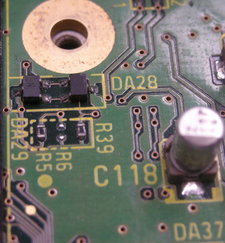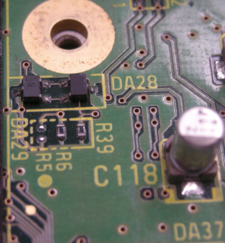Region Switch
A Region Switch is a hardware modification for the Gamecube to bypass regional lockout protection and change native language support on Gamecube hardware versions NTSC-U (USA) and NTSC-J (JAPAN).
The IPL (Gamecube "BIOS") of these two Gamecube versions offer support for both English and Japanese languages, but not at the same time. A Region Switch can be enabled or disabled to allow support for playing import USA or Japanese original Gamecube titles, respectively.
Note: Backup discs require use of a modchip or by other means.
Memory Card Compatibility
The Gamecube's Memory Card data format is determined by the console region. While NTSC-U and PAL save data can typically be stored on the same memory card, memory cards used with NTSC-J consoles must be reformatted to Japanese settings or data corruption can occur. A separate memory card should be used for each region to avoid data corruption and/or loss of save data.
NTSC-J Hardware
To allow an NTSC-J(Japanese) Gamecube compatibility for use with NTSC-U (USA) original titles, a modification to resistor location "R6" is required.
At location R6, two solder points can be seen where the resistor was not installed during production. By closing the circuit's path (shorting the two points), the Gamecube region will be changed.
These two points can be soldered together for a permanent region change or an on/off switch can be installed to allow region interchangeability. If using a switch, the switch should be set to the desired regional position prior to system power up.
NTSC-U Hardware
Same steps for hardware modification as described above.
To allow an NTSC-U (USA) Gamecube compatibility for use with NTSC-J(Japanese) original titles, a modification to resistor location "R5" is required.
How it works
The trace shown in blue is for Region Sense. When 3v3 is detected on Sense then GameCube is set for NTSC-J region. When 0v is detected on Sense then GameCube is set for NTSC-U.
- To convert an NTSC-J GameCube to NTSC-U, Sense is simply shorted to GND along R6.
- To convert an NTSC-U Gamecube to NTSC-J, Sense is simply provided 3v3 along R5.
NOTE: 3v3 shown for illustration only and can be provided from any 3v3 location to Sense