Plug and play drive replacement adapter Idea
- megalomaniac
- Posts: 2480
- Joined: Sun Aug 21, 2011 5:33 am
- Location: Drunk in Texas
- Contact:
Re: Plug and play drive replacement adapter Idea
this looks very familiar:
http://www.elotrolado.net/hilo_wiikey-f ... 1732013299
cubdax, i see you like my board design...
by the way, i hope you realize there is a reason for the top mount design i ended up with...
my original design was to use the bottom also, i guess you will learn soon enough why that wont work out as you expect..
you will need to make a few design adjustments...i hope you can figure that part out on your own....
http://www.elotrolado.net/hilo_wiikey-f ... 1732013299
cubdax, i see you like my board design...
by the way, i hope you realize there is a reason for the top mount design i ended up with...
my original design was to use the bottom also, i guess you will learn soon enough why that wont work out as you expect..
you will need to make a few design adjustments...i hope you can figure that part out on your own....
>>> BadAssConsoles.com <<<emu_kidid wrote: beer is like WD40 for megalomaniac's brain, gets the gears moving
Re: Plug and play drive replacement adapter Idea
Yes, I decided to do the same board but bottom mount design for to avoid having to desolder the connector of the drive. I've been testing and it works really well, the games do not give DRE. What problems did you have?
I think It is an option for those who do not want to use the original drive at the same time that WiikeyFusion (in my best cube I have installed your MegaDrive, of course )
)




PD: In the prototype you can see Cubdax-EOL. In the final version will see elotrolado.net-gcforever.com
I think It is an option for those who do not want to use the original drive at the same time that WiikeyFusion (in my best cube I have installed your MegaDrive, of course




PD: In the prototype you can see Cubdax-EOL. In the final version will see elotrolado.net-gcforever.com
- megalomaniac
- Posts: 2480
- Joined: Sun Aug 21, 2011 5:33 am
- Location: Drunk in Texas
- Contact:
Re: Plug and play drive replacement adapter Idea
of course there is no DRE...the design has been throughly tested and confirmed 100% correctCubdax wrote: I've been testing and it works really well, the games do not give DRE.
you think i would try sell something that didnt work or could possibly introduce errors or crash?
at what point? during design phase or after final design?Cubdax wrote: What problems did you have?
during design phase:
if you bothered to design one yourself you would know the problems...
if you bothered to read Ashen's discovery thread, you would know all the problems he faced and learned how to avoid those same problem within a pcb design
after final design: no problems ever
why do you feel so compelled to tag your username on the reversed boards?Cubdax wrote: PD: In the prototype you can see Cubdax-EOL. In the final version will see elotrolado.net-gcforever.com
If your gonna put anyones name, you should put Ashen's name on there since he was the one who made this discovery and openly and freely documented all the pinouts to create this type of board...hell, he even helped me to understand a few vital design areas to make this board possible....
by the way, i sent every design to emu_kidid for review and approval to ensure he was 100% satisfied with the design, quality, and proposed final look of the boards since they would have his site "gc-forever" on them...so before you decide to put "gc-forever" on your boards, at least show some respect and make sure you get permission/approval from emu_kidid...
oh and another thing, when i sent this design to be professionally made i even added and paid for board space to create a simple little forum themed key chain dongle as a method of creating a fund raiser for this site...
let me say that another way..
i paid to create something to "give" to members who wish to donate to this site...
my way to show respect to this forum, its members and to emu_kidid to help his keep this forum going...
as for the bottom mount design...
i understand the feeling about creating something for people who do not want to use the dvd drive...or think they will never have any use for the drive ever again...
that was my original idea and direction...
as i thought about it more and more, i also considered the idea of LONG TERM USE...
its very easy to create a quick solution to get a drive replacement modchip connected to the GC....
but i chose to create a design which will include 100% compatibility for using the dvd drive and the WKF/WODE at the same time...
not a design that will require the user to remove their WKF/WODE just to reinstall their dvd player to create a cleanrip dump, or play an audiostreaming title the way it was ment to be, or for those who also want to play with GC linux dvd, or for those who want to dust off a disc 20yrs from now to play via dvd to show their kids this old technology... etc etc etc
(non-portablilizers) ....for those who think they will never need a dvd drive ever again, then go ahead and remove the drive port and also throw your dvd drive in the trash...
after all, why leave the drive port connected?? you dont need it, right? you are so certain you will never need the dvd drive ever again right??
heh, unless the only thing stopping you from removing the port or throwing the drive in the trash is because you may feel the need to use the dvd drive again one day...
...and my answer for that is the Drive Insert...so feel free to remove the dvd port knowing you will always keep full functionality, backwards compatibility, (future forwards compatibility) or use a wii dvd drive instead
maybe im more sentimental when it comes to designing something for GC...but if your gonna do it, then do it once and do it right
>>> BadAssConsoles.com <<<emu_kidid wrote: beer is like WD40 for megalomaniac's brain, gets the gears moving
-
Diminuendo
- Posts: 305
- Joined: Tue Sep 18, 2012 12:32 am
Re: Plug and play drive replacement adapter Idea
Hell, I'm going to have a portable an a regular cube just for ripping purposes.
Plan is NTSC Cube for my portable since my screen is 480x640, and PAL Cube for me not having to worry about my existing library having to be region forced and the native 576i, which I can turn into 576p, so I'm getting the highest resolution possible on screen. (my Bravia does a pretty good job of upscaling from there.)
Plan is NTSC Cube for my portable since my screen is 480x640, and PAL Cube for me not having to worry about my existing library having to be region forced and the native 576i, which I can turn into 576p, so I'm getting the highest resolution possible on screen. (my Bravia does a pretty good job of upscaling from there.)
- megalomaniac
- Posts: 2480
- Joined: Sun Aug 21, 2011 5:33 am
- Location: Drunk in Texas
- Contact:
Re: Plug and play drive replacement adapter Idea
from sales thread:
did you connect 5v power to the DVD insert?
does drive spin up at all with no SD card in the WKF slot?
did you connect the drive insert properly (front back as shown in the diagrams? )
blue tabs on FFC cable facing out on all ends?
what WKF firmware do you have installed?yamaharacer wrote:I have got a question, how does wkf and dvd drive work? when I put in an SD card wkf works without any problems. when I remove it to load from DVD I get an error.
did you connect 5v power to the DVD insert?
does drive spin up at all with no SD card in the WKF slot?
did you connect the drive insert properly (front back as shown in the diagrams? )
blue tabs on FFC cable facing out on all ends?
>>> BadAssConsoles.com <<<emu_kidid wrote: beer is like WD40 for megalomaniac's brain, gets the gears moving
- megalomaniac
- Posts: 2480
- Joined: Sun Aug 21, 2011 5:33 am
- Location: Drunk in Texas
- Contact:
Re: Plug and play drive replacement adapter Idea
here is a pic of the drive insert installed
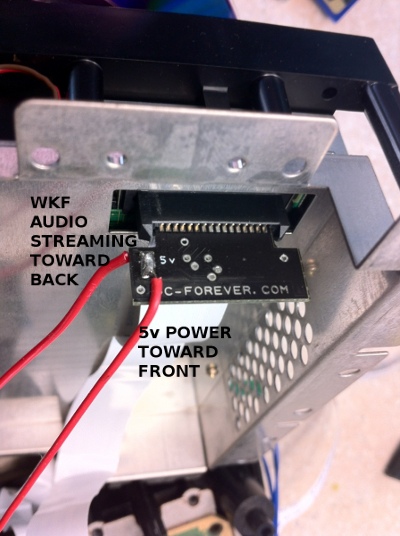

you will notice i have my ffc cable bent at the blue tab, thats only because i need access to everything here...
on a real install, the cable will actually go thru the slot to come out and meet the WKF (depending on the location of the WKF...)
ill post up a video tomorrow
you will notice i have my ffc cable bent at the blue tab, thats only because i need access to everything here...
on a real install, the cable will actually go thru the slot to come out and meet the WKF (depending on the location of the WKF...)
ill post up a video tomorrow
- Attachments
-
- drive_insert_back.jpg
- (90.62 KiB) Not downloaded yet
-
- drive_insert.jpg
- (79.04 KiB) Not downloaded yet
>>> BadAssConsoles.com <<<emu_kidid wrote: beer is like WD40 for megalomaniac's brain, gets the gears moving
-
yamaharacer
- Posts: 448
- Joined: Mon Apr 05, 2010 4:11 pm
- Location: Germany
Re: Plug and play drive replacement adapter Idea
I have done it exactly this was but I get everytime an error when booting without sd card. the dvd wants to load up, after a few seconds I get this error: an error accured please restart and read manual, or something similar.
- megalomaniac
- Posts: 2480
- Joined: Sun Aug 21, 2011 5:33 am
- Location: Drunk in Texas
- Contact:
Re: Plug and play drive replacement adapter Idea
what wkf firmware?
>>> BadAssConsoles.com <<<emu_kidid wrote: beer is like WD40 for megalomaniac's brain, gets the gears moving
-
yamaharacer
- Posts: 448
- Joined: Mon Apr 05, 2010 4:11 pm
- Location: Germany
Re: Plug and play drive replacement adapter Idea
ohh ok. still the original firmware from shipping. will try fw 1.5 later.
- megalomaniac
- Posts: 2480
- Joined: Sun Aug 21, 2011 5:33 am
- Location: Drunk in Texas
- Contact:
Re: Plug and play drive replacement adapter Idea
...use 1.3
you will have issues with 1.4 and 1.5
if i remember 1.1 and 1.2 work also but the problem is there is no wbfs GC title support, so stick with 1.3 only
i never had a chance to document 1.0 behavior...
you will have issues with 1.4 and 1.5
if i remember 1.1 and 1.2 work also but the problem is there is no wbfs GC title support, so stick with 1.3 only
i never had a chance to document 1.0 behavior...
>>> BadAssConsoles.com <<<emu_kidid wrote: beer is like WD40 for megalomaniac's brain, gets the gears moving
-
yamaharacer
- Posts: 448
- Joined: Mon Apr 05, 2010 4:11 pm
- Location: Germany
Re: Plug and play drive replacement adapter Idea
thank you I will try it.
Re: Plug and play drive replacement adapter Idea
megalomaniac wrote:this looks very familiar:
http://www.elotrolado.net/hilo_wiikey-f ... 1732013299
cubdax, i see you like my board design...
by the way, i hope you realize there is a reason for the top mount design i ended up with...
my original design was to use the bottom also, i guess you will learn soon enough why that wont work out as you expect..
you will need to make a few design adjustments...i hope you can figure that part out on your own....
por megalomaniaco
please search before you ask - a lot has been discussed already!
(or use google with "site:gc-forever.com *term*")
http://is.gd/MDmZcr
we also have a wiki filled with knowledge
http://is.gd/dX58Rm
(or use google with "site:gc-forever.com *term*")
http://is.gd/MDmZcr
we also have a wiki filled with knowledge
http://is.gd/dX58Rm
Re: Plug and play drive replacement adapter Idea
Got mine yesterday and spent a good part of the day soldering and installing...
First I desoldered all the pins from the DVD connector. Then using some tape I placed the MEGAdrive so that the holes were aligned and soldered two of the pins to make sure it would stay in place. After that it got really repetitive... pin through hole, heat from the back until it surfaces, cut the pin from the other side then finally solder.






Then I also desoldered the Digital port to make room for the FFC adapter...

And of course in megalomaniac's honor, got myself a cold beer.

In the last picture I was about to solder the WKF Audio Streaming and 5V lines, so those aren't shown.
Finally, this is my LCD iMac G3 Hackintosh, acting as a monitor. Progressive mode prompt then Super Mario Sunshine in VGA mode running from DVD drive. Due having a DOL-001 with IPL 1.0, I still have to flash swiss in the WKF to see how the whole thing goes, will update once I get that done.


Now I'd like to take the opportunity to thank Megalomaniac and all the people involved in the development. THANK YOU GUYS...
Cheers!
First I desoldered all the pins from the DVD connector. Then using some tape I placed the MEGAdrive so that the holes were aligned and soldered two of the pins to make sure it would stay in place. After that it got really repetitive... pin through hole, heat from the back until it surfaces, cut the pin from the other side then finally solder.






Then I also desoldered the Digital port to make room for the FFC adapter...

And of course in megalomaniac's honor, got myself a cold beer.

In the last picture I was about to solder the WKF Audio Streaming and 5V lines, so those aren't shown.
Finally, this is my LCD iMac G3 Hackintosh, acting as a monitor. Progressive mode prompt then Super Mario Sunshine in VGA mode running from DVD drive. Due having a DOL-001 with IPL 1.0, I still have to flash swiss in the WKF to see how the whole thing goes, will update once I get that done.


Now I'd like to take the opportunity to thank Megalomaniac and all the people involved in the development. THANK YOU GUYS...
Cheers!
- megalomaniac
- Posts: 2480
- Joined: Sun Aug 21, 2011 5:33 am
- Location: Drunk in Texas
- Contact:
Re: Plug and play drive replacement adapter Idea
good work, glad to see a successful install...and great pic quality coming from that monitor....
>>> BadAssConsoles.com <<<emu_kidid wrote: beer is like WD40 for megalomaniac's brain, gets the gears moving
Re: Plug and play drive replacement adapter Idea
Nice pictures. I'm feeling motivated on making a start on mine after seeing yours installed and working.
I just need to find a NTSC mobo first and over here in PAL land they are not that easy to come by. Maybe I'll make a thread in the market place later...
I just need to find a NTSC mobo first and over here in PAL land they are not that easy to come by. Maybe I'll make a thread in the market place later...
Re: Plug and play drive replacement adapter Idea
Why NTSC?
and is it possible to install a GC Modchip, too?
So i can play Backups from Drive...
and is it possible to install a GC Modchip, too?
So i can play Backups from Drive...
Re: Plug and play drive replacement adapter Idea
I prefer to play NTSC games for the native 480p support and although this setup should be able to handle NTSC games on a PAL mobo, I did have region problems regarding game saves with my WODE setup previously so I would rather stay on the safe side when building this new setup because once that MEGAdrive is soldered it ain't coming back off.
Using a Xeno drive chip is recommended with this setup and megalomaniac has written a nice guide on how to use a Qoob modchip with the WKF somewhere on here also.
Using a Xeno drive chip is recommended with this setup and megalomaniac has written a nice guide on how to use a Qoob modchip with the WKF somewhere on here also.
- MetroidPrime
- Posts: 19
- Joined: Mon Dec 17, 2012 6:03 am
- Location: New York
Re: Plug and play drive replacement adapter Idea
Just got it today.
I have few questions about hook-up.
I have removed the old drive connector, but left the pins sticking out from the motherboard. Is that ok? (drop in the mega board and solder from the top)
Also, I wont use the dvd drive, only wkf w/sd card. I'm a bit confused about the power line and lid switch. Thanks.
I have few questions about hook-up.
I have removed the old drive connector, but left the pins sticking out from the motherboard. Is that ok? (drop in the mega board and solder from the top)
Also, I wont use the dvd drive, only wkf w/sd card. I'm a bit confused about the power line and lid switch. Thanks.
- megalomaniac
- Posts: 2480
- Joined: Sun Aug 21, 2011 5:33 am
- Location: Drunk in Texas
- Contact:
Re: Plug and play drive replacement adapter Idea
the last person that tried to do this ended up desoldering the entire thing and had to redo the install with each pin 1 by 1...as ive said before, it may look very possible to drop in the board, but you will need 32 perfectly aligned pins for the board to just "drop in"MetroidPrime wrote:I have removed the old drive connector, but left the pins sticking out from the motherboard. Is that ok? (drop in the mega board and solder from the top)
MetroidPrime wrote: Also, I wont use the dvd drive, only wkf w/sd card. I'm a bit confused about the power line and lid switch. Thanks.
wont use the dvd drive but it will still be connected.....
or
wont use the dvd drive and will not connect it....
??
please be specific...
>>> BadAssConsoles.com <<<emu_kidid wrote: beer is like WD40 for megalomaniac's brain, gets the gears moving
- MetroidPrime
- Posts: 19
- Joined: Mon Dec 17, 2012 6:03 am
- Location: New York
Re: Plug and play drive replacement adapter Idea
Ok, I see.
DVD drive will not be connected.
Thanks.
DVD drive will not be connected.
Thanks.
- megalomaniac
- Posts: 2480
- Joined: Sun Aug 21, 2011 5:33 am
- Location: Drunk in Texas
- Contact:
Re: Plug and play drive replacement adapter Idea
ok...with no DVD drive:
1. solder in the port replacement board
2. connect pin 29 switch to port replacement board
3. connect lid switch to port replacement board
4. connect WKF
5. upgrade firmware to 1.3 ( since you are not using a dvd drive then 1.5 firmware can be used)
6. done
since you will not be using a DVD drive, you have 3 options when it comes to the lid switch...but first you have to understand how the lid switch works....
the original lid switch is a normally open switch.
when the lid is open, the switch will go to its normally open position...
only when the lid is closed, the lid itself will hold the switch in the closed position...
since you cannot load a dvd with the lid open (switch open), then you need the switch to be closed...
got that so far?
option 1
you can reuse the original switch and allow the lid to function as the normal switching like ashen has shown here
the plug with the blue wires that goes into the switch: solder one wire to each lid switch pad on the port replacement board
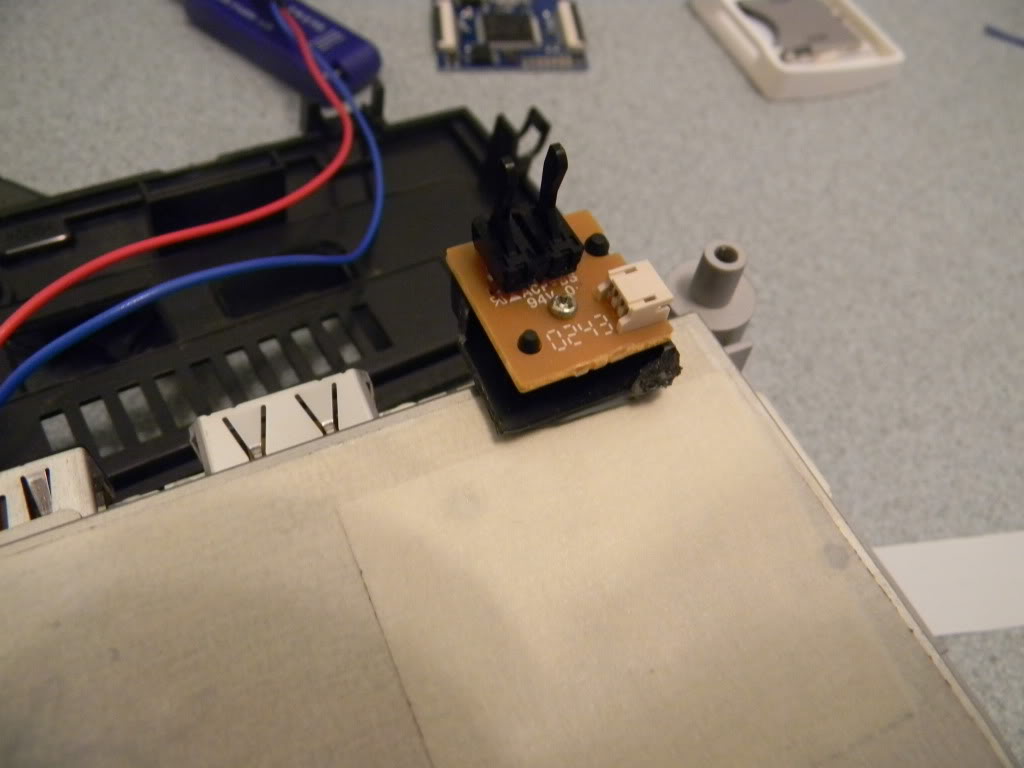
option 2
if you do not want to mess with the lid switch or keep it in its original condition (because you never know what the future may bring) then instead, just use a normally closed switch like you will be using for WKF pin 29.
solder "common" to one pad, and "NC" to the other pad
option 3
you could also just solder jumper the two pads together, but you will never be able to mimic the lid opening and closing....
1. solder in the port replacement board
2. connect pin 29 switch to port replacement board
3. connect lid switch to port replacement board
4. connect WKF
5. upgrade firmware to 1.3 ( since you are not using a dvd drive then 1.5 firmware can be used)
6. done
since you will not be using a DVD drive, you have 3 options when it comes to the lid switch...but first you have to understand how the lid switch works....
the original lid switch is a normally open switch.
when the lid is open, the switch will go to its normally open position...
only when the lid is closed, the lid itself will hold the switch in the closed position...
since you cannot load a dvd with the lid open (switch open), then you need the switch to be closed...
got that so far?
option 1
you can reuse the original switch and allow the lid to function as the normal switching like ashen has shown here
the plug with the blue wires that goes into the switch: solder one wire to each lid switch pad on the port replacement board
option 2
if you do not want to mess with the lid switch or keep it in its original condition (because you never know what the future may bring) then instead, just use a normally closed switch like you will be using for WKF pin 29.
solder "common" to one pad, and "NC" to the other pad
option 3
you could also just solder jumper the two pads together, but you will never be able to mimic the lid opening and closing....
- Attachments
-
- DSCN0806.jpg
- (59.97 KiB) Not downloaded yet
>>> BadAssConsoles.com <<<emu_kidid wrote: beer is like WD40 for megalomaniac's brain, gets the gears moving
- MetroidPrime
- Posts: 19
- Joined: Mon Dec 17, 2012 6:03 am
- Location: New York
Re: Plug and play drive replacement adapter Idea
PIN 29 Switch and Lid Switch is the confusing part (dont shoot!megalomaniac wrote:ok...with no DVD drive:
1. solder in the port replacement board
2. connect pin 29 switch to port replacement board
3. connect lid switch to port replacement board
option 3
you could also just solder jumper the two pads together, but you will never be able to mimic the lid opening and closing....
also..
Power lead from the mega-board 3v pad to WKF, or is power included from ffc?
If I solder the jumper, that means every time I want to play a different game from the SD; I have to power off the console then power on to choose a different game from the menu?
Thanks for your time, I just don't want to f*ck it up.
That's why I might ask a few questions.
- megalomaniac
- Posts: 2480
- Joined: Sun Aug 21, 2011 5:33 am
- Location: Drunk in Texas
- Contact:
Re: Plug and play drive replacement adapter Idea
whats confusing about this, i really cant answer unless you explain what your confused about?MetroidPrime wrote:PIN 29 Switch and Lid Switch is the confusing part (dont shoot!)
3.3v goes directly thru the FFC to the WKFMetroidPrime wrote:Power lead from the mega-board 3v pad to WKF, or is power included from ffc?
this has nothing to do with the lid switch....MetroidPrime wrote: If I solder the jumper, that means every time I want to play a different game from the SD; I have to power off the console then power on to choose a different game from the menu?
with WKF firmware 1.0 its really easy:
to load another game you have to hit the pin29 switch, then the gamecube reset switch ...but firmware 1.0 does not allow you to see GC title listings in the WKF menu...
with WKF firmware 1.3, its a little tricky and does not seem to work very well for all titles:
you have to hit the GC reset button and the pin29 switch at the same time and let go really fast
your gonna need to get your timing down to get use to it for the titles it works on....for all other titles you will have to reboot...and if you dont get the timing right you will have to reboot anyways...
>>> BadAssConsoles.com <<<emu_kidid wrote: beer is like WD40 for megalomaniac's brain, gets the gears moving
- MetroidPrime
- Posts: 19
- Joined: Mon Dec 17, 2012 6:03 am
- Location: New York
Re: Plug and play drive replacement adapter Idea
"whats confusing about this, i really cant answer unless you explain what your confused about?"
Ok I think I know what you mean...
On the Mega board, top left corner, the pad that reads P29? I have to solder the switch on that and on GRD tab below it, right?
"connect pin 29 switch to port replacement board"
This is the part I'm not 100% sure I understand. What goes where.
Ok I think I know what you mean...
On the Mega board, top left corner, the pad that reads P29? I have to solder the switch on that and on GRD tab below it, right?
"connect pin 29 switch to port replacement board"
This is the part I'm not 100% sure I understand. What goes where.
- megalomaniac
- Posts: 2480
- Joined: Sun Aug 21, 2011 5:33 am
- Location: Drunk in Texas
- Contact:
Re: Plug and play drive replacement adapter Idea
>>> BadAssConsoles.com <<<emu_kidid wrote: beer is like WD40 for megalomaniac's brain, gets the gears moving
