SD Loader Action Replay
- MarioMania
- Posts: 151
- Joined: Sun Nov 10, 2013 6:40 am
SD Loader Action Replay
I will try to word it as best as I can
I have an Action Replay 1.14b ..I Put in the 29 Line Code for SDLoad
Dragged the SDLoader on my SD Card, I Formatted FAT BTW
SDLOADER.BIN on the Root of the Card, Nothing
Then I tried to go to Command Promp on my PC to do that, Getting a failed
I looked on Youtube about how to Setuo SDLoader on my Card, Nothing, Can anyone help
I have an Action Replay 1.14b ..I Put in the 29 Line Code for SDLoad
Dragged the SDLoader on my SD Card, I Formatted FAT BTW
SDLOADER.BIN on the Root of the Card, Nothing
Then I tried to go to Command Promp on my PC to do that, Getting a failed
I looked on Youtube about how to Setuo SDLoader on my Card, Nothing, Can anyone help
Re: SD Loader Action Replay
Use non SDHC, format it FAT. Run SDPatch.exe, copy Sdloader.bin from swiss

- MarioMania
- Posts: 151
- Joined: Sun Nov 10, 2013 6:40 am
Re: SD Loader Action Replay
I'm using a 2GB Micro SD Card
Ran SDPatch.exe in cmd in Win 7
Failed installing the Driver on my SD Card, Also tried booting SDPatch.dol on my friends AR
Got the Boot Screen, Press Start..Nothing
Saying next step..What's the next step?
Ran SDPatch.exe in cmd in Win 7
Failed installing the Driver on my SD Card, Also tried booting SDPatch.dol on my friends AR
Got the Boot Screen, Press Start..Nothing
Saying next step..What's the next step?
Re: SD Loader Action Replay
Try running SDPatch.exe in cmd with administrator privileges. Thats how I have to do it with Vista (God bless vista).
Try running SDPatch.dol on your friends AR cube (or any code running soft mod method) and continue on with the install even if it LOOKS like it didn't go through all the steps. In other words, when it says next step, go back to your pc and place the Sdloader.bin on the card. Its been a long time but I remember the SDPatch.dol would look like it was frozen sometimes but it actually did the job.
Just an idea, maybe it helps.
Try running SDPatch.dol on your friends AR cube (or any code running soft mod method) and continue on with the install even if it LOOKS like it didn't go through all the steps. In other words, when it says next step, go back to your pc and place the Sdloader.bin on the card. Its been a long time but I remember the SDPatch.dol would look like it was frozen sometimes but it actually did the job.
Just an idea, maybe it helps.
Re: SD Loader Action Replay
Also, I think it needs to be FAT16. Not FAT, FAT12 or FAT32.
- Apache Thunder
- Posts: 92
- Joined: Wed Aug 28, 2013 5:12 am
Re: SD Loader Action Replay
The SD patcher will not work in Win7. Windows 7 (though one guy said it work on Vista?) seems to prevent low level access to the drive. (My UAC was turned off, so it was not an administrative privileges issue) I had to use a virtual PC running Windows XP to get that to work. That would be your best bet. Or find a physical PC that still has WinXP on it.


Re: SD Loader Action Replay
I did it in Win7, worked fine for me. Oh yes, use FAT16 not "FAT" as that might be FAT12.

- MarioMania
- Posts: 151
- Joined: Sun Nov 10, 2013 6:40 am
Re: SD Loader Action Replay
Well I when I format..I only have the Option of I'm running in Win 7 32-bit
NTFS
FAT(Default)
FAT32
exFAT
When I run SDpatch.dol ..It's the Action Replay without the Card
Went to the screen..then went to my Laptop to drag SDLOADER.BIN on the Card, Still getting a Blank Screen
This what I got
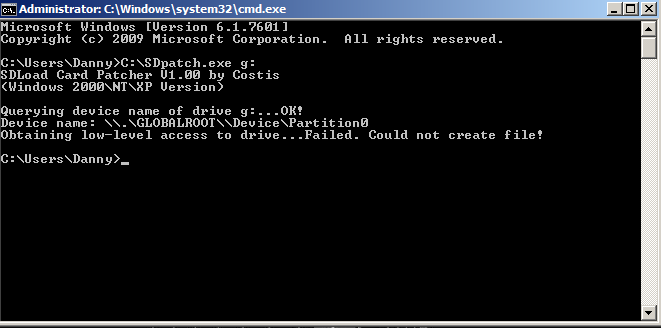
NTFS
FAT(Default)
FAT32
exFAT
When I run SDpatch.dol ..It's the Action Replay without the Card
Went to the screen..then went to my Laptop to drag SDLOADER.BIN on the Card, Still getting a Blank Screen
This what I got
- Attachments
-
- SDLoaderFailed_zpsd741a834.png
- (14.38 KiB) Not downloaded yet
- MarioMania
- Posts: 151
- Joined: Sun Nov 10, 2013 6:40 am
Re: SD Loader Action Replay
Well I have emulators already on my SD Card because I'm getting the SD Media Launcher, But til I get it, Can I still put the Driver on the Card?
Re: SD Loader Action Replay
You need to run SD Patch.exe because it will install a small piece of PowerPC code in the reserved area of the card (where the FAT table/etc lies).
Without it you have no way of going from the 29 line code to SDLoader.bin because the code that SDPatch.exe inserts isn't there. If you have another GameCube or Wii that can run GC code, run SDPatch.dol instead to set up the card.
Without it you have no way of going from the 29 line code to SDLoader.bin because the code that SDPatch.exe inserts isn't there. If you have another GameCube or Wii that can run GC code, run SDPatch.dol instead to set up the card.

- MarioMania
- Posts: 151
- Joined: Sun Nov 10, 2013 6:40 am
Re: SD Loader Action Replay
I have my Wii..How do I do it?
I'm getting the SD Media Launcher soon in the Mail
I'm getting the SD Media Launcher soon in the Mail
Re: SD Loader Action Replay
is your Wii modded to launch dvd-r?
Otherwise you'll need a GC homebrew booter (no idea what people use).
Otherwise you'll need a GC homebrew booter (no idea what people use).

- MarioMania
- Posts: 151
- Joined: Sun Nov 10, 2013 6:40 am
Re: SD Loader Action Replay
Nope, Softmodded Only
I see the Action Replay 1.20 iso was Ripped
Is there a dol file for both the Wii/Gamecube to run off the SD Card?
I see the Action Replay 1.20 iso was Ripped
Is there a dol file for both the Wii/Gamecube to run off the SD Card?
- MarioMania
- Posts: 151
- Joined: Sun Nov 10, 2013 6:40 am
Re: SD Loader Action Replay
Is there a Action Replay 1.20 dol for the Wii?
Re: SD Loader Action Replay
You're welcome.MarioMania wrote:Nope, Softmodded Only
I see the Action Replay 1.20 iso was Ripped
Is there a dol file for both the Wii/Gamecube to run off the SD Card?
Yep, want it? Send me a pm.MarioMania wrote:Is there a Action Replay 1.20 dol for the Wii?
