Home Bros.
Re: Home Bros.
I bet the twilight hack could be made for the gc version. But nobody's really interested in gc exploits though.
Re: Home Bros.
Unlike the wii version, the GC version was pretty limited (at least in europe), so not as many people have it, like Melee, which most gc owners should have.47iscool wrote:I bet the twilight hack could be made for the gc version. But nobody's really interested in gc exploits though.
But it would still be interesting.
Re: Home Bros.
Hello suloku ! it's been a while.
So i could finally try your brosautoexecconf yesterday evening. But i got some issue, i may did something wrong.
Here is my setup :
My autoboot folder :
My autoconf.txt file (only beginning) :

And the result :

Just after the hack save worked, i have the black screen (waiting screen) but when i press a button, it displays the error screen.
I have an autoexec.dol file at root of SD card, but it didn't load either.
Something i didn't understand ?
Thank you !
So i could finally try your brosautoexecconf yesterday evening. But i got some issue, i may did something wrong.
Here is my setup :
My autoboot folder :
My autoconf.txt file (only beginning) :

And the result :

Just after the hack save worked, i have the black screen (waiting screen) but when i press a button, it displays the error screen.
I have an autoexec.dol file at root of SD card, but it didn't load either.
Something i didn't understand ?
Thank you !
Re: Home Bros.
I've released the launchers since I think they are ready, we should continue this here since this has gotten away from the home bros. exploit: viewtopic.php?f=37&t=3036MockyLock wrote:Hello suloku ! it's been a while.
So i could finally try your brosautoexecconf yesterday evening. But i got some issue, i may did something wrong.
Here is my setup :
My autoboot folder :
The code has changed since the version I sent you trough pm, you should try the one there. I haven't encountered any problems so far.
Re: Home Bros.
Is it possible to do this without a Wii? Only a SD Gecko + Gamecube + super smash bros melee?
Re: Home Bros.
You need a way to put the glitched save on the memory card. To do this you need a way to run homebrew either on a Wii or a GC.
Re: Home Bros.
@suloku
Well looks like I will need to acquire a copy of mêlée then.
Well looks like I will need to acquire a copy of mêlée then.
-
Smashbro29
- Posts: 27
- Joined: Tue Dec 03, 2013 3:24 am
Re: Home Bros.
I got my SD memory card finally. I need help.
I figure now I can just load home bros via this thing and bypass the real memory cards entirely.
But apparently it doesn't work as a memory card for games? I formatted it to FAT32 and the card claims to have only 2gb so maybe I'm doing something wrong there.
I'm not really savvy enough to understand "just use the command line" so I'm running into issues getting the latest version of Swiss to be a save file. I have GALE-0-01
If I can't just have it all go through the SD thing I could load swiss via homebros and use it for anything else, right?
I figure now I can just load home bros via this thing and bypass the real memory cards entirely.
But apparently it doesn't work as a memory card for games? I formatted it to FAT32 and the card claims to have only 2gb so maybe I'm doing something wrong there.
I'm not really savvy enough to understand "just use the command line" so I'm running into issues getting the latest version of Swiss to be a save file. I have GALE-0-01
If I can't just have it all go through the SD thing I could load swiss via homebros and use it for anything else, right?
Re: Home Bros.
The sd adaptor can't work as a memory card. I don't know if swiss supports memory card emulation though.
2GB is the limit for non-sdhc cards
Look for dolaunchers, install the simple brosexec to memory card, put swiss or whatever you want as autoexec.dol
2GB is the limit for non-sdhc cards
Look for dolaunchers, install the simple brosexec to memory card, put swiss or whatever you want as autoexec.dol
-
Smashbro29
- Posts: 27
- Joined: Tue Dec 03, 2013 3:24 am
Re: Home Bros.
Thanks.suloku wrote:The sd adaptor can't work as a memory card. I don't know if swiss supports memory card emulation though.
2GB is the limit for non-sdhc cards
Look for dolaunchers, install the simple brosexec to memory card, put swiss or whatever you want as autoexec.dol
I'm in the clear then.
I still don't know how to get a .dol to load via home bros. I'm struggling with the conversion process but if I finally get it do you have one you'd recommend?
Re: Home Bros.
You'll need a homebre-enabled gamecube or any retrocompatible wii (which can run homebrew without any additional hardware) to put the savegames on a gamecube memory card
-
Smashbro29
- Posts: 27
- Joined: Tue Dec 03, 2013 3:24 am
Re: Home Bros.
Right, not the part I'm struggling with. I'm struggling to make the conversion using Home Bros. I want to get a DOL launcher but I don't know how to change it into the modified smash save file.suloku wrote:You'll need a homebre-enabled gamecube or any retrocompatible wii (which can run homebrew without any additional hardware) to put the savegames on a gamecube memory card
- PokemonAcer
- Posts: 30
- Joined: Sat Jul 18, 2015 7:42 pm
Re: Home Bros.
It says to restore both saves, but there's 3 for GALE and GALJ, but only 1 for PAL..
Do you not put 00-00 on, just 00-01 and 00-02?
Do you not put 00-00 on, just 00-01 and 00-02?
Re: Home Bros.
The 3 different numbered versions correspond to the 3 versions of Melee. You can find yours by looking at the inner ring on the unlabeled side of the disc. It should glint in the light, like DOL-GALE-00-00 or something like that.PokemonAcer wrote:It says to restore both saves, but there's 3 for GALE and GALJ, but only 1 for PAL..
Do you not put 00-00 on, just 00-01 and 00-02?
The vast majority of discs are 1.02, so the 00-02 file will work for most people.
Re: Home Bros.
Hmm... This isn't working for me. My Gamecube just reboots whenever I click Name Entry. I'm using a U.S. NTSC version of Melee, and a Joytech 16Mb (251 block) memory card, if that matters.
Here's what I did:
I installed GCMM on my homebrew-enabled Wii. I put DOL-GALE-0-02.gci (yes, it matches my Melee disc, I checked.) into the MCBACKUP folder of my USB flash drive, downloaded swiss_r334.7z from here: viewtopic.php?f=25&t=1375 used dol2gci to convert the compressed dol into a gci, and placed that into MCBACKUP. I ran GCMM on my Wii, and transferred both gci files to my Gamecube memory card. Then, I booted up Super Smash Bros. Melee on my Gamecube went to VS. Mode, chose Name Entry, and my Gamecube rebooted itself.
Am I doing anything wrong?
Here's what I did:
I installed GCMM on my homebrew-enabled Wii. I put DOL-GALE-0-02.gci (yes, it matches my Melee disc, I checked.) into the MCBACKUP folder of my USB flash drive, downloaded swiss_r334.7z from here: viewtopic.php?f=25&t=1375 used dol2gci to convert the compressed dol into a gci, and placed that into MCBACKUP. I ran GCMM on my Wii, and transferred both gci files to my Gamecube memory card. Then, I booted up Super Smash Bros. Melee on my Gamecube went to VS. Mode, chose Name Entry, and my Gamecube rebooted itself.
Am I doing anything wrong?
Re: Home Bros.
@Saxorus did you rename swiss's dol file to boot.dol BEFORE using dol2gci?
Re: Home Bros.
D'oh! I forgot to do that. It's working fine now, thanks! Apparently, dol2gci cares about the name of the input file, and simply renaming the output file to boot.gci does not work.
On a side note, I do think it would be worth it to implement Twilight Hack on Gamecube. I have the Gamecube version of it, plus 3 of my friends have it for Gamecube, so I doubt it's that rare. I might try implementing it myself if I can find notes on the Wii version of the hack.
On a side note, I do think it would be worth it to implement Twilight Hack on Gamecube. I have the Gamecube version of it, plus 3 of my friends have it for Gamecube, so I doubt it's that rare. I might try implementing it myself if I can find notes on the Wii version of the hack.
Re: Home Bros.
For the record, dol2gci gets the filename from the dol file and puts it on the gci header. The filename in the gci header is what is used (once the save is restored) by the memory card filesystem to identify the file. That's why the gci filename doesn't really matter, but the dol filename before converting does.Saxorus wrote:D'oh! I forgot to do that. It's working fine now, thanks! Apparently, dol2gci cares about the name of the input file, and simply renaming the output file to boot.gci does not work.
Re: Home Bros.
Hey, trying to get Swiss to load, having some problems. I know this is the HomeBros. topic but it's the most active, so there ya go.
1) The Swiss archive here...
https://github.com/emukidid/swiss-gc
...does not contain a .dol file. So I have nothing to dol2gci.
2) The Wiki page on Swiss...
http://www.gc-forever.com/wiki/index.php?title=Swiss
...does not explain how to structure files on your SD card. I'm using an off-brand SD Gecko-like device. I don't know what to name the various homebrew .dol files (SNES 9x, Cube, Hugo, etc.) -- do I name them each boot.dol and put them in their own folders? Or not? And what do I name any folders I create? And where do I put the ROMs since every emulator just wants a "roms" folder. etc. etc. etc.
You can see my confusion.
Any help would be greatly appreciated, I'm really eager to get homebrew running on my Gamecube.
1) The Swiss archive here...
https://github.com/emukidid/swiss-gc
...does not contain a .dol file. So I have nothing to dol2gci.
2) The Wiki page on Swiss...
http://www.gc-forever.com/wiki/index.php?title=Swiss
...does not explain how to structure files on your SD card. I'm using an off-brand SD Gecko-like device. I don't know what to name the various homebrew .dol files (SNES 9x, Cube, Hugo, etc.) -- do I name them each boot.dol and put them in their own folders? Or not? And what do I name any folders I create? And where do I put the ROMs since every emulator just wants a "roms" folder. etc. etc. etc.
You can see my confusion.
Any help would be greatly appreciated, I'm really eager to get homebrew running on my Gamecube.
Re: Home Bros.
Grab the nightly build of Swiss here: viewtopic.php?f=25&t=1375
Structure for Swiss can be whatever you like.
Structure for Swiss can be whatever you like.

Re: Home Bros.
Goal: Play my Game Boy Advance carts at 240p, using the Game Boy Player for a JP Gamecube, connected to a PVM via S-video.
Method: Home Bros with JP Melee Disc, used to launch Game Boy Interface (possibly by way of Swiss).
I have the Gamecube Memory Card Manager app running on a Homebrewed Wii right now, so the final step is dragging and dropping the correct save file and apps onto the Gamecube 251 Memory Card.
This is the step where it falls apart for me - I loaded the proper save file (J-0-00) onto the memory card using the Wii, but when I put that memory card into the Gamecube and try to go to Name Entry in Vs. Mode to activate Home Bros, nothing happens.
Even if something did happen there, I'd still need some help massaging the ideal setup of files on my memory card anyway, so I don't know if it matters that I'm screwing up this step.
Can somebody help me create a file to put on an SD card to use with GCMM to transfer to the 251 Memory Card? It needs to contain:
1) Home Bros save file for a JP Melee disc with 0-00 as the number on the shiny side, 2) Game Boy Interface (this is where I need the most help, as I'd like either LL or ULL but with the arguments set to make it run at full screen. Is there a standard zoom setting or will I need to fiddle with the settings and if so I clearly don't know what I'm doing, is it a simple value to adjust?), 3) Optional - Swiss. I'm not sure if Swiss is required, but this might be the only way to force Game Boy Interface to run at 240p.
I don't know how to package that into something to get onto the memory card, but if I understand everything correctly then that should be able to result in: go to name entry in Smash, Swiss boots automatically after into Game Boy Interface running at 240p (LL or ULL mode, "full screen")
Thanks for any guidance, I have a billion devices out right now wired up everywhere and am hoping to complete this once and for all. An old dusty Wii was dragged out for GCMM, Wii U gamepad is being used as its sensor bar, Gamecube and Wii keep hot swapping inputs for testing....any help really appreciated!
Method: Home Bros with JP Melee Disc, used to launch Game Boy Interface (possibly by way of Swiss).
I have the Gamecube Memory Card Manager app running on a Homebrewed Wii right now, so the final step is dragging and dropping the correct save file and apps onto the Gamecube 251 Memory Card.
This is the step where it falls apart for me - I loaded the proper save file (J-0-00) onto the memory card using the Wii, but when I put that memory card into the Gamecube and try to go to Name Entry in Vs. Mode to activate Home Bros, nothing happens.
Even if something did happen there, I'd still need some help massaging the ideal setup of files on my memory card anyway, so I don't know if it matters that I'm screwing up this step.
Can somebody help me create a file to put on an SD card to use with GCMM to transfer to the 251 Memory Card? It needs to contain:
1) Home Bros save file for a JP Melee disc with 0-00 as the number on the shiny side, 2) Game Boy Interface (this is where I need the most help, as I'd like either LL or ULL but with the arguments set to make it run at full screen. Is there a standard zoom setting or will I need to fiddle with the settings and if so I clearly don't know what I'm doing, is it a simple value to adjust?), 3) Optional - Swiss. I'm not sure if Swiss is required, but this might be the only way to force Game Boy Interface to run at 240p.
I don't know how to package that into something to get onto the memory card, but if I understand everything correctly then that should be able to result in: go to name entry in Smash, Swiss boots automatically after into Game Boy Interface running at 240p (LL or ULL mode, "full screen")
Thanks for any guidance, I have a billion devices out right now wired up everywhere and am hoping to complete this once and for all. An old dusty Wii was dragged out for GCMM, Wii U gamepad is being used as its sensor bar, Gamecube and Wii keep hot swapping inputs for testing....any help really appreciated!
Re: Home Bros.
It's possible Japanese 1.0 is broken, I only had 1.2 to test with.
Re: Home Bros.
Well that's discouraging, can anyone confirm if they've gotten JP 1.0 to work?
In the meantime, any other suggestions on things to try? It's entirely possible I'm an idiot and have done something wrong with the memory card, but all I've done is drag the 0-00 save file to the SD card, GCMM transfer to Memory Card 251, when I check the card on the Gamecube it shows the save file, and then yea nothing when I go to name entry. There is only one total file to be added to the SD card, correct?
In the meantime, any other suggestions on things to try? It's entirely possible I'm an idiot and have done something wrong with the memory card, but all I've done is drag the 0-00 save file to the SD card, GCMM transfer to Memory Card 251, when I check the card on the Gamecube it shows the save file, and then yea nothing when I go to name entry. There is only one total file to be added to the SD card, correct?
Re: Home Bros.
Actually, it's probably not that 1.00 doesn't work. Much more likely, it's just the fact that I didn't include any .dol along with the 0-00 save file. I can't get dol2gci to run, so I was testing out the save file in the meantime thinking that it would start the glitch when going to name entry. It wouldn't be able to do that with another DOL file though, right? So that's why it's not doing anything hopefully.
That being said, does anyone mind wrapping up a file for me to put on SD > GCMM > GCN Memory Card 251? At this point I'm pretty sure everything will work if someone sends me a properly boot.dol for Swiss and whatever files required for GBI.
That being said, does anyone mind wrapping up a file for me to put on SD > GCMM > GCN Memory Card 251? At this point I'm pretty sure everything will work if someone sends me a properly boot.dol for Swiss and whatever files required for GBI.
