I had the problem with old SanDisk 2gb, then I ordered SanDisk Extreme one (32GB) and everything works like a charm.SanDisk Extreme are reliable and verified to work.You must use swap trick of course.red_dirt wrote:I'm having trouble running backups from my sd card.
1. Nightly Build version: swiss_r342 DOL
2. Hardware: GC PAL-AUS
3. Hardware Configuration: SD Gecko
4. Boot Method: ACTION REPLAY DVD
5. Info: Hangs on a black screen after an ISO is loaded from SWISS. This happens with both the 2gb SD card that i use to boot DOL's and a 16gb SD card that is filled with ISO's. I haven't tried using a disc method yet because i have no gamebits and no DVD's anyway.
Swiss Nightly Build
- CaptainSodaPop
- Posts: 16
- Joined: Thu Mar 10, 2016 12:48 am
Re: Swiss Nightly Build
Re: Swiss Nightly Build
I've tried a selection of most common titles. All clean rips so i don't think it's that.Streetwalker wrote:What game are you trying to launch ? Some games have compatibility issues.
I've tried using both the 2gb sd card that i use to boot dols to boot an iso on swiss with abd a 16gb sdhc card to boot the iso's with. Same issue with bothCaptainSodaPop wrote:I had the problem with old SanDisk 2gb, then I ordered SanDisk Extreme one (32GB) and everything works like a charm.SanDisk Extreme are reliable and verified to work.You must use swap trick of course.
- CaptainSodaPop
- Posts: 16
- Joined: Thu Mar 10, 2016 12:48 am
Re: Swiss Nightly Build
What brand is your SDHC card?
Re: Swiss Nightly Build
Both sandisk.CaptainSodaPop wrote:What brand is your SDHC card?
Re: Swiss Nightly Build
I don't have any idea behind the technicalities of it, but Pokemon Box (NTSC-U) is still broken, and has been since v174 or so.
But my old copy of Swiss 0.1 (v62) was able to load it just fine.
But my old copy of Swiss 0.1 (v62) was able to load it just fine.
Re: Swiss Nightly Build
Just tried swiss r342 out on both my japanese and pal gamecubes. So far things work great.
On the japanese gamecubes (both NTSC rev. 1.0 and 1.1) the memorycard (for jap consoles formated) cannot be read. Something along invalid device inserted.
On the pal gamecube (PAL rev. 1.0) my GC USB Memorycard Adapter which is (1023 blocks) gets detected as following:
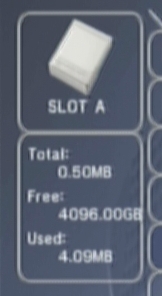
On the japanese gamecubes (both NTSC rev. 1.0 and 1.1) the memorycard (for jap consoles formated) cannot be read. Something along invalid device inserted.
On the pal gamecube (PAL rev. 1.0) my GC USB Memorycard Adapter which is (1023 blocks) gets detected as following:
- Attachments
-
- 20160525-182939.JPG
- (24.84 KiB) Not downloaded yet
Own a couple PAL and JPN cubes. And three BBAs. Homeland and PSO I/II.
Re: Swiss Nightly Build
Yep, memory card stuff is being totally redone at the moment, all that will be fixed 

Re: Swiss Nightly Build
r363 posted, new build system is in place so I can build it all automatically now. I'll make a page or something that will list all nightly builds in the coming days/weeks.

Re: Swiss Nightly Build
What the hell is "480sf"?
Re: Swiss Nightly Build
Thanks for the new build!
Re: Swiss Nightly Build
What is the current resolution SWISS uses to render it's games? E.g. for 480i: 720x480 or 640x480? I'm wondering because with Nintendont we got the option to switch between 720 and 640 making it more convenient, especially for widescreen games, to use the full native resolution.
E.g. Using 720 screen width with 20XTE 4.05 (Melee mod) it's possible to use the "true widescreen" ingame feature to get proper 16:9 AR.
edit: regarding sf-resolution: Is there any downside (e.g. framerate/refreshrate) to using this instead of progressive resolution?
E.g. Using 720 screen width with 20XTE 4.05 (Melee mod) it's possible to use the "true widescreen" ingame feature to get proper 16:9 AR.
edit: regarding sf-resolution: Is there any downside (e.g. framerate/refreshrate) to using this instead of progressive resolution?
- RazorX2014
- Posts: 174
- Joined: Sun Feb 23, 2014 6:50 pm
Re: Swiss Nightly Build
Edit:
Solved
Solved
Last edited by RazorX2014 on Sat Jun 11, 2016 7:43 pm, edited 1 time in total.
Re: Swiss Nightly Build
Autoboot solution has been discovered by andre104623 and works with every sd-card. If I remember correctly a ''lid switch pin'' of the megadrive board need to be connected to ground, and then connected to the other ''lid switch pin''; in short basically ground between the 2 pins when soldering them together.
Here is the thread: viewtopic.php?f=26&t=3046&hilit=autoboot. Enjoy!
Here is the thread: viewtopic.php?f=26&t=3046&hilit=autoboot. Enjoy!
Dream mod: HI-speed port device utilizing 4:4:4 RGB 32 bit colour, 720p video and variable refresh rate. 
Favourite mod: GC Loader flashed with latest swiss.
Eagerly awaiting a normal, form-factor wise, wireless controller with rumble.
Favourite mod: GC Loader flashed with latest swiss.
Eagerly awaiting a normal, form-factor wise, wireless controller with rumble.
- RazorX2014
- Posts: 174
- Joined: Sun Feb 23, 2014 6:50 pm
Re: Swiss Nightly Build
oh nice thats pretty easy i will try that in a few minstesla246 wrote:Autoboot solution has been discovered by andre104623 and works with every sd-card. If I remember correctly a ''lid switch pin'' of the megadrive board need to be connected to ground, and then connected to the other ''lid switch pin''; in short basically ground between the 2 pins when soldering them together.
Here is the thread: viewtopic.php?f=26&t=3046&hilit=autoboot. Enjoy!
Edit:
thanks that worked
Re: Swiss Nightly Build
1. Nightly Build version:
swiss_r364 dol and wkf
2. Hardware:
Both units: GC NTSC-J
3. Hardware Configuration:
Unit 1: Wasp Via Megadrive V3, BBA, GBP, SD Gecko in slot A, Component Cables, One official controller in the first port, Region Switch
Unit 2: DVD w/ XenoGC, BBA, GBP, SD Gecko in slot A, Component Cables, One official controller in the first port, Region Switch
4. Boot Method:
Unit 1: WKF and SD Gecko
Unit 2: SD Gecko via DVD
5. Info:
From WKF: Boots almost instantly into a DSI Exception
From SD Gecko: A brief wait, may be able to scroll through the SD card a bit, but then an almost instant DSI Exception
My current DVD for Unit 2 is r334.
EDIT: I have tried booting both units without the BBA and there was no DSI exception. Having just the GBP was fine.
EDIT 2: I also tried booting with the BBA installed but no cable plugged in and everything was fine again. I guess it's not handling network initialization well?
swiss_r364 dol and wkf
2. Hardware:
Both units: GC NTSC-J
3. Hardware Configuration:
Unit 1: Wasp Via Megadrive V3, BBA, GBP, SD Gecko in slot A, Component Cables, One official controller in the first port, Region Switch
Unit 2: DVD w/ XenoGC, BBA, GBP, SD Gecko in slot A, Component Cables, One official controller in the first port, Region Switch
4. Boot Method:
Unit 1: WKF and SD Gecko
Unit 2: SD Gecko via DVD
5. Info:
From WKF: Boots almost instantly into a DSI Exception
From SD Gecko: A brief wait, may be able to scroll through the SD card a bit, but then an almost instant DSI Exception
My current DVD for Unit 2 is r334.
EDIT: I have tried booting both units without the BBA and there was no DSI exception. Having just the GBP was fine.
EDIT 2: I also tried booting with the BBA installed but no cable plugged in and everything was fine again. I guess it's not handling network initialization well?
- RazorX2014
- Posts: 174
- Joined: Sun Feb 23, 2014 6:50 pm
Re: Swiss Nightly Build
now that ive fixed the autoboot by grounding the lid switch was there ever a fix for the audio streaming issue with the megadrive v3 thanks
- megalomaniac
- Posts: 2480
- Joined: Sun Aug 21, 2011 5:33 am
- Location: Drunk in Texas
- Contact:
Re: Swiss Nightly Build
there is no audio streaming issue with MEGAdrive V3
it passes all the commands thru
it passes all the commands thru
>>> BadAssConsoles.com <<<emu_kidid wrote: beer is like WD40 for megalomaniac's brain, gets the gears moving
- RazorX2014
- Posts: 174
- Joined: Sun Feb 23, 2014 6:50 pm
Re: Swiss Nightly Build
I guess issue is the wrong word I meant for games like eternal darkness when the intro comes on I just get crackling instead of the voice speakingmegalomaniac wrote:there is no audio streaming issue with MEGAdrive V3
it passes all the commands thru
Re: Swiss Nightly Build
Audio streaming from a drive replacement wont work. You can use an original drive with a megadrive v3 to have working audio streaming.
Re: Swiss Nightly Build
New build posted, please try again. Device detection speed should also be improved in this version.Joybit wrote: EDIT: I have tried booting both units without the BBA and there was no DSI exception. Having just the GBP was fine.
EDIT 2: I also tried booting with the BBA installed but no cable plugged in and everything was fine again. I guess it's not handling network initialization well?

- RazorX2014
- Posts: 174
- Joined: Sun Feb 23, 2014 6:50 pm
Re: Swiss Nightly Build
when you gonna drop the r and change to v lolemu_kidid wrote:New build posted, please try again. Device detection speed should also be improved in this version.Joybit wrote: EDIT: I have tried booting both units without the BBA and there was no DSI exception. Having just the GBP was fine.
EDIT 2: I also tried booting with the BBA installed but no cable plugged in and everything was fine again. I guess it's not handling network initialization well?
Re: Swiss Nightly Build
Huh?RazorX2014 wrote:when you gonna drop the r and change to v lolemu_kidid wrote: New build posted, please try again. Device detection speed should also be improved in this version.

- RazorX2014
- Posts: 174
- Joined: Sun Feb 23, 2014 6:50 pm
Re: Swiss Nightly Build
i was just joking asking when it changes from revision to versionemu_kidid wrote:Huh?RazorX2014 wrote:when you gonna drop the r and change to v lolemu_kidid wrote: New build posted, please try again. Device detection speed should also be improved in this version.
