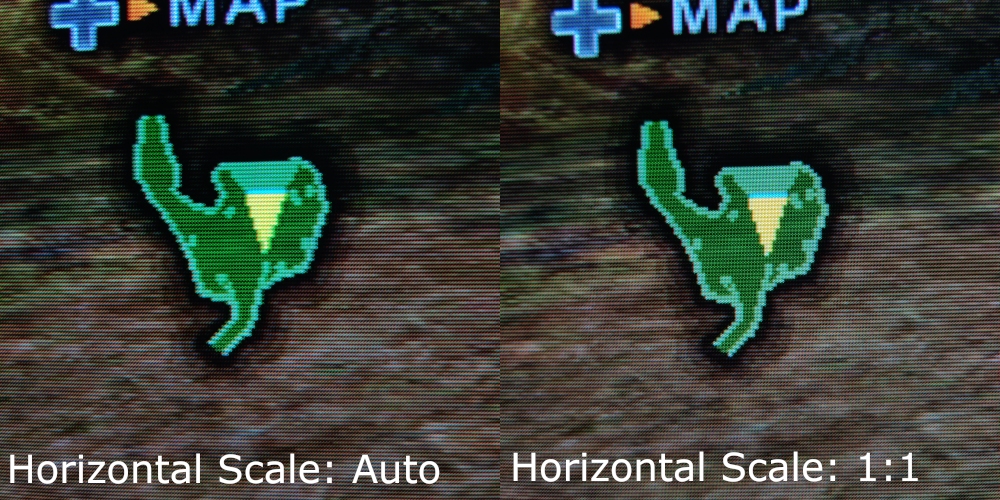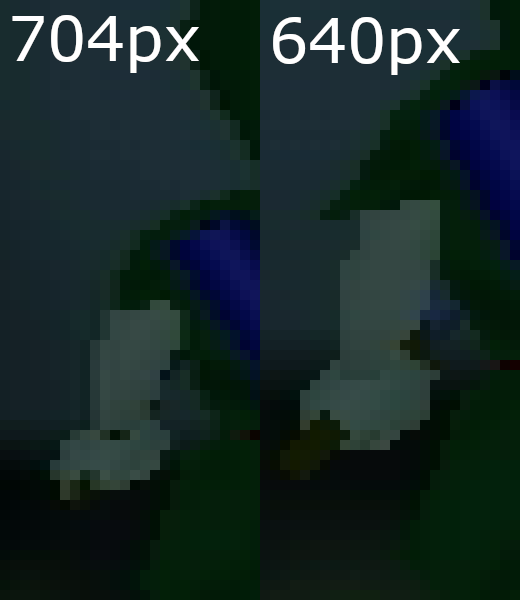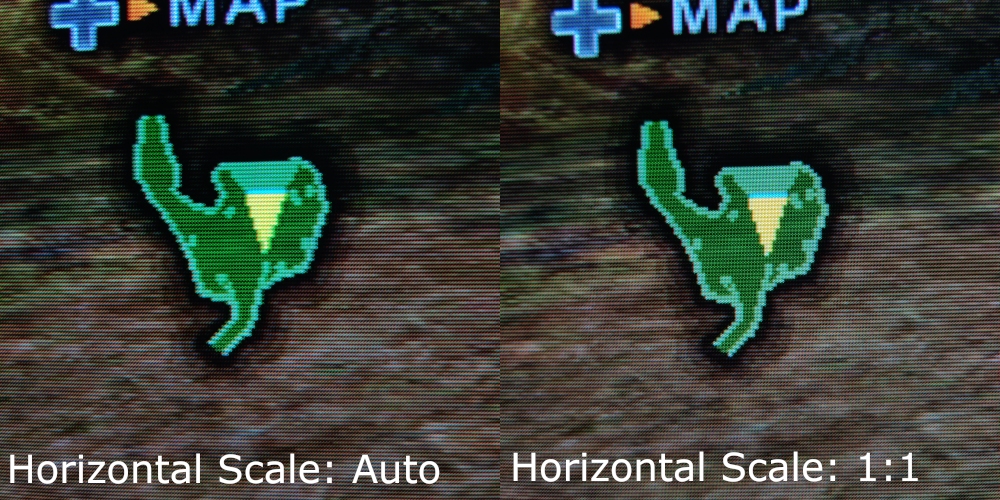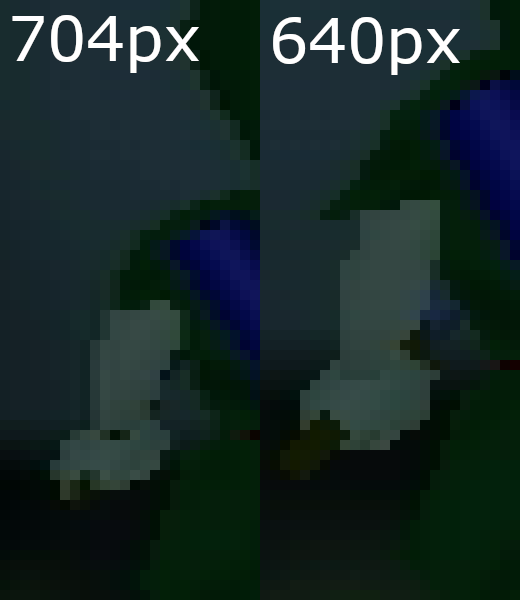Is there a way to change Horizontal Scaling similar to Swiss?
Is there a way to change Horizontal Scaling similar to Swiss?
I've been looking to see if I can find something similar to this but it doesn't seem like there are any options. An example for this is let's say I want to play Ocarina of Time on VC. Apparently just like the gamecube version, the game's default progressive resolution is set to 704x480 according to GCVideo, which isn't correct and causes half/blended pixels horizontally in some columns, which is VERY apparent if playing on a VGA CRT. This can be fixed on the Gamecube version by forcing horizontal scale to 1:1 through Swiss, but there doesn't seem to be a way to do this on Wii with the virtual console version. I asked someone to check the WiiVC version on their WiiDual because I'm in the process of building myself a WiiHDMI and it has the same resolution instead of 640, so even if you used the 480p patch, it helps but that's only one of the issues fixed, now it's video patching to force the horizontal rendering to the correct resolution.
Re: Is there a way to change Horizontal Scaling similar to Swiss?
The default 704x480 is correct. You must do the equivalent adjustment somewhere else in the chain if you choose to force horizontal scale 1:1.
Re: Is there a way to change Horizontal Scaling similar to Swiss?
Using a GC-Video device to display on a VGA display is quite wrong and awkward, though, It would be nice to get a passthrough option for horizontal resolution in GC-Video as an alternative to forced 720Px, or at least some "standard values" as 640 for emulators and 4/3 monitors, 704 for LCDs overscanned mode… 
I use the Wii with component cable, and the right setup with the Wii is overscan set anyways, as everything on this console has been thought off with cropped display.
If it's only to play ocarina of time, maybe you can just use SWISS on your Wii?
I use the Wii with component cable, and the right setup with the Wii is overscan set anyways, as everything on this console has been thought off with cropped display.
If it's only to play ocarina of time, maybe you can just use SWISS on your Wii?
DMG/MultiFreq OC/EDGB/EZF Jr, AGB/SC miniSD, NTR/NeoMK3, USG/flashme V8/SC miniSD
DOL001(EUR)/RGB/GCPlug/GBP/SD2SP2, RVL 001(EUR)/RGB/CMP/WiiSD
Zelda WW with Tingle Tuner in split screen was what the GC RF modulator was made for! (Video)
DOL001(EUR)/RGB/GCPlug/GBP/SD2SP2, RVL 001(EUR)/RGB/CMP/WiiSD
Zelda WW with Tingle Tuner in split screen was what the GC RF modulator was made for! (Video)
Re: Is there a way to change Horizontal Scaling similar to Swiss?
I should have mentioned I speedrun the game, so I use the WiiVC version for that. I was mainly asking if there was an option for Wii games to force horizontal resolution like Swiss can for Gamecube games. I've tried messing with my OSSC but couldn't get the same result, plus GCVideo to the VGA in isn't very stable, but that could be my converter (Which doesn't rescale, just transcodes). Twilight Princess has the same problem where regular progressive scan is 666px but 1:1 is 608px, but all my other games do not afaik. But yea, this is what I was talking about. It looks like the game renders at 640px wide, but stretches to 704px before it goes into the GCVideo. Also wouldn't "Fix Resolution: Off" remedy that since it changes the output to the same as input? If that's not how that works, I do agree with you there, but as it is works perfectly fine for me since I can adjust the horizontal size on my CRT to fit. I keep it set to on so it works with an mClassic from an HDMI splitter for capture.