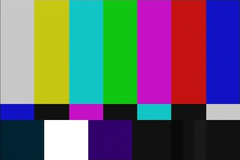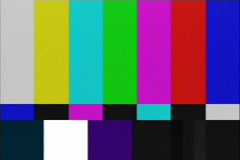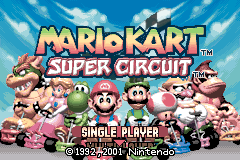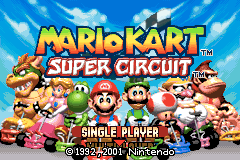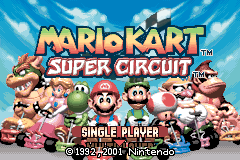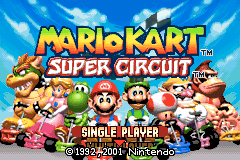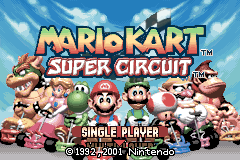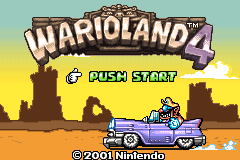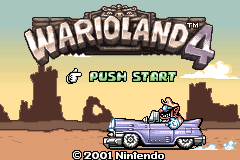Game Boy Interface/High-Fidelity Edition
| Information | |
|---|---|
| Author(s) | Extrems |
| Type | Utility |
| Version | Rolling release |
| Licence | All rights reserved |
| Links | |
|
Download main package Download extra package | |
| Website | |
| Discussion | |
| Source | |
| This software must not be sold, neither alone nor as part of a bundle. If you paid for this software or received it as part of a bundle following payment, you have been scammed and should demand your money back immediately. |
| Firmware update notice for GCVideo products. It is strongly recommended to update to GCVideo-DVI v3.0 or later before using this software. GCVideo Lite products are not recommended under any circumstances. |
A spiritual successor of the ultra-low latency version, Game Boy Interface High-Fidelity Edition (GBIHF) aims to provide the best source quality for further processing or archival.
Controls
Type A (two-handed)
| Nintendo GameCube | Nintendo GameCube Controller | Logitech Speed Force | Action |
|---|---|---|---|
| A/B Buttons | A/B Buttons or Accelerator/Brake Pedals | A/B Buttons | |
| Y/Z Buttons | Y/Z Buttons | Select | |
| X Button or Start/Pause | X Button or Start/Pause | Start | |
| +Control Pad or Control Stick | +Control Pad or Steering Wheel | +Control Pad | |
| L/R Buttons | L/R Buttons | L/R Buttons | |
| Reset Button | B, X and Start/Pause Buttons | B, X and Start/Pause Buttons | Power Switch |
| Reset Button | X, Y and Start/Pause Buttons (Hold for 1.5 seconds) |
Recalibrate | |
| X, Y and Start/Pause Buttons (Hold for 3 seconds) |
Swap controls (Only with SNES Controller) |
| DK Bongos Controller | Active Life Mat Controller | Action |
|---|---|---|
| Bottom Right/Left | Orange Up/Right | A/B Buttons |
| Hand Clap | - Button | Select |
| Start/Pause | + Button | Start |
| Top Right | Blue or Orange Square | +Control Pad Right |
| Top Left | Blue Left | +Control Pad Left |
| Blue Up | +Control Pad Up | |
| Blue or Orange Down | +Control Pad Down |
Type B (one-handed)
| Nintendo GameCube | Nintendo GameCube Controller | Logitech Speed Force | Action |
|---|---|---|---|
| A/B Buttons | A/B Buttons or Accelerator/Brake Pedals | A/B Buttons | |
| L/Z Buttons | Y/Z Buttons | Select | |
| R Button or Start/Pause | X Button or Start/Pause | Start | |
| +Control Pad, Control Stick or C Stick | +Control Pad or Steering Wheel | +Control Pad | |
| Y/X Buttons | L/R Buttons | L/R Buttons | |
| Reset Button | B, X and Start/Pause Buttons | B, X and Start/Pause Buttons | Power Switch |
| Reset Button | X, Y and Start/Pause Buttons (Hold for 1.5 seconds) |
Recalibrate | |
| X, Y and Start/Pause Buttons (Hold for 3 seconds) |
Swap controls (Only with SNES Controller) |
| DK Bongos Controller | Active Life Mat Controller | Action |
|---|---|---|
| Bottom Right/Left | Orange Up/Right | A/B Buttons |
| Hand Clap | - Button | Select |
| Start/Pause | + Button | Start |
| Blue or Orange Square | +Control Pad Right | |
| Blue Left | +Control Pad Left | |
| Blue Up | +Control Pad Up | |
| Blue or Orange Down | +Control Pad Down | |
| Top Left/Right | L/R Buttons |
Type C (Super Mario World: Super Mario Advance 2)
| Nintendo GameCube | Nintendo GameCube Controller | Logitech Speed Force | Action |
|---|---|---|---|
| B/Y or X Buttons | A/B Buttons or Accelerator/Brake Pedals | A/B Buttons | |
| Z Button | Y/Z Buttons | Select | |
| Start/Pause | X Button or Start/Pause | Start | |
| +Control Pad or Control Stick | +Control Pad or Steering Wheel | +Control Pad | |
| L/R or A Buttons | L/R Buttons | L/R Buttons | |
| Reset Button | B, X and Start/Pause Buttons | B, X and Start/Pause Buttons | Power Switch |
| Reset Button | X, Y and Start/Pause Buttons (Hold for 1.5 seconds) |
Recalibrate | |
| X, Y and Start/Pause Buttons (Hold for 3 seconds) |
Swap controls (Only with SNES Controller) |
Type D (The Legend of Zelda: A Link to the Past)
| Nintendo GameCube | Nintendo GameCube Controller | Logitech Speed Force | Action |
|---|---|---|---|
| Y/B Buttons | A/B Buttons or Accelerator/Brake Pedals | A/B Buttons | |
| R Button or Start/Pause | Y/Z Buttons | Select | |
| L/Z Buttons | X Button or Start/Pause | Start | |
| +Control Pad, Control Stick or C Stick | +Control Pad or Steering Wheel | +Control Pad | |
| X/A Buttons | L/R Buttons | L/R Buttons | |
| Reset Button | B, X and Start/Pause Buttons | B, X and Start/Pause Buttons | Power Switch |
| Reset Button | X, Y and Start/Pause Buttons (Hold for 1.5 seconds) |
Recalibrate | |
| X, Y and Start/Pause Buttons (Hold for 3 seconds) |
Swap controls (Only with SNES Controller) |
Options
--poll=<0-11>- Set controller polling rate.
0: VSync (most compatible) 1: 1000Hz (default) 2: 500Hz 3: 350Hz 4: 300Hz 5: 250Hz 6: 200Hz 7: 150Hz 8: 150Hz 9: 125Hz 10: 125Hz 11: 100Hz
--control=<P1[:P2[:P3[:P4]]]>- Set control scheme. The default is the Game Boy Player Start-up Disc's Controller setting (0 or 1).
0: Type A (two-handed) 1: Type B (one-handed) 2: Type C (Super Mario World: Super Mario Advance 2) 3: Type D (The Legend of Zelda: A Link to the Past)
- Note: A Game Boy Advance used as a controller is a Nintendo GameCube Controller.
--delay-reset=<N>- Set reset delay (default: 0).
--delay-video=<N>- Set video buffering (default: 1).
--movie=<path>,--no-movie- Play input log (default: no).
--movie-record,--no-movie-record- Record input log (default: no).
--palette=<xxxx-xxxx-xxxx>,--no-palette- Apply Super Game Boy color palette (default: no).
- Note: Press Left + B while the Game Boy logo is visible for proper application on original Game Boy Game Paks.
--lut3d=<path>,--no-lut3d- Load 32x32x32 lookup table (default: no).
--lut3d-order=<rgb|gbr|bgr>- Specify lookup table order (default: rgb).
--matrix=<identity|gba|gbc|gbi|nds|palm|psp|vba>- Set color matrix (default: identity).
identity: Identity matrix gba: Game Boy Advance (by Pokefan531) gbc: Game Boy Color (by Pokefan531) gbi: Game Boy Interface nds: Nintendo DS (by Pokefan531) palm: Palm Treo 700p (by Pokefan531) psp: PlayStation Portable (by Pokefan531) vba: VisualBoyAdvance-M (by Pokefan531)
--input-gamma=<red[:green[:blue]]>- Set gamma (default: 2.2).
--output-gamma=<value>- Specify screen gamma (default: 2.2).
--contrast=<red[:green[:blue]]>- Set gain (default: 1.0).
--brightness=<red[:green[:blue]]>- Set lift (default: 0.0).
--volume=<left[:right]>- Set audio gain (default: 0.75).
--sound=<[mono|stereo][,digital|analog]>- Set sound mode. The default is the Sound Mode system setting (mono or stereo).
digital- Use PWM decoder (default).
analog[=<a0:a1:a2:b1:b2>]- Use 2MHz biquad filter. Defaults to a second-order low-pass filter with a cut-off of 10kHz and a quality factor of √2 if not specified.
--colorspace=<ycc601|ycc709|ycc2020|rgb709|rgb2020>- Set video color space (default: ycc601).
- This only works with the Component Video Cable.
ycc601: IEC 61966-2-4 xvYCC601 ycc709: IEC 61966-2-4 xvYCC709 ycc2020: ITU-R BT.2020 Y’C’BC’R rgb709: IEC 61966-2-1 sRGB rgb2020: ITU-R BT.2020 R’G’B’
--format=<ntsc|pal|pal-m|ntsc-50|pal-60|custom|custom-m|hd60|hd50|hd48|hdcustom>- Set video format (default: custom).
--scan-mode=<[interlace|quasi-interlace|non-interlace|non-progressive|progressive][,clock2x|no-clock2x][,size2x|no-size2x]>- Set scan mode. The default is the Progressive Scan Mode system setting (non-interlace or progressive).
interlace: 15 or 18-22kHz interlace quasi-interlace: 15 or 18-22kHz segmented frame non-interlace: 15 or 18-22kHz progressive non-progressive: 31 or 27-33kHz interlace progressive: 31 or 36-45kHz progressive
clock2x,no-clock2x- Enable 27MHz pixel clock (default: auto). Enabling doubles the refresh rate for
interlacemodes. Disabling halves the refresh rate forprogressivemodes. - This only works with the Component Video Cable.
size2x,no-size2x- Enable 2x video oversampling (default: auto). Enabling halves the refresh rate.
- This only works with the Component Video Cable.
--usb,--no-usb- Enable USB Gecko features (default: yes).
--enhance,--no-enhance- Enable Game Boy Player enhancements (default: yes).
Title Feature(s) Drill Dozer Rumble Game Boy Advance Video Series Not compatible Mario & Luigi: Superstar Saga Rumble, reduced contrast Pokémon Pinball: Ruby & Sapphire Rumble Shikakui Atama o Maru Kusuru Advance: Kanji Keisanhen Rumble, restored contrast Shikakui Atama o Maru Kusuru Advance: Kokugo Sansuu Shakai Rikahen Rumble, restored contrast Super Mario Advance 4: Super Mario Bros. 3 Rumble, restored gamma
- Note: Remove any accessory from the External Extension Connector, or the Rumble Feature will not work.
- Note: If you are using an EverDrive, make sure to turn off "Quick Boot" in the options, or the enhancements may not work.
<path>- Load Game Boy Advance multiboot ROM (default: default.mb.gz).
- Note: Remove any accessory from the External Extension Connector. Hold Start + Select while the Game Boy logo is visible.
Any file path can be relative or absolute. If relative, it is relative to /GBI. They can also explicitly specify the SD card to read from by prefixing an absolute path with carda: or cardb:
Comparisons
Video quality
Blackmagic Intensity Shuttle
Datapath VisionRGB
Using AD9887A.
Hauppauge WinTV-HVR-1850
Using CX23888.
Sound emulation
Mega Man Zero 2
Pokémon Sapphire
3D lookup table
Pokémon Sapphire
- GBI AXPE GBA Light LUT.png
Game Boy Advance
lutrgb-gba-light.png
Color matrix
Golden Sun
- GBI AGSE GBC.png
Game Boy Color
Mario Kart: Super Circuit
- GBI AMKE GBC.png
Game Boy Color
Pokémon Sapphire
- GBI AXPE GBC.png
Game Boy Color
The Legend of Zelda: The Minish Cap
- GBI BZME GBC.png
Game Boy Color
Wario Land 4
- GBI AWAE GBC.png
Game Boy Color
Examples
Color emulation
Game Boy Advance
Using a contrast ratio of 250:1.
--matrix=gba --input-gamma=4. --contrast=.74851331406341291833644689906823 --brightness=.25148668593658708166355310093177
Nintendo DS
Using a contrast ratio of 600:1.
--matrix=nds --input-gamma=2.2 --contrast=.94539857500845076575010909270066 --brightness=.05460142499154923424989090729934
Palm Treo 700p
Using a contrast ratio of 75:1.
--matrix=palm --input-gamma=2.2 --contrast=.85949252616415732890698972119636 --brightness=.14050747383584267109301027880364
PlayStation Portable
Using a contrast ratio of 750:1.
--matrix=psp --input-gamma=2.2 --contrast=.95066513192721403818280764386444 --brightness=.04933486807278596181719235613556
Color restoration
Mario & Luigi: Superstar Saga
This game reduces contrast when played with Game Boy Player enhancements.
--contrast=1.1
Super Mario Bros. 3: Super Mario Advance 4
This game reduces gamma when played without Game Boy Player enhancements.
--input-gamma=2.8
The Legend of Zelda: Oracle of Ages/Seasons
This game reduces gamma when played on a Game Boy Advance. Due to Game Boy Color limitations, only shadows can be restored perfectly.
--input-gamma=4.
Video optimization
Datapath VisionRGB (Component Video Cable)
--colorspace=rgb709 --scan-mode=non-interlace,clock2x,size2x
- Resolution and Refresh
- Width: 360
- Height: 240
- Vertical Refresh: 59.72
- Video Adjustments
- Horizontal Position: 65
- Horizontal Size: 433
- Phase: 27
- Vertical Position: 18
- Black Level: 8
- Cropping
- Top: 40
- Left: 60
- Width: 240
- Height: 160
- Color Adjustments
- Brightness: 32
- Contrast: 128
- Colour Domain: RGB (601)
- Colour Balance
- All Colors
- Brightness: 32
- Contrast: 128
- Red
- Brightness: 156
- Contrast: 156
- Green
- Brightness: 166
- Contrast: 166
- Blue
- Brightness: 148
- Contrast: 148
- All Colors
Open Source Scan Converter
Included as gbihf-ossc.cli, gbihf-ossc.dol+cli and gbihf-ossc.gci.
--format=hd60 --scan-mode=non-interlace
XRGB-mini Framemeister
Included as gbihf-xrgb.cli, gbihf-xrgb.dol+cli and gbihf-xrgb.gci.
Refer to FirebrandX for configuration.
--format=custom-m --scan-mode=non-interlace
High-definition televisions
Change the Aspect Ratio on the television to Zoom 1.
--colorspace=ycc709 --format=hd60 --scan-mode=non-progressive
FAQs
How do I change Game Paks?
- Hold the Reset Button.
- Slide the Game Pak Ejector.
- Insert a Game Pak into the Game Pak Slot.
- Release the Reset Button.
Can I play Game Boy Advance Video?
Yes. You can do so by disabling Game Boy Player enhancements (--no-enhance), or holding a direction while the Game Boy Player logo is visible.
Is this an emulator? Can I play ROMs?
No, but there's Enhanced mGBA if you're looking for one.
Changelog
December, 2018
- Fixed 360p RGBcvS sync issue.
October, 2018
- Added HD Custom video format.
August, 2018
- Updated color matrices by Pokefan531.
July, 2018
- Updated GBA-as-GC controller.
June, 2018
- Added analog sound emulation.
- Added video options.
- Added component video DAC oversampling.
- Changed brightness/contrast controls to match BT.1886.
- Fixed some audio bugs.
- Removed left/right chroma location support.
May, 2018
- Added Super Game Boy color palette setting.
- Changed default chroma location to center.
- Fixed Game Boy Player advertisement.
- Fixed rumble protocol handshake.
April, 2018
- Added movie recording/playback.
- Updated GBA-as-GC controller.
March, 2018
- Added RGB Sync-on-Green support.
- Added xvYCC/BT.2020 support for auto-generated 3D LUT.
- Added control swapping for SNES Controllers.
- Added center/right chroma location support.
- Improved multiboot implementation.
- Fixed SD card compatibility.
- Fixed multiboot to rumble protocol transition.
Media
- Console Verified: GBC Pokémon: Blue Version "warp glitch" by gifvex in 10:11.25
- Console Verified: GBC Pokémon: Blue Version "Gotta Catch 'Em All!" by luckytyphlosion in 37:54.11
- Console Verified: GBA Sonic Advance by Mukki & ruadath in 10:49.75
- Console Verified: GBA Sonic Advance by Mukki in 11:02.64
- Console Verified: GBA Sonic Advance 2 by Mukki in 18:09.45
- Console Verified: GBC Pokémon: Yellow Version by TiKevin83 in 1:36:34.55