Difference between revisions of "Wiikey Fusion"
Megalomaniac (talk | contribs) |
|||
| (12 intermediate revisions by 2 users not shown) | |||
| Line 23: | Line 23: | ||
|data5 = SD Slot | |data5 = SD Slot | ||
|label6 = Max Supported | |label6 = Max Supported | ||
| − | |data6 = | + | |data6 = 64GB SDXC |
}} | }} | ||
| Line 29: | Line 29: | ||
The Wiikey Fusion is a drive replacement for the Nintendo Wii, which is attached solderless. | The Wiikey Fusion is a drive replacement for the Nintendo Wii, which is attached solderless. | ||
It's possible to use it on a [[WikiScene:GameCube#What_is_a_Gamecube.3F|Gamecube]] too. On the GameCube the Wiikey Fusion can replace the entire DVD drive and allows to boot game backups from SD(HC) Cards. | It's possible to use it on a [[WikiScene:GameCube#What_is_a_Gamecube.3F|Gamecube]] too. On the GameCube the Wiikey Fusion can replace the entire DVD drive and allows to boot game backups from SD(HC) Cards. | ||
| + | |||
| + | As of around January 07, 2013, the Wiikey Fusion website appears to have been taken down and official production stopped. Some websites continue to sell a 3rd party clone of the Wiikey Fusion which has been tested and confirmed fully compatible as a [[Using_a_Wii_drive_replacement_on_a_GameCube|drive replacement]] device for use with the Gamecube. | ||
| + | |||
| + | As of around early November 2013 the clone Wiikey Fusions are out of production, however the [[WASP Fusion|Wasp Fusion]] can still be purchased which is a identical clone, albeit under a different name. | ||
== Features == | == Features == | ||
| − | * Compatible with DMS, D2A, D2B, D2C, D2C-2, D2E, D3, D3-2 | + | * Compatible with DMS, D2A, D2B, D2C, D2C-2, D2E, D3, D3-2<small>'''*'''</small> and D4<small>'''*'''</small> drive chipsets |
* Compatible with all regions: USA, JAP, PAL and KOREA | * Compatible with all regions: USA, JAP, PAL and KOREA | ||
* Completely solderless, plug-and-play installation | * Completely solderless, plug-and-play installation | ||
| Line 38: | Line 42: | ||
* Supports the latest BCA protection found in New Super Mario Brothers, as well as other as of yet unused Wii disc specific protections | * Supports the latest BCA protection found in New Super Mario Brothers, as well as other as of yet unused Wii disc specific protections | ||
* Softcore and onboard flash fully updatable from SD card | * Softcore and onboard flash fully updatable from SD card | ||
| − | * FPGA fully updatable from SD card via JTAG | + | * FPGA fully updatable from SD card via JTAG <small>'''*****'''</small> |
* GUI for configuration and multigame selection | * GUI for configuration and multigame selection | ||
* Configurable update blocker | * Configurable update blocker | ||
* Supports loading games from SDHC, SD, and MicroSD cards | * Supports loading games from SDHC, SD, and MicroSD cards | ||
| − | * Region override for Wii and Gamecube games | + | * Region override for Wii and Gamecube games <small>'''***'''</small> |
* Direct Boot of Wii original, import, and backup games | * Direct Boot of Wii original, import, and backup games | ||
* Direct Boot of Gamecube original, import, and backup games | * Direct Boot of Gamecube original, import, and backup games | ||
* Direct boot of homebrew in GC mode | * Direct boot of homebrew in GC mode | ||
| − | * Supports multi-disc games, Dual Layer games, and multigame SD cards | + | * Supports multi-disc games, Dual Layer games, and multigame SD cards <small>'''****'''</small> |
* Supports NSMB, SMG, SSBB, and other 'problem' titles | * Supports NSMB, SMG, SSBB, and other 'problem' titles | ||
| − | * Supports audiostreaming GC games | + | * Supports audiostreaming GC games <small>'''**'''</small> |
* Recovery mode makes it possible to recover from a bad flash or corrupt data in flash | * Recovery mode makes it possible to recover from a bad flash or corrupt data in flash | ||
* 16Mbit onboard flash for storing data and applications | * 16Mbit onboard flash for storing data and applications | ||
| Line 54: | Line 58: | ||
* Rock solid performance Actel FPGA and high quality components | * Rock solid performance Actel FPGA and high quality components | ||
* Onboard status LEDs | * Onboard status LEDs | ||
| − | + | ||
| − | + | ---- | |
| − | + | ||
| − | + | <small>'''*'''</small> Only SD features will work on D3-2 and D4 systems, not DVD.<br /> | |
| − | + | <small>'''**'''</small> [[Audio_Streaming|Audiostreaming]] games can be played in silence. <br /> | |
| + | <small>'''***'''</small> This feature is not available on Wiis with System Menu v4.2 or above.<br /> | ||
| + | <small>'''****'''</small> Multigame SD functionality is currently not available for Korean Wiis.<br /> | ||
| + | <small>'''*****'''</small> Requires programmer sold separately | ||
== Firmware == | == Firmware == | ||
| Line 105: | Line 112: | ||
See included readme.txt | See included readme.txt | ||
|} | |} | ||
| + | |||
| + | |||
| + | |||
| + | |||
| + | <!-- NOTE: scrolling table start | ||
| + | {| border="3" align="center" | ||
| + | |- | ||
| + | ! colspan="3" style="background:lightblue;font-size:10pt" width="1250"| WiiKey Fusion Firmware | ||
| + | |- | ||
| + | ! style="background:lightgrey;font-size:10pt" width="200"| Firmware version | ||
| + | ! style="background:lightgrey;font-size:10pt" width="800"| Release Notes | ||
| + | ! style="background:lightgrey;font-size:10pt" width="250"| Additional Info | ||
| + | |- | ||
| + | |} | ||
| + | <div style="width: 1250; height:20em; overflow:auto; border: 2px solid #088"> | ||
| + | {| style="width: 100%" border="1" | ||
| + | |- | ||
| + | | style="width: 145px"| Wiikey Fusion 1.0 | ||
| + | | style="width: 485px"| Initial Release | ||
| + | | DVD Direct Boot Supported | ||
| + | GC WBFS Menu NOT Supported | ||
| + | |- | ||
| + | | Wiikey Fusion 1.1 | ||
| + | | Fixes one bug causing DVD games to loop back to the system menu before starting, and another bug whereby SD cards are not properly detected and the last game played from DVD show up in disc channel instead of the Wiikey Fusion menu. | ||
| + | | DVD Direct Boot Supported | ||
| + | GC WBFS Menu NOT Supported | ||
| + | |- | ||
| + | | Wiikey Fusion 1.2 | ||
| + | |This update fixes a few bugs that some users have been experiencing: namely a bug causing some DVDs not to eject when the eject button is pressed and another bug causing the flash update to fail/freeze if the SW3 dip switch is accidentally in the OFF position. This update also makes some improvements to the alignment of the selection menu cursor. | ||
| + | | DVD Direct Boot Supported | ||
| + | GC WBFS Menu NOT Supported | ||
| + | |- | ||
| + | | Wiikey Fusion 1.3 | ||
| + | | A minor update to allow full support for GC images to SD cards formatted with the WBFS filesystem. | ||
| + | | '''DVD Direct Boot Supported''' | ||
| + | '''GC WBFS Menu Supported''' | ||
| + | |- | ||
| + | | Wiikey Fusion 1.4 | ||
| + | | Partially fixes an issue that causes the Mii/Photo channel to crash on some Wiis when no SD card is present. With this update, all Wiis should now work as long as SD card or DVD is present. This will be completely resolved in the upcoming 1.5 firmware update. Various other minor bugfixes and improvements have been included in this release | ||
| + | | DVD Direct Boot NOT Supported | ||
| + | GC WBFS Menu Supported | ||
| + | |- | ||
| + | | Wiikey Fusion 1.5 | ||
| + | | This update should fix the problem loading DVD backups. | ||
| + | | DVD Direct Boot NOT Supported | ||
| + | GC WBFS Menu Supported | ||
| + | |- | ||
| + | | Wiikey Fusion 1.2 Recovery | ||
| + | |To help users who have had a bad flash while upgrading their Wiikey Fusion (ie: if the power went out in the middle of updating). This update provides the same firmware update as the regular Wiikey Fusion Update v1.2 released on 8th June, but it runs in recovery mode. Use this only if you are unable to apply the regular v1.2 update. Be sure to read the readme.txt instructions carefully before installing, as it requires more steps than a regular Wiikey Fusion update. | ||
| + | | Flash Recovery | ||
| + | See included readme.txt | ||
| + | |} | ||
| + | </div> | ||
| + | scrolling table end --> | ||
| + | |||
| + | == Region Settings == | ||
| + | {| border="3" align="center" | ||
| + | |- | ||
| + | ! scope="row" width="125" | [[File:WKF_REG_NA.jpg]] | ||
| + | | [[File:WKF_DIP_NA.jpg|175px]] | ||
| + | ! width="125" | [[File:WKF_REG_EU.jpg]] | ||
| + | | [[File:WKF_DIP_EU.jpg|175px]] | ||
| + | |- | ||
| + | ! scope="row" width="125"| [[File:WKF_REG_JP.jpg]] | ||
| + | | [[File:WKF_DIP_JP.jpg|175px]] | ||
| + | ! width="125" | [[File:WKF_REG_KOR.jpg]] | ||
| + | | [[File:WKF_DIP_KOR.jpg|175px]] | ||
| + | |- | ||
| + | |} | ||
| + | |||
| + | |||
| Line 110: | Line 188: | ||
* WBFS formatted SD(HC) card via WBFS Manager 4.0 available on the [http://wiikey.com/ Wiikey website] | * WBFS formatted SD(HC) card via WBFS Manager 4.0 available on the [http://wiikey.com/ Wiikey website] | ||
* FAT16/FAT32 formatted SD(HC) card via [[Swiss]] 0.3. | * FAT16/FAT32 formatted SD(HC) card via [[Swiss]] 0.3. | ||
| + | ** FAT32 formatted SD(XC)card via [[Swiss]] 0.3. | ||
== Installation on a Gamecube == | == Installation on a Gamecube == | ||
| Line 121: | Line 200: | ||
== Weblinks == | == Weblinks == | ||
| − | *Official website [http://www.wiikey.com/en/wiikey-fusion/ available here] | + | *Official website <s> [http://www.wiikey.com/en/wiikey-fusion/ available here] </s> |
| − | + | <!-- Alternative website?? [http://www.wiikeyfusionmod.com/en/index.html] --> | |
Revision as of 18:01, 25 November 2013
 Wiikey Fusion | |
| Specification | |
|---|---|
| Generation | Drive Replacement Chip |
| CPU | Actel FPGA |
| Flash | 16Mbit onboard flash |
| Storage Interface | SD Slot |
| Max Supported | 64GB SDXC |
General information
The Wiikey Fusion is a drive replacement for the Nintendo Wii, which is attached solderless. It's possible to use it on a Gamecube too. On the GameCube the Wiikey Fusion can replace the entire DVD drive and allows to boot game backups from SD(HC) Cards.
As of around January 07, 2013, the Wiikey Fusion website appears to have been taken down and official production stopped. Some websites continue to sell a 3rd party clone of the Wiikey Fusion which has been tested and confirmed fully compatible as a drive replacement device for use with the Gamecube.
As of around early November 2013 the clone Wiikey Fusions are out of production, however the Wasp Fusion can still be purchased which is a identical clone, albeit under a different name.
Features
- Compatible with DMS, D2A, D2B, D2C, D2C-2, D2E, D3, D3-2* and D4* drive chipsets
- Compatible with all regions: USA, JAP, PAL and KOREA
- Completely solderless, plug-and-play installation
- No 'soft mod' required
- WBFS Support
- Supports the latest BCA protection found in New Super Mario Brothers, as well as other as of yet unused Wii disc specific protections
- Softcore and onboard flash fully updatable from SD card
- FPGA fully updatable from SD card via JTAG *****
- GUI for configuration and multigame selection
- Configurable update blocker
- Supports loading games from SDHC, SD, and MicroSD cards
- Region override for Wii and Gamecube games ***
- Direct Boot of Wii original, import, and backup games
- Direct Boot of Gamecube original, import, and backup games
- Direct boot of homebrew in GC mode
- Supports multi-disc games, Dual Layer games, and multigame SD cards ****
- Supports NSMB, SMG, SSBB, and other 'problem' titles
- Supports audiostreaming GC games **
- Recovery mode makes it possible to recover from a bad flash or corrupt data in flash
- 16Mbit onboard flash for storing data and applications
- GPIO pads for future extensions
- Rock solid performance Actel FPGA and high quality components
- Onboard status LEDs
* Only SD features will work on D3-2 and D4 systems, not DVD.
** Audiostreaming games can be played in silence.
*** This feature is not available on Wiis with System Menu v4.2 or above.
**** Multigame SD functionality is currently not available for Korean Wiis.
***** Requires programmer sold separately
Firmware
| WiiKey Fusion Firmware | ||
|---|---|---|
| Firmware version | Release Notes | Additional Info |
| Wiikey Fusion 1.0 | Initial Release | DVD Direct Boot Supported
GC WBFS Menu NOT Supported |
| Wiikey Fusion 1.1 | Fixes one bug causing DVD games to loop back to the system menu before starting, and another bug whereby SD cards are not properly detected and the last game played from DVD show up in disc channel instead of the Wiikey Fusion menu. | DVD Direct Boot Supported
GC WBFS Menu NOT Supported |
| Wiikey Fusion 1.2 | This update fixes a few bugs that some users have been experiencing: namely a bug causing some DVDs not to eject when the eject button is pressed and another bug causing the flash update to fail/freeze if the SW3 dip switch is accidentally in the OFF position. This update also makes some improvements to the alignment of the selection menu cursor. | DVD Direct Boot Supported
GC WBFS Menu NOT Supported |
| Wiikey Fusion 1.3 | A minor update to allow full support for GC images to SD cards formatted with the WBFS filesystem. | DVD Direct Boot Supported
GC WBFS Menu Supported |
| Wiikey Fusion 1.4 | Partially fixes an issue that causes the Mii/Photo channel to crash on some Wiis when no SD card is present. With this update, all Wiis should now work as long as SD card or DVD is present. This will be completely resolved in the upcoming 1.5 firmware update. Various other minor bugfixes and improvements have been included in this release | DVD Direct Boot NOT Supported
GC WBFS Menu Supported |
| Wiikey Fusion 1.5 | This update should fix the problem loading DVD backups. | DVD Direct Boot NOT Supported
GC WBFS Menu Supported |
| Wiikey Fusion 1.2 Recovery | To help users who have had a bad flash while upgrading their Wiikey Fusion (ie: if the power went out in the middle of updating). This update provides the same firmware update as the regular Wiikey Fusion Update v1.2 released on 8th June, but it runs in recovery mode. Use this only if you are unable to apply the regular v1.2 update. Be sure to read the readme.txt instructions carefully before installing, as it requires more steps than a regular Wiikey Fusion update. | Flash Recovery
See included readme.txt |
Region Settings
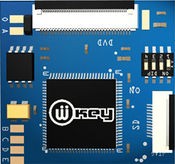
|

|
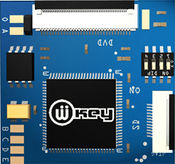
| |
|---|---|---|---|
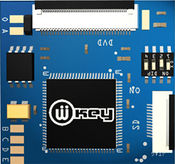
|
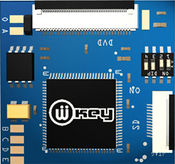
|
File System support
- WBFS formatted SD(HC) card via WBFS Manager 4.0 available on the Wiikey website
- FAT16/FAT32 formatted SD(HC) card via Swiss 0.3.
- FAT32 formatted SD(XC)card via Swiss 0.3.
Installation on a Gamecube
Installing Swiss as the loader
More information available here
Reversing the API
See separate page available here
Weblinks
- Official website
available here
| WiiKey Fusion | |
|---|---|
| Developers | WiiKey Team |
| CPU | Actel ProASIC3 A3P250 |
| Modchip Type | Drive Replacement Chip |
| Features | Gamecube BIOS |
| Installation | |