Game Boy Interface
Re: Game Boy Interface
I can wait 3 weeks.Is the badassconsoles one better or easier to install ?
Sent from my SAMSUNG-SM-N910A using Tapatalk
Sent from my SAMSUNG-SM-N910A using Tapatalk
Re: Game Boy Interface
You have to remove the digiport for the badass version as well, or to cut your backplate. Either way is trivial though, you can remove the connector with a soldering iron and a screwdriver for prying.
- megalomaniac
- Posts: 2480
- Joined: Sun Aug 21, 2011 5:33 am
- Location: Drunk in Texas
- Contact:
Re: Game Boy Interface
just to clarify and expand on what streetwalker posted: removing the digital port is optional.
- If you want to remove the digital port and connect a drop in replacement connector, you can
- if you want to not bother removing the digital port, then you can install a new connector on the left side of the digital port and make a nice little clean cut on the black plate for the new video output port.
- If you want to remove the digital port and connect a drop in replacement connector, you can
- if you want to not bother removing the digital port, then you can install a new connector on the left side of the digital port and make a nice little clean cut on the black plate for the new video output port.
>>> BadAssConsoles.com <<<emu_kidid wrote: beer is like WD40 for megalomaniac's brain, gets the gears moving
Re: Game Boy Interface
Yeah, that's what I meant by "cut your backplate", your version is clearer though.
Re: Game Boy Interface
Personal preference and I got mine within 2 days of ordering it. I think the Pluto board looks just fine... Also you don't HAVE to remove the digital port (though I have no idea why you would want to keep it since you will now have hdmi), you could do some cutting around and mount it above the digital port and just make your attachments with wires on the bottom side of the digital port. I think mine turned out really well, the open area doesn't really bother me and if I cared that much I would just pump some black caulk around it.
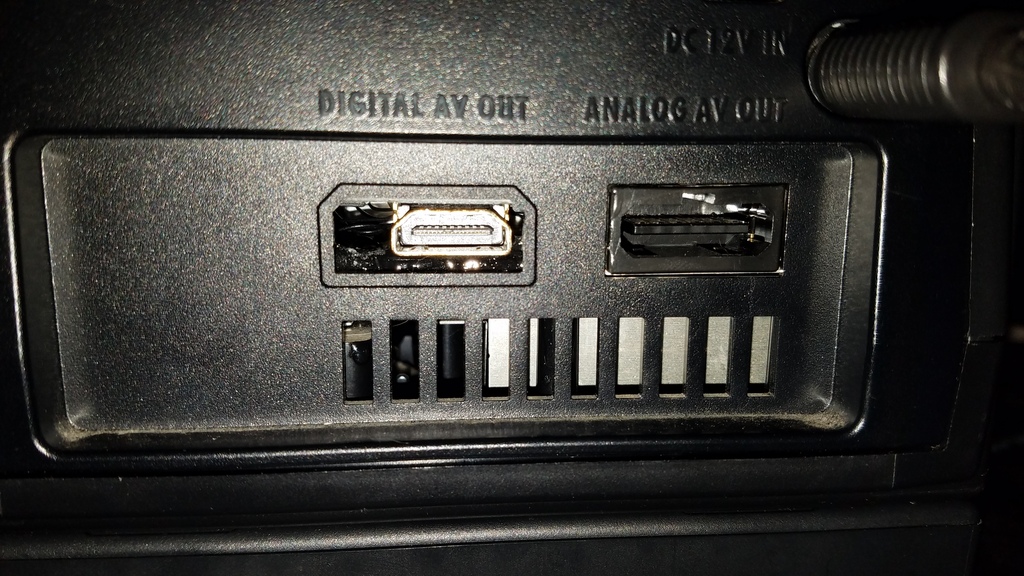
- Attachments
-
- gchdmi.jpg
- (309.57 KiB) Not downloaded yet
-
bobrocks95
- Posts: 161
- Joined: Fri Jul 26, 2013 11:19 pm
Re: Game Boy Interface
Do you have any specific reasons that make it your personal preference though?zebular wrote:Personal preference and I got mine within 2 days of ordering it. I think the Pluto board looks just fine... Also you don't HAVE to remove the digital port (though I have no idea why you would want to keep it since you will now have hdmi), you could do some cutting around and mount it above the digital port and just make your attachments with wires on the bottom side of the digital port. I think mine turned out really well, the open area doesn't really bother me and if I cared that much I would just pump some black caulk around it.
Re: Game Boy Interface
Just what I've been using and haven't had any issues, also I order multiples and they are willing to work with you on price.bobrocks95 wrote:Do you have any specific reasons that make it your personal preference though?zebular wrote:Personal preference and I got mine within 2 days of ordering it. I think the Pluto board looks just fine... Also you don't HAVE to remove the digital port (though I have no idea why you would want to keep it since you will now have hdmi), you could do some cutting around and mount it above the digital port and just make your attachments with wires on the bottom side of the digital port. I think mine turned out really well, the open area doesn't really bother me and if I cared that much I would just pump some black caulk around it.
Re: Game Boy Interface
Hello can someone help me ? How can I boot directly to Game boy interface LL without swiss ? I would like to have only the GBI LL files on a burned disc .
Re: Game Boy Interface
I don't have a CRT set up at the moment. NTSC consoles lacking RGB to make up for the lost digital port is something to consider, 2D sprites typically lose a certain magic on hdtvs.zebular wrote:Personal preference and I got mine within 2 days of ordering it. I think the Pluto board looks just fine... Also you don't HAVE to remove the digital port (though I have no idea why you would want to keep it since you will now have hdmi), you could do some cutting around and mount it above the digital port and just make your attachments with wires on the bottom side of the digital port. I think mine turned out really well, the open area doesn't really bother me and if I cared that much I would just pump some black caulk around it.
Re: Game Boy Interface
Here you go my man, and when a new version comes out just replace the .dol files within the iso with the new ones. Just burn it off in ImgBurn and you're good to go.hazeangel wrote:Hello can someone help me ? How can I boot directly to Game boy interface LL without swiss ? I would like to have only the GBI LL files on a burned disc .
https://drive.google.com/file/d/0Bw8DMs ... sp=sharing
Also if for some reason your burner doesn't like writing isos that small or your GC doesn't want to read the disc, try throwing a large random file into the iso as well.
Re: Game Boy Interface
- Added Scale2xEx and Scale2xPlus filters.
- Added oversample and box scalers.
- Optimized video rendering.
- Fixed IP fragment identifier.
Scale2xEx: 1+16 TEV stages, 0+1 indirect lookup



Re: Game Boy Interface
Awesome! That looks really good.
"The only thing more dangerous than a hardware guru with a code patch is a programmer with a soldering iron."
Re: Game Boy Interface
Super le résultat j'attend mon kit de chez badassconsole avec impatience 
Re: Game Boy Interface
Fantastic! The filters look nice, how do you get them to work?
Re: Game Boy Interface
I can't seem to use the GBA link adapter as a controller for this - is it supposed to work or only Gamecube controllers?
I also have an SNES adapter from retrousb (http://www.retrousb.com/product_info.ph ... ucts_id=31) and that doesn't work either.
Also, do one of the button configurations (--control in in the cli file) match a SNES controller input? Such as making B = A, Y = B, L = L, etc. It's not clear to me.
I'm using the low latency version of GBI.
I also have an SNES adapter from retrousb (http://www.retrousb.com/product_info.ph ... ucts_id=31) and that doesn't work either.
Also, do one of the button configurations (--control in in the cli file) match a SNES controller input? Such as making B = A, Y = B, L = L, etc. It's not clear to me.
I'm using the low latency version of GBI.
Re: Game Boy Interface
Use Swiss.Polog wrote:Fantastic! The filters look nice, how do you get them to work?
Are you using a third-party cable?dogman91 wrote:I can't seem to use the GBA link adapter as a controller for this - is it supposed to work or only Gamecube controllers?
It might not be compatible with the default polling rate. Did it work with the Start-up Disc?dogman91 wrote:I also have an SNES adapter from retrousb (http://www.retrousb.com/product_info.ph ... ucts_id=31) and that doesn't work either.
--control=2dogman91 wrote:Also, do one of the button configurations (--control in in the cli file) match a SNES controller input? Such as making B = A, Y = B, L = L, etc. It's not clear to me.
Re: Game Boy Interface
I figured it out... somehow it just randomly started working - the default poll rate seems to work fine. --control=2 works wonderfully as well - I just had to load GBI using Swiss and not the Action Replay disc. I guess I'm just an idiot, haha. I'm super stoked about this. Thanks a lot for making GBI!
-
bobrocks95
- Posts: 161
- Joined: Fri Jul 26, 2013 11:19 pm
Re: Game Boy Interface
Sorry to throw more questions at you Extrems:
What's the correct aspect ratio for the LL version when playing on a 4:3 CRT? Is it the default 11:10? Does it differ between Gameboy games and GBA games?
I figure 1:1 was added for digital displays to correct the aspect ratio with an external scaler or the TV, but not sure between 9:8 and 11:10.
What's the correct aspect ratio for the LL version when playing on a 4:3 CRT? Is it the default 11:10? Does it differ between Gameboy games and GBA games?
I figure 1:1 was added for digital displays to correct the aspect ratio with an external scaler or the TV, but not sure between 9:8 and 11:10.
Re: Game Boy Interface
The default, and it doesn't differ. You can think of it as 720 versus 704.
Re: Game Boy Interface
Hi there! the link seems to be down-- are there any mirrors?
Re: Game Boy Interface
It's up. Probably a cloudflare issue in your area.
Re: Game Boy Interface
Ah yeah, definitely looks that way. Was able to access it through a proxy. Thanks!
Re: Game Boy Interface
I wish I knew how frequent those are.
Re: Game Boy Interface
- Optimized/Fixed Scale2xEx filter.
For GBA-as-GC controller:
- Finished implementation.
- Released binaries.
- Released source under BSD 2-Clause License.
-
retrogamer
- Posts: 5
- Joined: Fri May 27, 2016 3:15 am
Re: Game Boy Interface
Much aprecciated Extrems, now we can load the payload from a gba flashcartExtrems wrote:Scale2xEx: 1+12 TEV stages (was 1+16), 0+1 indirect lookup
- Optimized/Fixed Scale2xEx filter.
For GBA-as-GC controller:https://github.com/ExtremsCorner/gba-as-controller
- Finished implementation.
- Released binaries.
- Released source under BSD 2-Clause License.
