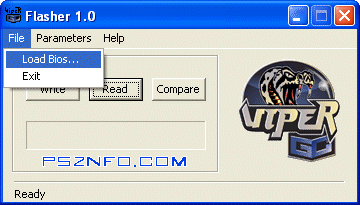you need to first flash the iplboot bios to your viper extreme which will overwrite it's bios.Antares wrote: ↑Wed Mar 27, 2024 10:36 pmive sd2sp2.RazorX2014 wrote: ↑Wed Mar 27, 2024 6:46 pmthere is also software you can use, like this:Antares wrote: ↑Wed Mar 27, 2024 5:52 pmHi guys.
Ive a GAMECUBE with a viper extreme and cobra bios 2.1 in it but i dunno how to flash with success Swiss.
Ive tried to make a cobra vgc+swiss dol (the firmware was about 1mb) without success
seeing these steps:
(Open a DOS prompt. The syntax is “copy /b cobra21.vgc+plugin.cbp output.vgc”.
Make sure that cobra21.vgc is 81920 bytes long before the copy operation.)
The flashing seems ok, but when i turn on the gamecube, it loads the original bios.
Can someone help me,please?
in the swiss zip you want to use the one under 'DOL\Viper', the latest verison is 'swiss_r1622-lz-viper.dol' but i highly recommend you just flash the viper extreme modchip with iplboot like i did and that will boot swiss directly from something like the sd2sp2 when named ipl.dol.
that way it's super easy to keep it upto date.
So i put "swiss_r1622-lz-viper.dol" naming as "ipl.dol".
But where do i find the right IPLBOOT for my EUR Gamecube 001?
you can get it here:
https://github.com/redolution/gekkoboot/releases
once it's flashed onto the viper extreme then you add the normal swiss dol to the sd2sp2's sd card on the root and name it ipl.dol, once you've done that your gamecube should just boot directly into swiss on startup.