This is an easy task, but for who doesn't know how to make it work, here's a guide.
Yes, this guide is for real noobs! Even who doesn't know how to read can do this. Even the blind can do this with this guide!


1- You need an exploit to load the Homebrew Channel Installer, the Hackmii Installer. Bannerbomb used to be the easyest, but it doesn't work (yet) with Wii System 4.3.

2- So you need the 'Smash Stack'.
(taken from
http://wiibrew.org/wiki/Smash_Stack)
Smash Stack is an exploit from Comex that uses a flaw in the custom stages in Super Smash Bros. Brawl (NTSC) to load unauthorized code on the Wii. It was released on August 20, 2009. It works for all System Menu versions.

Note: You need the game 'Super Smash Bros. Blawl'!

3- Download 'Smash Stack' from here:
http://wiibrew.org/wiki/Smash_Stack
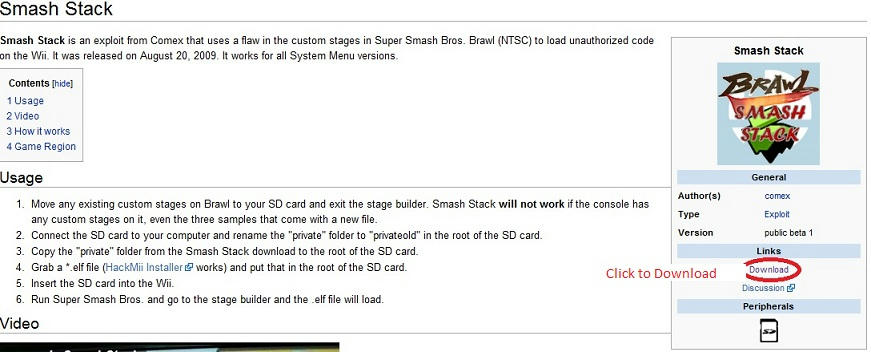
And save it to your Desktop.

4- Now you need to download the Hackmii Installer, to install the Homebrew Channel... Download it from here:
http://bootmii.org/download/

And save it to your Desktop.

5- Ok. Now you got what you need, now you need to setup things.
5.1- You need to delete any Custom Stage from Super Smash Bros. Brawl, or move them to an SD Card! Smash Stack won't work if there's any Custom Stage on your Super Smash Bros. Brawl save file. Even the examples that come with a new save file must be moved or deleted!
5.2- You can move all of them to the same SD Card that you'll use to install Homebrew Channel.
5.3- To move or delete those custom stages, you need to go to 'Vault' from the menu, and then 'Stage Builder'.


6- Now, connect your SD Card to your PC.
6.1- If there's an folder called 'Private' inside it, just rename it to 'privateold'. (without quotes)

7- Now open the 'Smashstack' that you Downloaded and extract it to the root of your SD Card, like in the picture.


8- Open the hackmii_installer_v0.7b, and extract the boot.elf to the root of your SD Card, as explained in the picture.

8.1- Now everything is ready, you just need to make it run now.

9- Put the SD Card in the Wii's front SD Card Slot.

10- Load Super Smash Bros. Brawl.

11- Go to 'Vault' and then 'Stage Builder'.

12- Now it will freeze for few seconds and the exploit will boot.
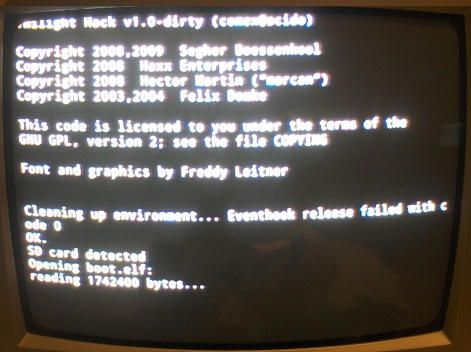

13- And then the HackMii installer will boot. Just wait few seconds to it continue.


14- Now you'll see about what you can install on your Nintendo Wii. Just press 'Continue'.
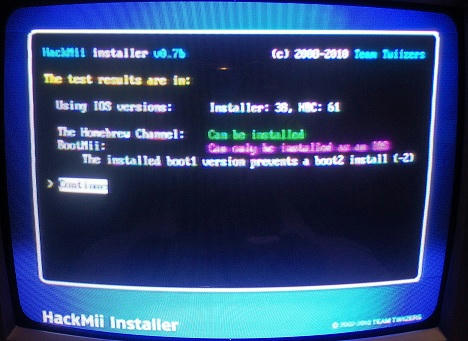

15- Now you just need to select to install Homebrew Channel, and confirm.
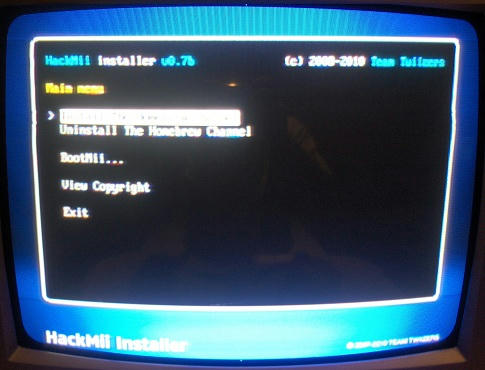

16- After the process is done, you'll have 'The Homebrew Channel' installed.
Congratulations! Now enjoy it!

 Now you can plug your SD Card back again in your PC and delete everything, excepting the 'privateold' folder. After deleting those things, rename 'privateold' to 'private'.
Now you can plug your SD Card back again in your PC and delete everything, excepting the 'privateold' folder. After deleting those things, rename 'privateold' to 'private'. 
This will restore your saved game data that was in your SD Card.

 Problems??
Problems??
If you're having problems opening the Downloaded files, maybe you don't have a way to open .rar compessed files, so, Download WinRAR, google-it!
Bye!


